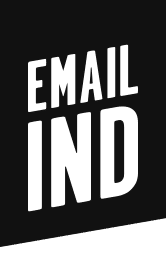Adam Holden-Bache, our chief strategist and director of agency services, recently joined Jen Bonnett with The Creative Coast for an online discussion about how to win at email marketing. You can watch it here, or check out the transcript down below.
Jen Bonnett: And we are now recording. Hi, this is Jen Bonnett with The Creative Coast, welcome to our Tuesday Lunchtime Topic. If you are enjoying what we’re doing, you can follow along at thecreativecoast.org/events and see what we’ve got coming up.
Today we’ve got a really great presentation from Adam Holden-Bache on how to win at email marketing. Adam is a partner or a senior exec with Email Industries, which is actually one of the first organizations to qualify as one of Mailchimp’s new certified partners. And so he’s definitely an email expert. I was connected to Adam through my good friend Scott Hardigree, who worked with me at ATDC and Scott’s on the line, so hi Scott. And without further ado I’m going to let Adam do his thing. So Adam, welcome.
Adam Holden-Bache: Great, thank you very much. Yeah, so I work with Scott at Emailing Industries, I’m the lead strategist here and I also work with an agency called Enventys Partners in Charlotte, North Carolina, and do a lot of email marketing for them too.
My background is both in B2B and B2C email marketing. Previously, I was doing more B2B email marketing and I wrote a book a couple of years ago called How To Win At B2B Email Marketing: A Guide To Achieving Success. It is available on Amazon, you can also get it through my website. It did get a couple of nice business book awards, which made me happy because I took a lot of time and effort to get this thing out the door.
And throughout the presentation, you’re going to see that there are some tips and takeaways that I mentioned, you’ll see these icons on the slides, these are directly from the book but they’re kind of like the key takeaways. So I just kind of highlight those throughout the presentation for you to make sure that you can see those and get those really important bits of information.
So let’s go ahead and get started here, what we’ll first do is just basically talk about email marketing. And I think one of the things that’s most interesting about email is just, it’s pure reach. Right now, there are about four billion email addresses worldwide, it’s going to be about 4.3 billion in 2023. The last stat that I heard is about 57% of the world has an email address. So if you think about this, the potential reach for email and email marketing is just massive. It’s bigger than any other channel out there by far, so as a marketer, this really has kind of almost untapped potential and really a lot of opportunity for us.
So if we think about why is email still dominant? It’s been around for a while. The first email was sent in 1971, I think. And then in the ’90s is when things really probably kind of ramped up from an email marketing standpoint. So it’s been around for over two decades and still going strong but why is it still dominant?
First of all, it’s ubiquitous, everybody has it, it’s easy to learn, easy to use. The average worker spends about 15% of their day reading email and about 13% of their day responding to email messages, so there’s a lot going on with email. There’s guaranteed delivery, if you send an email, it’s going to be received by a person in their inbox and then those people will check it frequently and they will respond. It’s also that it remains visible until deleted, so if someone is interested in your message they can basically get to it when you’re ready, it doesn’t have to be forced upon them at a certain time.
The thing I like about email marketing is that it’s fast and measurable. I mean, if you really want to get something out the door, you can turn it around very quickly, you can see who opened it, who clicked on it, who converted and that sort of thing. It’s very cost-effective too, I think that’s probably one of the most beneficial things about email is that the cost per email is relatively inexpensive especially compared to other channels.
But my favorite thing is that it’s ownable and this is what I think is really important with emails, that once you have a subscriber, you own that subscriber name and you can basically do whatever you’d need to do with that from a marketing standpoint, you can go from ESP to ESP or even send to those people directly from your inbox, but you’re not reliant on a third-party platform to get your message out, you don’t have to wait for a social media channel to display your message or to wonder who actually saw it and you can actually do what you want to do with that messaging.
Email marketing has a low cost-per-acquisition and it has a very high return on investment, so the latest numbers show that email marketing is around a 37-42-1 conversion. So it just depends on what stat you’re looking at, but basically you spend a dollar, you can get somewhere between $37 and $42 back if you’re doing email really well. But even if you do email even marginally well, you’re still probably going to get a positive ROI on your campaigns. So I think that’s why it’s really popular too, is that people know that if they invest in a channel, they will get a return on it.
From a consumer standpoint, email is really important. When consumers are asked what channel they’re most interested in receiving information from brands, 61% said email, which is by far and away the most popular channel. And from a business standpoint, when businesses were asked, how important is email to the success to your company? 73% said important or very important, 22% said average and only 5% said unimportant or very unimportant. So it has both huge impacts for consumers and for businesses.
73% of marketers rate email as good or excellent at generating ROI, but most marketers are only allocating 13% of their budget to email. Now, some of this might be because email is very cost-efficient. But think about what would happen if you bumped that up because that 13% of budget’s contributing to 19% of total sales. So if you make that 13% more like 15%, or 17%, or 19% or 20-25%, think about how much that could potentially help your business. So really consider how much of your budget you’re putting towards email and think that if you invested more in this channel, would it potentially help your business even more than it’s doing now?
So email marketing provides the most direct line of communication to your audience, it does so quickly and inexpensively, it drives awareness and interest, it builds loyalty, it generates conversions. And to top it off, it’s completely trackable. So smart marketers know that email equals winning.
All right, so when I work with my clients on email marketing, the place where I usually start with them is just to develop a plan. We have to plan for success in email marketing and the first thing you have to do is you have to have a goal. It all starts with a goal, what is the goal of my campaign? This might be the most important question you can ask yourself as you prepare for your messages because without a goal you cannot achieve success. So you have to think, what am I trying to do with my emails? So basically, begin with that end in mind, think about the goal and then work backwards.
If you’re trying to get a conversion, what it is that you’re trying to do, but you want your message to work towards that end goal. And whatever defines success for your business is your goal and you’re just going to be different types of… your goals can be different for you depending on the business you’re in or what you’re trying to achieve. So what is your goal? What are you trying to do with your emails?
Well, the most popular ones generally fall into two categories, I call these hard metric goals and soft metric goals. Hard metric goals are things that are more tangible, these are things that you can easily track and put numbers against and things like that. So increasing revenue in sales is probably the most popular goal. And sometimes we might be doing other things to try to get there but, in the end, what we’re trying to do ultimately is to generate money for our business.
Some of other things you might be looking to do too though are increasing conversion rates, maybe you have a bunch of leads are not converting well, maybe you can do… use email to help them convert better, maybe you can use email to help generate new leads, help reduce your acquisition costs for new clients or customers. Increasing retention is also great, email’s perfect for this and newsletters I think are really important in this area. Keep sending them to the people who have bought from you before and hopefully they’ll continue to do so in the future.
Some people are using email marketing to shorten the sales cycle by providing really relevant information. But those are kind of like your hard metric goals. Now, your soft metric goals are things that are a little less tangible, but still might be working towards a hard metric goal. But as you send your campaign, it might not be something that’s easily measured and these things might be education. If you’re going to be sending emails to try to educate your audience, the end goal might be ultimately a sale, but if you’re sending just one campaign out, it’s hard to understand whether or not you’re educating somebody, but it still might work to your advantage to do that.
Maybe just try and provide more information on your products or services, maybe you’re trying to improve your sales and marketing alignment, maybe you’re trying to improve insights, but these are basically your soft metric goals and should not really be considered ultimately what you’re shooting for, but might help you get there. Well, ultimately what we’re trying to do with our goals is we’re trying to establish them and to refine our benchmarks and trying to improve them for every campaign.
What I like to do with emails is basically think about it kind of like a game, establish your score, try to improve on that score every time. If you don’t improve on that with a certain campaign, try to learn from that campaign, see what didn’t work well, improve that or change that for the next campaign and then see if it improves. So really what we’re trying to do is just keep that needle moving up and trying to do better constantly. And as you learn and as you make changes and things like that, the things that you’re able to improve upon will start showing up in your results.
All right, so knowing your audience is also really important in email marketing, you have to know who you’re speaking to. So who is your audience, are these customers or these prospects or leads, are they colleagues, competition, is it the media, who’s in your audience?
And one of the things that I like to do, is actually go into my database, pull out some records and see who these people are, look them up on LinkedIn or Twitter or whatever it might be, and try to get some ideas of who you’re talking to because putting a face, or a person or persona to these different addresses is really key.
And what you’re trying to do with this is you’re trying to understand who these people are so you can form a relationship because successful brand have successful relationships. You probably have emails that come into your inbox every day from brands that you really enjoy. You probably look forward to getting them, they’re always informative, or informational, or funny or whatever it might be, but you’ve developed a relationship with a brand through the messaging that you’re sending you.One of your goals is going to be to try to be that message in the inbox, you want to be that email that people are looking forward to that find valuable, that have a relationship with what you’re sending.
So in order to do this, you need to ask yourself some questions as you’re sending your email marketing campaigns, who are you sending to? Why are you sending the message? What do they expect to receive, is this what they signed up for when they gave you that information? What don’t they want? Think about if what you’re sending is relevant to them. Is the email focused on your goals and how will you measure success? So if you can answer all of those, you’ll probably be in pretty good shape with your email delivery.
So moving on from there, what we have to also do as email marketers is really work a lot with data. And data is a big part of managing the success of your campaign, managing your records, your subscribers, all that kind of information. This really is your goldmine of information that you’re going to need to have successful email marketing campaigns.
Your email marketing efforts are only as good as your list, you can have a list of 10 million records and if they’re all terrible and not engaged, you’re not going to get any value from that list. Alternatively, if you have a list of a couple hundred records and they’re all really good VIP level clients and they’re buying from you every time, you’re going to have a lot of success with your email marketing campaigns. So your email data is hugely important when it comes to the success of your marketing.
You should always be trying to increase your list size; it should be a top priority for all marketers. You should always be collecting data, ABCD, always be collecting data and you should be trying to acquire data in as many places as you can, and we’ll get to that here in a second.
But the reason why you should be dealing with this on a constant basis is because your email list is constantly going to be shrinking because people are going to be changing their email addresses and doing things which will make your lists smaller over the course of the year. So if you’re not constantly adding new records to your list, you have the potential to have your email list size decrease, this is something that’s happening to a lot of brands.
When asked whether how fast our email list size is changing, most said it’s only growing slowly, some said it’s not changing at all, and a handful of said it’s actually shrinking. But it’s getting harder and harder to collect email addresses because people are more apprehensive because they already have certain messages in their inbox, they’re wary about adding more to that inbox; they have to filter through so a lot of times you’re basically competing against everybody else that’s already in their inbox to try to get them to sign up.
One of the things you really want to go for that when you’re acquiring data is quality over quantity. So your list size is irrelevant if you don’t have quality subscribers, you really want to be able to make sure that you have high-quality data in your list and that you’re not paying to send to people who are not interested in your email marketing. In order to do that, you have to attract the audience you desire, you have to be where they are, capture data where they might be, and basically try to put yourself in positions where you’re going to be visible.
So where do you do that? Where do you collect the data? Well, there’s a lot of places out there. I think some of the places are probably going to pop into your head pretty quickly, website is obviously one of the big ones. You can also do things like using surveys to collect data, offline and online events. Offline events might not be happening so much now, but online events certainly are so you can get people to register and things like that and much like he did today for this webinar. Registrations for downloads on your website’s a good one that really qualifies individuals, point of sale if you’re doing anything there, social media.
One of the things that I like to do on social media is to basically, if you have a newsletter coming out, let’s say you have a newsletter coming out on Friday, on Wednesday and Thursday, start teasing some of the content in your newsletter. “Hey, we’re going to be sharing this in our newsletter on Friday, sign up now if you want to get the full article.” Things like that.
Sweepstakes and promotions, be careful with that one if it’s a really targeted sweepstakes that can allow you to collect your desired audience, that’s great. But if it’s just going to be a general thing that people are going to give you one of those throwaway addresses for, it might actually be a quantity over quality thing. If you’re doing any print stuff, make sure that you have a way for people to sign up, give them a custom URL to go to. Excuse me. And if you’re doing anything in mobile, please make sure you have a way for people to sign up through there too.
When people do sign up, make sure that you give them a reason to. You want to provide some sort of value or incentive for them to sign up, whether it’s a free something or information or whatever it might be, but provide something that’s valuable for them to do that. When you’re signing up, also disclose the frequency. Let them know whether it’s going to be a weekly or a monthly communication, whatever it might be because if you don’t disclose that and you start sending out a frequency that they weren’t expecting, that’s one of the key reasons why people will unsubscribe.
Make sure the subscriber’s are in control of the message, so give them the ability to adjust their preferences and things like that to a preference center. Most of your ESP tools already have this as part of the standard set up. And ensure their privacy; make sure that people can feel comfortable giving you their information, ensure that it won’t be used as spam, things like that. If you actually just put something in your signup form that says, “We guarantee not to use your address for anything other than sending you email communications,” that will actually increase your opt-in rate a couple of points versus if you don’t have it.
So here’s an example of a signup form that I like. This is on some fitness website, but it says, “Ready to get serious about your physique goals. Subscribe and get the complete nutrition setup guide book, macro calculator, and email course.” So it gives you a reason, an incentive to sign up. Also in the form here, you’ll see it says your best email and I liked that too because it makes people think that they have to give you a good email address versus one of the throwaway addresses.
And then it also kind of validates it by saying, “Join 60,000 others and yes, it’s completely free.” So basically, it makes you realize there’s a lot of other people getting this information, so it must be good plus there’s no financial issues here too, so it kind of removes those barriers to entry. So on the opt-in form you want to make it very easy for people to sign up and make sure it’s mobile-friendly too because a lot of your audience out there’s going to be getting your emails on mobile but also possibly signing up on mobile too.
Only collect the information you need. For most of my clients, I had them only get the email address unless they have to have some other piece of data for business reasons and once you get the email address then you can actually append it with more information later, but definitely try to get the email and create as little barrier as you can to getting that email address because that’s key.
You want to validate your opt-in data if you’re not sure whether or not your addresses that you’re collecting are good, run them through a validation service. I won’t get into this too much, but basically there’s a ton of them out there for a penny or less a pop, you can see whether or not the email address is a good quality email address or whether it’s a bad address that someone just used to sign up.
And make sure that you respond to someone when they do sign up. Send a welcome email, send a confirmation email, or better yet send a series of emails that describe what your company’s about. Give them a reason to continue to pay attention, give them a coupon, give them a free download, whatever it might be, so just make it easy. This one is a good example, just says basically free exclusive traffic tips, enter your email address. There’s nothing else on this page really to distract you even an arrow pointing to the email address box, which helps visually so just make it easy for people to sign up for your newsletter or whatever it is that you’re sending them through email.
One of the things that I always recommend with my clients is to be aggressive when collecting data. Most people think that if they just have a signup form somewhere in a website that it’s going to suffice but really you have to do more than that. I like to do a lot of dynamic forms, things that… pop-ups and things like that. And a lot of times people can say, “Oh, those might be annoying,” but they work, so don’t let something like, “Oh, I’m going to be apprehensive about putting a pop-up form on my website,” but go ahead and try it and test it and see what kind of increase in data you’re going to get; let the data help you make a decision.
What we found out is that dynamic email marketing forms can result in a 400% increase in signups and people don’t get annoyed unless you do it repeatedly when they’re on your website or wherever it might be. So if you do it once and it goes away, not a big deal, people are cool with that. If you do it 17 times while they’re trying to view on your website, then that’s going to be an issue, but there’s a lot of really great platforms out there now that can help you with this too.
So for your website, some of the data collection options are doing it in a fixed placement, somewhere in your footer on the sidebar, but basically keeping it somewhere on every single page on your website so that people can always go to there, no matter where they are. I also like to have a dedicated page on the website for opt-ins and this can be something where you basically show an example. You can have more about your privacy policy, you can do a little bit more with it there.
But the reason why you want a dedicated page is so people will be able to link to it, so from your social media channels, from your email signatures, wherever it might be, you can link them directly to a page to sign up and not say, “Hey, go to my homepage and scroll to the bottom and sign up in the footer.”
Pop-ups and lightboxes work really well in email marketing. They are disruptive but like I said, if you do them once, not a big deal. Exit-intent is the one that’s working the best for most of my clients right now. And that’s when you go to leave a website, if you move your cursor to one of the upper corners, you’ll see that there’ll be some sort of pop up that says, “Hey, before you go sign up for our newsletter.”
And the reason why this work is that people have spent time on your website, they’re engaged on some level and they are not ready to purchase, but they might still want to continue to hear you. So at least if you’re not going to make the sale or get whatever conversion you want, you can at least get their email information so hopefully, later down the line, you can make that work for you too by marketing to them.
And scroll boxes are great too, this is for like longer-form content, like a blog post. If someone’s engaged with your blog post and they read down the page, you can put a little scrolling box that comes out of the bottom and says, “Hey, sign up for to get more blog articles,” or whatever it might be. And whatever you do, do not purchase an email list. You’ll risk your reputation, you’ll be labeled to spam or your deliverability is going to suffer and quite simply, it’s just not cost-effective.
I do a lot of work with clients and sometimes the new ones come to me and they have questionable data and I ask them where they got it and they act like it’s legit. And then we send to them and I have like a 40% bounce back and we get booted from the ESP and then I have to go to them and be like, “You purchase this list because it’s terrible.” And they’re like, “Yeah.” And every single time it just happens, it never works out from a cost standpoint. They pay money for this list, it doesn’t work, it doesn’t convert. So put your money towards Facebook ads or Google ads or creating content or making videos or something that’s going to show off your brand in a positive way and we’ll get you a much more desirable audience.
And my one thing about data is always to remember too, we talk about data like it’s just a thing, data, we have subscribers, we have contacts, we have records, dah, dah, dah, but every one of those people that’s in there and every one of those email addresses is a human being, so be thinking about that when you’re sending your messages. Think that when you send that email to 100, or 1000 or 10,000 people that you’re actually communicating with humans every single time that you’re doing that and that you want to make sure that you’re honoring their time and their involvement and their relationship with you by giving them quality information. So don’t just do something to do it, do something because it’s going to be good and deliver value.
All right, so let’s talk about the email marketing message itself now. And I think when a lot of us talk about email, we think about the actual message itself, the header, the body and that sort of thing. But we feel the thing too that there’s a lot of stuff that happens both before and after we see that part of the email message.
There’s really three stages to email marketing. Stage one is the inbox and in the inbox, you see the subject line, you see who it’s from. But someone has to take action on that, which is usually an open to actually see the message that you’ve worked so hard to prepare. And generally, only a handful of people do that; most people do not. So you’re going to be sending emails out and you’ve spent all this time and effort on your email marketing, putting together a really beautiful email but if people don’t respond to what’s in the inbox, then they’ll never even get to that stage.
When they do get to that stage and see your wonderful email, if it doesn’t have a great way to convert them, to get them to go to the next step, which is usually a click-through, so it’s usually a button or a text link of some sort to get them to click and then go to wherever it is you’re trying to get to conversion; your website, or your landing page or possibly some other things. But that’s mostly reason why you’re doing is going to somewhere to have them do something.
So there’s three stages, the inbox, the email, and then the conversion area for the website or the landing page. So looking at these, stage one is the inbox and really what you have here are three opportunities to get someone to open your message. You have the from name, the subject line and to pre-header text. The from name’s pretty straight forward, who it’s coming from, the subject line is what appears generally along with the from name and then in most email clients, you’ll also see the pre-header text and this is also something that’s called preview text but basically it’s the content that appears with the subject line. So our goal here is to get the recipient to open.
So in the inbox, then we have the email body and in the email body, we basically have whatever content we want to show but our goal here is to get to click. So we want to make it easy and very… we don’t want to have someone think too much, we want this to be just straightforward and very easy just to get that click so make it easy for them to do that.
So we have the inbox, we have the email body, and then we have the website and the landing page and what we’re always trying to do here is drive towards conversion. So you want that email to website experience to work really well. You want it to be… the look and feel to be synonymous, you want it to be carrying through so whatever it looks like from the email when you get to the landing page that it makes sense and our goal here is to get the conversion.
So looking at this a little bit in more detail, in the inbox we have the from name, the subject line, and a preview text. The from name, what you want to do with that is you can make it either your business name or your personal name or a combination of the two. But I’ve found that you kind of have to test that. Usually, for your business, you want to go with the business name unless you are known as that person for the business. Richard Branson could get away with it for Virgin Airlines or something like that. But otherwise, if you don’t have that level of stardom or that superpower kind of name, then you just want to use the business name to make it straightforward and easy.
The first 23 characters are going to show up in all devices, but anything beyond that might get cut off especially in mobile, so keep it short if you can. Be consistent with that from name and also with the from email because people will get used to it and impossibly whitelist you. For the subject line, you have to realize that 47% of your recipients are going to open the email based solely on that subject line alone. So this is hugely important and subject line deserves a lot of your attention when you’re doing your email marketing.
So when you’re doing your subject line, remember that you want to front-load it, put the main point first. So if you’re doing a sale for mother’s day you might want to start off with that; just the sale information, 30% off mother’s day sale, something like that. But if you do something else first and then put the 30% off towards the back of the subject line, it could get cut off and not display and you might be losing the thing that might’ve attracted the biggest part of your audience. You want to keep these short as much as you can too, 50 characters or less is a general rule of thumb. But basically, if you put the most important information first, you can go a little bit longer because if people do see it, then it might just provide additional opportunity.
What you’re trying to do here is you’re trying to create interest, create urgency and try to get people to act on it quickly. Beware personalization, that’s the hi, first name thing. It can work in some situations, but it might also come across as being spammy, so just be aware of that and double-check and see if it’s working for you.
The first name thing can be a little cheesy sometimes, but any other type of information that’s personalized might actually work really well, such as the location of the place that you’re in or your job title or something like that, that can work really well. And lastly, use clear language, don’t be deceptive. Don’t do an RE at the beginning of your subject line to look like it’s a reply, things like that.
In your preview text, what you want to do with that is you want to provide a call to action possibly there, do other things to generate interest, summarize the content of your message. Really, what you’re trying to do is to support your subject line. Think of it like a newspaper, think of it as a headline and a subheader and I think you’ll be in the right frame of mind for that. But whatever you can do to further enhance the content from your subject line will help in your preview text. So your preview text is going to be those two lines that you’ll see in your… this is your iOS device but you also see them in Gmail and a bunch of other places too.
All right, so now that we’ve got the open from the inbox, then let’s talk about the email body and what we’re really trying to do here is to get the click. So with this, what we’re trying to do is make a call to action that’s really bold and really bright and really easy to see; make it right on a black background or whatever you need to do to get to click.
So in order to do that, we want to do a lot of different things with the email message to try to get to the point where people are ready to click through to wherever it is we want them to go. When we’re doing our copywriting, what we want to do with our language is talk to our customers, not at them. Use verbal friendly language, stop the business speak, and that sort of thing. Make the tone warm and inviting and something that you would use, some kind of common everyday language.
I always like to start with the benefit too, get rid of the pleasantries and all that kind of stuff, but just say right off the bat what it is, what’s the reason for them to enjoy this email; save 25%, whatever it might be, download a free X, or learn this, or get this free course, whatever that benefit is start the email off immediately with that. In general, if you’re helpful, that will help with your emails too.
Always lead the recipients towards the decision, make it easy for them to make the right choice, make it long enough but no longer. And what we found is actually that shorter emails tend to work best. This is the effective body length on click-through rate in one too many emails, basically your broadcast emails. And what we’ve found that you’ll see that on the bottom is your length and characters, so shorter emails on the left, longer emails like newsletters on the right and your click-through rate is on the left there with 2%, 4%, 6%, 8%, 10, 12%. And you can see that somewhere in that 300 or 400 character area is a sweet spot for click-throughs.
Now, this isn’t always the case and this shouldn’t be taken to say that if you don’t do this, it’s not going to be successful. But sometimes these short and sweet emails work really well because there’s really nothing to do other than click through. You’ve kind of whetted the appetite of the recipient and then they can take easily take action on your message.
One other copywriting thing is to make sure you stop using the words click here because most of the people who will be getting your emails are probably going to be mobile users, or at least a good handful of them will be, and they don’t click, they tap, but it’s also kind of archaic too, it’s something that was popular years ago. But what I like to do is actually underline the action words in the email and use those instead of a click here.
So speaking of that, your call to action copy, if you’re not sure what to use, finish the sentence, I want you to blank. Whatever you fill in the blank with can be your call to action copy. So I want you to download the eBook, I want you to register for the webinar, I want you to watch the video, I want you to read the case study, these are all great call to actions, and if you underline those or make those buttons, then that will work pretty well for you.
So, when you’re doing your call to actions too, you also want to use a color that stands out, you want to make it pop off the page so use a bright, bold color if you need to. You need to make something that looks clickable, make a button look like a button, don’t make people hunt and peck for things that you might want them to click. Keep the copy and the button short, use action words get reserve, own, try, use urgency words like now, today, limited, but make the button the next obvious action, what do you want them to do? And make it easy.
Now with your copy, the copy itself, the text, excuse me, you want to do a couple of things too. You want to make it visually interesting, so doing things to kind of break up texts is important. Use headers and sub-headers break apart to copy, no big paragraphs of text. As much as I am a grammar freak, I will even help tell people to break apart paragraphs into shorter chunks, usually two or three sentences. Even if it doesn’t make sense grammatically, it’s going to, visually, be a lot better in email and actually get you better results.
Use bullets and lists because your eye will go to those, use bold, italics and font size variations to create some difference in your copy, use color and white space effectively. But really what you’re trying to do here is you’re trying to make your emails scannable because most people are going to be scanning your email. They’re not reading it top to bottom, they’re not going to go and work through it, they’re going to scan for stuff that they like and if they’re interested then they’ll dig in and get a little bit more information on that particular part of the message or read the entire thing.
When it comes to images in email, you have to remember that email is going to be sent and people who get the email might actually be seeing it without images in it. So it’s important to remember images should not be used to deliver your message, use images to enhance your email message. So make your email mostly text and then use the imagery to enhance the text and that will work really well for you, whether people have images on or off. But if you create an email that’s all images, number one is probably going to be flagged as spam, but number two is that people can’t see the images then your email’s worthless. So even if they do open it, but they had two images off, they’re still not going to be able to take action on your message.
One of the other things I like to do in emails is use animated GIFs, these can really help you stand out and they can help increase your click rates, your conversion rates, and increase your revenue, but also people just like them a lot. So you can kind of keep them simple, something like scratching off, so this is pretty basic or you can do something a little more sophisticated like this one, it moves as it scrolls, but there’s a lot of really kind of cool things you can do with the animated GIFs.
You don’t really need to be a designer to have to do these either, you can actually make the animated gifs to show a product or a service, just take five or six photos and have them rotate even that can be effective and you can do that pretty easily. There’s a bunch of online tutorials on, if you’re in Photoshop, even with a minimal amount of effort, you can make that happen. Same thing with video, video is also really engaging in emails. It’s going to increase your click-through rates, the time spent with the email, it’ll get your emails shared and forwarded more often and it’ll increase your conversion rates.
All right, so we’ve talked about the inbox and the email body, the last thing we need to think about too is the website or the landing page, we need to make sure that whatever happens from the email that they’re going to convert wherever they go. So we’re always trying to drive users towards that conversion. This is an older email from a client that I used to work with years ago at MetLife. And this is a pretty basic email, but that’s the way that our insurance companies work.
But it did have a nice little call to action here, send my toolkit, a text link, not even a button, but it did have a nice red arrow pointing towards it. Well, you can see that there’s kind of this, the older Snoopy branding that kind of made sense for them. And when you clicked through, you went to a landing page where the only thing that you could do on this landing page was provide your information to get this toolkit.
So when people did this, they clicked through and there was nothing else here to distract them. There was no links to social media, there’s no blog posts, there’s no navigation to your website or anything like that, it’s simply a conversion opportunity and that’s it. And then once they submitted, then we got to conversion and we gave them a thank you and we sent a copy to their email inbox.
So this was a good example of basically following the whole thing through from email to landing page and making sure you’re working towards your conversion. So always think about that step that happens after the email too, to make sure that the user experience is going to get to the goal that you want to achieve. And one of the last things that I will… I think out of everything in his presentation, this is probably the one thing that has the opportunity to help your email marketing more than anything else, but resend your emails. When you resend your emails, you take all this time and effort to create these wonderful messages, you send them out the first time and then you’re done, that’s what most marketers do.
What I like to do is wait about 24-48 hours after that initial send and then send it again to everyone who didn’t open it the first time. But when I send it again, I’m going to change the subject line and make sure that it looks different in the inbox because we know they haven’t seen the message because they have an open it so by changing the subject line, it appears as if it’s a fresh new message. And what I’ve found is that up to 40% of your conversions can be attributed to resend. And so these can work really, really well, especially for eCommerce brands because it gives people two opportunities to take advantage of your message rather than just the one.
All right, so let’s just talk mobile real quick. I want to make sure everybody’s paying attention to mobile because 79% of smartphone owners use it to read their email. And that’s more than use it to make phone calls. So email is the most popular thing that happens on smartphones. Right now, your mobile audience is actually bigger than any other environment, your mobile audience right now is probably somewhere between 40% and 45% is what I usually see. Usually, the webmail users like Gmail and Yahoo make up another big chunk and then a handful of people are still getting their emails on desktop clients.
So when it comes to mobile, 80% of recipients are going to delete an email that doesn’t display correctly in a mobile inbox so it’s really important that your emails render nicely on those smartphones and tablet devices. So in order to optimize for mobile, what you want to do is make sure that your content is as minimal as possible, less is more for that. You want to make it easy to click because people are using their fingers and not a cursor so you actually need to make the buttons bigger, a lot of times in mobile displays.
You want to stack your content and not use columns because columns can be a mess when emails expand and contract but if you stack stuff, then it’ll be a lot easier for that to display nicely. You want to remove or link to your low priority content, keep it on your website or whatever and have a link to go there but don’t try to jam it into your message along with everything else.
Use responsive design to make sure it looks good across all different devices and if you’re using any kind of platforms like Mailchimp, or Constant Contact or really anything else, the templates that they have in those accounts are already responsive design templates. This is really only a thing if you’re going to be developing your own emails from scratch but I recommend using the templates in most cases because it’s going to get you, a good looking email across the board and not have to worry about the technical side of the email marketing, which is really difficult to deal with.
All right, so one of the big things about emails is I think that one of the reasons why email is still doing really well as a channel is that over the years marketers have gotten better and what’s in your inbox now is way more relevant than what it was five, 10 years ago. And we’re continually trying to improve that, we’re trying to deliver messages that are more meaningful, more personalized, and eventually, we’ll try to get to that one to one level of marketing. Some brands might already be getting close to that, but really that’s what we’re trying to do is make sure the emails are relevant to you, to who you are as a person, to what you’re interested in, to what you want to buy and that sort of thing.
So there’s no one size fits all solution to email marketing, that customization really is key. Relevant emails are going to drive 18 times more revenue than broadcast emails. So if you’re actually starting to do things like personalization and segmentation, you’re going to get much better results and that relevance will generate better return on investment for you, for your email marketing, you will get better results.
So like I said, you’re going to get this through personalization and segmentation; email personalization can be done in a wide variety of ways. It’s going to help improve your open rates, it’s going to help improve your click-through rates, it’s going to help improve your conversion rates. When marketers started using personalization and they saw what kind of impact it had on open and click-through rates, it was really interesting because in a lot of cases, it wasn’t just a little bit of an increase, it wasn’t just 5% or 10% but for a lot of marketers increase your opens and click-throughs by 10%, 15%, 20%, 25% 30%, 40% even, then in some cases here are even more than 50%. So personalization can really have a huge impact on engagement with your emails.
Things that you can personalize in your emails, the subject line, the message body copy, you can even do things like personalizing images and the design and layout, the content of the email. So here’s an example of a personalized email, this is a couple of years old, but I liked this one because it just really kind of shows off personalization really nicely. This is for Virgin Trains in the UK.
And in this example, Andrew bought a ticket and it shows him in his email where he’s sitting, it talks about where he’s going to and from, the date that is going to happen on. And then as you work farther down the email you see too that their station maps, so he can pull up the station map of where he’s departing from and where he’s heading to. It also provides a weather forecast of his destination and as you get down to the bottom it also has additional things to like have a great trip to the location and his first name. So all of this is really kind of personalized to his travel experience. And if you can get to that level of personalization where you can speak to people at that individual level, your emails are going to do really, really well.
You can also use segmentation as a way to deliver more relevant messaging and segmentation is going to improve your open rates and your click-through rates and it will also lower your unsubscribes because people are going to be more engaged. So when you segment your list, you can try to basically create these groups of contacts in a lot of different ways.
Well, one of the ones I like to use is market segment, you can use behaviors. So behaviors being like if someone clicked on this email, I want to send a message to everybody who clicked, or didn’t open or whatever on a previous email, or on my welcome series or whatever it might be. You can use demographics, obviously, a psychographics, you can use geography, you can send emails to people in certain areas of the country who might be being affected by anything from weather to a business situation.
Sales cycle is actually a really good one, so you might really when you’re talking to people who have just signed up differently than people who have been leads for eight months. I’ve actually done a lot of work where we bring people through the sales cycle with messaging. So a new signup is going to get this intro-level content where someone who’s been signed up for you know, four, or five, six, seven, eight months but hasn’t purchased yet is going to be getting much more interesting content, in-depth content, things like videos and case studies and comparative sheets and things like that.
If they’re a very important customer you might want to treat them differently. It feels counterintuitive sometimes to give the people who are purchasing a lot discount but when they do that they actually purchase more and increase their purchase volume. So sometimes that can actually work really well and to your advantage. So somebody is pulling those people out, doing a campaign just to them can work really well. Job role, size of business, source of acquired data, the devices, the platforms, all things you can use for segmentation.
All right, when it comes to frequency, probably one of the biggest questions I get asked is how much should I send email, how often? And frequency is one of those things where you’re probably not going to have to deal with it because you can send as much email as you want, as long as it’s good, high-quality emails. So don’t be afraid to send more emails as long as you deliver value every time.
The problem that I have more than anything else with my clients is I just can’t get enough good, high quality content to justify sending emails more often than we are, so providing that content, creating that content is more difficult than the email itself. So when you’re sending emails, if you do have a lot of great content, you can basically keep bumping up your frequency until you start to see the positive metrics, your opens, your clicks, your conversions kind of start to level off. And when you start to see the negative metrics, your unsubscribes, your spam complaints, your removals, whatever, or your lack of engagement, when you see those bad metrics start to rise, that’s when you know you’ve kind of gone too far and then you can just pull back from there.
But usually, we can’t even get that far with most clients because there’s a lack of good high-quality content to send. So long story short, if you have good content, don’t be afraid to send it in an email, even if it’s more often than you’re currently doing.
All right this a little bit longer here, let’s talk about testing. Testing is hugely important in emails, if you’re not doing testing, you’re leaving a lot of potential opportunity on the table. Testing is your secret to success and you always want to approach your testing with a goal in mind, what are you trying to achieve with your testing? So what can you test? You can test subject lines, you can test the message of the email, you can test your layout, you can test your call to actions, the offer or you can test personalization versus non-personalization.
But it’s really important to do testing and there’s really two types of testing, there’s your A/B testing and multivariate testing and probably 99% of the people are doing A/B and not multi-variate. But when you’re A/B testing, which is also called split testing sometimes, what you want to remember is that you’re trying to do two variants that are tested to determine how they affect user behavior.
Version A has to be your control, it needs to be whatever you’re currently doing, and version B is your modified version. If you test two modified versions, you’re not going to be able to see what kind of lifts you’re getting against your control. So always make sure that your version A is whatever you’re normally doing and version B is whatever you want to think that… whatever you think you might want to test or see if it’s going to work better.
Multivariate testing is when you’re doing multiple things at once, you’re basically trying to figure out which combination is going to be used to achieve the best results. So things like you might want to test four different subject lines with four different images and four offers and four buttons, what will happen is the software will start sending these out in various different combinations then in the end, we’ll tell you that subject line three and image one and offer two and button four were the best combination. And some platforms will do this for you, Mailchimp does it for you if you have the Pro account.
But when you’re testing, remember that increasing opens and clicks should be secondary to increasing conversions. Unless you’re explicitly trying to test whether or not you’re going to get more opens or clicks, really what you want to be testing to is your goal, which in most cases is some sort of conversion. So look at sales, or downloads or whatever it might be as your metric to test against and not just whether or not people are opens and clicks, those are indicators, so they will be helpful to learn from as well but in the end, a lot of times I’ve actually seen campaigns go out that have lower open rates, lower click rates, but actually convert better in the end, so you always want to test towards whatever your goal is.
But here’s what’s important too, is after the test, you need to keep notes, you need to review your results, summarize your findings, put them into a word document or a spreadsheet or something like that but the worst thing that you can do is send a campaign and then be doing a similar one four months later and then go like, “Oh, I just did this a while ago, what were my results?” And then you don’t want to have to go back into your platform and review everything and reanalyze it all, you can just go back to your notes and say like, “Oh, this test, this subject line work best or this call to action work best that’s going to give you the information you need quickly.”
Determine how to implement the changes based on what you’ve learned and then implement those changes. So after you’ve implemented, then test them more and see if that’s working for you longterm. And remember that the only metrics that matter to ones that positively impact your business, if you’re seeing some results but it’s meaningless to your company, to what your brand is, what you’re trying to do, what your goals are then don’t worry about it, just test to the ones that really will help drive the needle upward.
All right, we’re closing up on time here, but what I want to do before we leave or before we finish the presentation and go to Q&A is just talk a little bit about the future of email because it is pretty interesting what’s coming down the pipe. In email marketing right now, things are becoming more dynamic and interactive, they’re becoming more personalized, they’re becoming more automated and we’re seeing AI become more important, so the Artificial Intelligence thing is happening a lot.
For dynamic real-time emails what we’re seeing and you’re probably already getting examples of this, things like countdown clocks for sales but basically it’s including real-time information, it might change based on when and where it’s open and it’s super personalized. So things like showing real-time financial data, or showing a personalized stock portfolio or a local maps to your advisor, or rep or whoever it might be. But these things are happening in emails now and what’s happening is this being pulled out real-time and displayed in the email inbox, there’s a lot of platforms that can deliver this. Sometimes it’s a little costly, sometimes you can use less expensive options but you’re going to start seeing more and more of this in your inbox.
Interactive emails are starting to become a thing, it’s when an action in an email triggers an event within the same message, so something like different types of navigations and rollover effects where image galleries and sliders, add to cart functionality and forms and quizzes and that sort of thing. So here’s an example from the BBC showing some rollovers, so you can see that when you move your cursor over these different parts of the email message, you get this little pop up that further has additional information on that particular area, so these can be done without too much effort. But some of the things with interactive emails is that they don’t always display the same in every email client, so you kind of have to do a little bit more testing to make sure it’s going to work appropriately.
You can also do things like starting the shopping experience, making things interactive, so for example, you could have a pull-down menu to select a type of color for a clothing option and a size and then once people have done that, they click add to cart and then you go to the website to finish the order.
Artificial intelligence in email is really making a big impact, I’m actually using this with some of the things that I’m doing right now. And really what AI allows you to do is to personalize at scale, it helps you make better choices because it’s going to be able to pull out the information that really leads to that from your data and it really helps reduce the time and effort that you’re putting into it, guessing out which subject lines might work, it’ll actually tell you which ones it thinks is going to work best and give you that information.
So here’s an example, I’m using a platform called Persado, we’ve actually been able to achieve over 10% lift on our open rates and over 17% lift on our click rates by using AI-generated subject lines. And not only that but also tells you what the emotions are that people are experiencing when they get those types of messages and how it’s affecting overall opens and clicks and that sort of thing.
So it’s pretty interesting, but you’re going to start seeing this more and more and don’t be afraid of it because really it’s just, we say AI, but really what it is, is just data. It’s something that’s mining all these huge amounts of data to pull out what’s going to work best for you or review your results and see what your audience is most interested in, but that AI stuff is going to really be a part of all these platforms moving forward, so when you see that, take advantage of it, don’t be scared of it because it’s really just going to help you and you’ll get ahead of the competition faster if you can take advantage of that.
All right, so just to recap, plan for success, have a goal, every one of your emails, it should be very clear and easy to see what the goal is, if it’s not clear and easy, then go back to the drawing board and try to make it clear and easy. Know your audience, try to understand who they are, what their interests are.
For your data, always be collecting data, A-B-C-D. Quality over quantity for your data so make sure you’re where your audiences and always captured the addresses that you know are going to be meaningful to you. Drive to conversion, remember that you need to get the open first, then needed to get the click, then you need to get to conversion, so be thinking about that as you create your emails. Make sure you’re optimized for mobile, not just for your email inbox, but even on the landing page or whatever the conversion is going to take place. You want to deliver relevance through personalization and segmentation and test, test, test, testing is your key to success. And if you do all that, you will find that email equals winning.
All right, so thank you. And here’s my contact information, at any time feel free to reach out and hit me up on Twitter or LinkedIn, send me an email if you’d like, I’d happy to chat further with you about email marketing or whatever else you’re interested in, that I can help out with.
Jen Bonnett: Awesome, thanks, Adam. I do have a question maybe to get us started and this goes way back to the beginning, but I noticed that all your sample intake forms were very simple as far as just having an email address, not having a name, first and last name, not having some segmentation questions, it was just, give me your email address, give me your best email address. So thoughts on segmentation, is that something we do later? Do we get them into the list and then we use actions that they take later to try and figure out what they’re really interested in? Are we maintaining multiple lists?
Adam Holden-Bache: Yeah, so it really is going to depend on your business but what I kind of always preach, create the lowest barrier to entry that you can and if it’s just the email address, if you can live with just that, then go with just that. If there’s a reason for you to collect additional data because you absolutely have to have it for personalization or segmentation or other business purposes… I just did an audit with a client who sells tickets online and their tickets are determined by the geography, so he had to have zip codes because he uses that for segmentation, so his form has an email address with a zip code indicator as a code field.
So if you need to have that kind of information then have that, but if not, go with whatever is going to be the lowest barrier to entry and let people sign up quickly and easily. The more fields you have, the less you’re going to get people to sign up. So sometimes it might not be a big deal, it also might not be a big deal if people really want whatever you’re offering but in general, easiest is best.
Jen Bonnett: Awesome, thanks. Jeremy, I see you have a question, you want to go ahead and unmute yourself and ask a question?
Jeremy: Yeah, I did have a question about using AI. I’m glad you said don’t be scared of it because my first thought was, “Oh, I’m a beginner with this whole thing, there’s no way I’m going to be able to wrangle the AI and leverage that,” but it sounds like that may be a possibility, could you talk a little bit more about how you recommend we start with AI? Which services are best or basically how we use it, what’s the best way to start using it?
Adam Holden-Bache: Yeah, so first of all, I will say that for the most part it is a little more expensive than… it’s going to be something that bigger businesses are going be able to deal with, but probably not a smaller shop because the services that are out there right now are generally a couple hundred to couple of thousand dollars a month.
That being said, it’s getting cheaper and cheaper and cheaper, just like everything else out there and it’s starting to work its way into platforms. I think a lot of the standalone platforms now, my guess is that they’re going to be bought up by ESPs and integrated with those services in the near future and you’re going to start seeing it as just part of the deal.
So for example, if you’re using a service like Mailchimp, pretty soon you’re going to start inputting your subject line and it might tell you, “Hey, here’s five other subject lines that are related to that, or that might outperform the one that you’ve entered.” Things like that, I think are going to start happening. If you are interested in exploring it now, the one that I use is called Persado and it’s really more for subject line testing than anything else, but they’re actually getting into call to action testing as well.
And there’s a couple of other competitive services out there too but I’ve already started to see like other people mentioning, “Hey, we’re less expensive than X, so you should try us.” But I guess where I’m trying to go with this right now is that when it becomes a little more ubiquitous, you’re going to start seeing it more and more places. It might not actually be saying AI, but it might just be kind of like an enhancement to the platform you’re on but allow yourself to dig into that data and use it and learn from it because the machines are going to have an advantage over the humans there because they can parse that data and give you recommendations a lot better than a human could and it does get you better results, so.
And then I also use a subject line tool called Touchstone but if you search Touchstone subject line tool you’ll get the URL blanking or what it is right now, but it’s like touchstone.io or something like that, it’s not a dotcom address, and that’s another one, that’s only a hundred dollars a month, but it’ll use data to help you improve your subject lines.
Jeremy: Okay, and then one more, if you don’t mind, so of the affordable services to begin with, you mentioned Mailchimp is that pretty much still just standard go-to for beginners, cost-effective, all those kinds of things or are there others that you might recommend we take a look at as well to kind of shop around?
Adam Holden-Bache: Yeah, I mean, I’m biased a little bit because we are a Mailchimp Preferred Partner and we’ve passed certification and all that, but we use Mailchimp more than anything else, but we mostly have gone there because that’s where our clients are and our clients like Mailchimp and our clients find it to be most cost-effective. And so I would reasonably say that that’s definitely the leader in the industry right now for really small to medium-sized businesses.
Some of the other ones that are competitors in that space include, Constant Contact still, they’re still in the game. I like Emma, I think that they’re doing a good job, Campaign Monitor is also good, but sometimes beyond that you’re getting into more specifics so if you really kind of want a broader platform then I think Mailchimp is really going to deliver the best bang for the buck. And you’re starting to see them also get into other things now too, you can post to social media from there, you can send postcards from there, they’re integrating CRM type of applications there. So you’re not just going to be getting an email tool, you’re going to be getting a lot more than that moving forward.
Jen Bonnett: A little promotion there for another Georgia-born company.
Adam Holden-Bache: Yes, they are Atlanta-based, you can visit them Ponce City Market when you’re in town!
Jen Bonnett: Any other questions before we close this up? It is one o’clock, so I want to be mindful of people’s time, last chance for a question. All right, I guess that’s it, I’m going to wrap it up. Adam, thank you very much, this was really a great presentation and I really enjoyed it. I think everyone learned a lot and for all of you online, we’ll have coffee, our coffee chat, weekly coffee chat tomorrow at 10:00, and we have a class on Thursday about the 9 deadly startup sins that I will be teaching and that’s this week’s presentations. Oh, there’s also a TechSAV happy hour tonight, so if you want to get on happy hour tonight, check out techsav.co for more information. Talk to you soon.
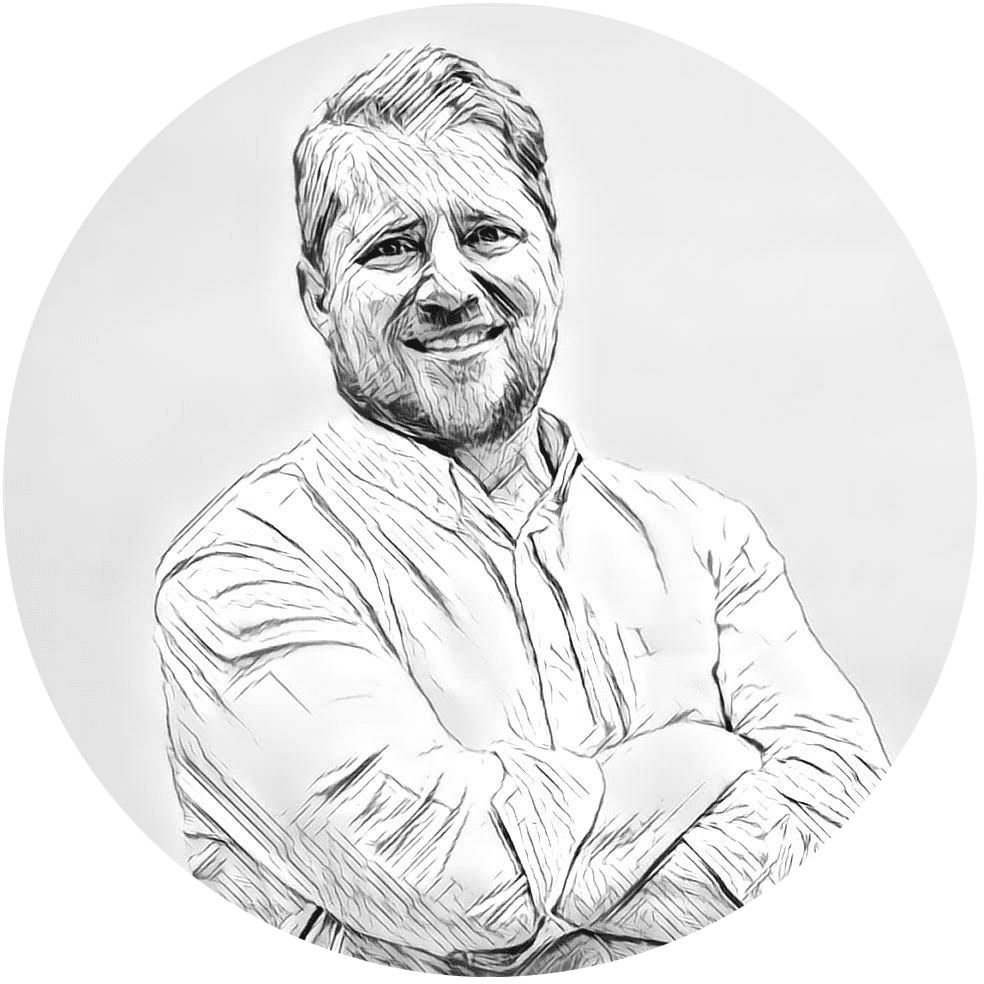
Founder and CEO of Email Industries