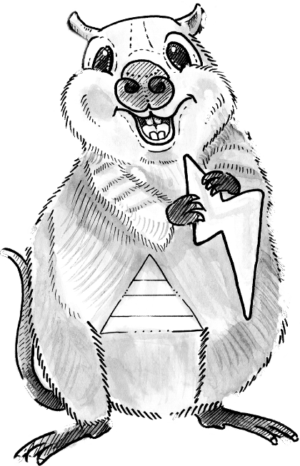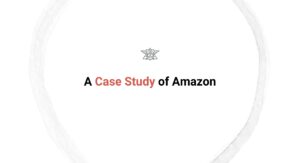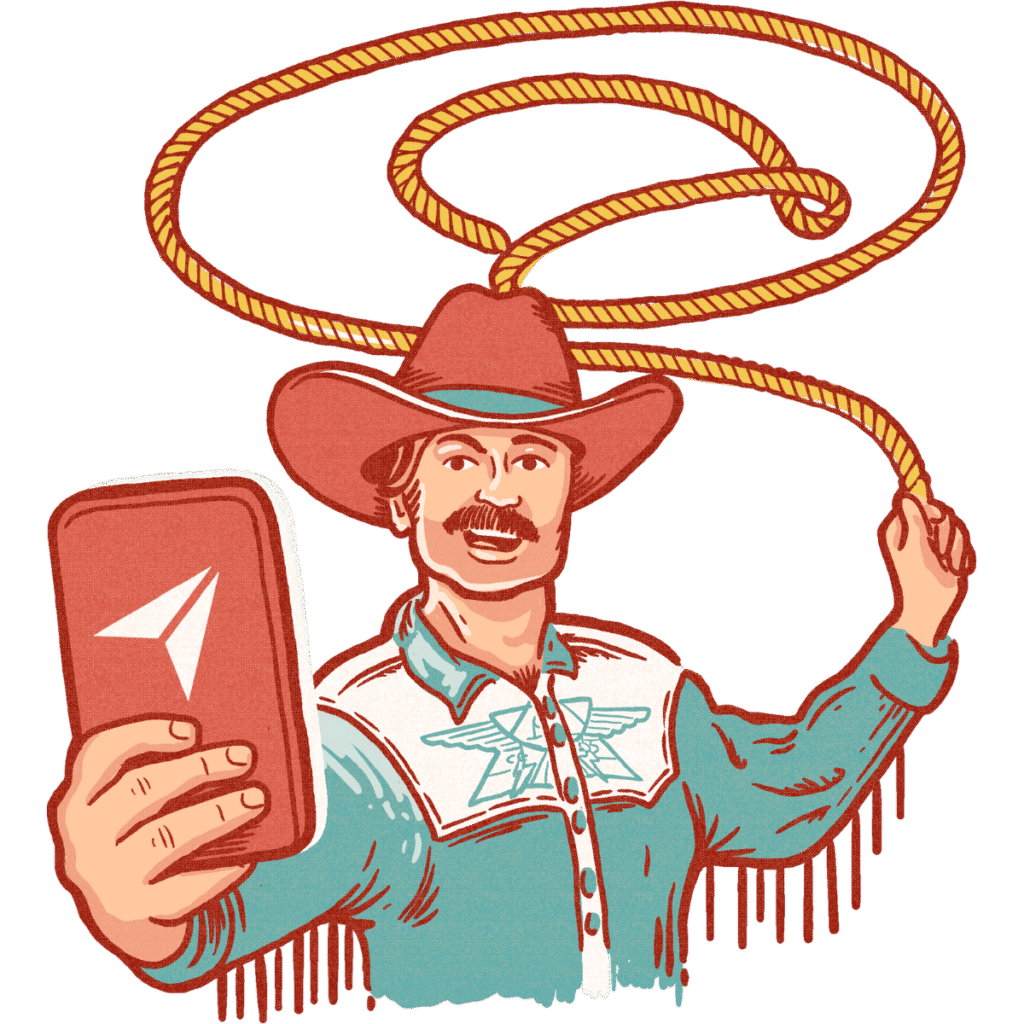Accelerated Mobile Pages (AMP) is an open-source technology developed by Google in 2015 that boosts page load speeds on mobile devices. It allows marketers to embed interactive elements like purchase buttons, carousels, confirmations, and accordions into messages. With the help of AMP, you can create dynamic emails easily without redirecting subscribers to a new tab on the browser.
In this article, we explore the fundamentals of AMP emails, discuss their impact on email marketing, and demonstrate how you can use AMP-powered emails to engage with customers.
What is AMP for Email?
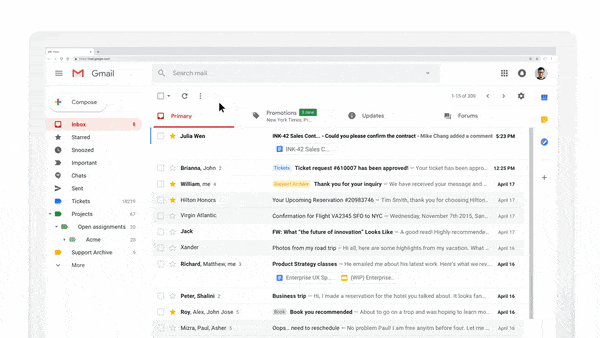
AMP for email is an interactive framework for email messages. This dynamic email format offers a subset of AMP HTML, which integrates specific app-like elements into the email body. Here are the three primary purposes of adding AMP components to email:
Create More Interactive Emails
AMP emails are less constricted than HTML emails. This lets email marketers create a rich inbox experience. You can use AMP components to expand and hide content and offer multipage elements without directing clients away from the inbox.
Perform an Action Directly from the Email
With AMP for email, you can perform simple actions like RSVP for an event or book meetings from the inbox. Popular activities include purchasing, filling out order forms, and completing surveys directly from the inbox.
Serve Dynamic Content in the Email Body
AMP for email allows subscribers to refresh the content in real time. This means all pricing, products, and other content remain updated every time the client opens your email.
Why is AMP Email Important?
Let’s explore why AMP for email has become a major player in email campaigns over the last couple years.
Offers Unlimited Opportunities
AMP emails offer subscribers an app-like user experience. Email marketers can implement interactive elements like carousels, accordions, forms, event invitations, etc. to spice up their email campaigns.
Revitalizes Email Technology
A traditional HTML email message today looks dated. AMP for email can help marketers add fresh content and revitalize email technology so it lasts for another decade. Truth be told, despite being around since the 1970s, HTML email retains its basic look and feel. However, AMP emails could add a new dimension, changing the way subscribers perceive marketing emails.
Offers Greater Personalization
AMP-enabled emails allow marketers to send more data, which is great for email personalization. Since AMP emails are dynamic, the contents of the message can be updated within the inbox. This opens up unlimited opportunities. From updating the checkout option and linking to a new landing page to refreshing webinar dates and updating weather reports, there are endless possibilities.
Has Lower Competition
AMP emails are relatively new and not many email marketers currently use them. You can use this opportunity to gain the reader’s attention and get a headstart over the competition.
Most Popular AMP Components
Here are the top ten AMP components you can use to create interactive email marketing campaigns. Choose one or two per email, depending on your marketing interests.
AMP Carousel
The AMP carousel is an effective tool for showcasing image galleries in your email message. Subscribers can navigate through the images using left and right arrow clickers.
AMP Accordion
This innovative feature lets you hide and expand content. Since email windows have limited space, you can use the AMP accordion to hide larger messages in the email content.
AMP Sidebar
The AMP sidebar is a collapsible element offering temporary access to menus and navigation. It can be opened or closed with a tap without affecting the contents of the email body.
AMP Selector
The AMP selector lets clients select multiple options in a form. You can use it to ask multiple questions at once or create a product picker. The component lets you select items by size, color, and other parameters.
AMP Fit Text
The AMP fit text component allows users to manage the text size for a specific area. It automatically detects the best font size to fit all of the content within the available space.
AMP Bind
AMP bind enables custom stateful interactivity on AMP pages. The component does not evaluate expressions on page load to avoid the risk of unexpected content jumping.
AMP Form
AMP form is a block used to fit a fully functional form inside the inbox. It allows the use of forms and input fields in an AMP document.
AMP Image Lightbox
The AMP image lightbox is a component that expands to fill the viewport until the user closes it. You can use the component to zoom in and out, pan images, and show/hide descriptions.
AMP Timeago
The AMP timeago element can count up to or away from a certain date and time. It replaces the text node with a timestamp, such as “in 10 years” or “3 hours ago”.
AMP List
AMP list is an email component that dynamically creates list items using data from a backend. This feature helps email subscribers view content updated in real time.
Best Practices for Sending AMP Emails
Here are three best practices for sending AMP emails: you should consider following them to increase customer engagement and conversions.
Choose the Optimal Dimensions
The optimal width for AMP emails is 800 pixels or less. Anything over that can load improperly on smaller devices and ruin the user experience. The height of an AMP state isn’t restricted, allowing customers to browse the content freely across different devices.
Don’t Overwhelm Customers
While emails that support AMP can accentuate the inbox experience, try to limit usage to one or two components per message. Going overboard can quickly overwhelm clients and spoil the experience. Don’t be afraid of experimenting with AMP combinations to find what works best for your customers.
Maintain Brand Consistency
Maintaining brand consistency is essential for sending business emails, as it helps build familiarity and loyalty. Since AMP emails represent your brand, ensure the visible components correspond with your brand identity.
AMP Email Examples from Real Brands
AMP for email is widely used by popular brands today. Here are three examples that you can take inspiration from to create a stunning email marketing campaign.
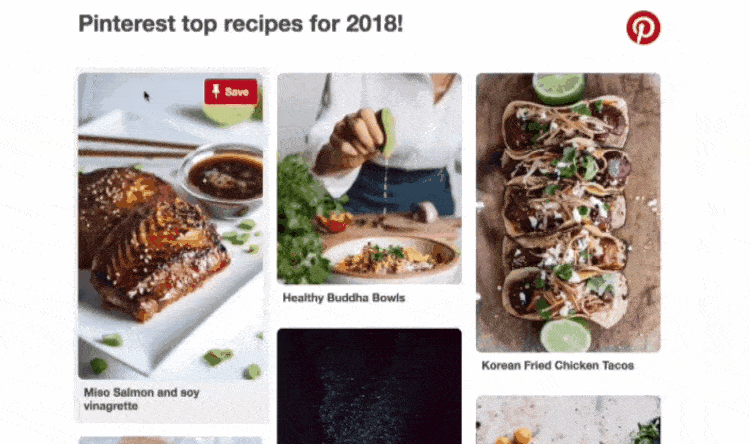
Here is an excellent example of Pinterest showcasing interactive elements in their email marketing campaigns. Watch how you can pin posts directly from the inbox.
Doodle
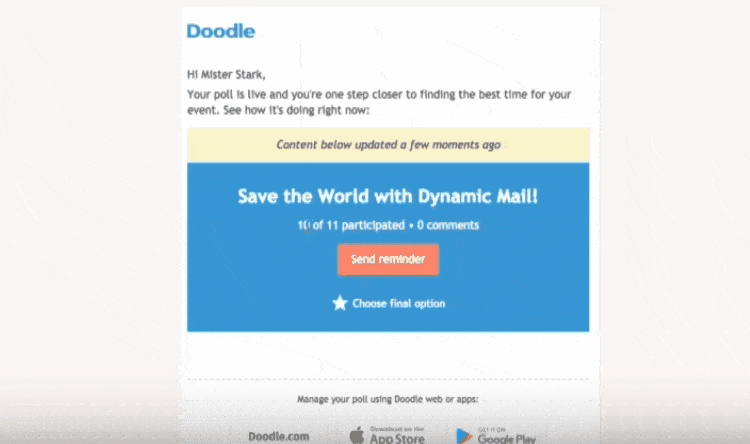
This email marketing campaign by Doodle allows subscribers to work with native interactive calendars without redirecting to a different landing page.
Booking.com
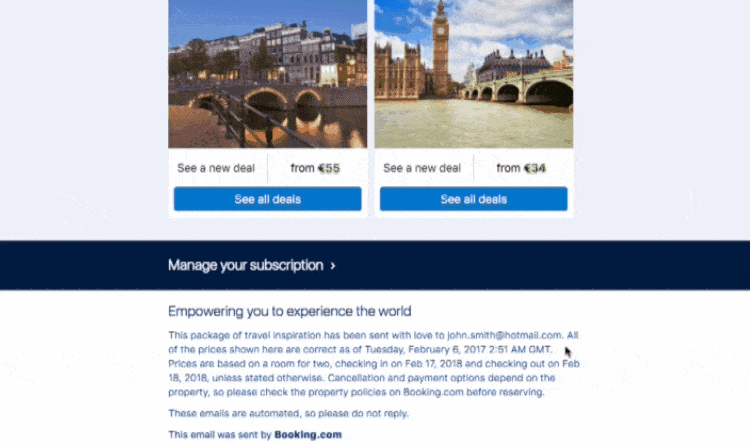
Booking.com allows customers to plan their next vacation right from their inbox with this innovative email marketing campaign.
Start to Improve Email Deliverability with Interactive Emails Today
AMP for email offers untapped potential for revolutionizing email campaigns in the future. The entire email marketing scene is slowly discovering the potential of AMP emails, one campaign at a time. Email remains an effective business communication tool today. New technology like AMP promises to further accentuate its efficiency in the days to come.
Are you using AMP for email to supercharge your marketing efforts yet? Book a discovery call today to learn how you can improve email deliverability and customer engagement with expert guidance.