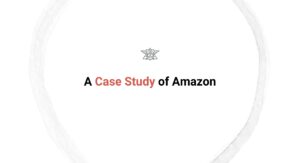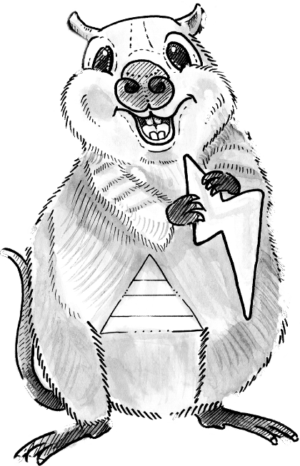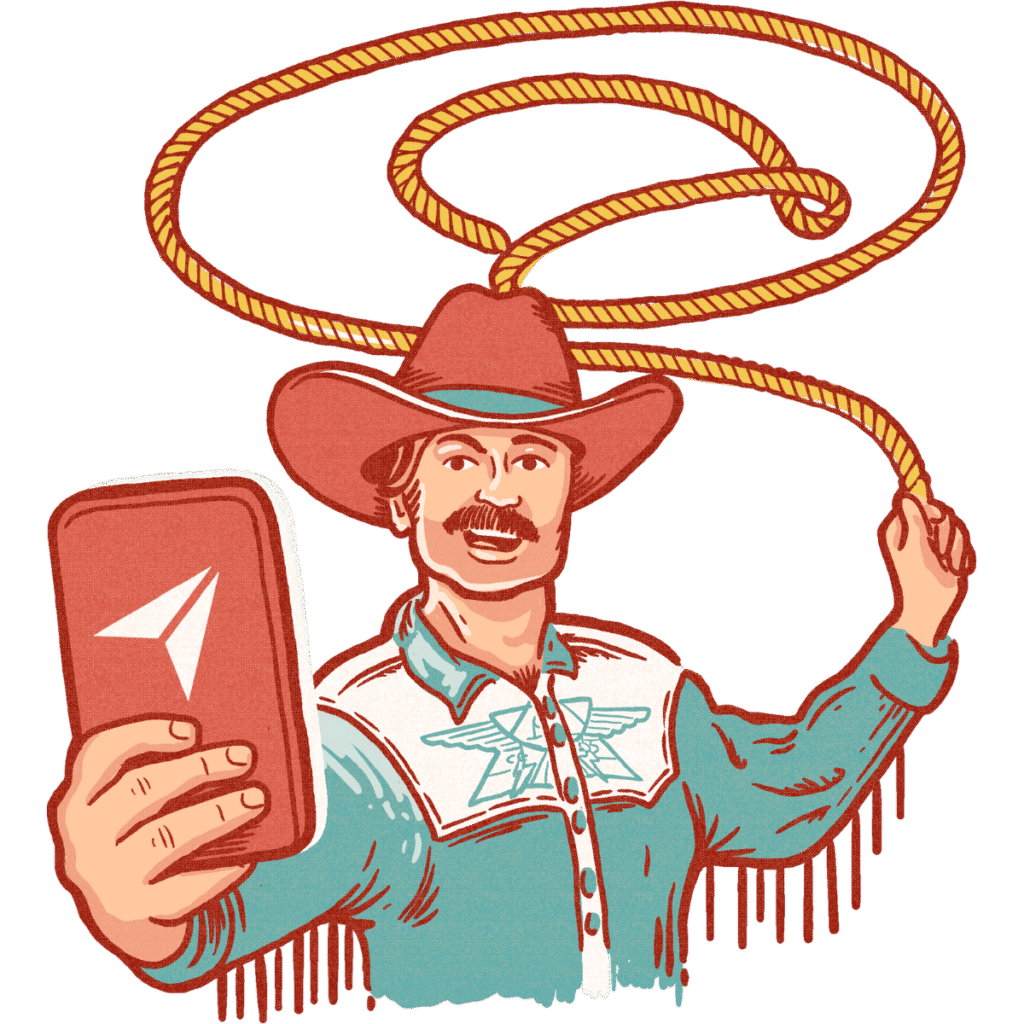Whether you own a small business, startup, or non-profit, emails are the most effective communication medium. From welcome messages and product announcements to cart abandonment notifications, order confirmations, and customer feedback, email plays a crucial role in streamlining your business communications.
When used properly, transactional emails can be a powerful digital marketing tool and help you stand out from the crowd. So, in this article, we will explore the fundamentals of transactional emails, analyze the differences between marketing emails and promotional emails, and share tips on how to write effective transactional messages with examples.
What are Transactional Emails?
Transactional emails are automated messages delivered to the customer’s inbox after they trigger a specific action. For example, say a user adds a product to the cart but doesn’t check out. As a result, cart abandonment notification emails are automatically sent to persuade them to complete the action.
Here are some of the common types of transactional emails:
- Account verification email (customer signups, subscription endings, etc.)
- Cart abandonment notifications
- Delivery confirmation email
- Shipping updates
- Purchase receipts
- Password resets
- Account deactivation email
- Response to customer inquiries
- Customer feedback requests
Key Features
- Triggered by User Action: Transactional emails are sent in response to specific user actions. For example, account creation, purchasing on the website, and contacting the customer helpdesk.
- Personal Messaging: Transactional messages contain information related to the user. They are highly personalized and improve the customer experience.
- Relay Critical Information: Transactional emails benefits users by conveying crucial information, such as order confirmations, shipping notifications, account change alerts, etc.
- Enhance the Customer Experience: Transactional messages provide relatable information quickly, helping customers plan the next course of action.
Benefits of Transactional Emails
Transactional emails play a crucial role in every email marketing strategy. Here are some of the key benefits of optimizing your transactional messages:
Engage Customers
The personalized nature of transactional emails helps engage customers. By providing information related to their actions, you persuade customers to interact with your email messages, boosting customer engagement rates.
Build Trust
Transactional emails can help build confidence in your brand. Sending relevant information when customers expect a marketing email can boost their trust in your business policies and establish your credibility in the market.
Promote Brand Recognition
Since transactional messages are transparent and immediate, they signify a trustworthy organization. Therefore, they can help build brand recognition, even in a saturated market.
Establish Brand Identity
Transactional emails are part of your marketing strategy. Hence, they carry your brand’s designs and logo. Over time, they become synonymous with your brand, establishing your authority in the industry.
Create Sales Opportunities
Since transactional messages have higher open rates than promotional emails or conventional marketing emails, they are ideal for promoting new products and offers.
Marketing Emails vs Transactional Emails
Marketing emails are commercial messages sent to existing or new customers with the intention of building relationships, promoting a business, or initiating a customer action. Here are the key differences between a marketing email and a transactional email:
Purpose
Businesses generally send marketing emails to large contact lists built from previous interactions. The recipients are potential or past customers who signed up to receive regular business correspondence. Transactional emails, on the other hand, are sent to people who have already initiated or completed a specific transaction with the business. For example, they may have purchased on your website, created a new account, or initiated a service request.
Content
Marketing emails promote the value of products or services, helping potential customers decide on a purchase. For example, they may include offers and discounts, promote events, send newsletters, and share educational content. Transactional emails are more specific and contain personalized information. Examples include delivery confirmation emails, shipping details, password reset emails, and download confirmations.
Regulations
Marketing emails are bound by international data laws associated with creating and distributing promotional materials. Here are three prominent examples of marketing policies:
- Privacy and data collection laws
- Intellectual property usage
- Honesty in advertising
While transactional emails must also adhere to regulations, the laws are stricter since they involve financial transactions as well. Here are three examples:
- Fair credit reporting regulations
- Truth in lending laws
- Mandatory receipts above a specific order value
How to Write Transactional Emails
Transactional emails are one of the pillars of a successful business. Therefore, it’s crucial to optimize them for specific customers. Below are five important tips for creating better transactional emails:
Write an Attractive Subject Line
An email subject line is the most important part of your transactional email since it summarizes the body content. Unlike marketing emails, where you need to create attractive subject lines to draw the recipient’s attention, transactional emails use the subject to deliver a personalized message to the target audience. For example, if a customer recently placed an order on your website, you can send transactional emails with informative subject lines informing them about order details and shipping status.
Get to the Point Quickly
One of the most effective ways of improving the efficacy of transactional emails is to ensure that readers quickly get all the essential information. If you send a password reset email, don’t waste prime real estate with fluff. Instead, insert the password reset link at the very beginning. You can add a couple of sentences instructing the user to follow the link. This lets you organize your emails and streamline users’ experiences.
Be Precise and Concise
The best transactional emails get to the point quickly. Brief and to-the-point messages help users identify the purpose of your message and assess its importance quickly. This minimizes the chances of them ignoring your emails or marking them as spam.
Include Visual Elements
Visual elements like product images can enhance an email’s aesthetics, boosting engagement rates. Visual aids allow viewers to picturize the message, making it easier for them to follow your instructions. For instance, adding a step-by-step infographic showing recipients how to reset their password will help them understand the process easily.
Add Appropriate Calls to Action
Every business email you send should include appropriate calls to action, prompting readers to take initiative. Before sending the email, proofread the text to remove broken links, spelling mistakes, or grammatical errors.
Types of Transactional Emails with Examples
Let’s take a look at the most popular types of transactional emails and demonstrate with examples.
Order Confirmation Email
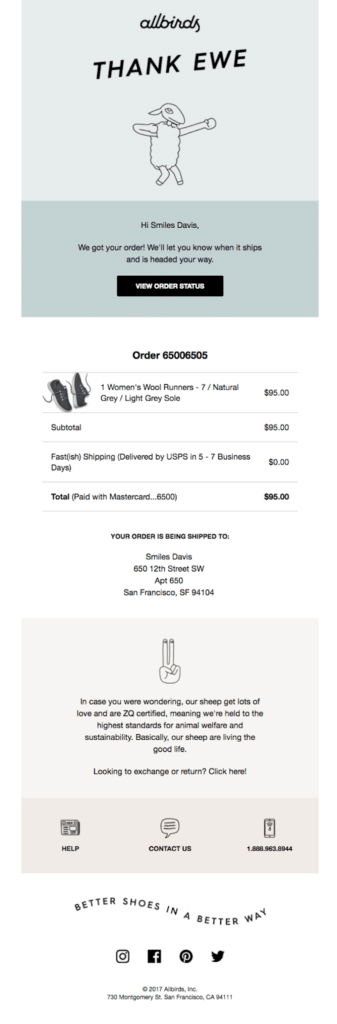
Order confirmation emails inform customers that their order was successfully received. This email contains the customer’s order, payment, and delivery information, so customers can verify the details.
Cart Abandonment Email
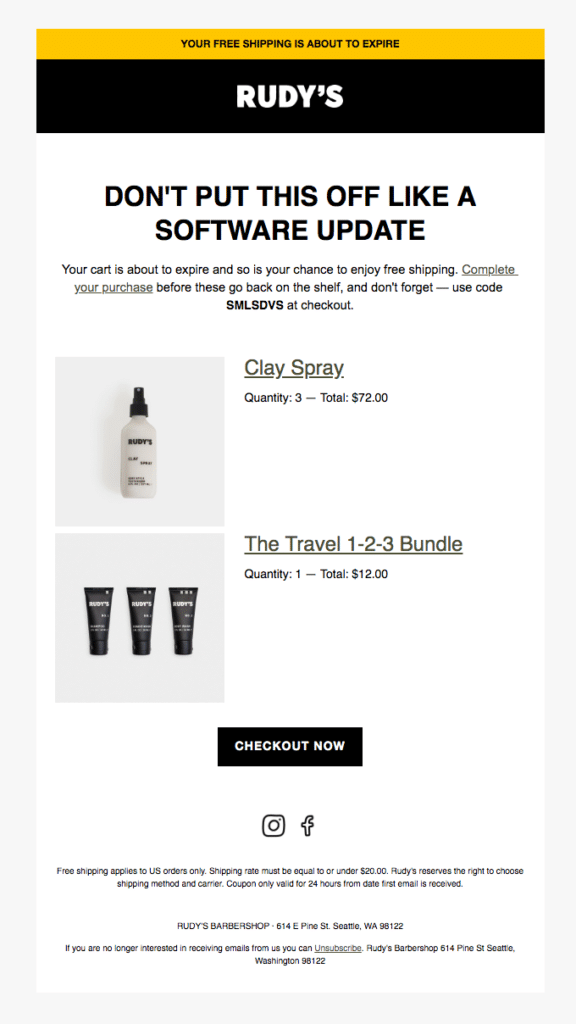
Customers sometimes leave a purchase mid-way due to various reasons, ranging from poor internet connectivity to indecisiveness. A cart abandonment email persuades customers to complete the purchase, increasing your chances of generating a sale.
Delivery Confirmation Email
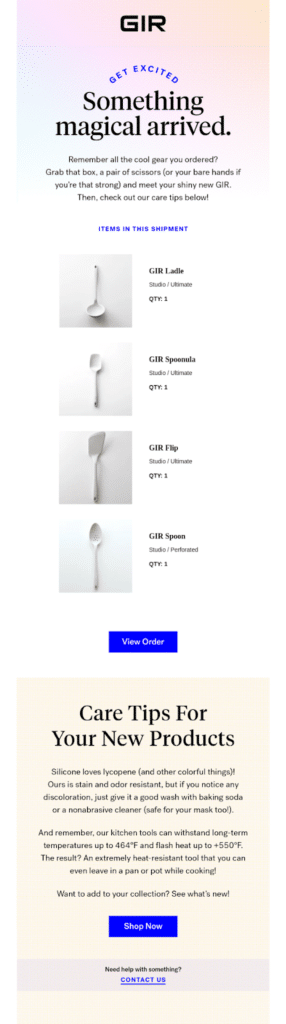
A delivery confirmation email informs customers that their order has been delivered. Marketers can use this opportunity to retarget the customer using smart upselling or request feedback.
Shipping Confirmation Email
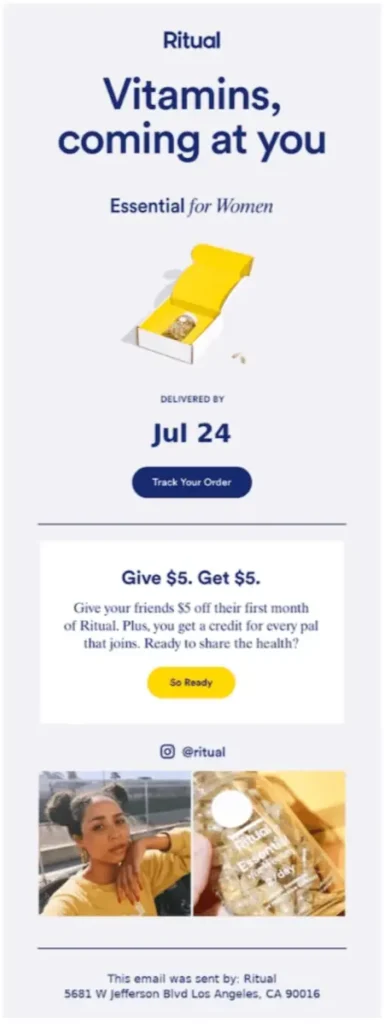
A shipping confirmation email informs customers that their product is in transit. These emails often contain a tracking URL to help customers stay updated.
Password Reset Email
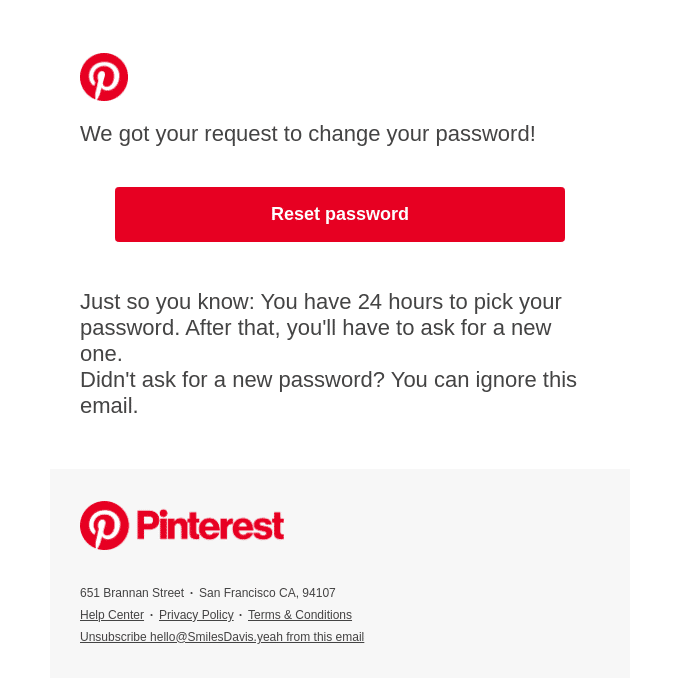
Password reset emails allow customers to regain access to their accounts. These allow users who have forgotten their login credentials to recover their accounts.
Double Opt-in Email
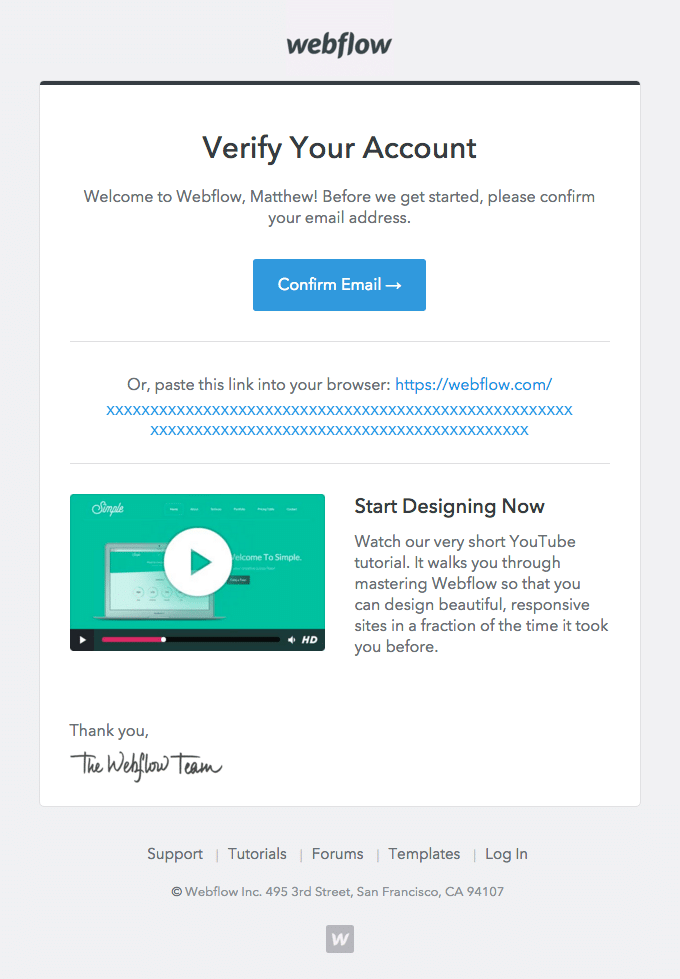
Also called account verification emails, they help protect user accounts by verifying the email address. Thus reducing the chances of spam subscriptions.
Customer Feedback Email
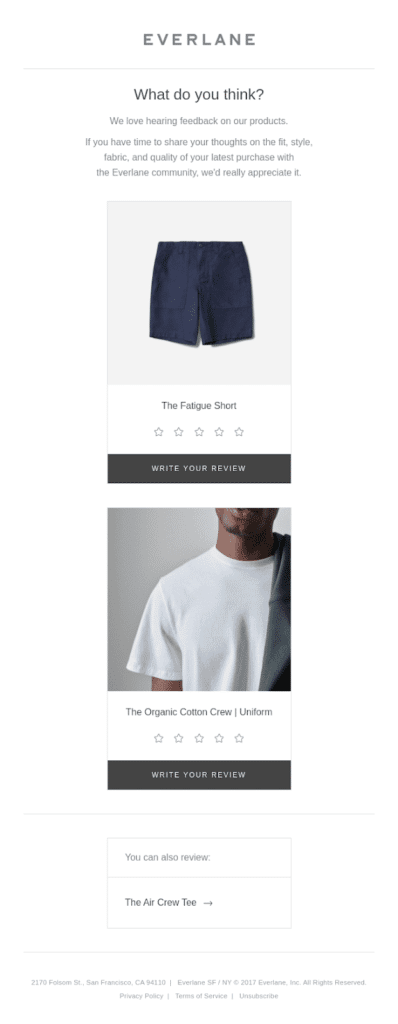
Collecting customer feedback is a standard industry practice that helps distinguish reputable brands from the competition. A customer feedback email can give you valuable insights into customer experience and help you improve their journey.
Welcome Email
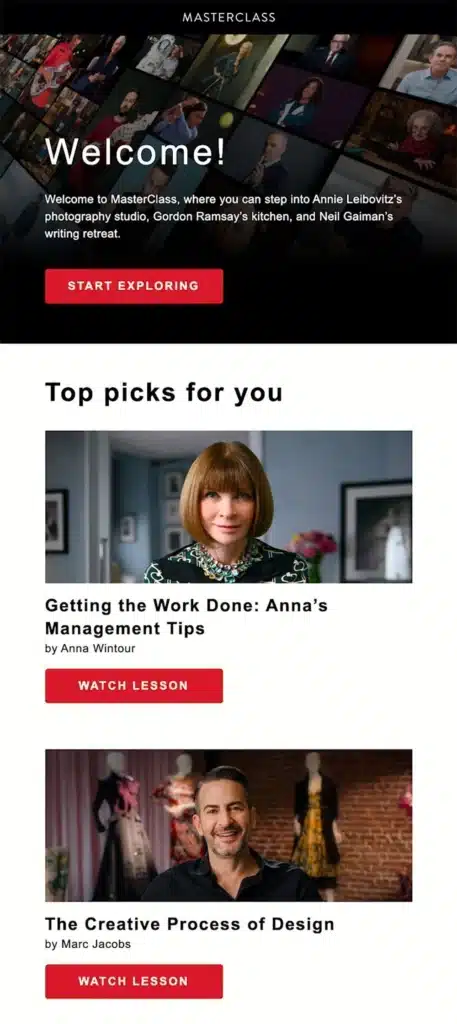
Welcome emails are an excellent way to introduce your brand to the customer. They generate familiarity and help you establish a sincere relationship with the customer.
Account Notification Emails
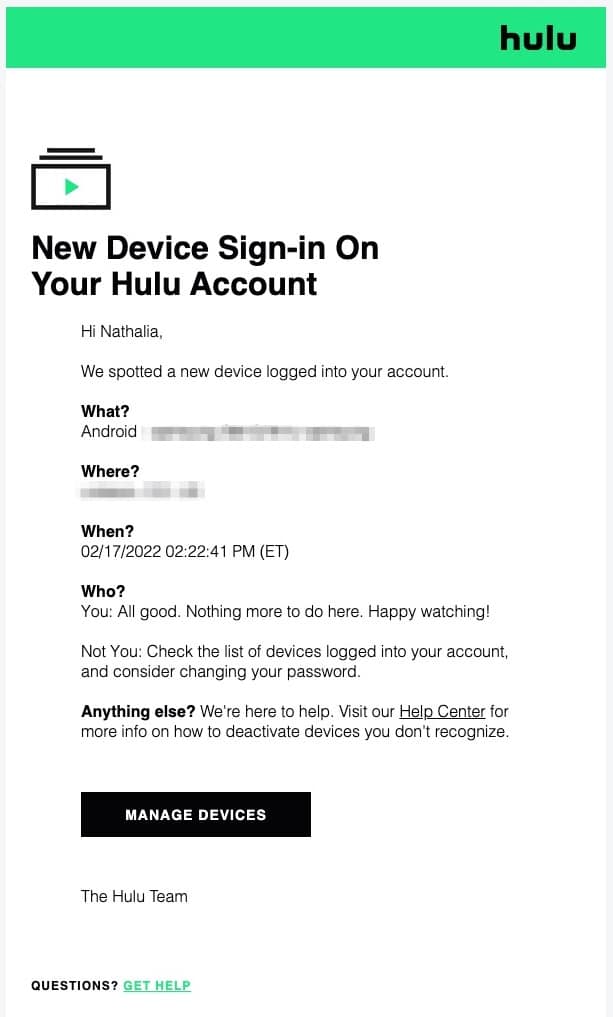
Account notification emails inform users about important account activity like logging in from an unknown device, subscription expiration, and policy changes. They can help build trust in your brand by keeping subscribers in the loop and preventing fraudulent activities.
Supercharge Your Campaigns with Effective Transactional Emails
Transactional emails can effectively improve your brand’s reputation by delivering the right information to customers at the right time. However, that is only possible when your emails reach customers’ inboxes. This is where email deliverability enters the frame. Ensure your transactional and marketing emails reach the customer’s inbox instead of the spam folder by monitoring your deliverability metrics.
Revamp your transactional emails today with Email Industries’ assured deliverability solutions. Book a discovery call today to learn how our experts can help supercharge your email marketing campaigns and help you meet customers in their inboxes.