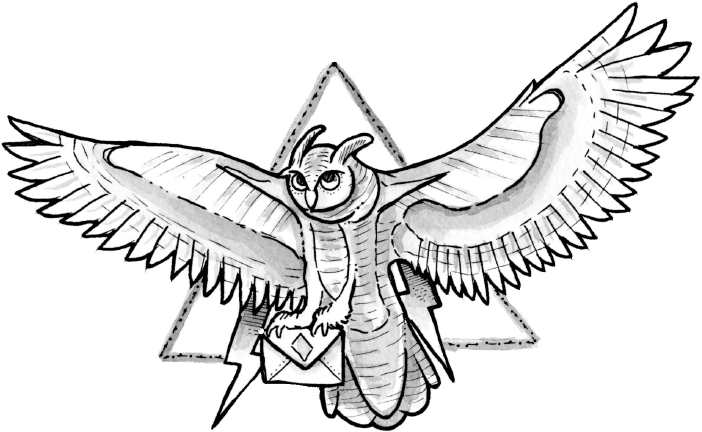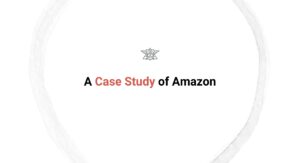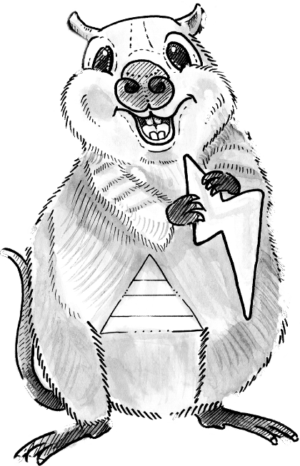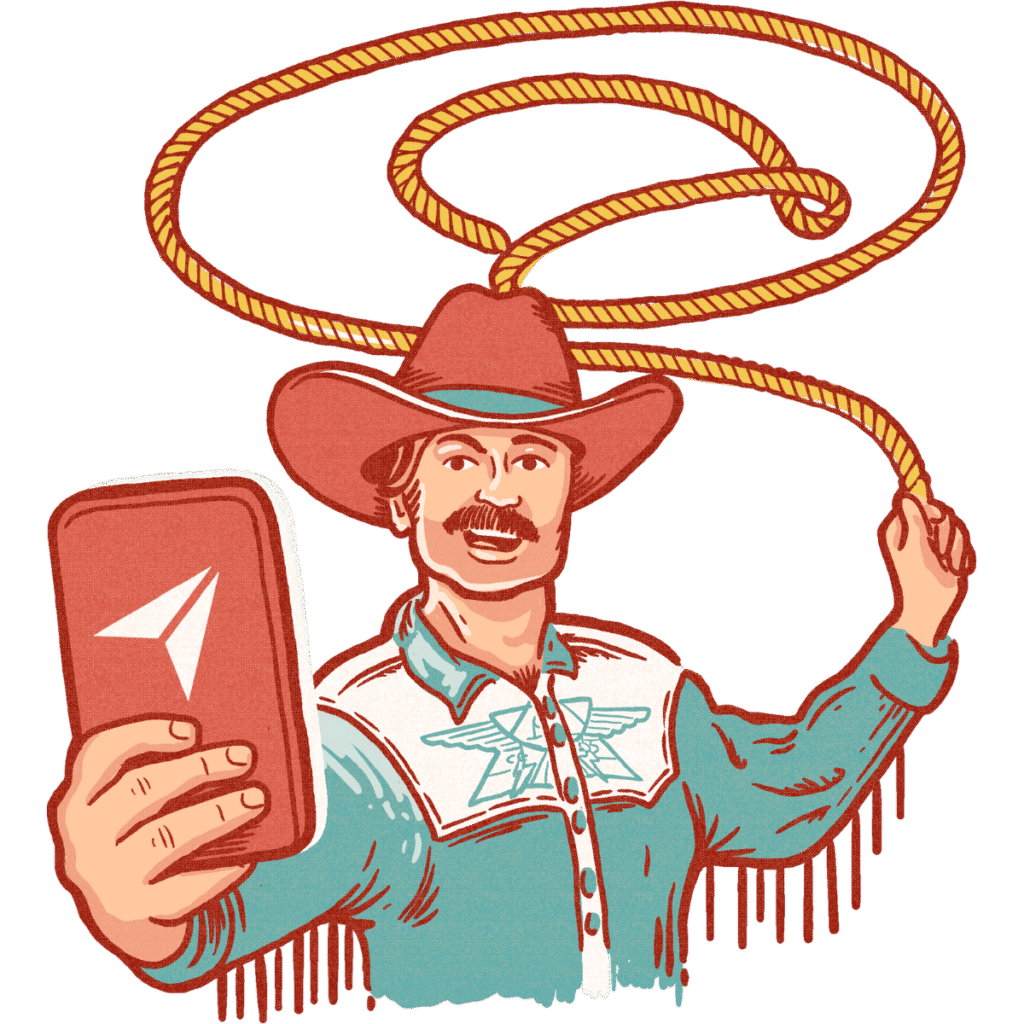Did you know Gmail users can segment their inbox into tabs so the most important emails stay on top of the inbox? In fact, users can segregate emails into five different inbox tabs. Google uses smart analytics and algorithms to determine which email falls into which category and arrange messages accordingly.
The Gmail promotion tab is where most marketing emails land by default. While that’s convenient for users as it keeps the primary tab clutter-free, it can be pretty bad for marketers. In this article, we take you through the basics of the Gmail promotions tab, explain how it works, and share proven tips and best practices to avoid the promotions tab.
What is the Gmail Promotions Tab?
The Gmail promotion tab is a folder in the recipient’s inbox that stores all commercial content, like promotional messages and marketing emails. The tab keeps the primary folder free for non-commercial emails. According to studies, only 2.41% of all emails reach the primary inbox, while over 90% are diverted to other tabs.
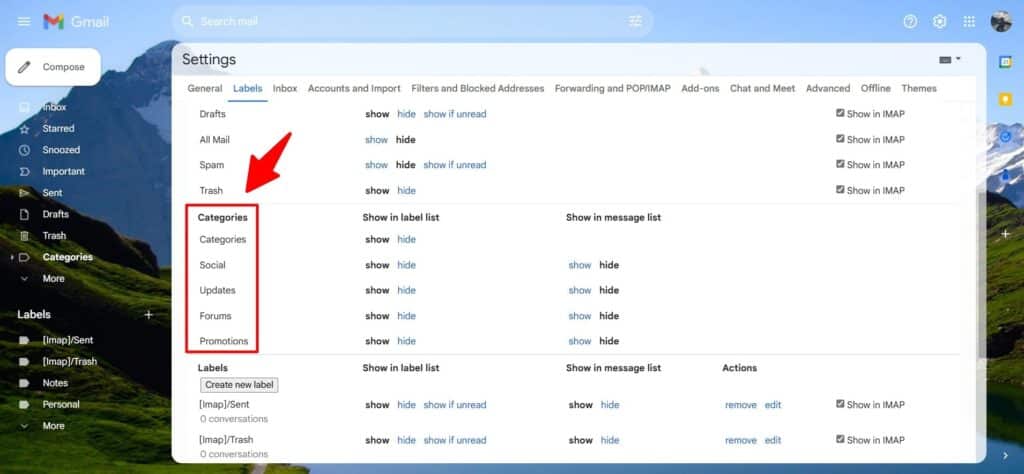
A Gmail account has five default inbox tabs serving different purposes. These include:
- Primary Inbox: The primary inbox contains personal emails from senders whom the recipient knows. For example, personal conversations and customer support interactions.
- Promotions Folder: This is where all promotional emails, such as product and service launch emails, offers and discounts, newsletters, etc. land.
- Social Tab: Email notifications from social media platforms such as Facebook, Instagram, and X land here.
- Updates Tab: The updates tab houses transactional notifications such as order confirmations, product updates, shipping details, and delivery confirmations.
- Forums Tab: This is where all email notifications from forums you follow, such as Quora, Stack Overflow, Reddit, and Trip Advisor, land.
Google introduced inbox tabs in 2013 to help users manage important conversations better. Users can turn these tabs on or off depending on their requirements.
How Do Emails Reach the Gmail Promotions Tab?
Google scans incoming emails and assigns them into categories based on several factors, including the sender’s reputation, domain authentication protocols, sender history, and email body copy. Since marketers mostly use automation software, bulk emails have identifiable characters that help Google segment them in the inbox.
Google uses smart algorithms to declutter the primary inbox. The programs are nearly impossible to crack. Hence, you can only rely on email deliverability best practices to improve your chances of making it to the recipient’s inbox. More on that later.
Another important consideration is to avoid using your personal Gmail inbox to test deliverability. Spamming yourself is not a reliable testing strategy since you are reading your messages. Reliable test results are based on individual behavior. You can’t predict how your marketing emails will perform based on where the message lands in your own inbox.
Why Landing in Gmail’s Promotions Tab is Bad for Outreach
Emails landing in the promotions tab are bad for business. Here are three major reasons why you should avoid the promotions tab:
Lower Email Deliverability
Gmail’s algorithms constantly monitor key email deliverability metrics, such as open rates, click-through rates, engagement rates, and bounce rates. Most people fail to check promotional emails in the other tabs. So, if your marketing emails land in the promotions tab, it might affect your deliverability rate over time.
Lower Open and Click-through Rates
If your emails land in the promotions tab, there is a higher chance of users ignoring them altogether. This may lower your open and click-through rates over time. Remember, it doesn’t matter how good your offers are if customers aren’t aware of them. This is why your emails must reach the recipient’s primary inbox.
Lower Visibility
The Gmail promotions tab separates promotional messages from personal emails. This automatically decreases email outreach by reducing the chances of recipients noticing your messages. This is reason enough to try and land in the primary inbox.
How to Avoid the Gmail Promotions Tab
While there is no definitive way to avoid landing in the Gmail promotions tab, you can tilt the scales in your favor by following some proven practices. So, here is everything you need to know to land in the primary inbox:
Ask Subscribers to Add You to the Primary Inbox
The most effective way to land in the primary inbox is to ask subscribers to move your promotional message to the primary tab. We recommend prompting readers to take action right after you send them the welcome email.
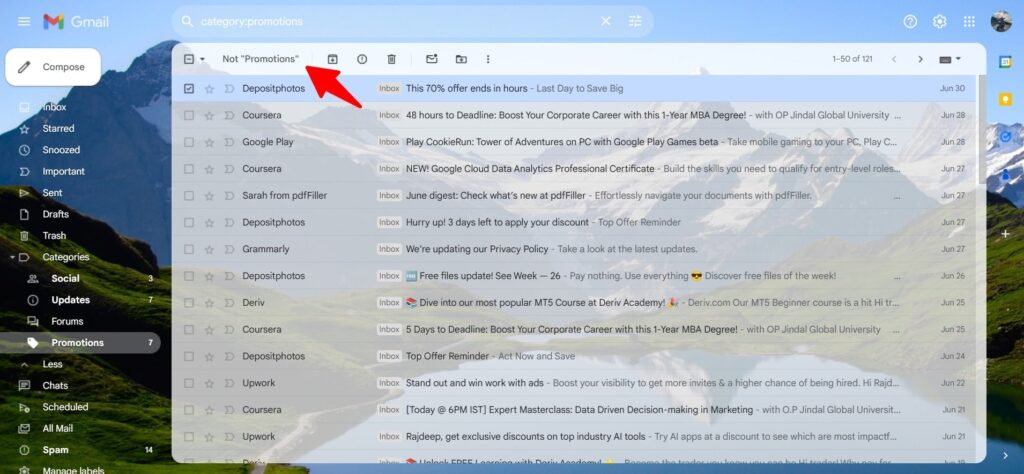
Provide clear instructions on how to move your emails from the promotions tab to the recipient’s primary tab. You can also persuade subscribers to save your contact details so all future correspondences avoid certain Gmail filters and land in the primary inbox.
Replace Email Blast with Email Sequence
The Gmail algorithm can identify an email blast and send messages to the promotions tab or, worse, the spam folder. This is why you should replace bulk emails with email sequences. Segregate your mailing lists according to your customers’ behavior, browsing habits, likes, and interests, and send personalized messages that they can relate to and that offer tangible value.
Furthermore, email sequences are more effective in converting prospects to customers, as they build trust over time instead of pushing your products down customers’ throats. Targeted email campaigns can improve email deliverability by reducing unwanted emails in subscribers’ inboxes. Thus lowering spam complaints.
Warm Up Your IP Address and Domain
If you are sending emails from a new IP address or domain, ask your email service provider (ESP) to warm up your sending address. “IP Warmup” is the process of building trust with email servers. This ensures your emails reach the user’s primary inbox. Here are three ways to warm up your IP and domain name:
- Deliver Emails Manually: One of the most effective ways to warm up a new email address is by manually sending emails. Since the Gmail algorithm can detect automated email blasts, you should initially avoid email outreach tools. This will help establish your domain as reputable and increase your sender score.
- Gradually Increase Your Sending Volume: When warming your email account, always start small and gradually increase the sending volume over time. For example, if you create a new account and send 1,000 emails on the first day, your IP and domain are more likely to be flagged as spammy. For best results, start by sending emails in small batches and gradually increase the volume over the next few weeks. This will help build your sender reputation.
- Use an Email Warmup Tool: Email warmup can be a lengthy process. Therefore, email marketers often use enterprise tools such as WarmBox, Mailwarm, and MailReach to streamline the process. You can do it yourself or talk to Email Industries experts for guidance.
Improve Your Sender Score
Improving your sender reputation is a reliable way to avoid Gmail’s promotions tab. Here are four effective ways to improve the sender score:
- Verify Your Contact List: A verified email list can drastically improve your sender score. Since you only contact subscribers who want to hear from your business, you’ll be minimizing spam complaints. Furthermore, your open, click-through, and engagement rates increase while hard and soft bounces reduce.
- Promote User Engagement: Your promotional email should influence readers to take a desired action. Higher user engagement signals to Google that readers value your content, which significantly boosts your sender reputation.
- Set up Email Authentication Protocols: Email authentication protocols, such as SPF, DKIM, and DMARC, signal Google that you are a verified email sender. Adding these protocols to your server’s DNS records will keep your emails out of the spam folder.
- Monitor Your Sender Score: Top-rated email platforms track your sender score, helping you identify potential deliverability issues before they harm your sender reputation. Monitor your sender score and fine-tune your email strategies to reach users’ inboxes.
Send Personalized Emails
Email personalization is an effective strategy to avoid the promotions box. Personalized emails can improve your open and click-through rates by making the recipient feel valued. You can write relatable subject lines based on users’ interests and address them by their first names to maximize your chances of hearing from them.
Email automation tools like MailChimp let you attach a CSV file containing your subscribers’ personal information and send personalized emails for a better response. This will improve your chances of avoiding the Gmail promotions tab.
Avoid Adding Too Many Links
While embedded links can help you direct the audience toward multiple products and services you offer, Gmail’s algorithms might flag them as promotional. So, to avoid Gmail’s promotions tab, use a minimum number of links. Furthermore, if you’re referring to external domains, ensure the landing pages are reputable.
Embedding low-quality and suspicious links in your emails can trigger ESP’s spam filters, sending your emails to the spam folder. For best results, only place internal links in your email. But if you must refer to external domains, vet them thoroughly to avoid the Gmail promotions tab.
Use Images Sparingly
If your emails contain visual elements like images, animated buttons, and video links, your chances of landing in the primary tab are next to zero. This is because the Gmail algorithm can detect whether an email is sent manually or through an email blast. Moreover, HTML emails are heavier as they are more graphic-intensive and take longer to load.
So, if your target audience has a low-bandwidth connection, it might hamper their user experience. To ensure your emails don’t land in the Gmail promotions tab, they must feel personal. Therefore, try to initiate a conversation with the reader through your promotional emails. Keep the HTML-to-text ratio around 60:40 and use fewer images, graphics, and URLs to minimize distractions.
Avoid Spam Trigger Words
Modern email servers can recognize spammy content. So, if your emails contain common spam words, they can trigger spam filters. To avoid reaching the spam folder, you shouldn’t make false promises, exaggerate offers, or use common spam words, such as 0% risk, free, best price, no credit card, etc.
Provide Value with Your Content
Sending valuable content can help you avoid the Gmail promotions tab and improve overall email deliverability. When the audience responds to your emails, it signals to Gmail that your content is valued. This increases your chances of landing in the traditional inbox instead of the promotion tab. A few tips to create value with your content:
- Understand your target market’s likes, preferences, and interests.
- Use the information to provide relevant content.
- Handpick products and services that can solve their pain points or cater to their demands.
- Personalize your emails to establish a one-on-one connection.
- Encourage recipients to engage with your emails.
Format Your Emails Better
Your email format is crucial for determining whether your message will end up in the Gmail promotions tab or the primary inbox. The Gmail algorithm doesn’t just analyze the content of your email but also its structure and format.
Therefore, if you use fancy formatting tools, Google might identify your emails as promotional or spam. This is why you should avoid using fancy formats and keep your emails as professional as possible. Remember, a well-structured email has a higher chance of reaching Gmail users’ inboxes.
Declutter the Footer
Your email footer plays a crucial role in determining whether the message will end up in the primary inbox or the promotion tab. The footer is one of the key elements of a promotional email and Gmail’s algorithms analyze it for more context.
This is why you should declutter the footer by avoiding unnecessary links, images, or content. Instead, keep it clean by adding only the necessary information, such as the company name, address, phone number, and social media links, to allow recipients to familiarize themselves with your brand.
Simplify Unsubscribing
Adding an unsubscribe link to your promotional emails isn’t just a best practice but also a legal requirement. It minimizes spam complaints and improves your brand credibility as you give customers the freedom to opt out of unwanted emails. Furthermore, this demonstrates your commitment to respecting customers’ privacy and increases your chances of landing in the primary tab.
Data privacy is a major concern globally. Major data protection laws, like GDPR and the CAN-SPAM Act, require promotional emails to have a clear unsubscribe link near the header. Failing to meet this requirement can send your emails to the promotions folder, or worse, the spam folder.
Keep Your Emails Short
The length of your email body is crucial for determining whether the promotional message will reach the customer’s inbox or the promotions folder. Marketing emails tend to be longer. This prompts Gmail’s algorithms to send these emails to the promotion tab.
For best results, write short emails that deliver your message without beating around the bush. Here are a few practices for writing short but effective emails:
- Frame concise and compelling subject lines.
- Get to the point directly in the email body.
- Highlight the key information.
- Use bulleted lists wherever possible.
- Avoid repeating information.
- Write clear calls to action.
- Test different email lengths to see what works best for your audience.
Taking care of these small elements can not only improve your chances of reaching the primary inbox but also your overall email deliverability.
Maintain a Consistent Email Schedule
Sending the right message to the right audience at the right time is the key to every successful email marketing campaign. Therefore, you should identify the best time for emailing clients and stick to a schedule to increase engagement.
If your target customers are based in multiple time zones, you must segregate the contact list and email them at their convenience. Choose a time when they are most likely to be active and checking their inboxes.
For example, when sending B2B emails, the most effective time is during working hours. However, a B2C email campaign will yield a better response during the evening or on weekends. Test your email schedule to see what works with your target audience. Gather user data to fine-tune your campaigns accordingly and improve your chances of reaching customers’ primary inboxes.
Use Double Opt-ins
As we’ve mentioned earlier, user engagement is crucial for reaching users’ inboxes instead of the promotions folder. One of the most effective ways of improving user engagement is through double opt-ins. It’s a small step during sign-up that requires users to confirm their email addresses and consent to receiving your promotional messages.
This may seem like an unnecessary hassle when onboarding new subscribers. However, it helps reduce bounce rates and spam complaints drastically. Email marketers can streamline double opt-in by providing clear instructions during registration. New subscribers will only be added to the contact list if they confirm their email address and consent to receiving emails.
A/B Test Your Email Campaign
A/B testing or split testing, is one of the most essential elements of a successful email marketing campaign. The goal is to create variations of the test subject and analyze real-time market responses to identify what works better with your audience.
For example, you can create two subject lines, an email body, a CTA, etc., and send the emails to different mailing lists. Use the variation that receives higher open rates or responses in your campaign. Remember to only test one factor at a time. Say you’re testing subject lines; keep the rest of the email the same. If you’re testing the body copy, don’t change the subject lines or the CTA.
Testing one factor at a time will give you clearer results. Use the data to improve your emails. You might not get consistent results initially. The key is to keep testing different elements until you have a database large enough for reliable results.
Use Powerful CTAs
Calls to action are crucial for your email campaign as they can improve deliverability and engagement, which in turn can help you land in the inbox instead of the Gmail promotions tab. CTAs improve the user experience by announcing the next step and initiating action. It tells readers what to do next, such as “Buy Now”, “Sign Up”, and “Learn More”, involving them in the process.
Without a clear CTA, a reader may be left hanging. And a marketing email without a defined goal will not yield the desired results. By simply directing the user to the next course of action, you increase the chances of converting prospects into customers. Increased engagement signals to Google that users enjoy interacting with your content. Thus improving your chances of landing in the inbox.
What are the Benefits of Landing in the Primary Inbox?
The goal of email marketing is to land in the primary inbox. While landing in Gmail’s promotions tab may seem like a minor inconvenience, reaching the primary tab has its benefits. Let’s walk you through the most significant advantages of getting your promotional messages in the Gmail inbox.
Higher Visibility
One of the primary advantages of landing in the primary inbox is visibility. Gmail users are more likely to read emails landing in the inbox, instead of the promotions folder. This is because the contents of the primary inbox are deemed more valuable than the other tabs. Therefore, by simply reaching the primary folder, you increase the efficacy of your marketing campaigns.
Improved Open and Engagement Rates
Emails landing in the primary folder are considered more important than messages in the other tabs. Thus, encouraging recipients to open them. Moreover, users are more likely to open emails from the primary inbox out of habit, whereas they might ignore or delay opening emails from the promotions folder.
Increased visibility and open rates lead to greater engagement. With higher engagement, there is a greater chance that recipients will take the desired actions, such as making a purchase, signing up for a webinar, or downloading a resource.
Improved Email Deliverability
Consistent engagement signals to Gmail’s algorithms that your emails are valuable to recipients, which can improve overall deliverability. High engagement can also decrease the chances of your emails being marked as spam, as positive user interactions indicate that recipients want to receive your emails. This in turn can improve your sender reputation, ensuring future emails land in the recipient’s primary tab.
Better User Experience
When users opt-in to receive your promotional emails, they expect and want to hear from you. Delivering these emails to the primary inbox meets their expectations and makes it easier for them to find your content. Emails in the primary inbox feel more personal, fostering a stronger connection between your brand and the recipient. Therefore, Gmail’s algorithms will send your future emails to the primary tab.
Improved Brand Reputation
Landing in Gmail’s primary inbox can enhance your brand’s credibility, as recipients view these emails as more trustworthy and important than those in the promotions folder. Regularly appearing in the primary inbox can positively influence how recipients perceive your brand, associating it with valuable and relevant information.
Meet Your Customers in Their Inboxes with Expert Guidance
Landing your promotional emails in Gmail’s primary inbox rather than the promotions tab can significantly enhance your email marketing outcomes. By ensuring higher visibility, improved open and engagement rates, better email deliverability, and a superior user experience, you position your brand as trustworthy and valuable.
The key lies in maintaining a clean email list, personalizing your messages, using double opt-ins, and avoiding spam trigger words. It’s about building a genuine connection with your audience, offering value, and respecting their preferences. Consistently monitoring your sender score, utilizing powerful CTAs, and keeping your emails concise and engaging can make all the difference.
So, what are you waiting for? Meet subscribers in their primary inboxes instead of the promotions box. Book a discovery call today to learn more.