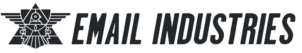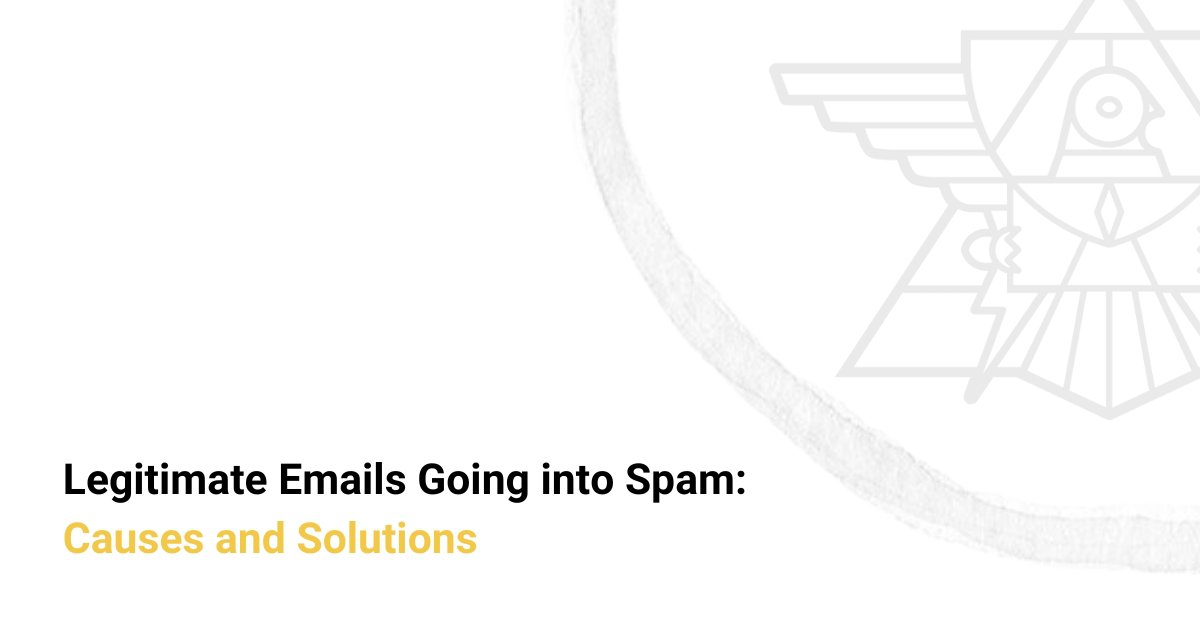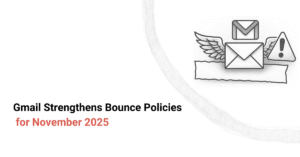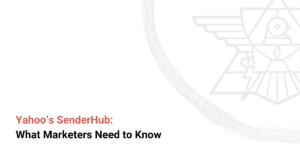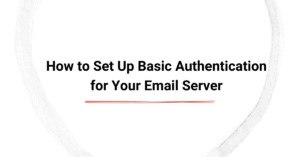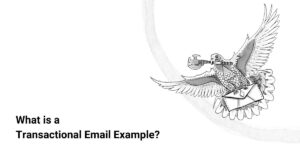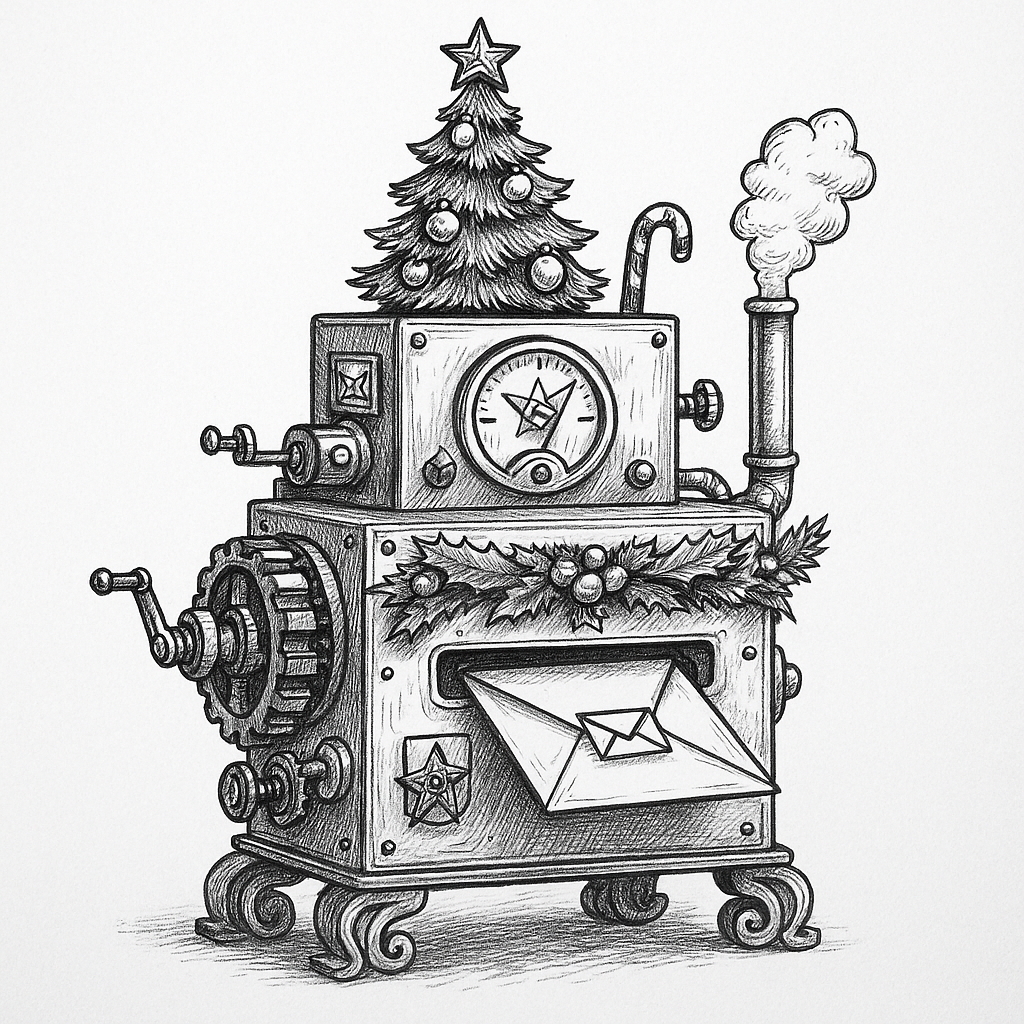Have you ever crafted a perfect email, only to find out it landed in your recipient’s spam folder? Legitimate emails going into spam is a frustrating experience that happens even to the most experienced marketers. Spam filters are designed to protect users from malicious content, but they sometimes misclassify legitimate emails as spam. If you trigger spam filters, your marketing emails will inevitably end up in the junk folder instead of subscribers' inboxes.
The problem arises because spam filters analyze multiple factors, such as sender reputation, email engagement, and content quality, to decide if an email domain is safe. Issues such as inconsistent sender practices, unverified authentication, or poor user engagement metrics can trigger these filters.
Fortunately, with the right tools and strategies, you can avoid spam folder placement. Services like an email deliverability health check can help ensure your emails reach the inbox.
TL;DR: Summarizing the Key Points
- Spam filters assess sender reputation, authentication, and engagement metrics.
- Misleading subject lines or high complaint rates can flag your emails as spam.
- Authenticating your emails with SPF, DKIM, and DMARC improves trust.
- Maintaining list hygiene and optimizing content reduces spam folder placement.
- Deliverability tools can help monitor and improve email performance.
Why Do Some Legitimate Emails Go to Spam?
Even legitimate emails can trigger email spam filters because of the stringent rules set up by the email service provider. These filters examine your sender reputation, recipient behavior, and content. For example, an email sent from an IP address with past complaints or flagged by spam traps may be marked as spam, even if the current email marketing campaign is legitimate. Similarly, emails with poor engagement—such as low open or click rates—can signal spam-like behavior to most email service providers.
In some cases, missing authentication protocols like Sender Policy Framework (SPF), DomainKeys Identified Mail (DKIM), and Domain-based Message Authentication, Reporting, and Conformance (DMARC) might cause a filter to flag your email. These protocols ensure your email originates from a verified source. Meanwhile, misleading subject lines or overuse of spam-trigger words like "FREE!" or "LIMITED OFFER" can also land your email in the spam folder.
Common Reasons for Legitimate Emails Going into Spam
Legitimate emails often fall victim to spam filters due to avoidable missteps such as lack of domain authentication, lack of an unsubscribe link, poor email deliverability history, etc. Here is a deep dive into the primary culprits.

Poor Sender Reputation
Your sender reputation is like a credit score for email marketing campaigns. Internet service providers (ISPs) use it to evaluate whether your emails are trustworthy. Factors such as frequent spam complaints, sending to invalid email addresses, or hitting spam traps can lower your score. A poor sender's reputation increases the likelihood of your emails going to spam.
To maintain a strong sender reputation, avoid sending unsolicited or dangerous emails, message verified and opted-in subscribers, and regularly clean your list. Monitoring your sender score through deliverability tools can help you identify issues early and improve your chances of inbox placement.
Lack of Authentication
Email authentication is essential for proving your identity as a legitimate sender. Protocols like SPF, DKIM, and DMARC allow mailbox providers to verify that your email comes from a legitimate source. Without these protocols, your emails might appear suspicious and end up in the spam folder.
To avoid this, set up SPF to authorize your sending servers, DKIM to ensure email integrity, and DMARC to outline policies for handling unauthenticated messages. These measures not only boost email delivery rates but also protect your domain from spoofing attempts.
Misleading Subject Lines
A subject line is critical for capturing attention, but misleading or overly promotional ones can do more harm than good. Spam filters scrutinize subject lines for excessive capitalization, exclamation points, and trigger words like "Act Now!" or "Congratulations!" These tactics raise red flags for inbox providers.
Instead, craft subject lines that are clear, honest, and aligned with your email content. Don't send spam or try to trick recipients into opening the email. By building trust through transparency, you’ll improve your chances of reaching the inbox.
How Spam Filters Work (and What They Look for)
Spam filters use algorithms to analyze every email before it reaches the recipient's inbox. These systems evaluate factors like content, domain reputation, and engagement to determine whether an email is safe or suspicious. Let's discuss them in detail.
Content Quality
Spam filters closely scrutinize email content. Emails with excessive promotional language, poor grammar, or actual spam words like "FREE" or "LIMITED TIME OFFER" often get flagged. Filters also assess formatting, such as the ratio of text to images and the use of all caps or multiple exclamation points. Providing value-driven, concise content with clear branding and a professional tone improves your chances of reaching the inbox.
Engagement Metrics
Email engagement plays a significant role in spam filtering. Low open rates, high bounce rates, and frequent deletions signal to spam filters that recipients aren’t interested in your emails. On the other hand, higher engagement, such as clicks and replies, indicates relevance. To boost engagement, send personalized emails and encourage interaction by including clear calls to action and relevant content.
Technical Indicator
Technical factors like sender authentication, proper configuration of DNS records, and a consistent sending domain are critical for bypassing spam filters. Missing or incorrect settings for SPF, DKIM, or DMARC protocols can make your emails appear suspicious. Additionally, sending emails from blacklisted IP addresses or domains may lead to spam folder placement.
Tips to Avoid Spam Folder Placement
Here are three best practices for reducing spam complaints and improving email deliverability..
Use Authentication Protocols
Authentication protocols like SPF, DKIM, and DMARC establish your email’s credibility. SPF ensures only authorized servers send emails on your behalf, DKIM verifies message integrity, and DMARC outlines rules for handling unauthenticated emails. These protocols help inbox providers trust your emails and protect your domain from spoofing, improving deliverability.
Avoid Common Spam Triggers
Spam filters flag emails with misleading subject lines, excessive capitalization, and promotional language. Words like “Congratulations” or “Act Now!” often trigger filters. Additionally, excessive use of links, poor formatting, or inconsistent branding can lead to spam placement. Craft transparent subject lines, use a balanced text-to-image ratio, and ensure your emails look professional.
Maintain a Clean List
Regularly clean your email list to avoid sending to inactive or invalid addresses. Sending emails to outdated addresses increases bounce rates and hurts your domain's reputation. Use double opt-in methods to ensure active users genuinely want your emails. Periodically remove unengaged users to keep your list active and engaged, reducing the chances of your emails going to spam.
Online Tools to Monitor and Improve Inbox Placement
Achieving consistent inbox placement requires insights and tools that track performance and optimize your email strategy. Here are our two favorite spam checkers to help optimize your next email campaign.
Warmy
Warmy is a powerful email warm-up and deliverability tool designed to improve sender reputation and inbox placement. It uses an automated process to gradually increase the volume of emails sent from your domain, allowing email service providers (ESPs) to recognize your address as trustworthy. Warmy engages with your emails by marking them as "not spam", opening them, and even replying, which boosts engagement rates and builds trust with spam filters.
Warmy also provides detailed analytics, giving insights into your email performance, including open rates, reply rates, and engagement trends. With real-time reporting, you can identify problem areas and adjust your strategy to maximize inbox placement. Whether you're launching a new email campaign or recovering from a deliverability issue, Warmy is an effective solution to ensure your emails reach the right audience.
Unspam.email
Unspam.email specializes in assessing your email campaigns for spam triggers. The platform evaluates your email content, subject lines, and formatting to identify elements that might cause spam filters to flag your messages. It provides a detailed "Spam Score" report, outlining potential issues and offering actionable recommendations to reduce the risk of spam placement.
Additionally, Unspam.email checks for proper authentication protocols, such as SPF, DKIM, and DMARC, ensuring your emails meet technical standards. With its easy-to-use interface, you can test emails before sending, allowing you to fix any issues proactively. Marketers benefit from its insight into spam triggers and its ability to suggest optimizations for content and delivery practices.
Elevate Your Email Strategy to the Inbox
Inbox placement is more than just sending emails. It's about building trust with email providers, new subscribers, and existing customers. To ensure your emails consistently reach their target, you must address technical factors, improve engagement, and optimize content quality. Tools like Warmy offer invaluable support, helping you navigate the complexities of spam filters, enhance your sender reputation, and identify potential issues before they affect your campaigns.
Take control of your email campaigns by leveraging Email Industries' expert knowledge and cutting-edge tools. Book a discovery call today to explore tailored solutions and get expert guidance to keep your emails where they belong—in your audience’s inbox.