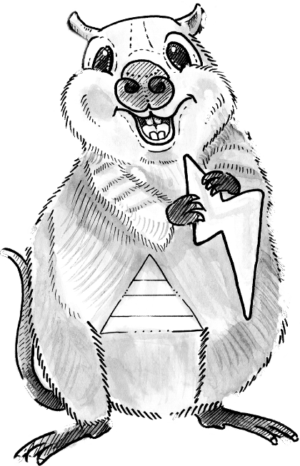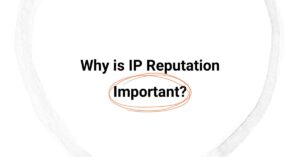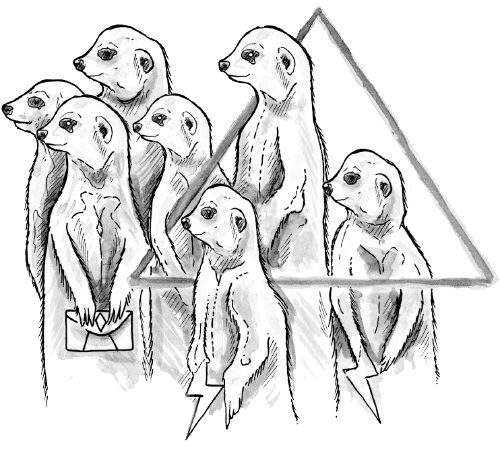Several factors unrelated to how well your email is designed or written can influence email deliverability. Email authentication validates the sender’s contact details, giving mailbox providers like Gmail, Outlook, and Yahoo the confidence to trust the incoming email signature.
The more confident the receiving mail server is, the more likely your messages will be delivered to the intended recipient. The need for email security is at an all-time high as spammers have gotten creative about sending spam messages under the guise of trusted brands.
By impersonating legitimate businesses, spammers operate phishing campaigns, luring customers into sharing personally identifiable data like confidential account information, passwords, etc. This data is then used for the spammer’s financial gain at the customer’s expense.
This harms the customer and demeans the value of your brand messages. Hence, email authentication is necessary for legitimate businesses wanting to maintain and improve their email brand identity. Therefore, you should understand the fundamentals of email authentication and why it’s essential.
At first glance, email authentication might seem overwhelming. But by the end of this article, you’ll clearly understand email authentication protocols and how to implement them to improve your deliverability rates and sender reputation.
What is Email Authentication?
Email authentication validates the legitimacy of the sending server and protects the customer from email spoofing, phishing campaigns, and other forms of forgery. Email authentication tools ensure the sender is who they claim to be and the message body hasn’t been tampered with.
Authentication protocols are the digital passport for your email server, giving recipient servers the confidence to trust the origin and contents of an incoming message. Implementing email authentication strategies protects your brand reputation and enhances email deliverability.
Email authentication doesn’t affect the quality of your email content since all authentication information is contained in the message header. Hence, the information stays hidden from the recipient and doesn’t hamper readability.
How Does Email Authentication Work?
While every authentication protocol has a unique setup process, here is a step-by-step overview of how email authentication generally works.
- The business owner establishes rules for authenticating the email signature from all its sending servers.
- The brand configures the sending domains to implement these rules.
- The email authentication rules are added to every sending domain’s name system (DNS) records.
- Receiving mail servers validate the sender’s identity based on the rules in the DNS records.
- According to the authentication results, incoming messages are delivered, quarantined, or rejected.
For email authentication to work, the sending server must communicate and coordinate with the receiving mail server. This is why standardized email authentication protocols were invented. Otherwise, every other mailbox provider would use proprietary authentication strategies, and email deliverability would be a far more complex issue.
Why Do You Need Email Authentication?
There are several key benefits to email authentication. Let’s walk you through the advantages in detail.
Prevents Mail Spoofing
Email spoofing is a cyberattack where the spammer forges a genuine email address to impersonate the original sender. Without email authentication, anyone can replicate your email address and message people claiming to be you or representing you.
The consequences of email spoofing can be menacing, including financial fraud, identity theft, and general confusion. Email authentication secures your email signature and prevents spoofing. This safeguards your subscribers and your brand reputation.
Protection from Phishing Campaigns
Phishing is the fraudulent practice of sending emails purporting to be from an original sender to steal confidential data like passwords, credit card information, and social security numbers from unsuspecting victims.
Email authentication offers sturdy protection against phishing attacks. It verifies your domain credentials, enabling the recipients’ email servers to identify and block phishing campaigns before the spam messages reach the intended inboxes.
Enhances Brand Reputation
Domain impersonation threatens a company’s reputation as fraudsters leverage honest brand names to dupe unsuspecting customers. The duplicate domain names closely resemble the original company and are easily overlooked.
Implementing robust email authentication protocols demonstrates a company’s dedication to customer safety. An authenticated email signature assures subscribers that the inbound communication is from your company, improving your brand reputation and trust score.
Improves Email Deliverability
When you launch an email campaign, the messages navigate a complex network of algorithms and spam filters to reach the intended recipients. Email authentication streamlines this journey by validating your contact details.
Without a valid signature, your business communication could be flagged as spam, hindering growth and affecting email deliverability. An authenticated email signature signals ISPs that your emails are secure and welcome.
Top 4 Email Authentication Strategies
Several email authentication strategies focus on different aspects of email security. For instance, the two most common methods—SPF and DKIM—verify email signatures and domain authentication. In comparison, DMARC combines the two and performs an advanced alignment check beyond authentication.
Then there is the BIMI Record, a relatively new method. It’s yet to be rolled out worldwide, but BIMI will enable big brands to authenticate emails visually once enforced. Finally, reverse DNS is extensively used, although strictly speaking, it is not an email authentication strategy. So, let’s delve into the details.
Sender Policy Framework (SPF)
Sender Policy Framework is a domain-based authentication protocol allowing domain owners to specify email servers and IP addresses for emailing on the registered domain. SPF authentication enables email marketers to protect their client’s brand reputation and improve delivery rates.
You must add the SPF records to your domain’s DNS settings for SPF authentication. These records include validation data like authorized IP addresses and email servers. When you launch an email campaign, the receiving mail server checks the SPF data to validate the sending domain.
If your IP addresses match the DNS records, your emails will likely be delivered. Think of an SPF record as the security personnel outside the venue. You’re allowed to enter if your name is on the attendee list. If not, you are barred from the gate.
DomainKeys Identified Mail (DKIM)
While verifying the sender’s identity is crucial, email authentication goes beyond the sender’s contact details. DomainKeys Identified Mail adds an extra layer of security by ensuring your emails stay intact and unaltered during transmission.
A DKIM signature is a set of cryptographic keys—one stored on your email server and the corresponding one published in your DNS records—generated by the domain owner for brand-based authentication. Upon sending an email, your server creates a unique digital signature for the email content.
The recipient’s email server uses the public key on the DNS records to validate the email contents. If the contents of the email match, it signals that the message is intact and hasn’t been tampered with during the transmission.
For example, say you have an essential document that needs to reach the recipient securely. You place the letter in an envelope, seal it with a tamper-proof sticker, and put your signature across the seal. When the recipient receives the letter, they can verify the seal and your signature to ensure the document is secure.
DKIM signatures add a unique email encryption to the email header. The receiving mail server validates this email signature using the public key to ensure the message is genuine and not a threat to the recipient.
Domain-based Message Authentication, Reporting, and Conformance (DMARC)
Domain-based Message Authentication, Reporting, and Conformance is an advanced authentication protocol combining the benefits of SPF and DKIM. DMARC offers an additional security layer against phishing, spoofing, and other unscrupulous email attacks.
DMARC enables domain owners to analyze the authentication setup to check for potential security breaches. You can even set advanced policies for handling emails that fail authentication checks. These include:
- None Policy: With this policy, you can monitor email authentication reports without taking a specific action. This is essential during the initialization phase, as it enables you to collect insights and get familiar with the authentication landscape.
- Quarantine Policy: This policy moves emails that fail authentication checks to the recipient’s spam folder. Domain owners can review the quarantined emails before rejection. This provides additional protection against spam messages.
- Reject Policy: This policy instructs receiving mail servers to reject failed email signatures. Needless to say, this is the safest policy and drastically reduces the risk of malicious emails being delivered with your domain name.
Apart from setting advanced policies, you can also get email authentication reports and feedback using DMARC. These reports provide valuable insights into the effectiveness of your authentication setup and fix potential problems before they can damage your deliverability rates and sender reputation.
These are the two types of DMARC reports:
Aggregate Reports (RUA)
DMARC aggregate reports provide an overview of your email authentication effort. These reports offer in-depth data about successful email validation campaigns and failed attempts. You can use this information to track unauthorized domain use, identify violation patterns, and take precautionary actions to protect your brand’s reputation.
Forensic Reports (RUF)
Apart from the general overview, DMARC provides forensic reports of failed email signatures individually. These reports deliver detailed information about specific emails, including the authentication status (SPF and DKIM signatures) and the reason for failure. Forensic reports enable domain owners to investigate and address malicious addresses promptly.
To implement the protocols, domain owners must publish DMARC rules in the domain’s DNS settings. Apart from instructing the recipient’s email server on how to treat emails, the DMARC record specifies where the forensic and aggregated reports should be sent.
We recommend aligning the SPF and DKIM signatures with DMARC for the best results. SPF alignment ensures the “return path” corresponds to the “from domain”, securing consistent email authentication. DKIM alignment ensures the domain key corresponds to the one published on your DNS record, reinforcing the authenticity of your email.
Brand Indicators for Message Identification (BIMI)
BIMI is the latest authentication strategy that allows brands to display their logo next to the message on supported email servers. You need to meet specific requirements in order to implement BIMI, including valid DKIM and DMARC signatures.
Moreover, your brand logo must be verified by relevant authorities and comply with BIMI standards. Once you pass these checkpoints, find an email client supporting BIMI to display your brand logo next to outgoing emails.
BIMI adds a visual appeal to your emails, similar to X’s blue tick. This helps you stand out in the recipient’s inbox by building trust and familiarity, increasing the chances of your emails being opened on priority.
By complying with BIMI’s identity verification protocols, you demonstrate your dedication to email security. Your brand logo next to your business correspondence is a trust signal, giving recipients the confidence to interact with your emails.
Can You Implement All 4 Email Authentication Strategies?
While there is no reason why you cannot use all four email authentication strategies, test your requirements and infrastructure before deciding the best course of action. For example, if your business handles emails containing confidential data, we recommend implementing all four authentication protocols for maximum protection.
Remember, implementing multiple authentication strategies can complicate email management and increase the administrative workload. Additionally, you may be unable to use specific email forwarding services or third-party applications. Therefore, we highly recommend analyzing the business requirements before stepping up the security levels.
Level Up Your Marketing Efforts with an Email Authentication Check
With email authentication, it’s never a question of whether you should implement it but rather how to align them all for maximum protection.
If you choose to take the DIY approach, you’ll inevitably end up spamming your own or a colleague’s inbox or creating dummy accounts. While that might seem wise, the process can be painstakingly slow and ineffective in the long run. Moreover, there’s always a chance of your test emails reaching customers, which is bad for business.
For best results, we recommend setting up a safe and effective testing environment with Email Industries. Book a discovery call today to learn how our experts can help establish your email signature for maximum deliverability and a better sender reputation.