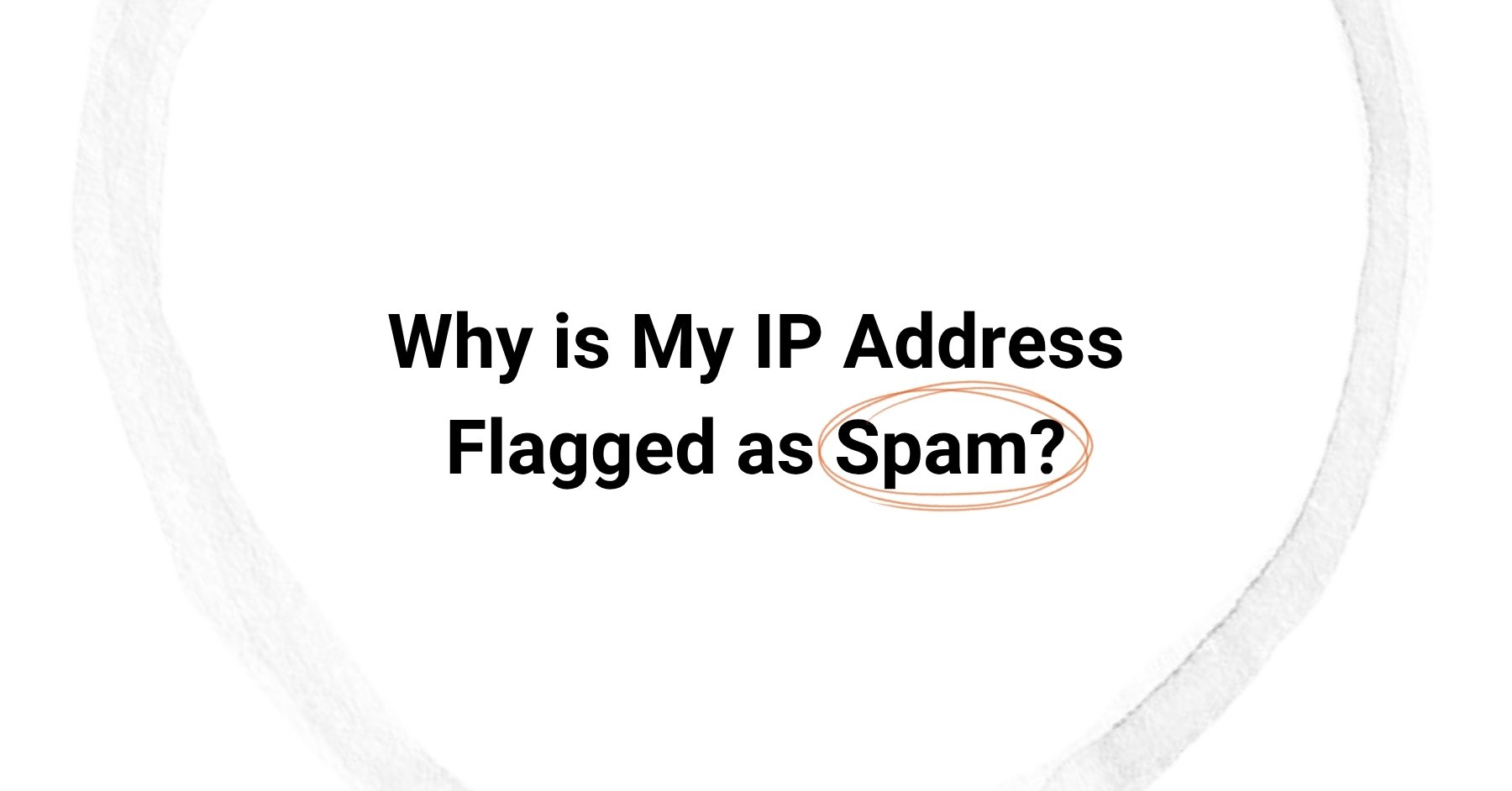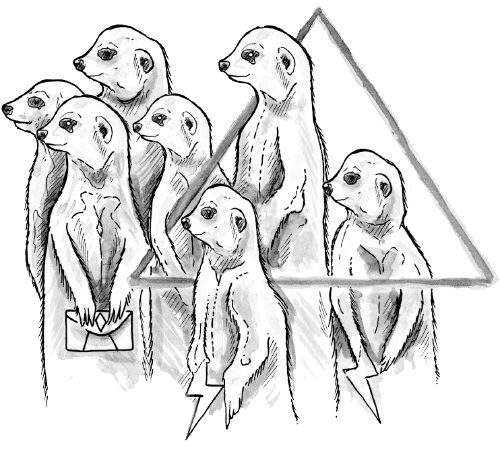Has your IP address ever been marked as spam? The good news is you're not alone. Many businesses face this frustrating issue, which can lead to emails being blocked or sent straight to recipients' spam folders, causing a total waste of resources. When mailbox providers flag your IP address, it severely impacts your email deliverability and damages your sender reputation.
Fortunately, you can resolve this problem with the right steps. So, whether you are a business owner or a marketing professional, understanding why email service providers blacklist IP addresses and how to prevent it is crucial. If you’re struggling with email spam issues, our email deliverability solutions can help you meet subscribers in their inboxes.
Summarizing the Key Points:
- IPs are flagged due to poor sender reputation, frequent spam complaints, or high bounce rates.
- Blacklisted IPs damage email deliverability and sender trust.
- You must regularly clean your email lists, authenticate email servers, and monitor your sender score frequently to minimize deliverability issues.
- Always follow email marketing best practices to maintain a healthy sender reputation.
What Does It Mean When Your IP is Flagged as Spam?
When your IP (Internet Protocol) address is flagged as spam, it means email providers have identified it for sending unwanted emails. This happens due to several reasons, including your emails triggering common spam filters, containing malicious content, or being marked as spam by recipients.
Blacklisted IPs can result in your emails being routed to spam folders or blocked entirely. The consequences of having a blacklisted IP can be severe. The list includes:
- Reduced Email Deliverability: Even legitimate emails may struggle to reach the target audience, causing a drop in email delivery rates.
- Damaged Reputation: Your sender score takes a hit, making it harder to regain trust with mailbox providers.
- Business Loss: You miss sales opportunities as your emails fail to reach customers' inboxes.

Common Reasons Your IP Address is Flagged as Spam
Your IP health can suffer due to several reasons. Here are the common causes:
Sending Spam-Like Content
Unsolicited bulk emails, misleading subject lines, spammy language, or excessive promotions often trigger spam filters. For example, using words like “free” or “limited-time offer” can raise red flags. For best results, create clear, engaging content and avoid overloading your emails with promotional language.
High Bounce Rates and Invalid Addresses
Sending emails to invalid addresses or inactive subscribers signals email providers of your poor list hygiene. This results in frequent email bounces, which harms your IP reputation. Therefore, you must regularly clean your email lists to remove hard bounces and maintain accuracy.
Spam Complaints from Recipients
Frequent complaints about receiving spammy emails can severely damage your IP reputation. If recipients mark your emails as spam, it signals ISPs to scrutinize your future emails. To avoid this, always include a clear unsubscribe button at the top near the email header and honor opt-out requests promptly.
Lack of Email Authentication
Without proper email authentication protocols like Sender Policy Framework (SPF), DomainKeys Identified Mail (DKIM), and Domain-Based Message Authentication, Reporting, and Conformance (DMARC), your emails are more likely to be flagged as spam or exposed to unauthorized access and spoofing attempts. Therefore, you should work with your hosting provider to configure authentication for better legitimacy.
Sudden Spikes in Sending Volume
Abrupt increases in email sending volume may be flagged as suspicious activity by ISPs. This is especially common with new IPs or during bulk campaigns. To prevent this, you need to gradually scale your sending volume, a process known as IP warmup, and monitor performance regularly to maintain your image as a reputable sender.
Sharing an IP Address with Other Senders
If you’re using a shared IP, the actions of other senders or spammers can negatively impact your IP reputation. This is why businesses should always opt for dedicated IP addresses for greater control over their sender reputation.
How to Identify If Your IP is Flagged as Spam
Here are three proven tips to identify if your IP address is on any major blacklist.
Check for Blacklisting
Start by using prominent tools like Spamhaus, BarracudaCentral, or MXToolbox to see if your IP or domain is listed on a domain blacklist. For best results, you must check these tools regularly to identify issues before they escalate.
Analyze Bounce and Complaint Rates
A high bounce rate and spam complaints are early indicators of email deliverability issues. You can review your email platform’s analytics to track recent activity like bounce rates and spam complaints closely. Additionally, use an email validation tool like Alfred by Email Industries to identify invalid emails and clean your contact list.
Review Email Deliverability Reports
Platforms like Google Postmaster Tools and Sender Score provide detailed insights into your IP’s reputation. You can study these reports to identify patterns and areas for improvement.
Steps to Fix an IP Flagged as Spam
If your IP address has been flagged as spam, don’t panic. While it may feel overwhelming, there are concrete steps you can take to address the problem and restore your IP’s reputation. Here's an overview of the list for reference:
Request Removal from Blacklists
Blacklists are databases used by email providers to block suspicious or spam-related IPs. If your IP is flagged, the first step is to identify which blacklist has flagged it. Popular tools like Spamhaus, BarracudaCentral, and MXToolbox can help you locate the blacklisting.
Before requesting removal, ensure you’ve addressed the root cause of the spam flag. Once done, provide evidence that your email practices comply with industry standards, such as authentication records or proof of list cleaning.
Clean and Segment Email Lists
Outdated email lists are a common culprit for spam flags. Sending to invalid addresses or unengaged users increases bounce rates and spam complaints, harming your IP reputation. Use email validation tools like Alfred to identify and remove invalid addresses and inactive users, preventing hard bounces.
You can also divide your list into smaller, targeted groups based on user activity and interests. This helps ensure you’re sending relevant emails to recipients who want to hear from you.
Implement Email Authentication
Authentication protocols like SPF, DKIM, and DMARC are essential for verifying your emails’ legitimacy. Without these, your emails are more likely to be flagged by spam filters. You can consult your web hosting provider or IT team to set up email authentication protocols.
Warm Up Your IP
If you’ve recently switched to a new IP or your reputation has been damaged, warming up your IP address is crucial. This involves gradually increasing your email-sending volume to rebuild trust with ISPs.
Start with sending a limited number of emails to highly engaged subscribers who are more likely to open and interact with your emails. During the warm-up period, closely monitor bounce rates, open rates, and spam complaints. Slowly scale up your sending volume over weeks or months to show ISPs that your emails are legitimate and well-received.
Improve Email Content Quality
Poor email messages can trigger spam filters or lead recipients to mark your emails as spam. To prevent this, you should create engaging, high-quality content. Avoid using promotional language, all-caps, or too many exclamation marks.
Ensure your emails are well-designed, mobile-friendly, and free of broken links or excessive images. Focus on delivering value to your recipients, whether through useful information, exclusive offers, or personalized recommendations.
Best Practices to Prevent Future Spam Flags
Here are four proven best practices to avoid spam filters. They will help you maintain a healthy sender reputation, improve email deliverability, and build trust with ISPs and recipients.
Monitor IP Reputation Regularly
Your IP reputation is dynamic and can change based on your email practices. Regular monitoring helps you catch potential issues early before they escalate. Platforms like Sender Score, Google Postmaster Tools, and Microsoft SNDS provide insights into your IP’s reputation. You can also use ISP feedback loops to understand why recipients mark your emails as spam and address those concerns.
Follow Compliance Laws
Compliance with email marketing laws not only protects you from penalties but also builds trust with your audience. Ignoring these laws can lead to complaints, blacklisting, and damaged reputation.
Ensure your emails include a clear unsubscribe option, accurate sender information, and a physical mailing address to stay compliant with the CAN-SPAM Act. For international audiences, comply with GDPR (European Union) and CASL (Canada) requirements, which mandate explicit consent and transparent data practices.
Maintain Consistency in Sending
Consistent sending signals to ISPs that your email activity is legitimate and trustworthy. Hence, you must develop a regular email schedule based on your audience’s preferences and behavior. Maintain consistent volumes and frequencies to avoid raising red flags.
Use a Dedicated IP for Critical Campaigns
Sharing an IP with other senders can expose you to risks from their poor practices. Therefore, using a dedicated IP ensures greater control over your sender reputation and email deliverability. Dedicated IPs are ideal for businesses with high email volumes or critical campaigns. However, you must still monitor your IP reputation and sending behavior regularly to minimize deliverability issues.
Improve Your IP Reputation and Start to Boost Email Deliverability
Having your IP address flagged as spam can feel like a roadblock. However, with the right approach, you can easily solve this issue. By understanding the root causes, like blacklisted IPs, email spam issues, and spam complaints, and following actionable steps, you can restore and maintain your sender reputation.
Regular monitoring, list hygiene, and email authentication are crucial for preventing future email deliverability issues. If you’re facing challenges, start with these steps to get back on track. Don’t let blocked emails hold your business back. Stay proactive and informed!
Are you worried about your IP reputation? Feel free to contact us for a free IP health check and start improving your deliverability today!