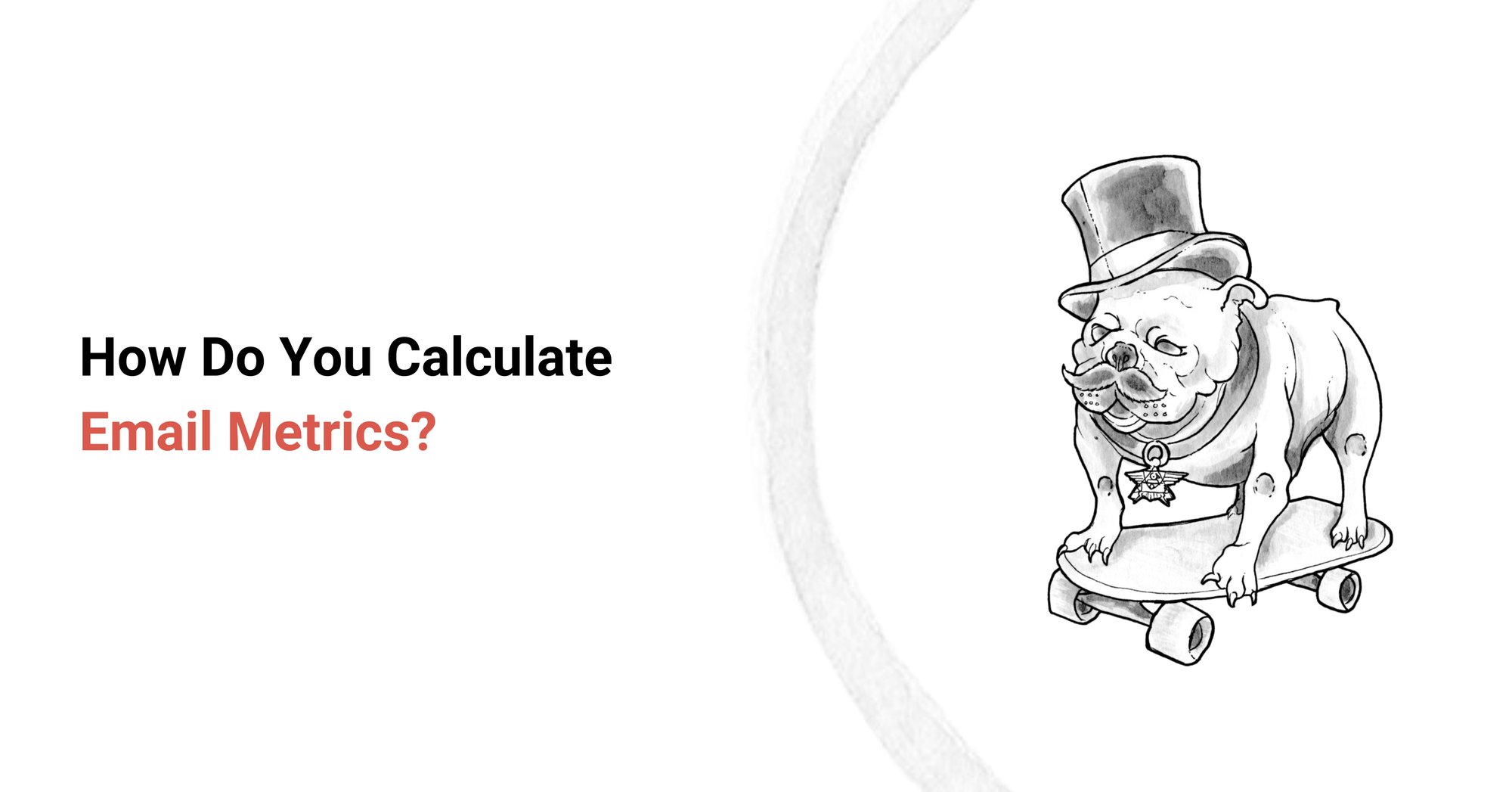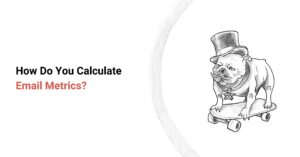You sent the campaign… now what? How do you calculate email metrics in a way that actually tells you what’s working—and what’s not? If you’re managing email marketing campaigns in SaaS, e-commerce, or B2B marketing, you already know that flying blind isn’t an option. You can’t improve what you can’t measure. Knowing your open rate or CTR is just the start. Being able to calculate, interpret, and react to email KPIs is what gives you the control to make data-backed decisions.
In this guide, we’re walking you through every formula, what the numbers mean, and how to use them to fine-tune performance. Brace yourself for a full package of “just email analytics done right.”
Why Calculating Email Metrics Matters

No one launches an email campaign or sends newsletters hoping to be ignored. But that’s exactly what happens when performance goes unchecked.
Understanding your email metrics isn’t optional—it’s how you diagnose problems and optimize everything from timing to content to segmentation—so you can better reach your target audience.
When you calculate and monitor these numbers consistently, you:
- See exactly how subscribers are interacting with your content.
- Catch warning signs like high unsubscribes or poor engagement.
- Track revenue and calculate ROI.
- Build a performance baseline for every future campaign.
Now, let’s get into the actual math behind each metric.
How Do You Calculate Email Metrics?
This section breaks down the core email marketing metrics, their exact formulas, and what they tell you. We’ll walk through real examples and explain when to use each one.
1. Open Rate
Open Rate = (Emails Opened / Emails Delivered) × 100
Example: 2,000 opens / 10,000 delivered = 0.20 → 20% Open Rate
Open rate shows the percentage of recipients who opened your email. But this metric has become less reliable due to mail privacy tools like Apple Mail Privacy Protection, which auto-load images and skew open data.
Use open rate directionally—look for trends over time, not absolutes.
2. Click-Through Rate (CTR)
CTR = (Unique Clicks / Emails Delivered) × 100
Example: 500 clicks / 10,000 delivered = 0.05 → 5% CTR
CTR shows how many people clicked a link in your email out of the total delivered. It reflects how compelling your subject, CTA, and content are. If you’re running a promo or trying to drive traffic, CTR matters more than open rate.
3. Click-to-Open Rate (CTOR)
CTOR = (Unique Clicks / Unique Opens) × 100
Example: 500 clicks / 2,000 opens = 0.25 → 25% CTOR
CTOR compares clicks only the unique subscribers who opened the email. Looking closely at your CTOR numbers helps you understand how effective your message and design are. A low CTOR? Your CTA or email layout probably isn’t pulling its weight.
4. Bounce Rate
Bounce Rate = (Bounced Emails / Sent Emails) × 100
Example: 300 bounces / 10,000 sent = 3% Bounce Rate
There are two types:
- Hard Bounce: The address doesn’t exist or is invalid.
- Soft Bounce: Temporary issues like full inbox or server problems.
A high email bounce rate usually signals outdated lists or poor sender reputation.
5. Unsubscribe Rate
Email Unsubscribe Rate = (Unsubscribes / Emails Delivered) × 100
Example: 50 unsubscribes / 10,000 delivered = 0.5% Unsubscribe Rate
Every unsubscribe tells you something. Either your content missed the mark, or you’re sending too often. Monitoring this helps with list hygiene and content strategy.
6. Conversion Rate
Conversion Rate = (Conversions / Emails Delivered) × 100
Example: 100 purchases / 10,000 delivered = 1% Conversion Rate
This is your money metric. Conversions could be sales, form fills, signups, or demo bookings. It depends on your goal. When you're looking to measure ROI or actual outcomes, this is where the math gets real.
7. Email ROI
Email ROI = (Revenue − Cost / Cost) × 100
Example: (€10,000 revenue – €2,000 cost) / €2,000 = 4 → 400% ROI
ROI shows the financial return of your campaign. It's especially useful in e-commerce and SaaS, where measuring cost-efficiency is critical. Always track this over time and across segments.
Supporting Metrics to Monitor
These might not be top-of-mind, but they can reveal critical issues or opportunities if something seems off.
Spam Complaint Rate
% of users who report your email as spam. Keep this below 0.1% to avoid delivery issues.
A rise in complaints may mean you're emailing the wrong people, too often, or not setting expectations upfront.
Delivery Rate
Delivery Rate = (Delivered Emails / Emails Sent) × 100
A strong delivery rate means your emails are making it past filters and avoiding spam folders, landing in recipients inboxes.
Engagement Over Time
Tracking performance over weeks or months lets you:
- See what times/days deliver the best open and click performance.
- Spot list fatigue or seasonal trends.
- Adjust frequency and messaging based on engagement decay.
Tools to Help Calculate and Track Email Metrics
You don’t have to do this manually. These tools handle the heavy lifting and let you visualize your email performance in real-time.
Email Platforms
Most platforms already calculate your core email KPIs:
- Mailchimp
- Klaviyo
- HubSpot
- ActiveCampaign
They also let you segment based on past behavior and run A/B tests to refine strategy.
Analytics Tools
To go deeper:
- Google Analytics (track conversions via UTM links)
- Litmus and Email on Acid (preview rendering + engagement analysis)
- GlockApps or Mail-Tester (deliverability diagnostics)
For more hands-on help, check our email deliverability services.
How Often Should You Analyze Email Metrics?
Email analytics shouldn’t be a one-time thing. Consistent reviews help you iterate and scale what’s working.
- After each campaign: Review open, click, and conversion rates in your performance report.
- Monthly: Compare campaigns, monitor trends, and spot anomalies.
- Quarterly: Re-segment lists, forecast ROI, and update strategy.
Pro tip: Keep a shared dashboard with your team. That way, everyone can stay aligned and catch issues early.
Conclusion
When you're asking "how do you calculate email metrics," you're really asking: how do I understand what’s working?
Start with the math. Each metric has a clear formula—open rate, CTR, CTOR, bounce rate, unsubscribe rate, and conversion rate, all essential to measuring email marketing success. But knowing the numbers isn’t enough. What matters is how you use them to refine your email marketing strategy.
Build a tracking system. Set campaign-specific KPIs. Look at trends. React to the data.
Need help making sense of your email performance? Contact us to get expert help making sense of your email performance.