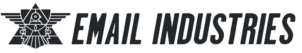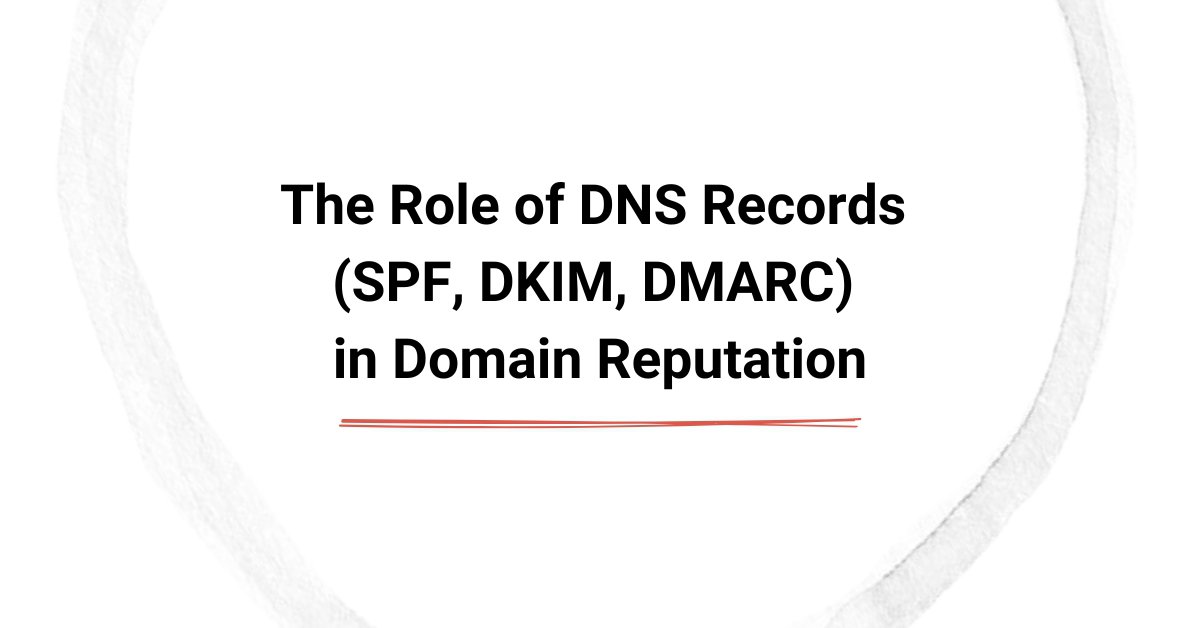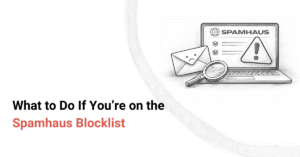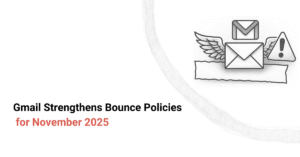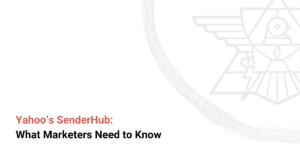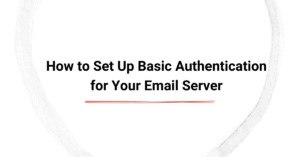Despite the technological revolution, email remains one of the most effective communication tools for business correspondence. However, the efficacy of email marketing campaigns depends on several factors. Cybercriminals often exploit email systems, leading to issues like email spoofing and phishing.
Implementing DNS records such as Sender Policy Framework (SPF), DomainKeys Identified Mail (DKIM), and Domain-based Message Authentication, Reporting, and Conformance (DMARC) is vital for safeguarding your domain. These email authentication protocols bolster security and improve deliverability.
In this blog, we discuss email security, one of the most crucial elements determining the success rate of your email campaigns. Secure your SMTP servers today and boost email deliverability with our tailored solutions.
Summarizing the Key Points:
- DNS records like SPF, DKIM, and DMARC are essential for email authentication and domain reputation.
- SPF validates authorized senders, while DKIM secures email integrity and DMARC uses DNS, DKIM, and SPF protocols to verify email senders.
- Email authentication records prevent email spoofing, phishing attacks, and spam emails, improving deliverability and sender trust.
- Proper configuration and regular monitoring strengthen domain reputation and email performance.
What are DNS Records?
The Domain Name System (DNS) is the internet's address book. It translates human-readable domain names, like www.example.com, into machine-readable IP addresses, such as 192.0.2.1. This translation allows servers to locate and communicate with each other over the internet. DNS records are entries within the DNS that provide information about a domain. They specify various parameters, including IP addresses, mail servers, SOA record details, and authentication protocols.
In the context of email, specific DNS records like SPF, DKIM, and DMARC are used to authenticate messages and manage domain reputation. Without proper email authentication methods, mail servers can flag incoming messages as spam, redirecting them to the spam folder.
Overview of SPF, DKIM, and DMARC
SPF, DKIM, and DMARC work together to ensure that emails claiming to come from your domain are legitimate. By implementing these records, businesses can protect against email-based attacks and maintain a strong domain reputation. Let's explore these DNS records in detail.
SPF (Sender Policy Framework)
Sender Policy Framework is an email authentication protocol that allows domain owners to define which mail servers are permitted to send emails on behalf of their domain. It is published as a DNS TXT record and helps prevent spammers from forging the "From" address of emails.
When an email is received, the recipient’s mail server checks the SPF record of the sender's domain. It verifies whether the sender's IP address is authorized to send emails from that domain. If the email comes from an unauthorized server, it may be rejected or marked as spam.
An SPF record might look like "v=spf1 include:_spf.google.com ~all". It can be broken down into three parts:
- v=spf1: Specifies that this is an SPF version 1 record.
- include:_spf.google.com: Authorizes Google’s mail servers to send emails for the domain.
- ~all: A soft fail, meaning emails from unauthorized servers are marked as suspicious but still delivered.
DKIM (DomainKeys Identified Mail)
DomainKeys Identified Mail is an email authentication method that adds a digital signature to outgoing emails. This makes sure the email was sent by an authorized source and has not been modified in transit. The domain owner creates a public-private key pair.
The public key is added as a DNS TXT record under the domain name while the mail server uses the private key to generate a cryptographic signature for each email. The recipient’s mailbox provider retrieves the public key from the sender’s DNS record and verifies the email’s authenticity.
A typical DKIM record looks like "v=DKIM1; k=rsa; p=MIGfMA0GCSqGSIb3DQEBAQUAA4G…" It can be broken down into three parts:
- v=DKIM1: Specifies the DKIM version.
- k=rsa: Indicates that RSA encryption is used. RSA (Rivest-Shamir-Adleman) is a public-key cryptography system that uses a private and public key pair to encrypt and decrypt data.
- p=MIGfMA0GCSq…: The public key for verification.
DMARC (Domain-based Message Authentication, Reporting, and Conformance)
Domain-based Message Authentication, Reporting, and Conformance is an email authentication protocol that builds on SPF and DKIM. It aligns these mechanisms to prevent email spoofing and phishing campaigns and highlights email authentication failures.
Domain owners specify how emails failing SPF/DKIM should be handled (none, quarantine, or reject). DMARC records ensure that both SPF and DKIM align with the visible "From" address. It also sends email authentication reports to domain owners, helping monitor and respond to attacks.
A typical DMARC record may look like "v=DMARC1; p=reject; rua=mailto:dmarc-reports@example.com; adkim=s; aspf=s". It can be broken down into five parts:
- v=DMARC1: Specifies the DMARC version.
- p=reject: Instructs email servers to reject unauthorized emails.
- rua=mailto:dmarc-reports@example.com: Sends reports to this email.
- adkim=s: Enforces strict DKIM alignment.
- aspf=s: Enforces strict SPF alignment.
How Do DNS Records Impact Domain Reputation?
SPF, DKIM, and DMARC signal to internet service providers (ISPs) and mail recipients that your emails are legitimate, enhancing trust and deliverability. Here is an overview of how they affect a domain's standing.
Enhancing Trust and Deliverability
Properly configured DKIM, DMARC, and SPF records demonstrate to ISPs that your emails are authentic. This increases the likelihood of your marketing emails reaching recipients' inboxes rather than their spam folders.
Preventing Email Spoofing and Phishing Attempts
Without these authentication measures, malicious actors can send emails that appear to come from your domain, leading to phishing attacks. Implementing SPF, DKIM, and DMARC helps prevent such unauthorized use.
Ensuring Email Security and Integrity
Email security is not just about preventing unauthorized senders but also about ensuring that messages remain intact during transmission. DKIM protects the integrity of email content by adding a digital signature, which the recipient’s SMTP server can verify. If any part of the message is altered, the DKIM check will fail, and the email may be rejected.
Steps to Implement SPF, DKIM, and DMARC
Now that you are familiar with the fundamentals of DNS records, let's explore the steps for implementing these email authentication protocols.
Setting Up SPF Records
Before creating an SPF record, list all mail servers and third-party services (e.g., Google Workspace, Microsoft 365, marketing platforms like Mailchimp) that send emails on behalf of your domain. With that out of the way, log into your domain registrar’s DNS settings and add the SPF record as a TXT record. You can use tools like MXToolbox or Google’s SPF Checker to verify whether the SPF record is working correctly.
Configuring DKIM Signature
Most email providers allow you to generate a private and public key for DKIM. The private key is stored securely on the mail server, while the public key is added to DNS. You can enable DKIM by signing in to your email service provider’s settings. Use tools like DKIMCore or Mail-Tester to verify that DKIM signatures are working.
Deploying DMARC Records
A DMARC record is a DNS TXT record that specifies how emails failing SPF or DKIM should be handled. You can add the DMARC record as a TXT record under _dmarc.yourdomain.com. Monitor errors and analyze reports to detect any malicious email activity. You can gradually enforce stricter policies (p=reject) to block fraudulent emails.
Common Challenges and Solutions in DNS Record Management
Here is an overview of some of the common challenges you might face when implementing DNS records and how to solve them.
Misconfigured or Incomplete Records
SPF, DKIM, and DMARC records require precise configuration. Missing or incorrect values can lead to email authentication failures. You can use online validators like MXToolBox to test SPF, DKIM, and DMARC reports. Remember to verify settings with your email provider before making changes.
Managing Long SPF Records
SPF has a 10 DNS lookup limit, and exceeding it can lead to SPF failure. To prevent this, minimize DNS lookups by consolidating multiple include statements. You can also use SPF flattening services like MxToolBox to optimize your SPF records.
Lack of Monitoring for DMARC Policy
Without analyzing DMARC reports, businesses may miss unauthorized email activity. To counter this, use DMARC analytics tools like Postmark, DMARCIAN, or Agari. You should also adjust the DMARC policies based on your findings to further bolster email security and boost deliverability.
Benefits of SPF, DKIM, and DMARC for Domain Reputation
Implementing your domain's DNS records correctly can significantly improve your email program. Here are the three most pronounced benefits of setting up SPF, DMARC, and DKIM records.
Improved Email Deliverability
Authenticated domains experience higher inbox placement rates. This not only increases the chances of your emails reaching recipients' inboxes but also boosts consumer confidence. Receiving servers trust properly configured domains, reducing the likelihood of your emails reaching the spam folder. This is especially essential for bulk senders such as business enterprises.
Enhanced Email Security
With SPF, DKIM, and DMARC, you can prevent phishing attempts that aim to steal sensitive information, identify forged sender addresses, and avoid downloading malware during email transit. You can also prevent email spoofing and data tampering, ensuring the integrity of your email messages and protecting email recipients along the way.
Strengthened Sender Trust
Establishing a strong domain reputation is crucial for businesses that rely on email marketing for communication and customer engagement. When a domain lacks proper authentication, email service providers (ESPs) and recipients may view its emails as untrustworthy or potentially malicious. By implementing SPF, DKIM, and DMARC, businesses can enhance sender trust, improve brand credibility, and ensure their email messages reach the intended recipients.
Start to Boost Your Domain Reputation and Email Deliverability Today
Email authentication is a vital component of domain reputation management and email security. By properly configuring and monitoring these DNS records, you can prevent fraudulent email activity, improve email deliverability, and build trust with email providers. Don’t wait until your domain reputation is compromised. Talk to a deliverability expert today to secure your domain with proper email authentication.