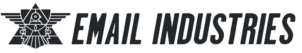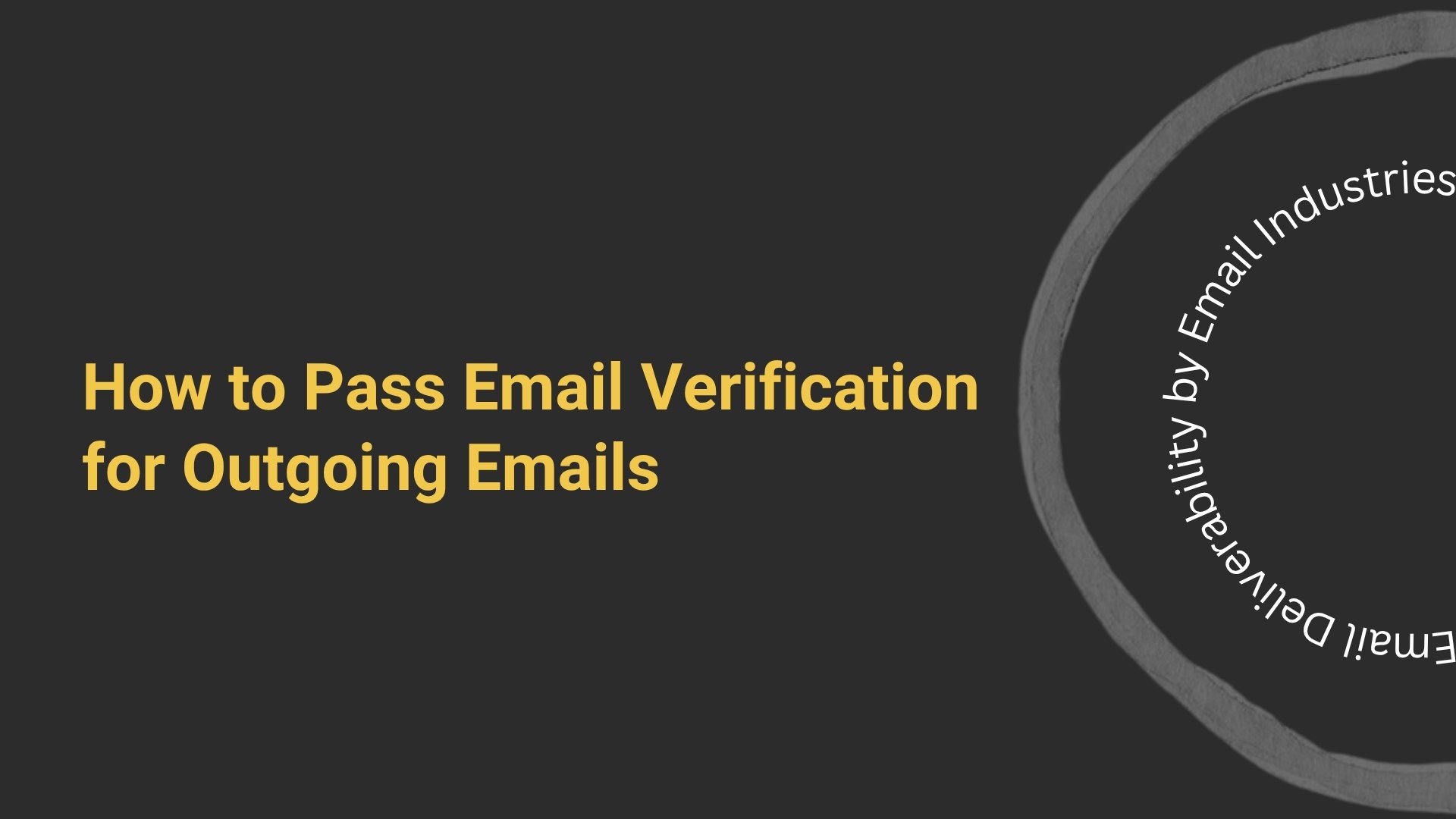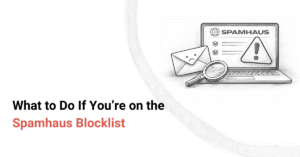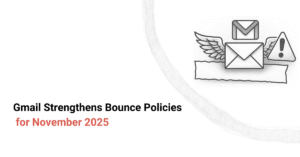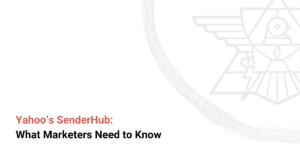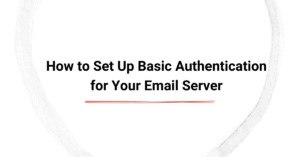Are your marketing emails landing in the spam folder, and are you now wondering how to pass email verification for outgoing emails? If so, you’re likely concerned about deliverability issues, which are hurting your open rates, ROI, and sender reputation.
Fortunately, doing proper email verification and authentication can improve your inbox placement. It involves implementing standards like SPF, DKIM, and DMARC to prove to email providers that your messages are legitimate and trustworthy.
To help you do that with ease, we’ve created this straightforward guide to email authentication with practical steps and tips. Check out our other resources as well to improve your email deliverability and make your campaigns more successful.
TL;DR: Main Points’ Summary
- Configure SPF, DKIM, and DMARC records to pass email verification checks.
- Use consistent “From:” domains and align them with authentication protocols.
- Monitor DMARC reports to identify and resolve authentication failures.
- Avoid exceeding SPF DNS lookup limits by flattening records.
- Regularly test email authentication using tools like MXToolbox and Mail Tester.
Why Email Verification is Important for Outgoing Emails
The email verification process confirms that an email address is valid, properly formatted, and capable of receiving messages, helping to prevent fake accounts. The steps for email verification include:
- Checking the syntax of the email address
- Verifying the domain's existence
- Ensuring that the mailbox is active and accessible
Passing these steps guarantees that outgoing emails are directed to legitimate recipients and reduces the risk of delivery errors or bounces. It's also in compliance with security protocols, such as SPF, DKIM, and DMARC, which authenticate the sender's identity and prevent unauthorized use of email domains.
Email marketers should take email verification seriously because it affects deliverability and sender reputation. Verified emails are less likely to end up in the junk email folder or be rejected by mail servers. This contributes to higher engagement rates for marketing campaigns. It also prevents malicious activities like spoofing or phishing.
Common Reasons for Failing Email Verification Checks
Some of the most common reasons for failing email verification checks are SPF failures, DKIM issues, and DMARC compliance failures. Here's what you should know about each:
SPF (Sender Policy Framework) Failures
SPF failures are among the major reasons for failing email verification checks. Here are the common causes of SPF failures and their fixes:
- Exceeded DNS Lookup Limit: SPF allows a maximum of 10 DNS lookups during validation. Exceeding this limit causes failures, often due to excessive "include" mechanisms or large SPF records. Thus, flatten SPF records by consolidating "include" statements or using tools like AutoSPF to simplify records.
- Incorrect SPF Syntax: Errors such as typos, missing mechanisms, or multiple SPF records for the same domain can invalidate the SPF record. Fix this by validating syntax using tools like MXToolbox or Google Admin Toolbox.
- Unauthorized Sending Services: Emails sent from IPs or services not listed in the SPF record result in authentication failure. Therefore, update SPF records to include all authorized third-party email services
Example SPF Record:
v=spf1 include:_spf.google.com include:mailgun.org ~all
DKIM (DomainKeys Identified Mail) Issues
Another major reason you could be struggling with email authentication is because of DKIM issues often caused by:
- Misconfigured DKIM Keys: Public DKIM keys may not be correctly published in DNS, leading to authentication failures. So, verify and update DKIM TXT records in DNS settings.
- Key Length Problems: Some email providers require a minimum key length of 2048 bits for enhanced security. If that's the problem, fix it by generating new DKIM keys that meet the required length.
- Signature Failures: Mismatches between the DKIM signature domain and the "From" header domain can cause failures. Fix this using strict or relaxed alignment between domains. Try to avoid modifications like email footers or tracking scripts that alter headers during delivery.
To test DKIM, use tools like Mail Tester, GlockApps, or the MXToolbox DKIM Check Tool. They validate DKIM records by querying the domain's DNS for the public key and verifying its alignment with the email signature.
DMARC (Domain-based Message Authentication, Reporting, and Conformance) Failures
Another possible culprit for email verification problems is DMARC failures, which usually result from the following.
- SPF and DKIM Misalignment: This happens when the domain in the "From:" header doesn't match SPF or DKIM authentication results. Solve it by aligning DNS records with email settings.
- Incorrect Policy Settings: Overly strict policies may inadvertently reject legitimate emails. Therefore, start with a monitoring policy (p=none) and gradually increase strictness where needed.
- Unmonitored DMARC Reports: Failing to review reports can result in undetected authentication issues. Fix this by utilizing DMARC report aggregators for regular analysis.
Steps to Pass Email Verification for Outgoing Emails
Step 1 – Configure SPF Correctly
To get rid of SPF failures, define authorized IP addresses or ranges in your SPF record instead of using excessive "include" statements. It will simplify the record and avoid exceeding the DNS lookup limit. Use tools like MXToolbox to test your SPF record and confirm that it is set up correctly.
Step 2 – Set Up DKIM for All Sending Domains
The next step is to set up DKIM for all sending domains to prevent email spoofing and phishing attacks. Generate keys with a minimum length of 2048 bits to pass email verification for outgoing emails. Then use tools like GlockApps to validate your DKIM setup and see whether everything is functioning as intended.
Step 3 – Implement DMARC for Visibility and Security
Another step to take when you want to pass email verification for outgoing emails is to implement DMARC to gain visibility into your email authentication status. Start with a monitoring policy of p=none to monitor email traffic without affecting deliverability. It helps to collect data on how recipient servers are handling your emails.
One of the best tools that can help is DMARC Analyzer that helps to manage your DMARC reports effectively. Then you may adjust your policies based on the insights gathered and gradually implement stricter policies like p=quarantine or p=reject.
Step 4 – Monitor DMARC Reports Regularly
As you look into your DMARC reports, check for patterns in unauthorized sources attempting to send emails using your domain. Those are potential spoofing or phishing attempts that you need to be aware of before they damage your sender reputation.
Make your work easier by using tools like Agari or DMARCian. They automate report analysis and help you spot patterns of abuse or misalignment that need correction promptly.
Step 5 – Use Consistent “From:” Domains
Passing email verification checks for outgoing emails also requires consistency in the use of the “From:” domain. Simply match the “From:” domain in your emails with the domains used in your SPF, DKIM, and DMARC configurations. If you're unsure, use tools like MXToolbox's DMARC Check Tool for verification.
Best Practices for Outgoing Email Security
Avoid Using Public Wi-Fi without a VPN
Public Wi-Fi networks are often unsecured. As such, it's easy for attackers to intercept email traffic and steal sensitive data. Always use a reliable VPN, such as NordVPN or ExpressVPN, to encrypt your internet connection and secure your communications when accessing emails over public networks.
Keep Email Servers and Clients Updated
Outdated email servers and clients are prime targets for cyberattacks due to unpatched vulnerabilities. Therefore, enable automatic updates to always run the latest security patches. You can also review update logs routinely for software like Microsoft Exchange or Gmail clients to maintain optimal security.
Regularly Test Email Authentication
Authentication protocols like SPF, DKIM, and DMARC can fail over time due to configuration changes. Schedule monthly tests using tools such as Mail Tester or MXToolbox to verify that these protocols are functioning correctly and aligned with your domain's DNS settings.
Common Mistakes That Cause Email Verification Failures
Missing SPF or DKIM Records
Absence of SPF or DKIM records in DNS settings causes immediate email verification failures. This problem can be solved by publishing both SPF and DKIM records in your domain's DNS settings.
Using a Misconfigured DMARC Policy
Another common mistake is using overly strict DMARC policies, which can unintentionally block legitimate emails. Avoid this by starting with p=none and gradually increasing strictness as you refine your email authentication setup.
Exceeding SPF Lookup Limits
SPF records with more than 10 DNS lookups cause authentication failures, as this exceeds the maximum allowed per SPF check. Correct this using SPF flattening to simplify records. Replace multiple "include" statements with direct IP addresses or CIDR ranges.
Tools for Passing Email Verification
Email Authentication Testing Tools
Use these tools to test email authentication seamlessly:
- MXToolbox: This one is excellent for testing SPF, DKIM, and DMARC configurations. Use it to verify if your email authentication settings are correctly implemented and functioning as they should.
- Mail Tester: It's a comprehensive email verification tool for checking various aspects of your email setup, including spam scores and authentication checks. It provides detailed feedback on how to improve your email deliverability and overall performance.
- GlockApps: This tool is known for its deliverability and authentication testing capabilities. GlockApps tests where your emails land (inbox, spam, etc.) across different email clients. It also provides insights into potential issues with your email content and authentication settings.
DMARC Reporting and Analysis Tools
For DMARC analysis, here are the best tools you can check out:
- DMARC Analyzer: The tool is helpful in implementing and managing DMARC policies. It shows your email authentication status and lets you understand how your emails are being treated by recipient servers. That's useful information for better decision-making regarding your email strategy.
- Agari: This one simplifies the monitoring process by offering automated DMARC report analysis. Use it to identify unauthorized email activities and potential spoofing attempts.
- DMARCian: Similar to Agari, DMARCian provides tools for analyzing DMARC reports and managing your email authentication.
Get Email Verification Services and Improve Deliverability Rates with Email Industries
If you want to pass email verification and get your emails into your subscribers' inboxes, you must set up SPF, DKIM, and DMARC properly. These protocols work together to authenticate your emails, protect your brand from spoofing, and enhance deliverability.
Maintaining compliance and adapting to any changes in email service provider requirements requires regular testing and monitoring of your email authentication settings. Using list cleaning tools can further enhance your email deliverability by removing invalid or risky addresses from your mailing lists.
Need help passing email verification checks? Contact us for a free consultation today!