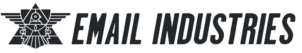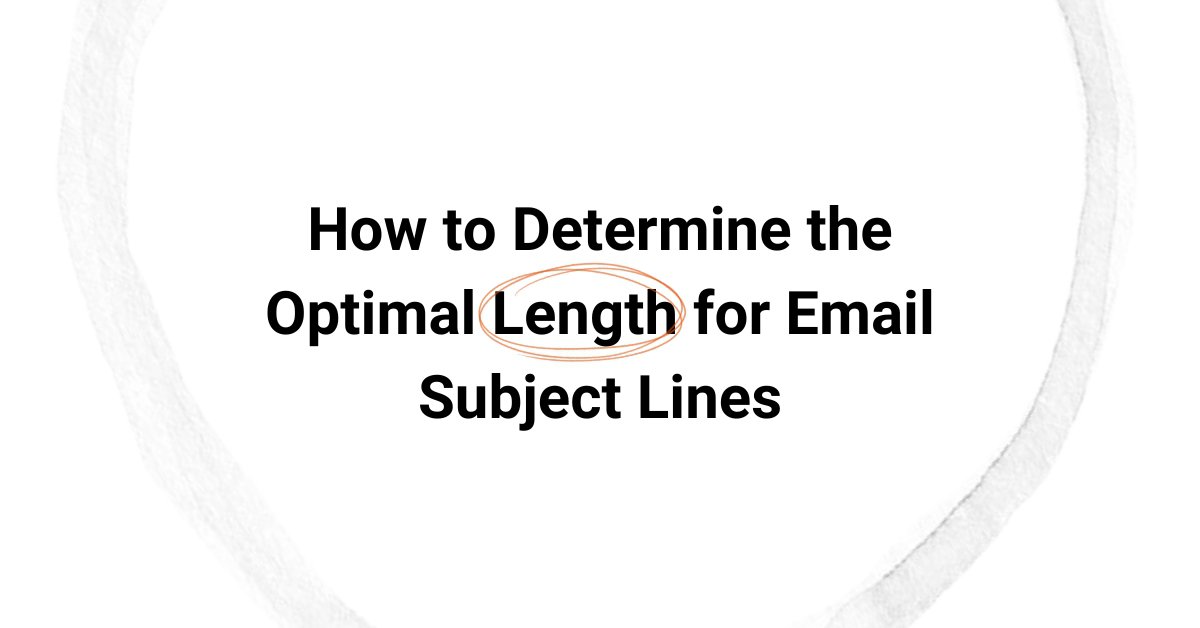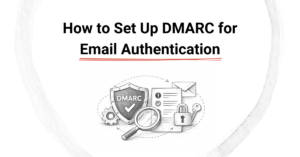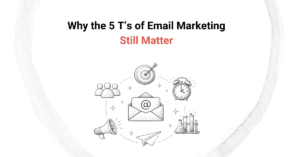Email remains the number one communication channel for business and promotional communications. Therefore, optimizing every aspect of your marketing emails is crucial to gaining that slight edge over the competition. Email subject lines are a primary factor in deciding whether the recipient will read your message. Therefore, you should consider several factors before writing subject lines.
Identifying the optimal length for email subject lines is perhaps the most debated among veteran marketers. In this article, we will help you identify the perfect email subject line length and share proven tips on how to write shorter subject lines without compromising the essence of the message.
What is an Email Subject Line?
Email subject lines are the headings that appear in the recipient's inbox. It has a strict limit on the number of characters, which marketers generally use to relay the most important information. The full subject line also contains two other pieces of information, which are the sender's name and text preview.
The sender's name can be the company's name, personal name, or both. It simply states who the message is from. The preview or preheader text delivers additional information to help the receiver gain an overview of the body's content.
What is the Ideal Subject Line Length?
You need to consider several factors to determine the ideal length of different subject lines. Let's walk you through the three most essential factors:
Viewing Device
The first thing to consider when creating subject lines is how it will look on different devices. Mobile devices like smartphones and tablets have made it easier to check our inboxes on the go. But this has come at the cost of the screen size. Effective email subject lines are visible across all devices and display resolutions. So, you should keep this in mind to write better subject lines.
Email Client
If you use Gmail, Outlook, Yahoo, or any other inbox provider, you use an email client. It is an application that lets you send, receive, and manage your emails. They support different lengths and a default number of characters. For example, Gmail supports 70 characters while Yahoo supports 46. Outlook supports between 51 and 73 characters, while Apple Mail supports up to 70.
Historical Performance
The number of characters is a basic guideline for writing good subject lines. What matters is delivering relevant information. For example, short subject lines with generic content will not magically outperform long email subject lines following all the best practices. Hence, it is essential to study previous performance trends to determine the ideal length. Don't hesitate to test subject lines to see what works best for your target audience.
Best Practices for Optimizing Email Subject Lines
Improving your subject lines can drastically boost the performance of your email marketing campaign. From greater engagement and click-through rates to lower bounce rates and improved customer retention, the list of positives is pretty extensive. Here are the best practices to follow for creating better email subject lines:
Put the Most Important Information First
Since you are supposed to work with a limited character count, always put the most essential information first to heighten the importance of your email and generate curiosity in the target audience. This ensures your email doesn't disappear in a crowded inbox.
Personalize the Message
Email personalization is essential for grabbing the reader's attention. By simply including the recipient's name in the subject line, you increase the chances of getting your email read by 13-28%. Furthermore, some studies suggest emails with personalized subject lines are 26-29% more likely to be opened than those without.
Use Eye-catching Words
Utilize engaging language to grab the reader's attention. For example, which of the following do you find more appealing?
- Customer Appreciation Month Starts Today
- Open to Save 10% on All Products till 31st December
The first subject line is short yet doesn't invite any action. The second one, although longer, invites readers to take action and explains the benefits waiting for them at the other end.
Write Short Subject Lines
Short and simple sentences are more convenient to read and perform better as they deliver a clear message. This improves their overall readability and saves the reader's time. Unnecessarily long or misleading subject lines will only do more harm than good. So, the entire subject line should convey the message in as few words as possible.
Use Precise Numbers When Possible
Numbers make email subject lines easier to scan, consume fewer characters, and lend specificity to the message. For instance, writing "18" instead of "eighteen" saves 6 characters. Furthermore, using "97.16%" makes a greater impact than "97%".
Capitalize Words and Use Punctuation Marks
While capitalizing the first word in a sentence is the standard practice, sometimes capitalizing keywords can help highlight their importance. So, you should experiment with capitalization to see what makes a greater impact on the audience. On the other hand, too many punctuation marks can distract the reader, but too few can reduce the impact of the message. Some subject lines may not even have punctuation since they preview the complete message.
Consider Using At Least One Emoji
Emojis are excellent for breaking the monotony of lengthy sentences. However, they might not sit well with your brand's image. However, some brands may find success with quirky messages. So, you can add at least one emoji to see how the readers respond. However, using too many emojis can seem spammy and trigger spam filters. So, the key is to find the balance between engaging and overkill.
Preview the Text
Subject lines are crucial for keeping your messages out of the spam folder. Therefore, you must preview the text to scan for typos, grammar, punctuation, and readability issues before launching an email campaign.
Test Your Subject Lines
Split or A/B testing can help increase engagement and achieve higher open rates. Therefore, it is a good idea to test multiple subject lines. This way, you can discover which one the target audience likes best. You can test email subject line length, word choice, readability, CTA, and more.
Use Automation
Although this isn't restricted to email subject lines, using automation in your email marketing strategies can significantly boost engagement, open, and click-through rates. You can automate the timing of two different subject lines depending on the recipient's interaction with your business. This can improve your email campaign's performance. Like always, don't forget to A/B test your automation strategy.
Boost the Performance of Your Email Marketing Campaigns Now
Optimizing your email subject lines is crucial for ensuring the success of your email marketing campaigns. You must consider factors like viewing devices, email clients, and historical performance to craft engaging subject lines. Remember, the right subject line length can make all the difference in whether your email gets opened or ignored. Book a discovery call today to learn how the experts at Email Industries can boost the performance of your email campaigns.