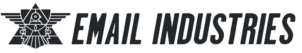Having trouble with email authentication issues? Learn how to properly implement email authentication protocols like Sender Policy Framework (SPF), DomainKeys Identified Mail (DKIM), and Domain-based Message Authentication, Reporting, and Conformance (DMARC) and improve email deliverability. In this blog, we delve into the fundamental email authentication challenges email marketers commonly face and how to overcome them. Need help to authenticate your sending address? Our email deliverability solutions are designed to help you meet customers in their inboxes. Talk to a deliverability expert today and elevate your email marketing efforts.
Summarizing the Key Points:
- Common email authentication challenges include SPF misconfigurations, DKIM errors, and DMARC policy issues.
- SPF problems often arise from exceeding DNS lookup limits or missing entries.
- DKIM issues include incorrect key generation and alignment failures.
- DMARC challenges involve misinterpreted reports and overly strict policies.
- Regular monitoring and proper configuration tools are essential to address these challenges.
Why Email Authentication is Essential
Email authentication protocols like SPF, DKIM, and DMARC play a pivotal role in protecting your email sender reputation. This way, your email messages reach recipients' inboxes. They verify the domain owner's identity and guarantee the message hasn't been tampered with during transmission. Thus, protecting both the sender and the recipient from spoofing and phishing attacks. Failing to do so can result in a poor sender reputation, making it harder to reach inboxes consistently. Here is how email authentication protocols operate:
- SPF: Sender Policy Framework ensures that the sending domain is authorized to send emails on behalf of the domain owner. This eliminates the risk of spoofing. Therefore, legitimate emails can reach the target audience.
- DKIM: DomainKeys Identified Mail adds a digital signature to email messages. The receiving server can validate the authenticity of the incoming message by corresponding the public and private keys from the domain's DNS records.
- DMARC: Domain-based Message Authentication, Reporting, and Conformance specifies how email servers shall interpret SPF and DKIM records, further improving email security. By providing a policy framework and reporting mechanism to handle authentication failures, DMARC keeps your emails out of recipients' spam folders.
Common Challenges in Email Authentication
When implementing email authentication, you can come across several challenges. Here are the common hurdles and how to overcome them.
SPF (Sender Policy Framework) Challenges
Challenge 1: Exceeding DNS Lookup Limits
While SPF allows domain owners to specify which mail servers can send emails on their behalf, they are strictly limited to 10 Domain Name System (DNS) lookups. If an email server heavily relies on third-party services, such as CRMs, marketing platforms, etc., the SPF record may exceed the lookup limit.
Solution: Simplify SPF Records
Instead of including multiple individual domains, which increases lookup counts, use SPF flattening techniques to combine multiple SPF records into a single set of IP addresses. Tools like MxToolBox and SPF Surveyor can help you identify valid SPF records and optimize them in the long run.
Challenge 2: Missing or Incorrect SPF Records
Organizations may forget to update existing SPF records after integrating new email services. This can lead to authentication issues, leading to a drop in email deliverability.
Solution: Regularly Review SPF Records
Review all SPF records frequently to ensure all authorized addresses are listed in a single TXT record. Maintain a list of all services that send mail on your behalf and cross-reference this list with your SPF record periodically to keep the DNS records updated.
Challenge 3: Overly Broad Permissions
An SPF record containing +all essentially allows any email server to send messages on behalf of the domain. Cybercriminals can exploit this misconfiguration to send phishing emails that appear to come from the same domain.
Solution: Limit Permissions
Instead of +all, domain owners can use -all (hard fail) or ~all (soft fail). These settings ensure that only explicitly authorized mail servers can send emails from the domain, reducing the risk of spoofing attacks.
DKIM (DomainKeys Identified Mail) Challenges
Challenge 1: Incorrect Key Length
DKIM keys are added to each email, allowing email service providers to validate its authenticity. However, older DKIM implementations often use 512-bit or 1024-bit keys, which are now considered weak and vulnerable to brute-force attacks.
Solution: Upgrade to 2048-bit Keys
Modern DKIM checks support longer 2048-bit keys. They provide stronger encryption, making it much harder for cybercriminals to forge digital signatures.
Challenge 2: Alignment Failures
DKIM alignment verifies whether the domain in the DKIM signature matches the domain in the email’s “From” field. Any mismatch can lead to authentication issues, causing valid emails to be directed to the spam folder. Thus, increasing the bounce rate.
Solution: Ensure DKIM Alignment
Ensure the DKIM signature domain matches the sender's domain. Don't forget to check email headers and alignment settings and sort out any discrepancies.
Challenge 3: Missing or Expired DKIM Keys
DKIM checks rely on private and public key pairs for authentication. Therefore, if a DKIM key has expired or is accidentally removed from the DNS records, it can cause authentication issues.
Solution: Perform Regular DKIM Audits
Set up regular DKIM audits to prevent email authentication failures. If you use an email security platform, check if they offer automated notifications for invalid DKIM keys.
DMARC (Domain-based Message Authentication, Reporting, and Conformance) Challenges
Challenge 1: Misinterpreting DMARC Records
DMARC records provide detailed insights into authentication results. However, they are usually compiled in XML format, which makes it difficult to interpret manually. Misinterpreted DMARC records can lead to missed warning signs or unauthorized email activity.
Solution: Use DMARC Analyzers
DMARC analysis tools like DMARCian or Agari effortlessly convert XML files into human-readable formats. Thus, offering visual insights into authentication issues and foiling potential phishing attempts.
Challenge 2: Implementing Overly Strict Policies Prematurely
DMARC policies define how receiving email servers handle authentication failures. While enforcing the "p=reject" policy can block all unauthenticated emails, improving security, it can also block legitimate emails whose SPF records and DKIM policies are improperly configured.
Solution: Follow a Phased Approach
Start with "p=none" (monitoring mode) to gather data on authentication failures, followed by "p=quarantine" (suspicious emails are sent to spam) before implementing "p=reject". This gives you time to gather and analyze DMARC reports before making any drastic changes to your DNS records.
Challenge 3: Lack of Alignment Across Protocols
Since DMARC relies on both SPF and DKIM to function properly, if either protocol is misconfigured, it may affect email deliverability.
Solution: Align All Authentication Protocols
Use tools like MxToolbox and Google Postmaster Tools to ensure that SPF, DKIM, and DMARC policies are properly aligned. Consider testing outbound emails before enforcing strict DMARC policies to avoid disruptions.
How to Solve Email Authentication Challenges
Now that we are aware of common email authentication challenges and their solutions, let's understand how to prevent challenges from cropping up in the first place.
Regularly Audit DNS Records
Email authentication protocols rely on your DNS records being properly implemented. However, without regular DNS audits, the TXT records might not be updated with the latest email services, leading to authentication failures. To prevent this:
- Use tools like MXToolbox and DMARCian to verify SPF, DKIM, and DMARC records.
- Schedule monthly or quarterly DNS record reviews to ensure all authorized email-sending services are included.
- Remove outdated or redundant SPF and DKIM entries to prevent conflicts.
Implement Multi-Factor Monitoring
Single-layer monitoring often fails to catch all authentication issues. Combining multiple tools gives you a better chance of identifying the performance of your email campaigns. Consider:
- Leveraging Google Postmaster Tools for insights into domain reputation and email authentication.
- Using DNS validators like DNSstuff to check for errors in SPF, DKIM, and DMARC configurations.
- Setting up alerts for authentication failures to take immediate corrective action.
Simplify Complex Configurations
Managing SPF, DKIM, and DMARC policies manually is time-consuming and prone to errors. This is where managed services can help you streamline your efforts. You can:
- Use third-party platforms like Valimail or Agari to automate record management.
- Flatten SPF records to stay within the 10 DNS lookup limit.
- Consider cloud-based email security solutions for easier policy enforcement.
Educate Your Team
Authentication issues can also occur from the lack of protocol awareness. Therefore, training employees on email authentication best practices can significantly reduce mistakes and help you improve security. For best results:
- Provide IT and marketing teams with email authentication training sessions.
- Create a checklist for implementing and maintaining authentication protocols.
- Encourage ongoing education with resources from DMARC.org and cybersecurity organizations.
Benefits of Addressing Authentication Challenges
Fixing email authentication issues can massively benefit your email program. Here is an overview of the list for reference.
Improved Deliverability
Email messages that fail authentication checks are more likely to end up in recipients' spam folders or get rejected outright. By ensuring that SPF, DKIM, and DMARC policies are configured correctly, you increase the chances of meeting customers in their inboxes.
Enhanced Security
Email authentication protects both senders and recipients from spoofing, phishing, and other forms of cyberattacks. By implementing email authentication protocols correctly, you not only improve sender reputation but also boost email deliverability.
Strengthened Reputation
A properly authenticated domain builds trust with inbox providers, reducing the likelihood of your email messages being marked as spam. This, in turn, reduces bounce rates and establishes your credibility as a legitimate email sender.
Tools to Help Solve Authentication Challenges
When configuring your server's DNS records, using the right tools can make your life a lot easier. Here are the most effective tools trusted by the industry giants.
SPF Record Checkers
SPF record checkers can help you identify and resolve authentication issues before they affect email deliverability. Tools like MxToolbox and Kitterman SPF Record Checker excel at detecting format errors, DNS lookup limits, missing mechanisms, etc. Consider using them to maintain an optimized, functional authentication setup.
DKIM Validators
DKIM validators help detect and solve errors such as incorrect key length, expired signatures, alignment issues, etc. Tools like DKIM Core and Mail Tester can help keep your DKIM records up-to-date, properly formatted, and secure.
DMARC Reporting Tools
DMARC reporting tools help analyze authentication reports and optimize policies to prevent deliverability issues. Use tools like DMARCian, Agari, and Valimail to identify unauthorized email sources, automate DMARC policies and threat intelligence, and get real-time DMARC enforcement and policy recommendations.
Level Up Your Marketing Campaigns with Email Authentication
Identifying and fixing email authentication challenges might seem complicated and too technical at first. However, once you delve into the details and understand the fundamentals of email authentication, the protocols start making sense. However, if you need help implementing these protocols in your server's DNS records, our email deliverability experts can help. Book a discovery call today to learn how you can elevate your email marketing strategies with expert guidance.