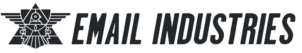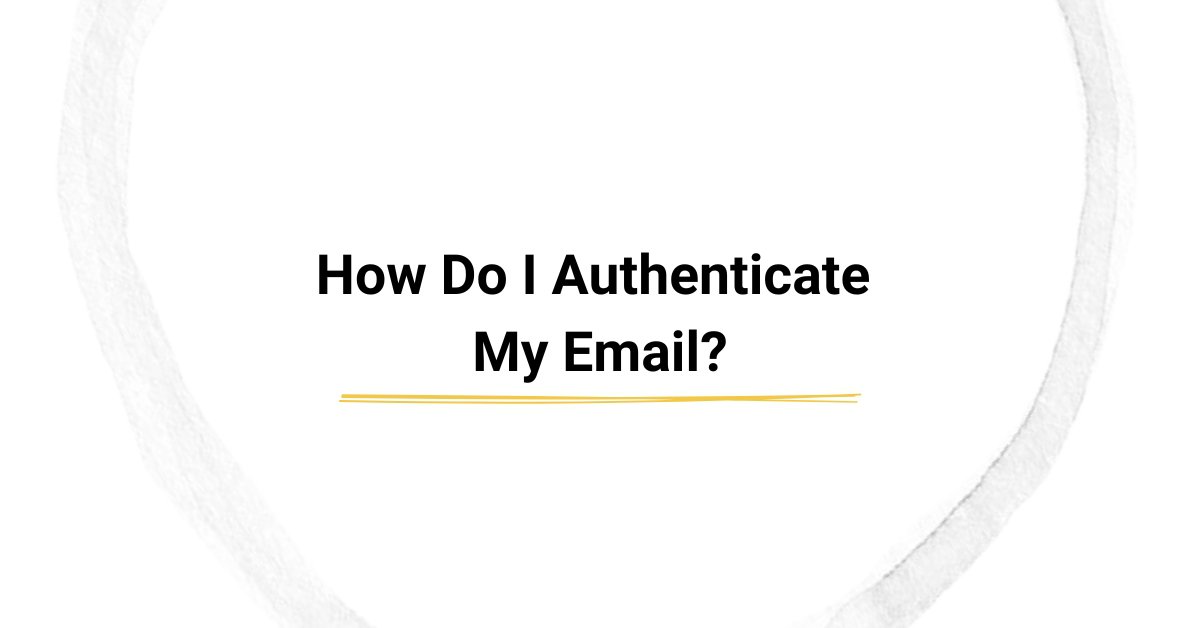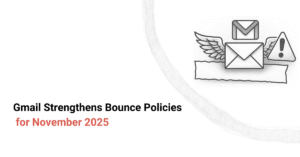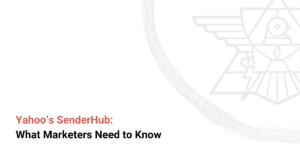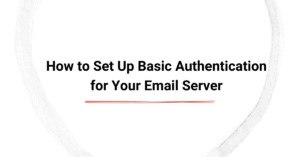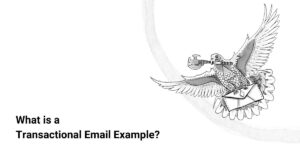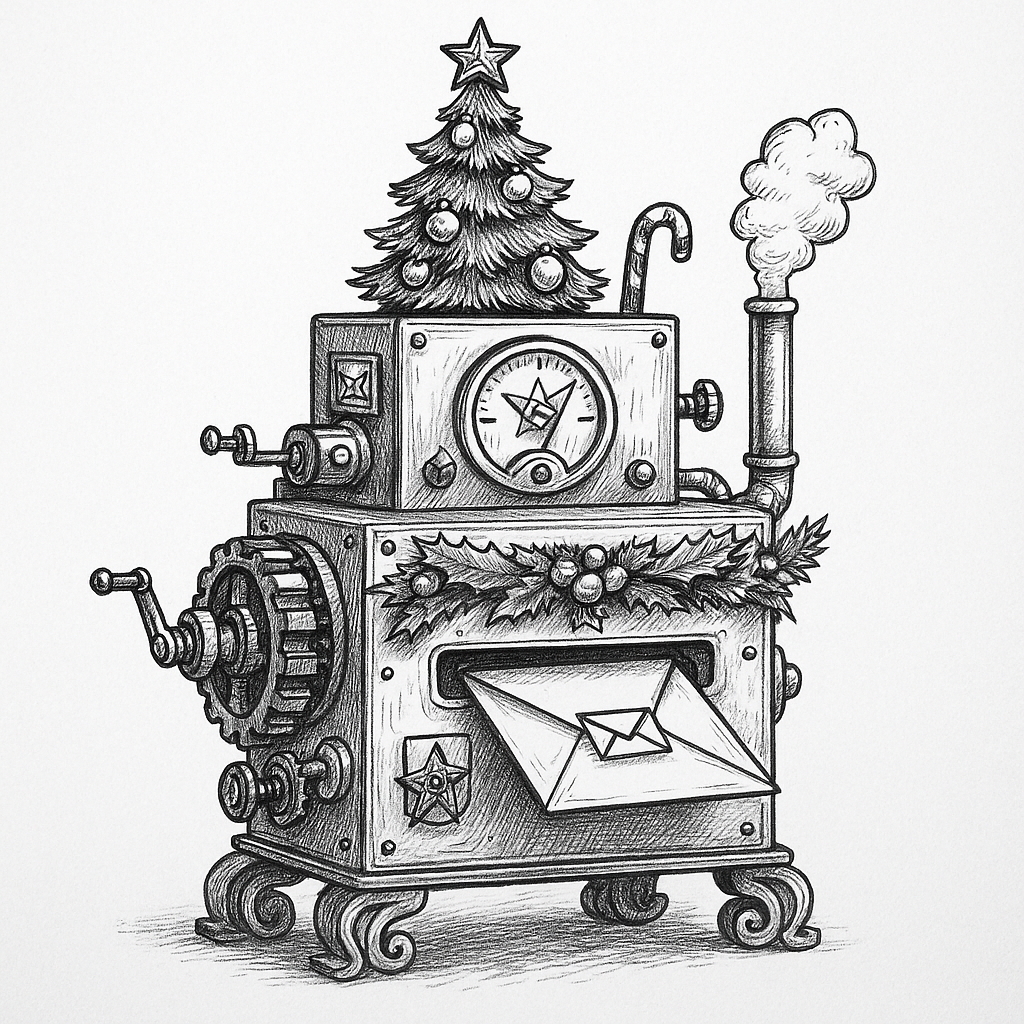If you’re asking yourself, How Do I Authenticate My Email? you’re not alone. Email authentication gives mailbox providers like Gmail, Outlook, and Yahoo the confidence to trust inbound emails from bulk senders. The more confidence the recipient's email client has in the sending domain, the more likely the email messages are to reach the inbox.
Therefore, businesses must build and maintain trust with mail servers to improve email deliverability. However, with the rise of scams and phishing attacks, authenticity of emails is more important than ever.
So, if you are wondering, "How do I protect my email?" Email authentication is the answer. Authenticating emails helps prevent spoofing, improves deliverability, and builds trust with the receiving server.
To secure your email, it's essential to understand and implement key authentication protocols like SPF, DKIM, and DMARC. In this blog, we discuss the fundamentals of email authentication, explore its benefits, and explain how you can improve audience engagement with our tailored email deliverability solutions.
Summarizing the Key Points:
- Email authentication verifies the sender’s identity and ensures the email's integrity.
- Key email authentication protocols include SPF, DKIM, and DMARC.
- The SPF record authorizes sending servers, while DKIM authentication ensures content integrity and DMARC authentication enforces SPF and DKIM policies.
- Proper implementation of email authentication methods improves deliverability and prevents spoofing.
What is Email Authentication?
Email authentication is a process that verifies the sender identity to ensure an email message comes from a legitimate source. It prevents cybercriminals from forging email addresses to send fraudulent messages, a practice known as email spoofing. By implementing authentication protocols, email providers can reduce the risk of phishing attacks, spam, and other email-based threats.
When you send an email, the message content passes through multiple security checks before reaching the recipient's inbox. Without authentication, email service providers (ESPs) may flag the message as suspicious, causing it to land in the recipient's spam folder or be rejected entirely. Email authentication validates the sender's email address so that the recipient's mail server can verify the authenticity of incoming mail.
Key Email Authentication Protocols
Email authentication relies on three major protocols, namely SPF, DKIM, and DMARC. Each protocol serves a specific function in verifying email legitimacy and preventing malicious activity. Let's explore each in detail.
SPF (Sender Policy Framework)
SPF is an email authentication protocol that specifies which mail servers are authorized to send emails on behalf of a domain. It works by adding a TXT record to the domain’s DNS (Domain Name System). When an email is sent, the recipient's email server checks the sender's SPF record. If the sending server is listed in the SPF record, the email is considered legitimate. If the domain fails SPF authentication, the email is either rejected or marked as spam.
DKIM (DomainKeys Identified Mail)
DKIM is an authentication method that verifies email integrity using cryptographic signatures. It guarantees that emails remain unaltered during transmission and originate from a legitimate sender. When an email is sent, the sender's mail server attaches a digital signature to the message header. The recipient’s email server retrieves the sender’s public key from the DNS. If the DKIM signature matches the public key, the email is verified as authentic.
DMARC (Domain-based Message Authentication, Reporting, and Conformance)
DMARC builds upon SPF and DKIM to create a stricter email authentication policy. It tells receiving mail servers how to handle unauthenticated emails. The domain owner specifies a policy instructing email servers to either monitor, quarantine, or reject the incoming email. DMARC reports provide in-depth insights into authentication failures, helping domain owners detect spoofing attempts.
Step-by-Step Guide to Authenticating Your Email
Implementing email sender authentication protocols like SPF, DKIM, and DMARC requires careful configuration within your domain’s DNS settings. So, we have broken down the process into five steps for convenience.
Step 1: Check Your Current DNS Records
Before setting up new authentication protocols, it's essential to review the current status of the DNS records. You can use tools like MxToolBox, Google Postmaster Tools, or DMARC Analyzer to identify your domain authentication status. Monitor any error reports or failures that require attention. Regularly checking your DNS records ensures that your email authentication remains up-to-date and secure.
Step 2: Set Up SPF
SPF defines which mail servers are allowed to send emails on behalf of the sender's domain. To set up SPF, you need to log into your domain registrar’s DNS management console, such as Namecheap, Cloudflare, GoDaddy, etc.
Add a new TXT record for your domain and enter the SPF record in this format: v=spf1 include:_spf.example.com ~all. Replace _spf.example.com with the correct SPF record for your email service provider (e.g., Gmail, Outlook, or Mailchimp) and wait for the DNS propagation, which may take up to a few hours. Finally, validate the SPF record using any of the previously mentioned tools.
Step 3: Configure DKIM
DKIM helps with message identification by adding a cryptographic signature. You can enable DKIM signing in your email provider’s settings. Most services, like Google Workspace and Microsoft 365, offer this feature.
Next, generate DKIM key pairs (private key and public key), copy the public key, and add it as a TXT record in your DNS settings. Save the record and perform DKIM checks using a DNS record checker after a few hours.
Step 4: Implement DMARC
DMARC helps enforce authentication policies for SPF and DKIM authentication methods. To implement DMARC, you need to create a TXT record in your domain’s DNS. Set the DMARC policy to “none” at first for monitoring. You can adjust your DMARC policy to "quarantine" or "reject" once you are confident in the authentication setup.
Step 5: Test Your Authentication Setup
After configuring SPF, DKIM, and DMARC, don't forget to test your setup to ensure everything is in order. You can use email authentication tools like Mail-Tester or Google Postmaster Tools to verify the results.
You can also send mail to a small batch of test recipients and check if the messages pass or fail authentication checks. For best results, test your DNS records regularly to identify misconfigurations before they affect email deliverability.
Benefits of Authenticating Your Email
Email authentication can have several benefits when sending bulk email campaigns. Here is an overview of the three key advantages of authenticating the sender's DNS:
Improved Deliverability
Proper email authentication increases the chances of your emails landing in the inbox rather than the spam folder as ISPs and email providers filter messages based on authentication status. Authenticated emails are more likely to qualify as legitimate emails from reputable message senders. Therefore, a well-configured SPF, DKIM, and DMARC setup boosts your sender reputation, improving the success rate of email marketing campaigns.
Enhanced Security Against Spoofing
Without proper email authentication, cybercriminals can forge domain ownership and send fake emails in phishing attacks. SPF, DKIM, and DMARC prevent unauthorized use of your domain, keeping email recipients safe while protecting your sender reputation.
Strengthened Brand Reputation
ISPs and mailbox providers verify the email sender's DNS records using a process called DNS lookup. A domain with proper email authentication measures is considered trustworthy. This not only improves email deliverability but also encourages recipients to engage with your emails. Consistently landing in the recipient's inbox helps maintain a positive reputation with customers.
Common Challenges in Email Authentication and How to Overcome Them
While email authentication has its benefits, some challenges may arise during implementation. Let's evaluate the three most common challenges and how you can overcome them.
Misconfigured DNS Records
This is one of the most common issues with DNS records. Misconfigurations can cause authentication failures, leading to rejected or undelivered emails. Here are four ways you can fix it:
- Use online DNS validators to check your SPF, DKIM, and DMARC records.
- Avoid multiple SPF records, as this can break SPF authentication.
- Ensure that DKIM keys are properly copied into your DNS settings.
- Regularly update your DNS records when changing email service providers.
Exceeding SPF DNS Lookup Limits
SPF has a limit of 10 DNS lookups. If your SPF record includes too many external services, it may exceed this limit, causing SPF validation to fail. Here is how you can fix this:
- Consolidate multiple SPF includes into a single, optimized record.
- Use SPF flattening tools to reduce the number of lookups.
- Remove any unused or redundant email-sending services.
Lack of Monitoring for DMARC Reports
Many businesses set up DMARC but fail to monitor DMARC reports. Without regular monitoring, unauthorized email activity may go unnoticed, increasing the risk of spoofing. Follow these three steps to prevent this issue:
- Set up DMARC aggregate and forensic reporting to receive regular email authentication insights.
- Use DMARC analysis tools like Postmark DMARC, Dmarcian, or Agari to review reports.
- Adjust DMARC policies based on report findings to enhance security.
Authenticate Your Emails and Boost Email Deliverability
As you take the first step toward authenticating your email, remember that the benefits far outnumber the challenges. The key is to stay patient and follow the steps mentioned above and you can revive your IP and domain reputation even from the brink of being blacklisted. Talk to our deliverability experts today and learn how you can implement email authentication protocols and meet customers in their inboxes with professional guidance.