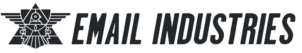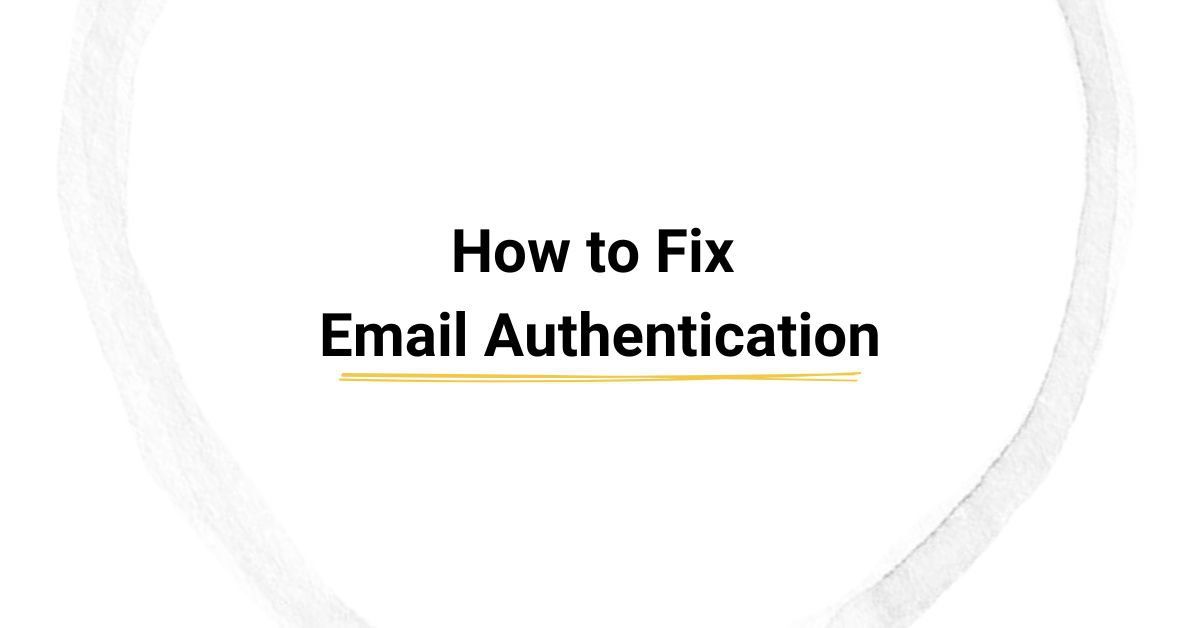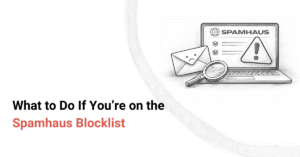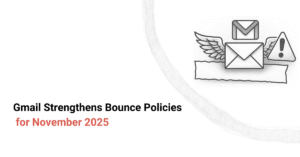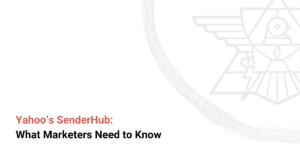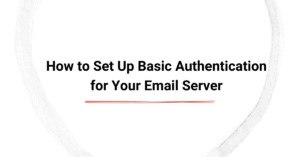Email continues to be the most effective communication channel for businesses even today. As a result, reaching customers' inboxes is paramount for the success of your marketing campaigns. However, with spoofing and phishing attacks on the rise, prominent mailbox providers, including Google, Yahoo, and Microsoft, are taking zero chances with email security.
Therefore, email authentication is no longer a luxury but a necessity for meeting subscribers in their inboxes. Email service providers (ESPs) religiously block incoming email messages from unauthenticated sources or redirect them to recipients' spam folders to minimize cyberattacks.
In this blog, we dive deeper into the fundamentals of email authentication, explain the common authentication protocols, and demonstrate how to authenticate your email servers while avoiding the common pitfalls. Our email deliverability solutions help you navigate the challenges of email authentication. Get in touch with an expert today to supercharge your marketing efforts.
Summarizing the Key Points:
- Email authentication is vital for reaching customers' inboxes instead of their spam folders.
- SPF, DKIM, DMARC, and BIMI are the four major authentication protocols.
- Misconfigured SPF records or excessive DNS lookups can cause authentication failures.
- DKIM issues are primarily caused by incorrect key generators and DNS errors.
- DMARC errors result from improper policy settings or unmonitored reports.
- BIMI failures typically result from inaccurate DNS records and improper logo verification.
- Fixing these issues results in higher email deliverability rates and improved sender reputation.
What is Email Authentication?
Email authentication is the process of validating the email sender's identity and the message contents for the recipient's safety. The Simple Mail Transfer Protocol (SMTP) lacks built-in authentication protocols to prevent email spoofing. This is why businesses must implement additional measures to ensure email security.
Authentication protocols allow inbox providers to verify the sender's identity, giving them the confidence to trust the contents of inbound messages. Top-rated ESPs today, including Gmail, Outlook, and Yahoo, verify digital signatures. Hence, sending bulk emails from unauthenticated mail servers will inevitably lead to your messages being redirected to the spam folder or blocked entirely.
Common Email Authentication Protocols
Here is an overview of the four most common email authentication protocols to help you understand their unique functions.
SPF (Sender Policy Framework)
SPF specifies which domains are authorized to send emails on the sender's behalf. The domain owner publishes a TXT record listing authorized email servers in the DNS settings. The recipient's email server checks the SPF record to confirm whether the domain is authorized to send emails on behalf of the owner. Otherwise, the email is diverted to the spam folder.
DKIM (DomainKeys Identified Mail)
DKIM adds a cryptographic signature to outgoing emails, preventing messages from being hijacked and altered during transmission. The sending server generates a unique DKIM private key and attaches it to the email header. The recipient's mail server retrieves the corresponding public key from the sending domain's DNS record. If the keys match, the message passes the DKIM check.
DMARC (Domain-based Message Authentication, Reporting, and Conformance)
DMARC builds upon SPF and DKIM to improve email security. It adds policy enforcement and reporting capabilities and allows domain owners to specify how to handle unauthenticated emails. Domain owners can specify how to handle authentication failures in the DNS records (monitor, quarantine, or reject). Based on the DMARC policy, the email is either delivered, marked as spam, or rejected. The recipient’s email server then sends a report to the domain owner with details of the authentication results.
BIMI (Brand Indicators for Message Identification)
BIMI is an emerging authentication protocol that allows businesses to display their brand logo in the recipient's inbox. This visibility improves brand recognition and builds trust with users through verified visual identity. BIMI relies upon SPF, DKIM, and DMARC policies to function. If all three authentication checks pass, the brand's logo appears in the recipient's inbox.
Why Fixing Email Authentication Issues is Crucial
For any email marketer, fixing email authentication failures is critical for meeting the target audience in their inboxes. Here's an overview of the key benefits of email authentication:
Preventing Spoofing and Phishing
Authentication protocols block malicious actors from impersonating your business domain. This prevents spoofing and phishing attacks from your domain, improving your trust score and sender reputation over time.
Improving Email Deliverability
Authenticating your email servers drastically improves your chances of passing security checkpoints set up by email service providers. This ensures your messages reach the intended audience, improving email deliverability rates and the effectiveness of your marketing campaigns.
Maintaining Brand Trust and Sender Reputation
By implementing email authentication protocols correctly, you significantly reduce the risk of your domain being blacklisted by internet service providers (ISPs). Maintaining a positive sender reputation is crucial for successfull delivery and your brand's reputation in the eyes of the target audience.
How to Fix Common Email Authentication Issues
Authentication failures can lead to poor email deliverability, increase spam folder placement, and hamper brand reputation. Here is how to fix email authentication issues for better inbox placement:
SPF Troubleshooting Steps
- Step 1: Check the SPF record syntax using tools like MxToolbox. Make sure the SPF record is correctly formatted and doesn't contain syntax errors.
- Step 2: Reduce DNS lookups by combining third-party services into a single record. SPF has a limit of 10 DNS lookups, and exceeding this can cause authentication failures.
- Step 3: Avoid using too many “include” mechanisms. Instead, replace them with direct IP ranges when possible to simplify the SPF record and reduce lookup counts.
DKIM Troubleshooting Steps
- Step 1: Validate DKIM private keys to ensure they match the public key published in the domain's DNS records. Mismatched or missing DKIM keys can lead to authentication failures.
- Step 2: Re-generate keys if they are outdated or compromised. Older keys may no longer be secure, and compromised keys should be replaced immediately.
- Step 3: Test DKIM alignment with email testing tools like Mail Tester or MxToolbox. Improving DKIM alignment between the "From" domain and the signing domain increases authentication success rates.
DMARC Troubleshooting Steps
- Step 1: Review DMARC reports regularly to identify authentication failures. They provide detailed insights into unauthorized email activities and misconfigurations.
- Step 2: Adjust the DMARC policy as needed. If your emails are failing authentication, start with “p=none” for monitoring, then gradually move to “p=quarantine” or “p=reject” for stricter enforcement.
- Step 3: Monitor changes through DMARC reporting tools such as DMARC Analyzer or Postmark. Regular analysis helps to see if your authentication policies are working effectively.
BIMI Troubleshooting Steps
- Step 1: Verify that your logo is in the correct SVG format. BIMI requires an SVG Tiny PS format, which must meet specific size (1:1 aspect ratio) and security requirements.
- Step 2: Verify your brand with a Verified Mark Certificate (VMC). Some mailbox providers, including Google, require a VMC before displaying logos in their email clients.
- Step 3: Confirm that all other authentication protocols (SPF, DKIM, DMARC) are properly configured before enabling BIMI, as it relies on these protocols to verify the sender's identity.
Common Pitfalls and How to Avoid Them
Email authentication is not a one-time task. You must monitor and update the DNS records frequently to ensure your emails remain authenticated. Failing to do so can have severe repercussions. Here are some of the most common authentication issues and how to fix them:
Exceeding SPF Lookup Limits
The SPF specification limits the number of DNS lookups required to resolve an SPF record to 10 SPF checks. Exceeding this limit can cause authentication failures. To fix SPF failures, use flattening services such as MxToolbox or AutoSPF to merge multiple "include" entries into a single IP range. This reduces DNS lookups, preventing SPF validation failures.
Misconfigured DKIM Records
Incorrectly published DKIM records can cause verification failures, preventing email servers from validating the digital signatures. To prevent this, double-check the DNS records for proper formatting and character limits. Run DKIM checks using tools like MxToolbox or Dmarcian to verify the DKIM records are accurate and up-to-date.
Ignoring DMARC Reports
DMARC reports offer detailed insights into authentication results. Failing to monitor them can lead to missed warnings. For best results, use DMARC checking tools like Agari or Dmarcian to monitor unauthorized email activities or misconfigured authentication settings. Monitor the reports weekly to identify anomalies and adjust the authentication protocols as necessary.
Fix Email Authentication Errors and Boost Deliverability Rates Today
Email authentication is crucial for the success of your marketing campaigns. Therefore, it is paramount that you fix SPF, DMARC, BIMI, and DKIM issues at the earliest. Failing to follow email security best practices can severely restrict email deliverability, affecting sender reputation, customer trust, and brand value.
Regular monitoring, troubleshooting, and timely intervention can help you identify potential authentication failures and fix them before they hamper your email marketing efforts. Book a discovery call today to learn how you can prevent authentication failures and improve email deliverability rates with expert guidance.