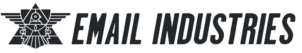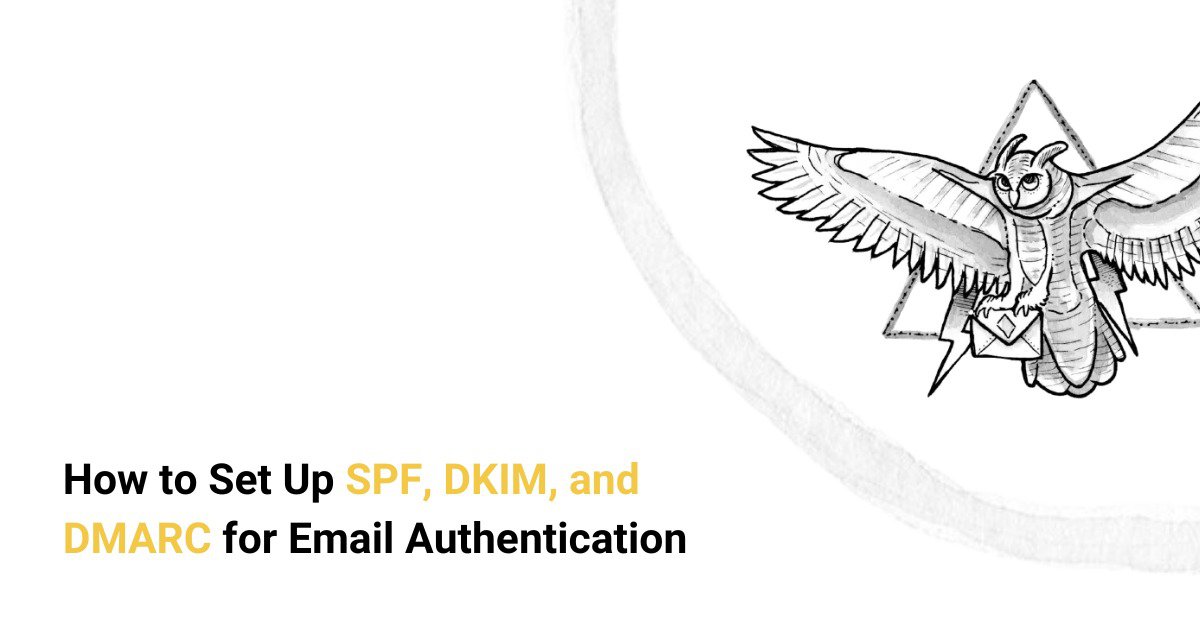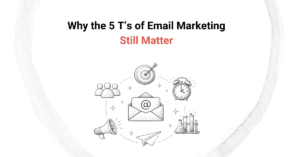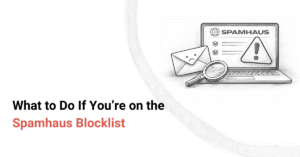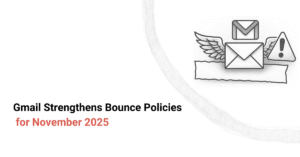Did you know that, according to recent studies, over 90% of cyberattacks start with a phishing email? Hence, the need for email authentication has never been higher. Without proper email authentication, your business is vulnerable to spoofing and phishing attacks. If left unchecked, this could lead to poor email deliverability, hampering your sender's reputation and brand value.
In this blog, we delve deeper into the fundamentals of email authentication, learn how to set up SPF, DKIM, and DMARC policies, and explore the best practices for ensuring email security. Explore our email deliverability solutions for an in-depth audit of your existing marketing campaigns and unlock higher ROI with expert guidance.
Summarizing the key points:
- SPF, DKIM, and DMARC are critical for email security and deliverability.
- SPF authorizes email servers to send bulk messages on your behalf.
- DKIM adds a cryptographic signature to outbound emails to prevent tampering.
- DMARC specifies how email servers should handle authentication failures and reports unauthorized domain usage.
- Proper SPF configuration coupled with DKIM setup and DMARC implementation ensures heightened email security.
What is Email Authentication?
Email authentication validates the sender's identity and the contents of an email message. Recipient mail servers use authentication protocols to validate the "from" name in the email header and check if the message has been tampered with during transmission. Email authentication protects recipients from phishing attacks and improves the sender's reputation by verifying legitimate emails from their business domains.
Here is an overview of the three primary email authentication protocols.
SPF (Sender Policy Framework)
SPF is a TXT record added to a domain's DNS (Domain Name System) settings. This protocol allows domain owners to specify the list of IP addresses authorized to send emails on behalf of the domain owner. The recipient's email server quickly analyzes the SPF record of an incoming message.
If the "envelope from" email address matches the "return-path" address, the mailbox provider delivers the email to the recipient's inbox. Emails failing SPF authentication are sent to the spam folder. Hence, it is paramount to correctly configure and update the SPF records regularly.
DKIM (DomainKeys Identified Mail)
DKIM is an encrypted signature attached to an email. It is encoded at the time of sending and is decrypted and validated by the receiving email server. During DKIM setup, a unique public key is generated and attached to the outgoing email's DNS along with a private key published in the DKIM record.
The recipient's mail server retrieves the private key from the DKIM record and compares it with the public key to ensure the message hasn't been tampered with during transmission. The DKIM record acts as a seal of trust and is broken if the email contents are altered after signing.
DMARC (Domain-based Message Identification, Reporting, and Conformance)
DMARC builds upon SPF and DKIM policies to bolster email security. Its two major functions are to provide detailed reports of authentication failures and to allow the domain owner to specify how to handle authentication failures.
While DMARC works with either SPF or DKIM setup, it's best to have both in place for maximum email security. DMARC allows email senders to specify how the recipient's mail server should handle authentication failures. You can choose between:
- None: Take no action
- Quarantine: Send the message to spam
- Reject: Discard the email
Why SPF, DKIM, and DMARC are Essential for Email Security
SPF, DKIM, and DMARC policies work together to prevent unauthorized use of your domain, improving email deliverability, customer trust, and email deliverability. Let's evaluate the primary benefits of authenticating your email servers.
Preventing Spoofing and Phishing
With email authentication protocols, only authorized SMTP servers can send a mail from your domain. This prevents cybercriminals from impersonating your domain name to send fraudulent emails to unsuspecting recipients, significantly reducing the probability of phishing attacks.
Improving Email Deliverability
Proper authentication prevents your emails from being flagged as spam. When email providers recognize that your domain is authenticated, they are more likely to deliver the emails to the recipients' inboxes rather than the spam folder. Thus, improving email deliverability and email engagement rates.
Protecting Sender Reputation
By authenticating your email servers, you reduce the risk of your domain being blacklisted. Sending authenticated emails consistently builds trust with email service providers (ESPs), which is crucial for landing in customers' inboxes. Thus, improving your sender reputation.
Setting Up SPF, DKIM, and DMARC for Authentication
Setting up email authentication protocols requires some degree of technical knowledge. Here is a step-by-step guide to help you navigate the process.
Configure SPF
- Access your domain’s DNS settings: Log in to your domain registrar's or DNS hosting provider's control panel.
- Create an SPF record in TXT format: Add a new TXT record in the following format: v=spf1 ip4:192.168.0.1 include:yourdomain.com -all.
- Replace 192.168.0.1 with your mail server's IP address.
- Replace yourdomain.com with any third-party services authorized to send emails on your behalf.
- Include all third-party email services you use: If you use services like Google Workspace or Microsoft 365, include their SPF mechanisms as specified by the provider.
- Validate the SPF record: Use SPF validation tools like MXToolbox to ensure your SPF record is error-free.
Set Up DKIM
- Generate a DKIM key pair (private and public keys): Your email server or provider should offer a method to generate these keys.
- Publish the public key as a TXT record in your DNS: Create a TXT record with a name like selector._domainkey.yourdomain.com and paste the public key into the record.
- Configure your email server to sign outgoing emails with the private key: This setting is typically found in your email server's authentication or security settings.
- Test DKIM setup: Use DKIM validators like Mail Tester to see whether the DKIM setup is correctly configured.
Deploy DMARC
- Create a DMARC TXT record in your DNS: Log into your domain’s DNS settings and add a new TXT record in the following format: v=DMARC1; p=none; rua=mailto:dmarc-reports@yourdomain.com; ruf=mailto:forensic@yourdomain.com; fo=1
- Replace yourdomain.com with your actual domain.
- Start with a monitoring policy: Set "p=none" to collect reports without affecting email delivery. This allows you to analyze authentication failures before enforcing stricter policies.
- Review DMARC reports: Use tools like MxToolbox or DMARC Analyzer to interpret reports and identify unauthorized senders and misconfigured authentication settings.
- Gradually enforce stricter policies: Once confident, update the "p" tag in your DMARC record to "p=quarantine" to send suspicious emails to the spam folder and "p=reject" to block all unauthenticated emails.
Best Practices for Setting Up Email Authentication
Configuring authentication protocols is not enough for long-term email security. You should continuously monitor, simplify, and test SPF, DKIM, and DMARC policies to maintain email deliverability and prevent security breaches. Here are the three most essential email security best practices for long-term results.
Regularly Monitor DMARC Reports
DMARC reports provide valuable insights into how email providers handle messages sent from your domain. Without regular monitoring, you might miss critical information regarding unauthorized use of your domain.
For best results, monitor DMARC reports regularly to identify authentication failures and take corrective measures before your emails start getting sent to spam folders or blocked entirely. DMARC analysis tools like Dmarcian and MxToolbox can simplify this process, making it easier for you to identify threats and secure compliance with established data protection laws.
Keep SPF and DKIM Records Simple
One of the most common mistakes is creating complex SPF and DKIM records. SPF records specify which mail servers can send emails on behalf of your domain. However, they are limited to 10 DNS lookups. Exceeding this limit can cause authentication failures, leading to deliverability issues.
To prevent this, avoid excessive "include" statements in your SPF records by combining authorized IP addresses. This method will minimize DNS lookups during SPF checks, preventing authentication failures. Similarly, test your DKIM records to ensure they are error-free and formatted correctly.
Test Authentication Protocols Frequently
Many businesses implement email authentication but fail to test if their emails are being authenticated correctly. Regular testing guarantees your authentication setup is working as intended and your emails are not being flagged for spam.
Tools like Mail Tester and GlockApps can simulate how different mailbox providers interpret authentication settings. These tools can help identify potential misconfiguration, allowing you to identify and fix potential issues before they lead to authentication failures.
Common Challenges and Solutions in Email Authentication Setup
Setting up email authentication protocols can be challenging, especially for businesses using multiple email services. Let us explore the most common authentication hurdles and how you can overcome them.
Exceeding SPF Lookup Limits
As mentioned earlier, SPF records are limited to 10 DNS lookups to prevent excessive server load and potential Denial of Service (DoS) attacks. If this limit is exceeded, it leads to SPF validation failure, causing your emails to be rejected or marked as spam.
To prevent this, simplify your SPF record by reducing the number of "include" mechanisms and using IP ranges wherever possible. You can use SPF flattening services like MxToolbox or Dmarcian to replace multiple "includes" with a single list of authorized IP addresses.
Misconfigured DKIM Keys
DKIM authentication relies on public-private key pairs. While the public key is stored in the DNS records, the private key is used to sign outgoing emails. If the public key is missing or does not match the private key, DKIM validation will fail.
To prevent this, verify whether the public key is correctly published in the DNS record. If you are using an old public key, regenerate a new key pair with updated records to avoid errors. Remember to test the DKIM signatures regularly to prevent authentication failures.
Unmonitored DMARC Reports
DMARC offers detailed insights into how the email authentication protocols are performing. However, you must monitor these reports regularly to identify and fix errors before they start affecting email deliverability. Without regular monitoring, you can miss signs of unauthorized domain usage, leading to potential security threats.
Automating DMARC reports using tools like Dmarcian or Agari can help you identify and fix authentication issues quickly. These tools provide dashboards and alerts to help you spot email security threats and take action swiftly.
Set Up Email Authentication and Start to Boost Marketing ROI
Email authentication is paramount for businesses running bulk email marketing campaigns for customer communication and transactional messages. Without SPF, DKIM, and DMARC policies, your domain is vulnerable to spoofing attacks, which pose a major threat to email security and sender reputation.
Setting up email authentication is the first step to securing higher email deliverability. However, you must monitor and update the authentication protocols regularly to strengthen security over time. The team at Email Industries audits your email servers to identify potential authentication failures. We invite you to schedule a discovery call today to enhance your marketing efforts with our expert guidance.