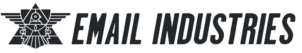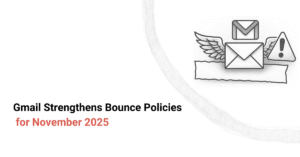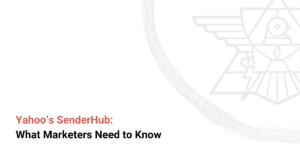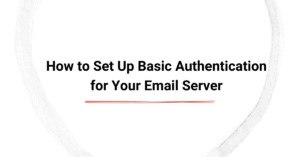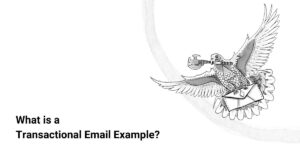Email spoofing is a cyberattack where the criminal uses forged sender addresses to deliver phishing email messages to unsuspecting recipients. Email providers, on their own, cannot differentiate between legitimate email and spam content. Therefore, they rely on authentication protocols to validate the source of the email.
In this blog, we delve deeper into the fundamentals of email authentication, learn about the different email protocols, and understand how they help prevent email spoofing attacks. If you need help identifying potential authentication failures, running regular checks, and supercharging your email campaigns, check out our email deliverability solutions.
Summarizing the Key Points:
- Email spoofing is a cyberattack where the scammer impersonates a legitimate sender to steal sensitive information from the recipients.
- The three email authentication protocols (SPF, DKIM, and DMARC) work together to verify sender identity and block spoofed email addresses.
- Email authentication prevents phishing attacks, builds recipient trust, and protects brand reputation.
- Proper implementation and regular monitoring ensure maximum protection and higher email deliverability.
What is Email Spoofing?
Email spoofing is the act of impersonating a genuine email sender to lure recipients into sharing sensitive information. The scammer forges the sender's address to make an email appear as if it's from a trusted source. Common examples of phishing scams include:
- Spear Phishing: This type of phishing targets individuals or groups within an organization by pretending to be someone known to the recipient.
- Email Phishing: Scammers send emails that appear to be from legitimate companies and request personal information or direct users to fake websites.
- Clone Phishing: Attackers replicate legitimate emails and attach malicious links or files, intending to trick recipients into clicking on them.
- CEO Fraud: Also called Business Email Compromise (BEC) or whaling. Scammers impersonate company executives in emails, asking employees to transfer funds or share sensitive information.
- Google Docs Phishing: This is a sophisticated new scam where criminals send mail encouraging users to click on a GDoc, which redirects them to a phishing page.
Why Authentication is Critical in Combating Spoofing
Email authentication is the process of validating the source and contents of an email message. Authentication protocols ensure the sender is who they claim to be and the message content hasn't been tampered with during delivery. Email authentication plays a vital role in safeguarding recipients from phishing attempts and protecting the sender's reputation. Let's evaluate three ways in which authentication prevents spoofing.
Verifying Sender Identity
Email authentication methods like Sender Policy Framework (SPF), DomainKeys Identified Mail (DKIM), and Domain-based Message Authentication, Reporting, and Conformance (DMARC) verify the sending domain. Thus, preventing scammers from forging your domain name and allowing only legitimate emails to reach the target audience.
Protecting Brand Reputation
Spoofed email addresses can harm your brand image and credibility. When the receiving server flags fraudulent emails resembling your domain, it reduces your brand's credibility. Implementing authentication protocols reassures recipients about your domain ownership
Enhancing Deliverability
Authenticated emails are more likely to avoid spam filters and reach the intended recipients. This not only improves email deliverability rates but also increases customer engagement and establishes the trustworthiness of your brand.
Authentication Protocols and Their Role in Preventing Spoofing
While a Simple Mail Transfer Protocol (SMTP) Server facilitates email messages between the sender and the receiving server, it cannot differentiate between legitimate emails and spam content. This is where email authentication protocols come in handy.
They analyze the sender's DNS records to validate their identity and ensure the email content hasn't been tampered with during delivery. Here is an overview of the three most common email authentication protocols (SPF, DKIM, and DMARC) for reference.
SPF (Sender Policy Framework)
Sender Policy Framework or SPF, is a TXT record that is added to the sender's DNS to specify which SMTP servers are allowed to send mail on behalf of the business. The receiving server checks the message envelope and the DNS record before routing the email to the recipient's inbox. Failing to authenticate your outgoing mail server with SPF, increases the chances of your email being flagged as spam. This is especially true for bulk senders.
DKIM (DomainKeys Identified Mail)
DomainKeys Identified Mail or DKIM, adds a cryptographic signature to the email. By adding a digital signature to the message header field (private key), the email sender encrypts the message. The receiving server verifies the DKIM signature using the public key stored in the domain's DNS records. Failing to meet DKIM authentication results in the email being rerouted to the recipient's spam folder or blocked entirely.
DMARC (Domain-based Message Authentication, Reporting, and Conformance)
Domain-based Message Authentication, Reporting, and Conformance, or DMARC for short, builds upon SPF and DKIM signatures by providing instructions on how SMTP servers should handle authentication failures. DMARC policies can also include instructions for sending authentication results to domain administrators for regular monitoring and timely resolutions.
How Authentication Prevents Spoofing Attacks
Email authentication can reduce the risk of spoofed email substantially. Here are three ways in which authentication helps.
Blocking Phishing Emails
Authentication protocols detect and block spoofing attacks before they reach email recipients. This proactive approach protects your subscribers from malicious content and potential email fraud.
Securing Financial Communications
Email protocols protect sensitive information, such as bank credentials, invoicing details, etc., from being intercepted illegally. This facilitates secure financial communications between businesses and customers.
Protecting Customer Data
Email authentication verifies the source of outgoing messages, preventing phishing attacks on unsuspecting email recipients. This improves customer trust while complying with international data protection laws.
Steps to Implement Email Authentication to Prevent Spoofing Attacks
Here is a detailed guide to help you implement authentication methods properly and prevent spoofed email attacks.
Step 1 – Publish an SPF Record
- Identify all authorized mail servers that you use for emailing customers.
- Create an SPF record in your domain's DNS listing these servers.
- Publish the SPF record as a TXT entry in your domain’s DNS settings.
- Test and validate the SPF record to see if the protocol has been implemented properly.
Step 2 – Enable DKIM
- Generate a DKIM-signed public-private key pair.
- Add the public key as a TXT record in your DNS.
- Configure your email server to attach DKIM signatures to outgoing emails.
- Use email authentication tools like MxToolbox to run DKIM checks.
Step 3 – Deploy DMARC Policies
- Start with a "monitor" policy (p=none) to collect data without affecting email delivery.
- Analyze DMARC reports to identify authentication failures.
- Gradually enforce stricter policies, such as p=quarantine to filter suspicious emails or p=reject to block them entirely.
- Adjust the DMARC settings based on insights gathered over time.
Step 4 – Monitor and Adjust Regularly
Contrary to popular belief, email authentication is not a one-time setup. You need to constantly analyze the authentication results and adjust your strategy periodically. This way, your email programs continue to reach recipients' inboxes. Here are the best practices you need to follow to maintain proper authentication over time.
- Use DMARC aggregators to regularly track authentication reports.
- Identify unauthorized email sources or potential misconfigurations.
- Update SPF, DKIM, and DMARC settings based on email authentication results.
- Conduct regular audits to guarantee compliance with evolving security standards.
Benefits of Email Authentication
From higher email deliverability to better brand visibility, there are several benefits of authenticating your email addresses. Let's walk you through the list.
Improved Email Security
Email authentication protects your domain against spoofing, phishing, and other malicious attacks. By ensuring that only legitimate senders can use your domain, authentication minimizes the risk of malicious actors impersonating your brand.
Strengthened Sender Reputation
Mailbox providers and Internet Service Providers (ISPs) gauge the trust score of incoming emails based on email authentication status. These protocols establish credibility, reducing the likelihood of your emails being rerouted to the spam folder, and improving email deliverability.
Reduced Financial and Legal Risks
Spoofed emails can lead to financial fraud, data breaches, and other legal liabilities. Implementing email protocols reduces these risks by blocking fraudulent emails before they reach recipients. This proactive approach safeguards your business from potential financial losses.
Common Email Authentication Challenges and How to Overcome Them
Now that we are aware of the perks of email authentication, let's analyze the common challenges that need to be overcome.
Misconfigured Records
Errors in SPF, DKIM, or DMARC setup can cause email failures. This can lead to legitimate emails being rejected or unauthorized emails bypassing security measures. To prevent this, you can use validation tools like MxToolBox and ZeroBounce to check DNS records and configure them properly before they affect your email campaigns.
Lack of DMARC Reporting Analysis
If you fail to analyze DMARC reports, you miss crucial opportunities to detect unauthorized senders or misconfiguration. Therefore, you must use DMARC reporting tools like EasyDMARC or Postmark to review email authentication results. These insights will help fine-tune your authentication policies and improve email security.
Managing SPF Lookup Limits
SPF limits the number of DNS lookups to 10. The limit helps prevent excessive load on DNS servers and potential delays in email delivery. Exceeding this limit can cause SPF authentication failures and email deliverability issues. Hence, you must optimize the SPF records by reducing unnecessary “include” statements. Use SPF flattening tools like MxToolbox and AutoSPF to simplify SPF configurations and stay within the lookup limit.
Get Ready to Optimize Your Email Marketing Campaigns
Email authentication is the single most essential technicality that businesses need to focus on before launching bulk email marketing campaigns. Failing to implement SPF, DKIM, and DMARC policies will not only cause your emails to be directed to recipients' spam folders but also harm your sender reputation, deliverability rate, and engagement metrics.
At Email Industries, we specialize in optimizing your email campaigns for maximum deliverability and greater outreach. Book a discovery call today to learn how you can secure your mail servers and meet subscribers in their inboxes with expert guidance.