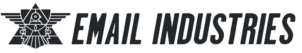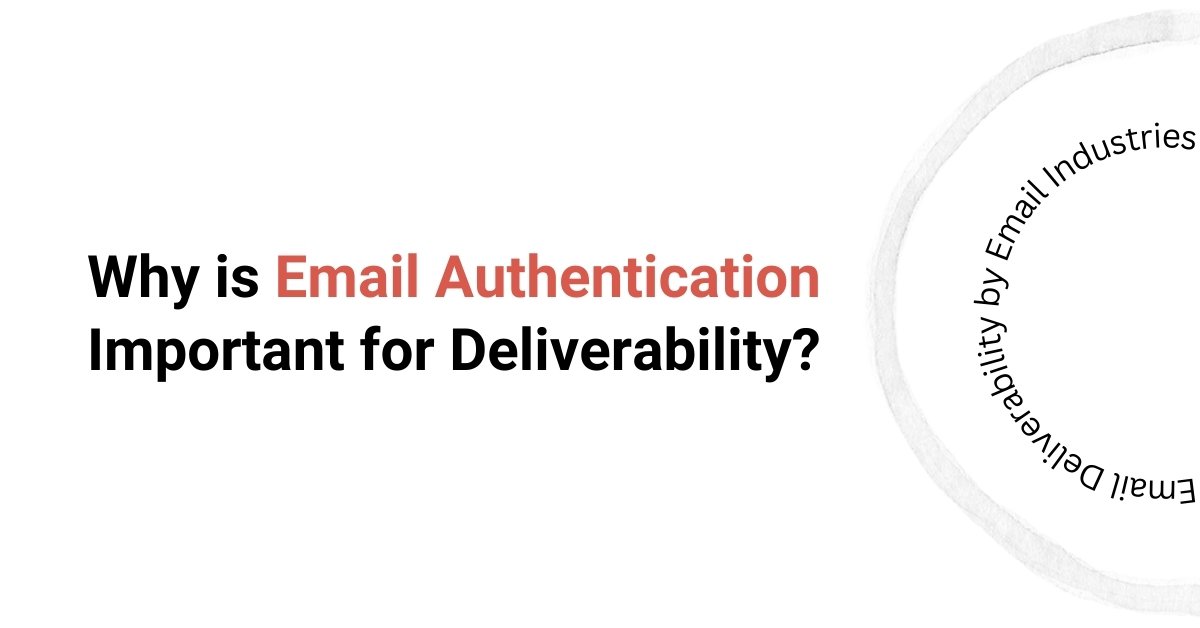Email authentication might sound like rocket science to the uninitiated. However, the concept is not very complicated at all. In this digital age, where email marketing is prevalent for business communication, reaching recipients' inboxes is a major challenge. Email authentication signals to inbox providers that the incoming messages are from the authorized domain owner and aren't malicious content. Thus, improving email deliverability.
Our email deliverability experts help authenticate your mail server, reducing spam complaints and signaling inbox providers you are the legitimate domain owner. In this blog, we explain the fundamentals of email authentication, evaluate its benefits, and break down the steps you can take to authenticate your email servers.
Summarizing the Key Points:
- Email authentication validates the sender's identity to the receiving server, ensuring emails land in the recipient's inbox.
- SPF, DKIM, and DMARC are the three most prevalent email authentication protocols that are currently used.
- Authentication improves email deliverability by building trust with ISPs and email providers by preventing email spoofing and phishing attempts.
- Without authentication, emails are more likely to be flagged as spam. Thus, failing to reach the intended recipients.
What is Email Authentication?
Email authentication, sometimes referred to as email validation, is the process of verifying the source and authenticity of an email message. Authentication allows email service providers (ESPs) to validate the origin of an inbound email and prevent spam and phishing attempts.
Email marketers can use proper authentication protocols, such as Sender Policy Framework (SPF), DomainKeys Identified Mail (DKIM), and Domain-based Message Authentication Reporting and Conformance (DMARC), to prevent authentication failures, avoid spam filters, and ultimately protect email recipients and sender reputation.
Key Email Authentication Protocols
Here are the three most common authentication methods used in email marketing. Let's walk you through how each one functions.
SPF (Sender Policy Framework)
Sender Policy Framework is a TXT file where the domain owner specifies the list of mail servers authorized to send emails on their behalf. This TXT file is added to the domain's DNS (Domain Name System) and validates the sending domain. This prevents phishing attacks and protects email recipients, improving deliverability.
DKIM (DomainKeys Identified Mail)
DomainKeys Identified Mail is a digital signature added to email servers to validate the sender's identity. It uses a private key and a public key for authentication results. The email content is encrypted at the time of sending and decrypted when the messages reach the recipient's mail server. The signing domain allows email service providers to verify that the email message hasn't been tampered with during delivery.
DMARC (Domain-based Message Authentication, Reporting, and Conformance)
Domain-based Message Authentication, Reporting, and Conformance, or DMARC for short, is not an authentication protocol per se. It adds a second layer of security by building on SPF and DKIM signatures. DMARC policy also adds provisions to handle authentication failures and generate email performance reports. While DMARC requires either SPF or DKIM, it's better to have both in place for better results.
Why Email Authentication is Essential for Deliverability
Email authentication plays a crucial role in ensuring your email messages reach subscribers' inboxes. Authentication builds trust with email service providers, reduces bounced emails, and improves email delivery. Here are the top four benefits of email authentication.
Builds Trust with ISPs
Authentication protocols signal inbox providers that the inbound messages are legitimate emails from trusted senders. When ISPs can validate the authenticity of your email campaigns, your messages are more likely to reach the intended audience. This trust is built over time and it gradually improves your IP reputation.
Prevents Spoofing and Phishing
Email authentication protects your domain from being misused for sending spam emails. Without proper authentication, your IP and domain addresses are prone to duplication, which can lead to phishing attacks on unsuspecting email recipients. Regularly reviewing authentication results prevents email spoofing, improving deliverability and sender reputation.
Improves Sender Reputation
Email authentication helps create a positive sender reputation. Inbox providers constantly assess your sending practices and consistent email authentication signals for responsible behavior. This improves your email delivery rate, ensuring your messages reach subscribers' inboxes and key engagement metrics such as open rates and click-through rates.
Enhances Campaign ROI
If your email content consistently reaches recipients' inboxes, they are more likely to be opened and engaged with. This significantly increases the chances of your email campaigns generating the desired results, thus improving ROI. This makes authentication crucial for the overall success of your email marketing campaigns.
Risks of Not Using Email Authentication
Email authentication plays a vital role in maximizing the efficiency of your marketing campaigns. Failure to authenticate emails can have detrimental effects, from reduced email deliverability to poor sender reputation, and more.
Increased Spam and Bounce Rates
Unauthenticated mail servers are more likely to trigger spam filters or be blocked outright. This is because inbox providers closely monitor authentication protocols before sending emails to recipients' inboxes. Therefore, unauthenticated emails can increase spam complaints, bounce rates, and unsubscribe rates.
Damage to Sender Reputation
Unauthenticated domains are at a higher risk of being blacklisted as they may be used for email spoofing. If ISPs detect spam emails sent from your domain, they may flag the domain, directing future emails into spam folders. If left unchecked, this can severely damage your sender reputation and email deliverability, leading to poor brand visibility.
Exposure to Spoofing and Phishing
Without email authentication, your domain is at risk of spoofing. Cybercriminals can ask recipients to share sensitive information while pretending to be you. This can lead to potential phishing scams, harming your brand image and putting the recipient at risk of being duped.
How to Implement Email Authentication for Better Deliverability
To implement email authentication, you need to add the SPF record, DKIM signature, and DMARC policy to your domain's DNS. Here is a step-by-step guide to help you get started.
Step 1 – Set Up SPF Records
- Identify all mail servers and third-party services that send emails on behalf of your domain.
- Create an SPF record in your DNS. This TXT file lists authorized sending servers.
- Use the correct SPF syntax (e.g., v=spf1 include:mailprovider.com -all).
- Publish the SPF record and verify its functionality using online SPF checkers.
Step 2 – Configure DKIM Signatures
- Generate a DKIM key pair (private and public keys).
- Add the public key as a DKIM record in your DNS settings.
- Configure your email servers to sign outgoing emails with the private key.
- Test the DKIM configuration using online validation tools like MxToolbox.
Step 3 – Deploy DMARC Authentication
- Create a DMARC record in your DNS settings.
- Define policies for handling unauthenticated emails (none, quarantine, or reject).
- Start with a "none" policy to monitor email traffic before enforcing stricter actions.
- Use DMARC reports to analyze unauthorized sending attempts.
Step 4 – Monitor and Optimize Your DNS Records
Setting up SPF, DKIM, and DMARC policies isn't enough. You must monitor authentication results regularly to maintain email performance. Using tools like Google Postmaster Tools, MxToolbox, and EasyDMARC can help you monitor and optimize your DNS records. Here is an overview of how these tools function:
- Google Postmaster Tools – Provides insights into sender reputation and email delivery rates.
- DMARC aggregators – Help analyze DMARC reports and detect unauthorized email activity.
- SPF and DKIM checkers – Ensure that your authentication records remain valid.
Benefits of Email Authentication
There are several benefits of email authentication, from improving email deliverability and reach to increasing brand visibility and ROI.
Increased Deliverability Rates
Inbox providers validate authentication protocols before delivering messages to recipients' inboxes. By implementing SPF, DKIM, and DMARC policies, you increase the likelihood of your emails reaching the target audience instead of triggering spam filters. This leads to greater email deliverability, higher customer engagement, and better results from your email marketing efforts.
Strengthened Security
Email authentication protects your domain from being spoofed by cybercriminals for phishing attacks. This not only prevents unsuspecting recipients from sharing their credentials with scammers but also improves your brand image for only sending relevant content.
Improved Brand Trust
When recipients see that your emails have come from a verified source, they are more likely to engage with them. Therefore, enforcing authentication protocols is as crucial to email deliverability as it is to building trust with customers.
Authenticate Your Emails and Improve Deliverability with Expert Guidance
When it comes to email authentication, the question is not why you should have it but rather how many you should implement. SPF, DKIM, and DMARC serve unique purposes, which combine to protect your domain and IP reputation scores.
While it's always better to implement the maximum number of available authentication protocols for maximum security, you can implement a few while starting your business and adding the rest as revenue increases. This can help keep the initial cost of business down while returning maximum ROI. Book a discovery call with our deliverability experts today to optimize your email authentication schedule and plan your budget for maximum ROI.