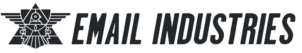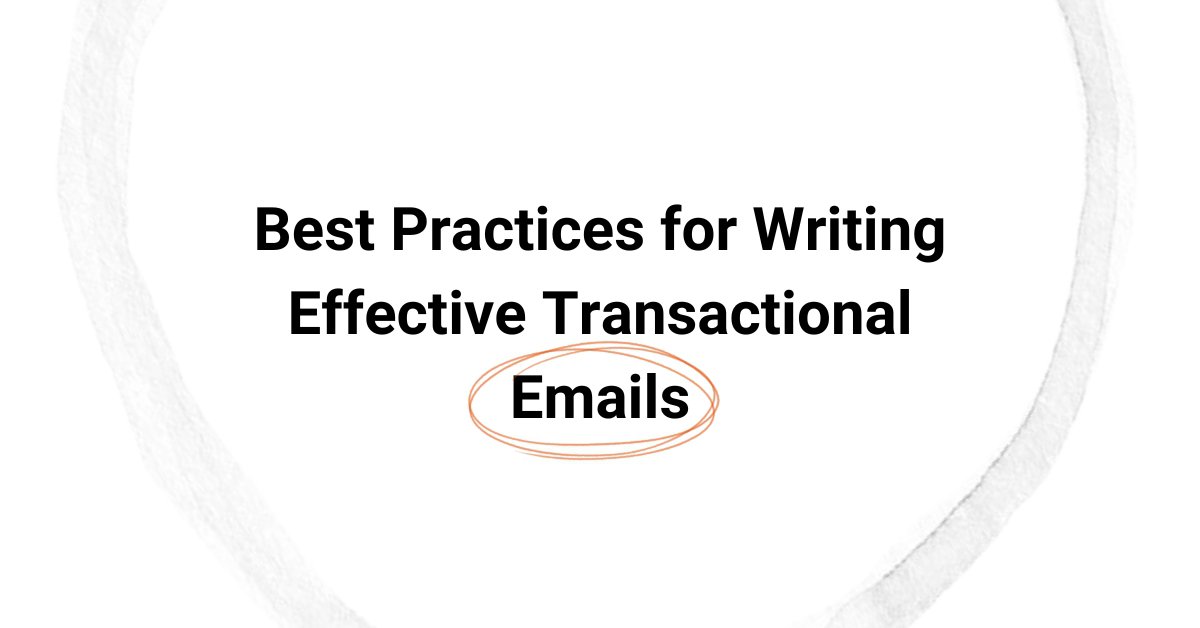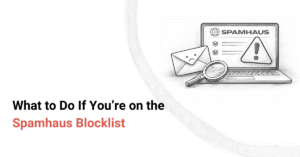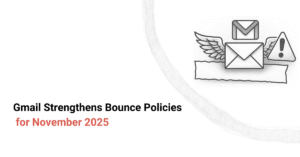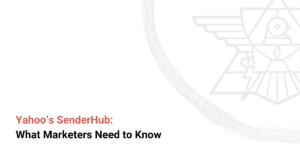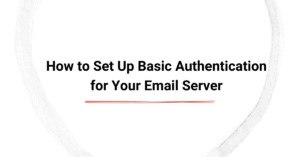One of the key aspects of having a successful marketing campaign involves focusing on the best practices for writing a great transactional email. It’s essential to highlight that transactional emails are not just confirmations but also opportunities to enhance the user experience.
It's also an effective way to gauge how your customer is responding to your brand. This article covers key practices for writing transactional emails that are clear, engaging, and compliant with regulations.
Overview:
- Keep the content clear, concise, and action-oriented.
- Use personalization to improve engagement and trust.
- Ensure mobile-friendly formatting for optimal readability.
- Authenticate emails (SPF, DKIM, DMARC) to improve deliverability.
- Limit promotional content to avoid compliance issues and spam filters.
What Makes a Transactional Email Effective?
Transactional emails are automated messages triggered by user actions. They also provide updates about ongoing commercial transactions. Common examples include:
- Order confirmations
- Notification emails
- Shipping confirmations and updates
- Information about order refunds
- Password resets
- Account updates
There are several reasons why transactional emails matter, as listed below:
- Critical for user experience: Enables the user to perform account and product confirmation, security, and updates about products and their account.
- Have higher open rates: These emails are opened more frequently than marketing emails.
- Can improve customer engagement and retention: If done correctly, transactional emails can create more interaction with customers and help build brand loyalty.
- Reduces customer service requests: If customers know what’s going on with their order, account, and delivery, they are less likely to have customer service inquiries.
- Drives repeat business: Satisfied customers are more likely to return, and a reliable customer experience encourages repeat business, ultimately boosting customer satisfaction.
Email automation is an important aspect of effective transactional emails. This refers to the process of setting up the necessary workflows that trigger emails based on specific events in your customer’s account. For instance, if your customer changes their password, they will get a password-specific email.
Email formatting, on the other hand, focuses on clarity and functionality. This will ensure that your customers can act on the information in your emails. It’s also essential to understand the key difference between the email types: transactional vs marketing emails.
Essentially, marketing emails contain the same generic content for each recipient. This is usually done as part of a business marketing plan. Transactional emails offer unique content specific to the recipient.
Transactional Email Best Practices: How to Create Effective Messages
When it comes to transactional emails, there are several best practices to keep in mind. Implementing these will go a long way toward increasing your customer engagement.
1. Keep the Message Clear and Concise
First and foremost, transactional emails should be concise and direct with important information since their primary purpose is informing the receiver regarding their latest actions. Here is an example of poor vs optimized messaging:
- Bad: “Dear Valued Customer, we are reaching out to let you know that your order has been successfully received, and we are now processing it.”
- Good: “Your order #12345 has been confirmed and is being processed.”
2. Personalize the Email for a Better User Experience
Email personalization makes the customer feel included and special. You should use the recipient’s first name and relevant details. This should be based on the customer’s most recent activity and should include an order number or query reference number.
Here is an example of personalization: “Hi [First Name], your payment for [Product Name] has been received. Your package is on its way! Track your order here.”
3. Optimize for Mobile Responsiveness
Transactional email optimization focuses on improving effectiveness and overall user experience. Since more than 50% of emails are opened on mobile, it’s essential to ensure that your email and general content have a mobile-friendly design. The best practices for mobile optimization include:
- Use a one-column layout for easy readability;
- Ensure CTA buttons are at least 44px tall for touchscreens;
- Keep font size above 14px for readability.
4. Include a Clear Call to Action (CTA)
Every transactional email should guide the recipient on what to do next. This process is called adding a call to action and can be added in a range of different formats. Let's see a few tips to create the perfect call to action below:
- Use a strong verb (track, reset, verify);
- Give your audience a reason to act (limited offer);
- Match CTA to your device type;
- Keep it short;
- Be specific;
- Avoid overly technical jargon;
- Use time-sensitive language;
- Highlight scarcity.
Here are some examples of strong CTAs:
- “Track Your Order” (for shipping confirmation emails)
- “Reset Your Password” (for password reset emails)
- “Verify Your Email” (for account activation emails)
5. Ensure Email Authentication to Improve Deliverability
You also need to authenticate your emails to prevent them from being marked as spam. This typically means that the email must be verified so that the origin of the messages can be confirmed. This will prevent spoofing and phishing.
The key ways to do this include using SPF, DKIM, and DMARC. Here’s what they mean:
- SPF: Verifies that the sender is authorized to send emails on behalf of a domain.
- DKIM: Ensures that the email content hasn’t been altered.
- DMARC: Helps enforce authentication policies to prevent phishing.
The best practice here is to test email authentication using tools like MxToolbox and Google Postmaster.
6. Avoid Too Much Promotional Content
Transactional emails should be primarily functional. Your customer doesn’t want to feel overwhelmed or spend time searching through an email to find the purpose of your email. Overloading your customers with marketing messages can lead to spam filtering issues.
Keep in mind that your marketing emails should be done in a different format and not be intertwined with the personal information in a transactional email. Customers want to know that you notice their basic interactions on the platform and don't just want you to bombard them with generic promotional material.
Subtle upsells (e.g., “You might also like these products”) and loyalty program reminders (e.g., “Earn points with every purchase!”) are acceptable promotional content in transactional emails. On the other hand, avoid excessive sales messaging such as "“Hurry! 50% off for the next 24 hours!”.
7. Use a Recognizable Sender Name and Reply-to Address
With so many spam emails doing the rounds, customers may be hesitant to open emails from senders they don’t recognize. Adding a recognizable sender name increases trust and open rates. This way, your customer will also be more likely to respond.
Therefore, use a branded sender name (e.g., “[Company Name] Support” instead of “noreply@company.com”) and allow users to reply to the email by using a monitored inbox (e.g., support@company.com).
8. Follow Legal Compliance Regulations (GDPR, CAN-SPAM, CASL)
It’s essential to highlight that transactional emails don't require opt-in, but they are still required to abide by email laws and regulations. This can cover an extensive range of aspects geared to protect the customer's data and privacy. So, your compliance checklist should include your company's physical address with minimal marketing content while avoiding misleading subject lines.
9. Test and Monitor Email Performance
You also need to test and monitor your email performance using certain tools. This step is particularly important for tracking open, click-through, and bounce rates. This way, you can have crucial information to help you optimize email engagement.
These are some of the best tools for email performance tracking:
- Google Postmaster Tools: Monitors domain reputation.
- GlockApps: Checks inbox placement and spam filtering.
- Mail-Tester: Analyzes email deliverability.
Common Mistakes to Avoid in Transactional Emails
There are a few mistakes that business owners often make when they’re creating transactional emails for the first time. You can easily avoid them by following the guidelines mentioned below.
Using Overly Generic Subject Lines
One of the more common mistakes in transactional emails is not using a clear subject line. The intended customer may feel as though the email is not relevant enough to open. Hence, using generic subject lines results in lower open rates and engagement.
The solution is to use action-oriented subject lines, as in the first example below, while avoiding vague or passive subject lines like the second one:
- Good: “Order #12345 Confirmed – Track Your Delivery”
- Bad: “Your Order is Confirmed”
Ignoring Branding in Transactional Emails
Generic subject lines and bland email content can leave the customer wondering who they’re dealing with. They may not see an instant connection to your brand. Therefore, it is essential to implement brand colors, a logo, and a friendly tone to the message while keeping it professional.
Failing to Provide Contact or Support Information
Customers don’t want to go back to previous emails or click back to the main website to look for relevant contact information. Users get frustrated if they can’t reply or get help without having to switch to another email or switch back to the website. They expect to have all the information they need in the specific email they’re looking at. So, always include a helpful footer with contact details for customer support.
Master the Art of Transactional Emails with Email Industries
All in all, effective transactional email design can be summarized with the following key points:
- Transactional emails must be clear, action-driven, and engaging.
- Personalization, authentication, and mobile optimization improve email performance.
- Avoid excessive marketing content to maintain compliance and email deliverability.
If you want to improve your transactional emails, contact us to get a free email audit today!