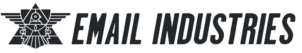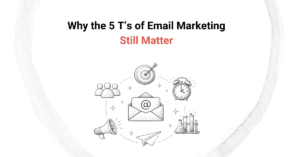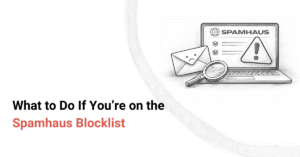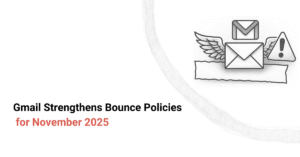We send emails every day to communicate with friends, clients, and colleagues. But have you ever thought about why email is not considered secure? While email serves as a cornerstone of communication in both our personal and professional lives, its original design lacked any focus on security. Developers built it for convenience—not for safeguarding sensitive data. As a result, cybercriminals find it easy to exploit its vulnerabilities.
The reality is that traditional email communication is full of vulnerabilities. Cyber threats like phishing, spoofing, and interception are common risks. What’s more, most standard email services don’t include strong encryption or authentication by default. In this article, we’ll walk through the reasons why email is inherently insecure, what you can do to protect yourself, and how to secure your email communication effectively.
So, why do people consider email insecure, and how can you prevent hackers from exploiting your email communication?
Why Email Security is a Concern
Let’s break down why email security is such an important issue. In its simplest form, email wasn’t built for security. It was designed to be quick, accessible, and convenient. But this convenience has come at the expense of privacy and protection. There are many email vulnerabilities that make it a prime target for malicious actors.

The Risks of Unsecured Emails
Unsecured email puts users at risk of many attacks and breaches that could result in serious data loss or theft. Here are some of the primary risks associated with email security:
Data Breaches
When you send emails without encryption, the system transmits them in plain text. This allows anyone intercepting the communication to read the email’s contents. Whether an attacker exploits an insecure Wi-Fi network or an insider threatens your security, unsecured emails leave your data vulnerable to leaks and breaches.
Phishing Attacks
Phishing is one of the most common cyber threats, and it usually takes the form of deceptive emails that trick recipients into revealing personal or financial information. Cybercriminals can craft emails that appear legitimate, making it hard to tell the difference between a real and fake message. Without proper safeguards, email becomes a breeding ground for these scams.
Man-in-the-Middle (MITM) Attacks
MITM attacks happen when hackers or third-party attackers intercept email communications between two parties. This is particularly common over unsecured or public Wi-Fi networks. The hacker can read, modify, or even inject malicious content into the communication, all without the sender or recipient being aware.
Email Spoofing & Impersonation
Email spoofing is when an attacker sends an email that appears to come from a trusted source, but it’s actually fraudulent. This can lead to sensitive information being mistakenly sent to the wrong person. By exploiting weaknesses in email protocols, attackers can impersonate colleagues, clients, or even financial institutions to steal sensitive data.
Why Traditional Email Lacks Security
Although we rely on email for modern communication, developers did not build it with security in mind. Here’s why you can’t trust traditional email communication to protect sensitive information:No Default
Encryption
One of the biggest vulnerabilities of email is the lack of built-in encryption. Standard email services send messages without encryption, which means that anyone intercepting the email can read its contents. Email encryption checks that only the sender and recipient can read the message, but many email platforms don’t provide this by default.
Reliance on Outdated Protocols
Emails are typically sent using SMTP (Simple Mail Transfer Protocol), which was developed in the early 1980s. While SMTP is great for delivering messages, it lacks security mechanisms to protect against modern threats. There are newer protocols like STARTTLS and SMTPS that can add encryption, but they aren’t universally implemented across email servers.
Weak Passwords & Lack of MFA
Weak passwords or the absence of multi-factor authentication (MFA) compromise a significant number of email accounts. Because people often reuse passwords across multiple platforms, hackers can easily access their accounts once they obtain a single leaked password. MFA—which requires additional verification beyond a password—adds a layer of protection, but many users neglect to enable it.
No Universal Standards for Authentication
Although several email authentication protocols like SPF, DKIM, and DMARC exist, many organizations don’t enforce or widely adopt them. These protocols verify whether an email truly comes from the domain it claims, helping prevent spoofing and phishing. However, many email providers don’t use these mechanisms, leaving emails vulnerable to impersonation and manipulation.
How Emails Can Be Secured
Why is Email Not Considered Secure should no longer be a concern. Now that we’ve discussed why email is inherently insecure, let’s see how you can improve email security. By implementing simple but effective measures, you can protect your email communications and reduce the risk of falling victim to common email-related threats.
Use End-to-End Encryption (E2EE)
End-to-end encryption guarantees that only the sender and the intended recipient can read the contents of the email. Even if an email is intercepted, the message remains unreadable without the decryption key. Secure email providers like ProtonMail, Tutanota, and PGP encryption offer easy-to-use encryption features that protect your communications.
Implement Multi-Factor Authentication (MFA)
Multi-factor authentication (MFA) adds an additional layer of protection by requiring a second form of identification, such as a one-time code sent to your phone or an authenticator app. Enabling MFA on your email accounts significantly reduces the risk of unauthorized access.
Enable Email Authentication Protocols
Make sure your email provider supports the following protocols to help prevent spoofing and sees to the authenticity of your messages:
- SPF (Sender Policy Framework): This protocol verifies the sender’s domain to reduce spoofing.
- DKIM (DomainKeys Identified Mail): Confirms the integrity of the email content to detect tampering.
- DMARC (Domain-based Message Authentication, Reporting, and Conformance): Provides policies for how email servers should handle messages that fail authentication.
Avoid Public Wi-Fi for Email Access
Public Wi-Fi networks are a breeding ground for man-in-the-middle attacks. If you must use public Wi-Fi, consider using a VPN (Virtual Private Network) to secure your connection and protect your emails from interception.
Recognize and Avoid Phishing Attempts
Phishing attacks are rampant and often appear convincing. To protect yourself, always double-check the sender’s email address and avoid clicking on suspicious links. Tools like MXToolbox and Google Safe Browsing can help you identify fraudulent URLs and protect you from phishing.
Keep Email Clients and Software Updated
Software vulnerabilities are often exploited by attackers to gain unauthorized access to systems. Outdated software—including email clients—can contain security flaws that leave you exposed. Make sure you enable automatic updates for your email applications to patch known vulnerabilities.
Choose a Secure Email Provider
If you care about email privacy, consider switching to a secure provider that prioritizes encryption and protection. ProtonMail, Tutanota, and Mailfence are excellent privacy-focused email services that offer end-to-end encryption and enhanced security features.
Encrypt Email Attachments
Sensitive attachments like contracts, confidential documents, and personal data should always be encrypted before being sent via email. Use ZIP encryption (e.g., with 7-Zip or WinRAR) or encrypt PDF documents with a password to prevent unauthorized access.
Business Email Security Best Practices
If you’re responsible for managing emails within a business, it’s critical to implement email security best practices across your organization. Here’s what you can do:
Train Employees on Email Threats
Employee training is one of the most effective ways to protect your organization from email-related threats. Conduct phishing simulations and educate staff on how to recognize fraudulent emails to avoid falling victim to scams.
Restrict Email Access Based on Roles
Implementing Role-Based Access Control (RBAC) limits who can send or receive sensitive emails, helping prevent internal leaks or malicious activities. Only authorized personnel should have access to critical business communications.
Use a Secure File-Sharing Alternative
Instead of relying on email to send large or sensitive files, consider using secure file-sharing platforms like Google Drive, Dropbox Secure Transfer, or WeTransfer Pro to enhance data protection.
Common Mistakes That Compromise Email Security
In addition to protecting your email system with the right tools and protocols, it’s important to avoid common mistakes that can leave you exposed:
Using Weak or Reused Passwords
Weak passwords or password reuse across platforms make it easier for attackers to gain access to your email accounts. Use a password manager like Bitwarden or 1Password to generate strong, unique passwords for every account.
Clicking on Suspicious Email Links
You shouldn’t be asking why is email not considered secure but why I am still clicking on suspicious email links? The lack of built-in encryption, weak authentication methods, and exposure to various cyber threats make email inherently insecure. To protect your email communication, it’s essential to enable encryption, implement multi-factor authentication, and adopt email authentication protocols. Additionally, training your employees and following security best practices will help safeguard sensitive information.Phishing emails often include malicious links that can infect your system with malware or steal your credentials. Hover over links to see the actual URL before clicking, and always verify URLs manually to make sure they’re legitimate.
Sending Sensitive Information Without Encryption
Sending sensitive and confidential information via unencrypted email can result in data exposure. Always encrypt important attachments and use secure email services to protect your communications.
Tools to Improve Email Security
Here are some tools to help you strengthen your email security:
Encrypted Email Services
- ProtonMail
- Tutanota
- Mailfence
Email Authentication & Protection Tools
- Google Advanced Protection
- DMARC Analyzer
- MXToolbox
Phishing Prevention & Spam Filtering
- Microsoft Defender for Office 365
- SpamTitan
- Avanan Cloud Email Security
Conclusion
So, why is email not considered secure? The lack of built-in encryption, weak authentication methods, and exposure to various cyber threats make email inherently insecure. To protect your email communication, it’s essential to enable encryption, implement multi-factor authentication, and adopt email authentication protocols. Additionally, training your employees and following security best practices will help safeguard sensitive information.
Want to strengthen your email security? Contact us for a free cybersecurity consultation today!