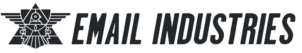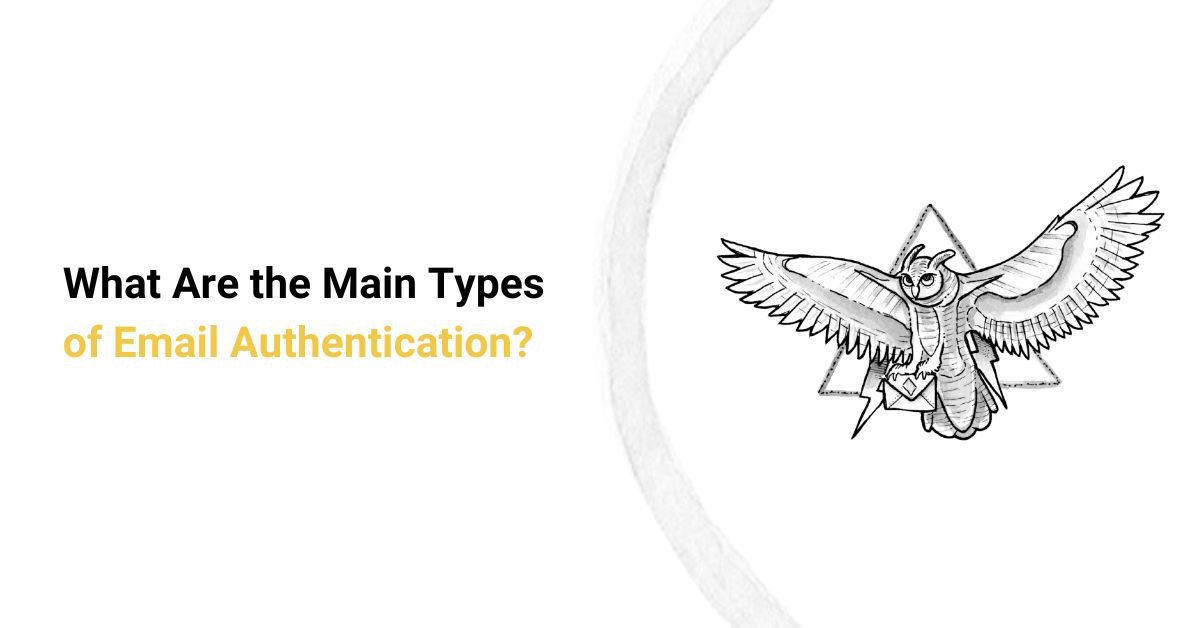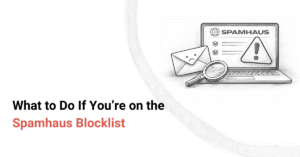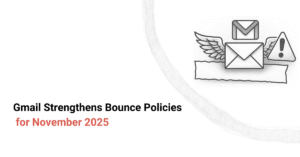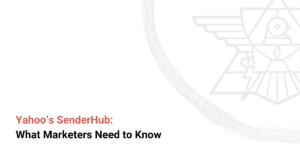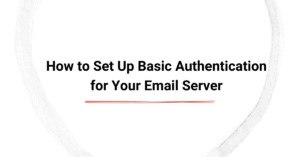Email marketing remains one of the most popular business communication channels today. This is because email campaigns are effective and cheap compared to other marketing channels offering similar results. However, crafting an impeccable campaign doesn't guarantee results if your domain lacks email authentication.
Our email deliverability experts can supercharge your email security so you meet subscribers in their inboxes. In this blog, we delve deeper into our secrets of email security, evaluate the importance of Domain Name Systems, or DNS records, and explain how to properly set up email authentication methods to improve email deliverability rates.
Summarizing the Key Points:
- Email authentication verifies the identity of the domain owner and prevents spam and phishing attempts.
- Email authentication relies on four primary methods: Sender Policy Framework (SPF), DomainKeys Identified Mail (DKIM), Domain-based Message Authentication, Reporting, and Conformance (DMARC), and Brand Indicators for Message Identification (BIMI).
- SPF authentication can detect forged sender addresses, DKIM prevents message spoofing during transmission, ensuring content integrity, DMARC enforces SPF and DKIM policies, and BIMI enhances brand visibility.
- Implementing these protocols proves domain ownership, improves deliverability, and builds trust with email recipients.
What is Email Authentication?
Email authentication verifies whether email messages are truly originating from the sender's email address. Without proper authentication, cybercriminals can easily forge email headers, making it appear as if the messages have come from trusted sources.
Cybercriminals commonly use this technique, called email spoofing, in phishing attacks to steal sensitive information such as passwords, credit card details, or personally identifiable data. When you send an email, the receiving mail server actively checks SPF, DKIM, and DMARC authentication records in the sender’s domain DNS settings
If the email passes the authentication tests, it is more likely to be delivered to the recipient’s inbox. If failed, the email may be redirected to the spam folder, or the email sender may be blacklisted.
Besides security, email authentication plays a crucial role in improving email deliverability. Internet service providers (ISPs) like Gmail, Yahoo, and Outlook prioritize incoming mail that passes authentication checks. This ensures only legitimate messages reach mail recipients, reducing spam and ultimately protecting email recipients.
Main Types of Email Authentication Methods
Here are the four popular email authentication methods that mailbox providers currently use. Each of them plays a unique role in authenticating emails. Let's explore them in detail.
SPF (Sender Policy Framework)
SPF or Sender Policy Framework, is an email authentication protocol that allows domain owners to define which sending domains are authorized to send emails on their behalf. It is implemented as a TXT record in the sending domain’s DNS settings.
When you send an email, the receiving server checks the sender’s SPF record. If your sending server is listed in the SPF record, the email passes the authentication check. If not, the email may be flagged as spam or rejected entirely.
DKIM (DomainKeys Identified Mail)
DKIM or DomainKeys Identified Mail, is an email authentication method that uses cryptographic signatures to verify that an email’s content has not been modified during transmission. When you send an email, your email servers attach a unique digital signature to the message header.
This signature is generated using a private key and corresponds to a public key published in the domain’s DNS. The recipient’s mail server retrieves the public key and verifies the signature. If the signature matches, the email passes DKIM authentication.
DMARC (Domain-based Message Authentication, Reporting, and Conformance)
Domain-based Message Authentication or DMARC, Reporting, and Conformance, is an advanced email authentication protocol that builds on SPF and DKIM signatures to enforce authentication policies and provide reporting insights on email activity.
DMARC enables domain owners to specify how unauthenticated email messages should be handled (monitor, quarantine, or reject). It also provides reports on email authentication failures, allowing organizations to identify unauthorized email activity.
BIMI (Brand Indicators for Message Identification)
BIMI or Brand Indicators for Message Identification, is an email authentication method that allows businesses to display their brand's logo in recipients’ inboxes. This enhances brand visibility and builds trust with customers.
Your sending domain must be properly configured with SPF, DKIM, and DMARC to handle BIMI integration. A verified logo file (in SVG format) is then added to your domain’s DNS settings. When you send an email, supported email clients (such as Gmail and Yahoo) will display your brand's logo next to the email.
Why These Authentication Methods are Important
Email authentication mechanisms are essential for protecting businesses and individuals from cyber threats. Without proper authentication, malicious actors can send phishing emails to impersonate legitimate senders, leading to scams, fraud, and data breaches. Here are three reasons why email authentication is important for bulk senders:
Preventing Spoofing and Phishing
Spoofing and phishing attacks rely on deceptive emails that appear to come from trusted sources. Attackers forge email headers to make it seem like messages are sent from legitimate companies, banks, or government agencies.
Unsuspecting recipients may then click on harmful links, provide login credentials, or share confidential data. By implementing authentication protocols, businesses can prevent cybercriminals from misusing their domain names and protect recipients from email fraud.
Improving Email Deliverability
Email authentication plays a crucial role in ensuring that legitimate emails reach recipients' inboxes rather than the spam folder. ISPs and mailbox providers analyze authentication records to determine whether to accept or reject an inbound email.
When SPF, DKIM, and DMARC are correctly configured, email providers recognize that the message is from a verified source. This improves your sender reputation and increases the likelihood of successful email delivery. Additionally, BIMI improves email engagement by making authenticated emails more visually recognizable, further improving your open rates.
Enhancing Brand Trust and Reputation
A strong email authentication setup not only secures email communication but also builds trust between your brand and the target audience. Customers are more likely to engage with emails when they are confident they've come from a legitimate source.
By using SPF, DKIM, DMARC, and BIMI, you can protect your domain from being used in phishing and scam attempts. This prevents reputational damage caused by cybercriminals impersonating your domain for email spoofing.
Steps to Implement Email Authentication
To implement email authentication protocols, you must update your mail server's DNS records. Here is a step-by-step guide to help you navigate the journey.
Step 1 – Configure SPF Records
- Start by identifying all email-sending services used by your organization (e.g., corporate mail servers, third-party marketing platforms, CRM tools, etc.)
- Create an SPF record in your DNS settings, listing all authorized mail servers.
- Publish the SPF record as a TXT entry in your domain’s DNS.
- Test your SPF configuration using online SPF validation tools.
Step 2 – Set Up DKIM Signature
- Generate a DKIM key pair (private and public keys).
- Configure your mail server to sign outgoing emails with the private key.
- Publish the public key in your domain’s DNS as a TXT record.
- Test DKIM authentication using online tools.
Step 3 – Deploy DMARC Authentication
- Ensure SPF and DKIM are properly configured.
- Create a DMARC policy specifying how to handle authentication failures (none, quarantine, or reject).
- Publish the DMARC policy as a TXT record in your domain’s DNS.
- Monitor DMARC reports to analyze email authentication performance.
Step 4 – Enable BIMI Specification
- Ensure the SPF, DKIM, and DMARC records are properly configured.
- Obtain a Verified Mark Certificate (VMC) to authenticate your logo.
- Publish a BIMI record in your DNS with a link to your brand’s SVG logo.
- Test BIMI implementation in supported email clients.
Common Challenges and Solutions in Email Authentication
While email sender authentication has its benefits, updating the protocols in the server's DNS records can be challenging. Here are three major roadblocks you will likely encounter when implementing SPF, DKIM, and DMARC records.
Exceeding SPF Lookup Limits
SPF records have a DNS lookup limit of 10 queries. Exceeding this limit can cause authentication failures. To solve this problem, you can:
- Use SPF flattening to reduce the number of DNS lookups.
- Combine multiple third-party services using a single include: mechanism.
- Regularly audit and optimize the SPF records to eliminate authorized IP addresses and third-party vendors' domains that are no longer sending emails on your behalf.
Misconfigured DKIM Records
An incorrect DKIM key setup can lead to authentication failures, causing emails to be flagged as spam. To prevent this, you can:
- Validate DKIM records using testing tools before deployment.
- Ensure DKIM is enabled on all outgoing mail servers.
- Regularly rotate DKIM keys to enhance security.
Lack of Monitoring for DMARC Reports
Without DMARC reporting, organizations may not be aware of unauthorized email activity. To prevent this, you must:
- Use DMARC analytics tools like MxToolBox, Dmarcian, etc., to monitor authentication reports.
- Review reports regularly to identify and address potential threats before they start affecting domain reputation and email deliverability.
- Adjust DMARC policies based on report insights to strengthen domain security.
Secure Your Emails and Improve Email Deliverability
When it comes to email authentication, the question is not whether you should implement them but rather how many authentication protocols you should implement. The short answer is all of them if you plan to send emails in bulk. However, if you own a small to medium-sized business or are on a budget, talk to our deliverability experts to find the best authentication strategy for your brand's unique needs.