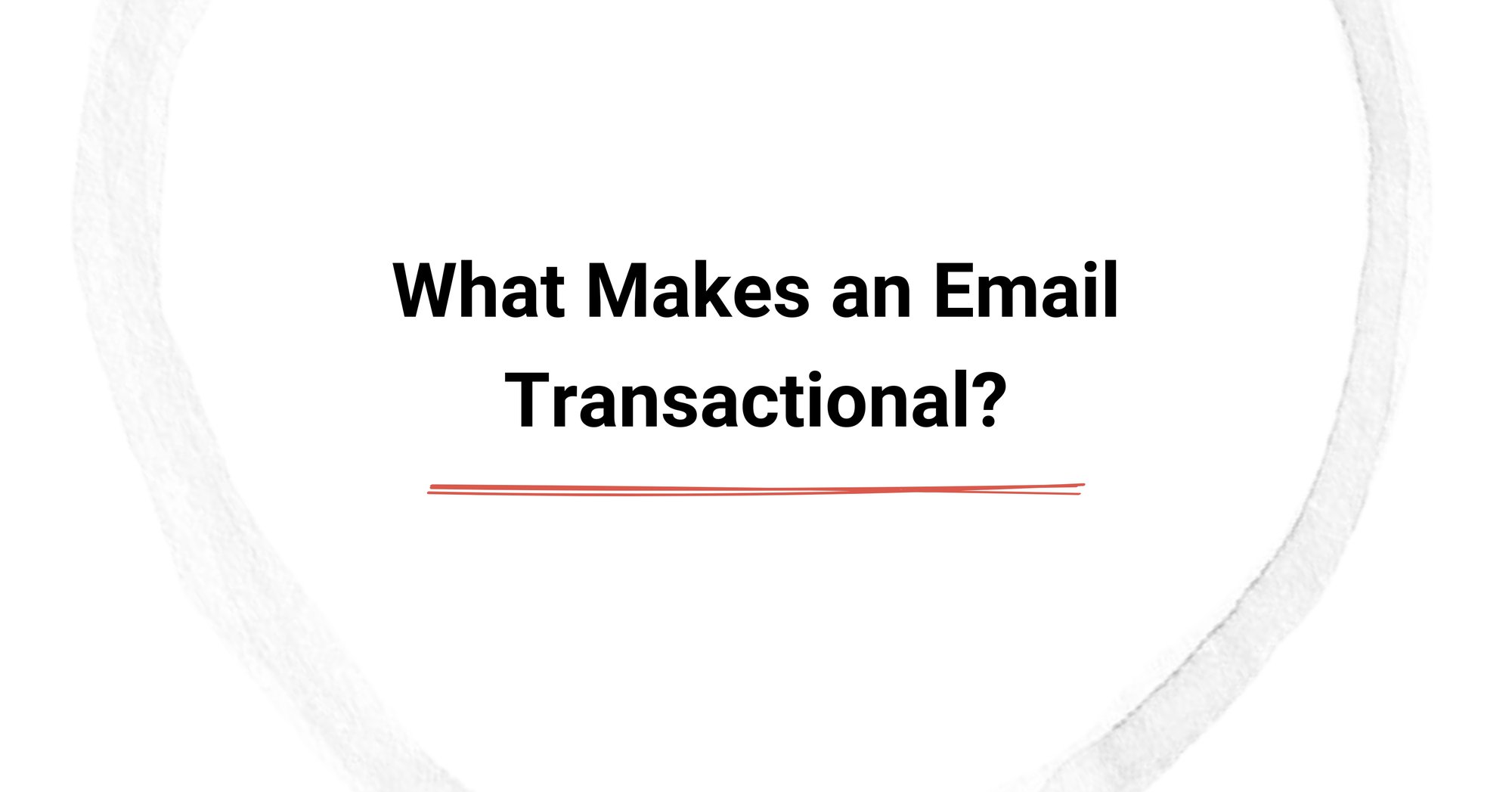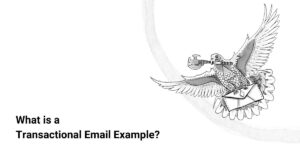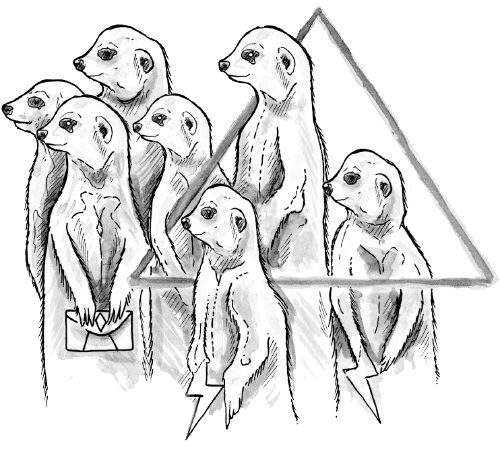Transactional emails are essential components of modern communication. These are the types of emails that companies send to customers following a specific action or request. But what makes an email transactional? How does it differ from a typical marketing email, and why does it matter? In this article we’ll go into the specifics of transactional emails, their role in customer communication, and why they are vital for businesses in industries like e-commerce, SaaS, finance, and customer service.
In a world where customers expect timely and relevant communication, transactional emails help companies meet these expectations. From order confirmations to account notifications, these emails bridge the gap between a user’s action and the business’s response. Keep reading to understand why transactional emails are a core part of the communication strategy, and how to optimize them for better engagement and deliverability.
Optimize your automated email communications with our expert tips for improving transactional email deliverability.
Understanding Transactional Emails
Transactional emails are essential for conveying important, action-based messages. Unlike regular marketing emails, which aim to promote products or services, transactional emails serve the purpose of providing recipients with necessary, often time-sensitive information based on their interactions with a company. These emails help see that customers have all the details they need after taking an action, such as making a purchase, resetting a password, or subscribing to a service.
What Are Transactional Emails?
Transactional emails are automated messages sent to an individual based on specific user actions or requests. These emails are typically triggered when a user completes a certain task, such as purchasing a product, registering for a service, or requesting a password reset. Unlike marketing emails, which often promote new products or offers, transactional emails provide crucial information like order receipts, subscription updates, and account alerts.
For instance, when a customer places an order online, they receive an order confirmation email. This is a classic example of a transactional email, designed to confirm the details of their purchase. Transactional emails are necessary because they provide information that users need to proceed with their actions or see that their transaction has been completed successfully.
How Transactional Emails Differ from Marketing Emails
While both transactional and marketing emails are used in email communication, their primary purpose differs and they are treated differently under email regulations. Let's take a closer look at these differences:
| Feature | Transactional Emails | Marketing Emails |
|---|---|---|
| Purpose | Provides critical information | Promotes products or services |
| Recipient | Sent to an individual recipient | Sent as bulk emails to a list of contacts |
| Regulation | Often exempt from marketing opt-in requirements | Requires explicit opt-in |
| Content | Order details, account changes | Newsletters, special offers |
Transactional emails are generally exempt from opt-in requirements because they are purely informational. In contrast, marketing emails require the recipient’s explicit consent, as they involve promotional content.
Common Types of Transactional Emails

Transactional emails come in various forms, and each type serves a unique purpose in the customer journey. Below are some of the most common types of transactional emails that businesses send:
Order & Purchase Confirmation Emails
Order confirmation emails are perhaps the most common transactional emails, especially in e-commerce. They are sent immediately after a customer makes a purchase and include important details such as the order number, items purchased, payment confirmation, and estimated delivery date.
Example subject line: "Thank you for your order – your receipt is inside!"
Shipping & Delivery Notifications
These emails are sent when an order has shipped, providing tracking information and an estimated delivery date. Shipping and delivery notifications are crucial for improving customer satisfaction, as they provide additional information and reduce the number of customer inquiries about order status.
Best Practice: Always include tracking links and delivery dates to keep customers informed.
Password Resets & Account Recovery Emails
Password reset emails are another critical type of transactional email. These emails typically contain a secure link that allows the recipient to reset their password or recover their account. To maintain security, these emails should expire within a set period (such as 30 minutes).
Example subject line: "Reset your password – link expires in 30 minutes!"
Account & Subscription Alerts
Account and subscription alert emails inform customers about changes to their account or subscription. These could include billing updates, subscription renewals, or service changes. These emails are vital for maintaining transparency and ensuring that customers are aware of important updates related to their accounts.
Best Practice: Always use a clear subject line to be secure that the recipient knows what the email is about, such as “Your subscription will renew in 3 days.”
Event & Appointment Reminders
These types of emails remind customers about upcoming events or appointments, such as meetings, webinars, or service calls. Event reminders help customers stay on track and reduce the likelihood of no-shows.
Best Practice: Provide an option to reschedule or add the event to their calendar to make the process easier for the recipient.
Compliance & Legal Considerations for Transactional Emails
While transactional emails are typically exempt from marketing opt-in requirements, they are still subject to specific laws and regulations that govern email communication. These regulations certify that transactional emails are legitimate and, in certain cases, require providing recipients with the right to opt-out or unsubscribe using an unsubscribe link.
Do Transactional Emails Require Opt-In?
In most cases, transactional emails do not require an opt-in from the recipient, as they are triggered by a user’s action. However, if a transactional email includes marketing content (for example, a promotional offer at the bottom of an order confirmation email), it may be subject to opt-in laws. This is why it’s essential to keep transactional emails focused on delivering essential information.
Key Regulations to Follow
Several regulations govern the use of transactional emails, including:
- CAN-SPAM Act (US): Requires that transactional emails include a legitimate sender address and no misleading information.
- GDPR (EU): Requires businesses to have a lawful basis for sending and processing personal data, and individuals must be able to easily exercise their data protection rights.
- CASL (Canada): If promotional content is included in a transactional email, customer consent is required.
By adhering to these regulations, businesses can avoid penalties and build trust with their customers.
Best Practices for Transactional Emails
Transactional emails are important not just for providing information, but for building a positive relationship with customers. Here are some best practices for effective transactional emails:
Personalization & Clarity
Personalized transactional emails help create a more engaging experience for the recipient, which is essential for customer retention. Use the recipient’s name and include relevant details (e.g., order number, shipping address) to make the email feel tailored to the individual.
Example: “John, your order #12345 has shipped!”
Mobile Optimization
Since many users check their emails on mobile devices, it’s important to make sure that your transactional emails are optimized for mobile. A responsive design will make it easier for recipients to read and interact with your emails, no matter what device they're using.
Reliable Sending Infrastructure
To improve email deliverability, use a reliable sending infrastructure with proper email authentication methods like SPF, DKIM, and DMARC. This helps prevent your emails from being flagged as spam and helps them land in the recipient’s inbox.
Clear Subject Lines & Calls to Action
Transactional emails should have clear and concise subject lines that immediately convey the purpose of the email, helping to achieve higher open rates. If action is required, include a prominent and easy-to-find call to action (CTA).
Example subject line: “Your appointment is tomorrow at 10 AM.”
Common Mistakes in Transactional Emails
Despite their importance, many businesses make mistakes when sending transactional emails. Here are some common pitfalls to avoid:
Mixing Transactional & Marketing Content
Problem: Adding promotional content to transactional emails can confuse recipients and violate regulations. Solution: Keep transactional emails focused on the task at hand. If you wish to include marketing content, send a separate email or clearly separate the two types of content.
Not Sending in Real-Time
Problem: Delays in sending order confirmations or password reset emails can frustrate users.
Solution: Use a reliable email service provider (ESP) to send these emails in real-time, preventing any delays and keeping users satisfied.
Poorly Designed Emails
Problem: Long, cluttered emails can make it challenging for recipients to locate the important details they need.
Solution: Use concise text, highlight key information in bold, and maintain a clean, organized layout to help recipients quickly read and digest the content.
Tools & Platforms for Sending Transactional Emails
The right tools and platforms can help optimize the performance of your transactional emails. Here are some options to consider:
Email Service Providers (ESPs) for Transactional Emails
Choose an ESP that offers high deliverability rates and integrates well with your system via API. Examples include SMTP services and cloud-based email solutions.
Email Authentication & Deliverability Tools
SPF, DKIM, and DMARC are essential for improving your email’s chances of being delivered to the inbox. These authentication methods help establish trust with email providers and improve deliverability.
Email Logging & Monitoring Tools
Using email logging and monitoring tools helps you track the delivery success and failure rates of your transactional emails. This can help you identify and fix any issues that may arise with your email campaigns.
Conclusion
Transactional emails are essential in today's communication strategies, as they are triggered by specific actions taken by users and deliver critical information, such as order confirmations, password resets, and account updates. Following best practices—such as personalizing content, maintaining clarity, and optimizing for mobile devices—helps businesses enhance the user experience and boost engagement. Compliance with email regulations, including CAN-SPAM and GDPR, helps maintain legal standards and build trust with recipients.
Want to improve your transactional email performance? Contact us for a free deliverability audit!