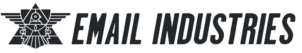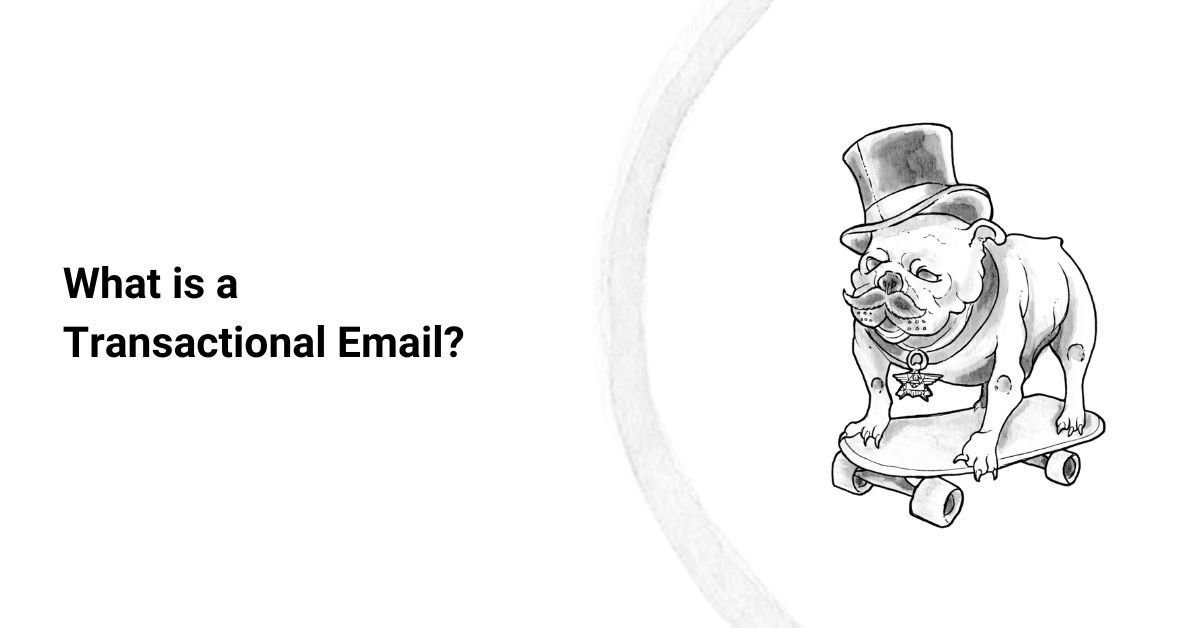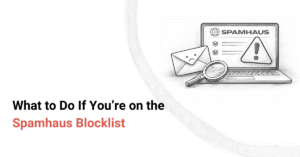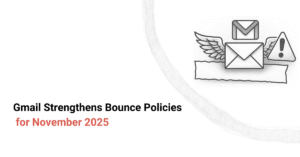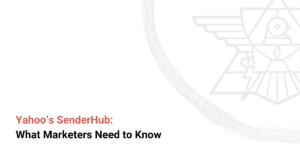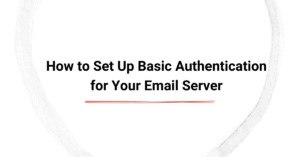What is a Transactional Email?
Do you often wonder, "What is a transactional email?" Well, you're not alone. At Email Industries, we hear clients constantly ask the same question. Today, we'll share the advice we give them. So, stay with us until the end to learn everything you need to know about creating a structured email campaign.
From the fundamentals of transactional emails to how to write one, we will discuss the nitty-gritty to help you prepare a killer email series. Besides, don't miss our proven email deliverability solutions if you want to meet customers in their inboxes.
Summary of the Key Points:
- Transactional emails are automated messages triggered by user action.
- They differ from marketing emails by providing essential information rather than promotions.
- Common examples include order confirmations, password resets, and shipping notifications.
- Transactional emails must be clear, concise, and optimized for deliverability to reach the inbox.
- This guide covers examples, creation methods, best practices, and onboarding use cases.
What is a Transactional Email?
Transactional emails are messages sent in response to user actions on the website or mobile app. These automated emails are non-promotional in nature and typically sent to users one at a time.
Transactional emails contain data or information specific to the recipient with the goal of guiding them onto the next stage of the buyer's journey. In general, recipients expect to receive transaction emails; in most cases, they will actively refresh their inboxes in anticipation.
Common transactional email examples include:
- Account creation emails
- Welcome emails
- Password reset emails
- Order confirmations
- Shipping confirmations
- Payment invoices
- Purchase receipts
- Payment failure notifications
- Abandoned cart emails
Transactional Emails vs. Marketing Emails
The trademark of a transaction email is user-specific content sent one at a time to help the recipient find the next course of action. Marketing emails, on the other hand, are typically sent in bulk throughout the email list to spread the word about a product launch, new offer, upcoming sale, and other limited-time events. The most common marketing email examples include:
- Newsletters
- Sales campaigns
- Event announcements
- Vouchers and Coupon codes
Here is an overview of transactional vs. marketing emails in tabular form for convenience.
| Aspect | Transactional Emails | Marketing Emails |
|---|---|---|
| Purpose | Provide essential information related to a user’s action or request. | Promote products, services, or events to encourage engagement or sales. |
| Triggered by | Specific user actions (e.g., account creation, purchase, etc.) | Marketing strategies or schedules. Not necessarily initiated by the user. |
| Recipients | Sent to individuals based on their actions. | Sent to a broader audience, often segmented based on marketing criteria. |
| Compliance | Generally exempt from anti-spam laws but must avoid promotional content to maintain this status. | Must comply with regulations like CAN-SPAM and GDPR, requiring user consent and providing opt-out options. |
Evaluating Transaction Email Examples
If you've ever shopped online or tried to reset your password on any social media website, chances are, you've received a transactional email. Here are the most common transactional email examples for reference.
Account Activation
Account activation emails are sent to new users when they sign up for a platform or service. These email notifications prompt users to confirm their mail address by clicking a verification link to fully activate their account. They typically contain a secure verification link, which often redirects them to the platform or service login page.
Benefit: Account activation emails are a crucial part of onboarding new users and ensuring they engage with the product or service.
Order Confirmation
These emails are sent right after a customer places an order with your business. Order confirmation emails typically include order summaries, shipping or delivery information, a thank you message, and customer service details.
Benefit: Order confirmation emails reassure the customer that their payment went through, setting expectations for delivery.
Shipping Update
Once an order has been shipped, the update email keeps customers informed about the delivery status. These emails typically include a unique tracking number, details of the shipping partner (FedEx, UPS, etc.), expected delivery date, and a link to track the package.
Benefit: Customers want to know when their package will be delivered. A shipping update email reduces support inquiries about order status.
Password Reset
If a user forgets or misplaces their login credentials, a password reset email allows them to create a new one securely. These emails typically contain a secure password reset link, a time limit for the link's validity, and security advice (e.g., don't share your password).
Benefit: This email is a critical part of account security, as without it legitimate users would be locked out of their accounts.
Subscription Renewal
These email notifications are typically sent to users when a service they are subscribed to is about to expire. They typically contain the renewal amount, the expiry date, and a link to manage or cancel the subscription.
Benefit: Subscription renewal emails allow users to make changes to their subscriptions before being charged, which builds trust and avoids surprise payments.
How to Create a Transactional Email?
Creating transaction emails is pretty straightforward. You need to follow a few basic steps to design a robust email series. Let's break down the steps and highlight the key components to help you navigate the process like a professional.
Essential Components
Irrespective of the type of transactional email you send, it should include a few essential elements.
- Clear Subject Line: Your email subject line should clearly state the purpose of the message. Avoid being overly creative or using ambiguous language. Getting to the point straight up helps recipients recognize the importance of the message, increasing the chances of them opening and interacting with the email.
- Personalized Greeting: Email personalization is key to getting users to interact with your messages. Small touches like starting with the user's name, adding a personalized greeting, referencing their latest purchase, etc., can make it feel more human. Email personalization builds trust and improves engagement, as people are more likely to respond to messages that feel directed toward them.
- Concise Body Copy: The content in the body is the heart of your email. So, keep the message short and crisp. This is an essential distinction between transactional and marketing emails, as with the former, the audience expects to receive immediate and relevant information without distractions.
- Powerful Call to Action (CTA): Include a powerful CTA in your emails to convince the reader to take a desired action. A strong, visible CTA like "Track Your Order" or "Confirm Email Address" tells the user exactly what must be done next. It helps users complete the next course of action and is more effective than a simple text link.
- Contact Information: Provide your contact details in the footer to help users get in touch with your business promptly. Add your company's name, email address, and phone number. When sending legal or security notifications, you must also add your business address. In addition, you can include a link to your help center or FAQ page.
Step-by-Step Guide
Now that you're familiar with the essential elements of a transaction email, let's run down the process of creating transactional emails in more detail.
- Choose an Email Platform: Compare top-tier email service providers (ESPs) and transactional email platforms to find a suitable tool that will help you create and send automated emails. Choose a platform that offers both tracking and email deliverability tools.
- Set Up Email Automation: Since transactional emails are triggered by user actions, you need to define these triggers in your system to initiate automated emails. For example, when a user places an order, it triggers a confirmation email; when they reset their password, it triggers a password reset email, etc. Most email-sending platforms allow you to connect triggers through APIs and webhooks or directly from the backend of your app or website.
- Design a Clean Email Template: Design a neat and responsive email template from scratch using HTML and CSS or import a pre-made template from the email marketing platform's library using the drag-and-drop feature. Make the main message and CTA stand out, stick to your brand colors and font but keep the layout simple.
- Optimize for Deliverability: Following email marketing best practices ensures your messages reach customers' inboxes instead of their spam folders. Setting up authentication protocols like SPF, DKIM, and DMARC allows receiving email servers to validate your sender identity. This not only improves sender reputation but also boosts email deliverability.
- Test Your Emails: Before launching your email campaign, it's essential to run a series of tests to see whether everything is working as intended. Platforms like GlockApps and Mail Tester let you test for deliverability and inbox placement, check spam scores, and identify content issues. You can send test emails to yourself and your team members before sending live messages to paying customers.
What are Transactional Email Settings?
Settings control how emails are sent from your server. Your automated emails reach customers' inboxes quickly and reliably thanks to these technical configurations. Here is a brief overview of the key configuration options for your email server.
SMTP vs. API-based Sending
The Simple Mail Transfer Protocol (SMTP) is the traditional way of sending emails. While it is easy to use, it can be slower and less flexible than its modern counterparts. APIs, for instance, are superior in speed, security, and efficiency. Therefore, API-based sending is usually the better option for transactional emails because it supports real-time communication and scaling.
Delivery Timing and Throttling
Delivery timing settings help your system send emails immediately after a trigger has been activated. For example, a user completes a purchase or attempts to reset their password. Similarly, throttling limits the number of emails sent per second. This helps avoid spam filters and prevent server overload, providing smooth and consistent email delivery. These settings work together to ensure transactional emails are delivered on time.
Bounce Handling and Retries
Email bounces can be categorized as soft and hard bounces. Soft bounces are temporary failures that can be retried, while hard bounces are permanent failures arising due to more serious issues like invalid email addresses. Clean your email lists regularly to avoid hard bounces; otherwise, it will affect your sender reputation and affect deliverability rates.
Authentication and Security Settings
Email authentication protocols allow ESPs to verify the email sender's identity and ensure the email content hasn't been tampered with during delivery. The four popular authentication protocols are:
- SPF: Sender Policy Framework confirms the server is authorized to send emails on behalf of your domain.
- DKIM: DomainKeys Identified Mail adds a digital signature to outgoing emails, proving the message hasn't been tampered with during transmission.
- DMARC: Domain-based Message Authentication, Reporting, and Conformance aligns SPF and DKIM policies and provides detailed authentication reports to help domain owners identify and rectify authentication failures.
- TLS: Transport Layer Security encrypts emails in transit, protecting recipients' data from interception.
These authentication protocols work in tandem to provide complete email security, protecting your sender reputation and the recipients from phishing attacks and scams.
Are Onboarding Emails Transactional Emails?
Onboarding emails help new users get started with a product or service. However, not all onboarding emails are transactional in nature. When an onboarding email provides essential account setup information like login links, verification instructions, or general tutorials, it can be classified as transactional. Here are two examples:
- “Welcome to [Service Name]—Here’s How to Get Started.”
- “Complete Your Profile to Unlock Features.”
On the other hand, when they include upsells, discounts, or promotional content unrelated to the user's journey, they cannot be classified as transactional emails.
Is a Welcome Email a Transactional Email?
A welcome email is the first message sent to new users right after they sign up for a platform or service. This email confirms account creation and instructs users on how to get started. But is a welcome email considered transactional? Well, it depends on the content and its intent. Let's break down the differences between welcome emails and other transactional emails, for clarity.
| Email Type | Is It Transactional? | Purpose |
|---|---|---|
| Welcome Email | Sometimes | Confirming account creation and introducing the user to the platform or service. |
| Order Confirmation | Yes | Only confirming a completed transaction. |
| Marketing Email | No | Encouraging recipients to interact with the business and make a purchase. |
It's best to avoid heavy marketing content if you aim to maintain transactional classification for your welcome emails. Therefore, we recommend keeping the message short but to the point.
Transactional Email Best Practices for Effective Communication
Let's discuss five transactional email best practices to make sure readers engage with your notifications.
Keep It Clear and Concise
When writing transactional emails, get straight to the point. The recipient should know why you're writing the email just by reading the subject line. Be concise and avoid extra text and visual distractions.
Personalization Improves Engagement
Email personalization improves engagement rates since it makes the message more human. So, always start with the customer's name and include order details or other relatable information to engage the audience. For example, a message like "Hi Sarah, your order #46783 has been shipped" makes the message feel relevant and builds trust.
Ensure Mobile Responsiveness
Nowadays, most people read emails on their phones. So you must design responsive templates that seamlessly adapt to different screen sizes. For best results, use large fonts, bold CTAs, and minimal design elements to emphasize the message. Leave sufficient white spaces to limit layout clutter.
Avoid Overloading with Promotions
To remain classified as transactional, your email must focus on delivering the necessary information. Therefore, adding promotional content could trigger spam filters or violate established data protection regulations, such as GDPR and CAN-SPAM.
Test for Deliverability and Spam Issues
Testing transaction emails lets you identify and address potential deliverability issues before they affect your campaigns. Tools like GlockApps and Mail Tester offer a preview of how your emails will look in different email inboxes. These tools can also show you if your email will land in recipients' spam folders and offer tips to fix these issues.
How Transactional Emails Impact Business Success
When implemented correctly, transactional emails can share timely information with customers, build trust, improve user engagement, and re-engage existing customers. Here is a quick rundown of how transactional emails can significantly improve overall business success.
Higher Open Rates than Marketing Emails
When comparing the open rates of transactional and marketing emails, the former gets far better results. This is because customers expect to receive them. They want to know the status of their shipment, reset their account password, and get order updates in real time. As a result, transaction emails improve engagement rates and brand trust.
Builds Trust and Enhances Customer Experience
Customers appreciate fast, accurate, and important information. Therefore, a well-timed transactional email can build confidence in your brand and minimize confusion and customer support queries.
Supports Retention and Re-Engagement
Sending transactional emails like subscription renewal reminders or inactivity alerts can bring users back to your service. This is an effective way to keep the connection alive without pushing marketing campaigns down customers' throats.
Supercharge Your Email Marketing Campaigns with Expert Guidance
Whether you run a small business or a billion-dollar eCommerce company, transactional emails will greatly benefit your organization. They shouldn't be confused with marketing emails at all. Transactional emails don't require opt-ins since they aren't promotional. The main goal is to provide essential automated information regarding certain user actions with clear content and on-point personalization.
Still, the key is to meet customers in their inboxes; that is where we can help. At Email Industries, we specialize in optimizing your transactional email strategy so your brand attracts newly registered customers and reaches existing patrons.
You are welcome to contact us for a free consultation today if you need help optimizing your transactional emails.