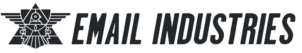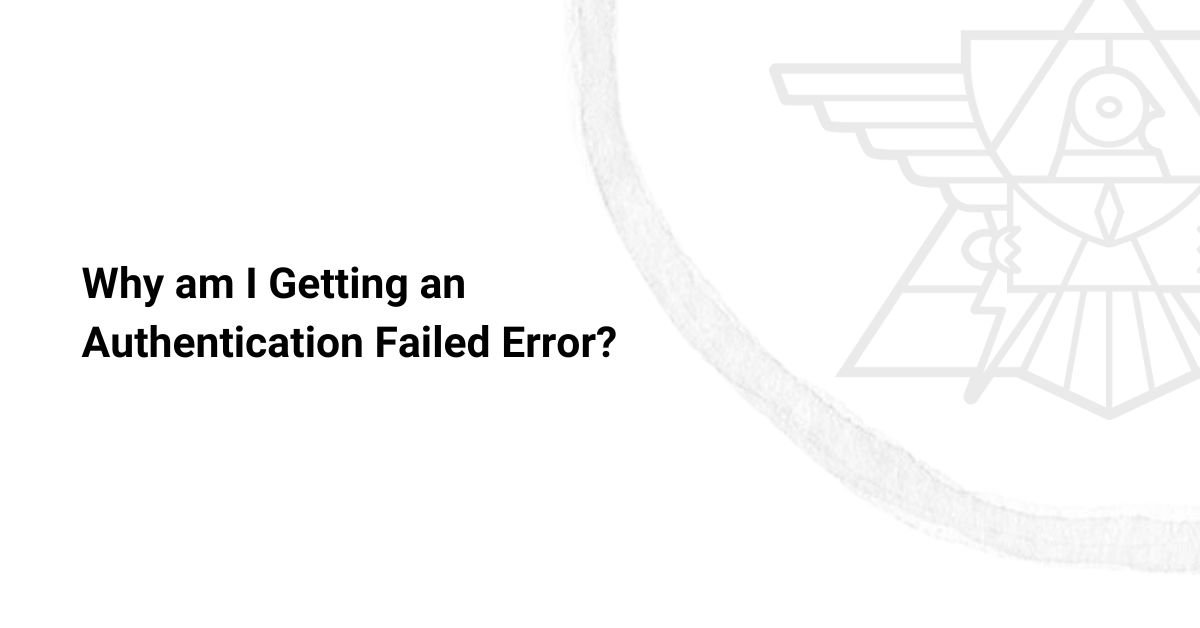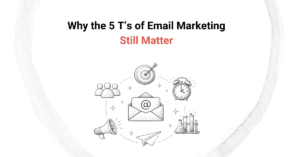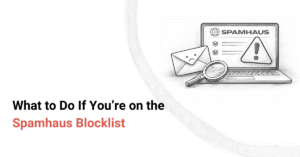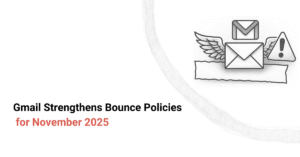Are you wondering, "Why am I getting an authentication failed error" when sending emails? Email authentication errors happen for several reasons, often related to the configuration of your email settings. If your company relies on email marketing or transactional messages, ensuring proper authentication is essential to protect your domain and brand. Some of the common causes include missing SPF and DKIM records or incorrect DMARC setups.
If you don't act quickly, your emails may end up in spam folders or bounce back. Beyond delivery failures, authentication errors can damage a sender's reputation and cause lower engagement rates, reduced revenue, and diminished customer trust.
In this guide, you'll learn the common reasons for authentication errors, how to identify and fix them, and the best practices to observe. You can also check out our other helpful resources to improve your email security.
TL;DR: Main Points’ Summary
- Authentication failed errors occur when SPF, DKIM, or DMARC checks fail.
- SPF failures are often due to exceeding DNS lookup limits or incorrect syntax.
- DKIM issues usually involve misconfigured keys or DNS errors.
- DMARC failures arise from misalignment between SPF, DKIM, and the “From:” address domain.
- Each email authentication error has its fix, which includes simplifying SPF records, validating DKIM keys, and monitoring DMARC reports.
What is Email Authentication?
Email authentication is a process for verifying the legitimacy and origin of email messages. The primary goal is to prevent unauthorized users from sending emails on behalf of a legitimate domain. Thus, it protects the sender's brand reputation and ensures your emails reach your subscribers' inboxes. It also protects the recipients from various threats such as spoofing, phishing, and attacker impersonation.
There are three popular email authentication methods or protocols that make this possible. They include SPF, DKIM, and DMARC. If you're experiencing authentication challenges or want to avoid them in the future, you should implement these protocols right away.
Common Reasons for Authentication Failed Errors
The most common reasons for email authentication failed errors involve problems with SPF, DKIM, and DMARC. Below is an overview of each, along with suggested solutions to improve your email deliverability.
SPF (Sender Policy Framework) Failures
One of the primary causes of SPF authentication failures is exceeding the DNS lookup limit. When you send an email, the receiving mail server checks the SPF record of the sender's domain to confirm if the sending server is authorized. This involves DNS lookups to retrieve the SPF record and evaluate its mechanisms.
SPF limits the number of DNS lookups to 10 per check, including those from mechanisms like "include," "a," and "mx." If your SPF record has too many mechanisms, the lookups can exceed this limit and result in authentication failures. To resolve this, flatten your SPF records by replacing lookup mechanisms with their corresponding IP addresses. It reduces the total lookups needed and keeps your SPF record compliant with the limit while still authorizing necessary sending sources.
Another cause of SPF failure is incorrect syntax, which refers to missing or improperly formatted mechanisms in the SPF record. This prevents the receiving mail server from validating the sender's authenticity. You can solve this by validating your SPF records using tools like MXToolBox to identify and correct any syntax errors.
The third primary cause of failures in SPF authentication is unauthorized sending services. It happens when you send emails from servers or services not included in the domain's SPF record. Rectify this by adding all third-party email services to your SPF record.
DKIM (DomainKeys Identified Mail) Issues
Email authentication errors can also result from DKIM issues caused by:
- Misconfigured DNS Records: This means the DKIM records in your domain's DNS settings aren't set up correctly, preventing the receiving mail server from verifying the DKIM signature. The solution is to review and correct the DKIM DNS records to match the settings specified in your email server.
- Invalid Keys: These are situations where the public key published in the DNS doesn't match the private key used to sign the email. To resolve this, verify that the DKIM public key in your DNS matches the private key used by your email server for signing.
- Key Length Problems: Some email providers reject a DKIM key that is shorter than the recommended length of at least 2048 bits, as it can compromise security. Thus, regenerate the keys with the required length.
You can use tools like Mail Tester or GlockApps to test DKIM signatures. Simply send an email from your domain to the testing tool's provided address. After sending, visit the tool's website to view the results, which will indicate whether your DKIM signature is valid and provide details on any issues found.
DMARC (Domain-based Message Authentication, Reporting, and Conformance) Failures
If an authentication error is due to DMARC failures, one possible cause is misalignment between SPF/DKIM and the "From:" address. This means that the domain in the "From:" header of the email doesn't match the domains used in the SPF or DKIM records. To resolve this issue, align the domains correctly by configuring your SPF and DKIM records to match the "From:" address used in your emails.
Another reason for DMARC failures could be incorrect policy settings. It happens when the DMARC policy isn't configured properly or you have overly strict policies. As a result, the emails are rejected or quarantined unnecessarily. The best fix for this is to start with a monitoring policy (p=none) and gradually enforce stricter actions.
Lastly, unmonitored DMARC reports mean missed opportunities for resolving authentication failures. If you ignore these reports, you may not be aware of ongoing issues affecting your email deliverability. The solution is to use DMARC report aggregators to regularly review any authentication problems and act on the reports promptly.
How to Identify Authentication Failed Errors
Identifying email authentication failed errors involves checking email headers, using online diagnosis tools, and analyzing DMARC reports. Here's what you need to know about each of these strategies:
Check Email Headers for Authentication Results
To identify authentication failed errors, you can check the email headers for authentication results. The process helps to determine whether the email passed SPF, DKIM, and DMARC checks, which are crucial for verifying the sender's legitimacy.
In Gmail, use the “Show Original” option, and in Outlook, select “View Source” to inspect these results. It will provide insights into any authentication failures so you can troubleshoot and resolve issues effectively.
Use Online Tools to Diagnose Issues
Using online tools to diagnose issues is one of the easiest ways to identify authentication failed errors. The tools provide detailed insights into SPF, DKIM, and DMARC configurations. They analyze your email settings and highlight any misconfigurations or failures so you can address issues promptly.
Some of the most recommended tools include:
- MXToolBox: It's excellent for validating SPF and DKIM records.
- DMARC Analyzer: It helps you review DMARC reports and provides insights into authentication performance and potential issues.
- GlockApps: This tool tests email deliverability and authentication to give you a comprehensive view of how your emails are performing across different platforms.
Analyze DMARC Reports
Analyzing DMARC reports is also helpful in identifying authentication failed errors. You can zoom in on reports that show high rejection rates to pinpoint unauthorized email sources attempting to use your domain. With such analysis, you get awareness of which senders are failing authentication checks and can then take corrective actions to protect your domain from spoofing and improve overall email deliverability.
Best Practices to Prevent Authentication Failed Errors
If you want to prevent email authentication failed errors, simplify SPF records, regularly update DKIM keys, and monitor DMARC reports frequently.
Simplify SPF Records
Simplifying SPF records reduces the complexity of DNS lookups. Instead of using multiple “include” statements or mechanisms, opt for specific IP addresses or ranges. This minimizes the risk of exceeding the 10 DNS lookup limit and ensures your SPF record remains effective and compliant.
Regularly Update DKIM Keys
Updating DKIM keys regularly helps to maintain email security and prevents authentication failures. Consider rotating DKIM keys at least annually to protect against potential key compromise and maintain valid email signatures. This practice enhances the integrity of your emails and builds trust with receiving mail servers.
Monitor DMARC Reports Frequently
Monitoring DMARC reports frequently is useful in identifying and addressing authentication issues early. Therefore, set up weekly reviews of DMARC reports to catch problems such as unauthorized email sources or misconfigurations before they escalate. Such proactiveness helps maintain your domain's reputation and improves overall email deliverability.
Common Challenges and Solutions in Email Authentication
The most common challenges in email authentication include exceeding SPF lookup limits, misconfigured DKIM keys, and unmonitored DMARC reports. Below are the most effective solutions for each.
Exceeding SPF Lookup Limits
This challenge arises when complex SPF records trigger DNS lookup failures and result in authentication errors. The solution is to use SPF flattening tools, which simplify SPF records by reducing the number of DNS lookups required and ensure compliance with the 10-lookup limit.
Misconfigured DKIM Keys
The issue of misconfigured keys comes about when there are incorrect DNS entries or missing DKIM keys. You can solve this by rechecking your DNS configurations and regenerating DKIM keys if necessary. Verify that the public key matches the private key used for signing.
Unmonitored DMARC Reports
This email verification problem involves missed insights into unauthorized email activities, which can compromise your domain's security. The solution is to automate report analysis using tools like DMARCian or Agari so that you can quickly identify and address any issues related to authentication.
Get Rid of Email Authentication Issues and Improve Email Deliverability
Authentication failed errors are a common issue in email communication. They often result from misconfigurations in SPF (Sender Policy Framework), DKIM (DomainKeys Identified Mail), and DMARC (Domain-based Message Authentication, Reporting, and Conformance). These errors can significantly impact email deliverability and the overall effectiveness of your marketing efforts.
You can prevent authentication failed errors by monitoring and validating your SPF, DKIM, and DMARC settings. That's because you can identify and rectify issues before they affect your email deliverability. Additionally, you can take advantage of DMARC reports and analysis tools to gain insights into unauthorized email activities and maintain your domain's reputation.
Struggling with authentication failed errors? Contact us for a free diagnostic today!