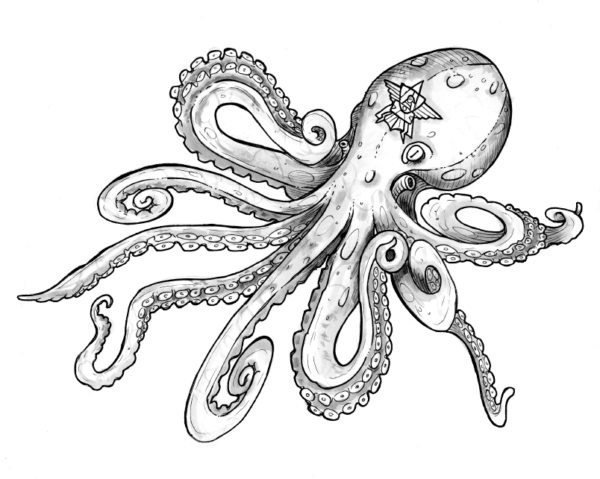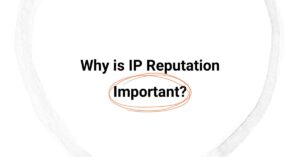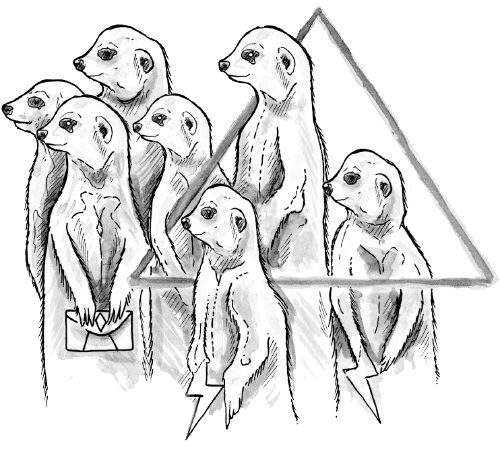If you’ve been finding it more challenging to hit the inbox consistently, you’re not alone.
Spam filters have become increasingly sensitive in recent years. Mailbox providers, like Gmail and Outlook, have been deploying sophisticated machine learning algorithms that are adept at interpreting signals that may indicate whether people want to read your emails, or not.
Subscriber engagement has risen to the top of the list of positive signals mailbox providers look for. For example, whether people open, click, move, and even how long they read your emails.
Similarly, spam filters also make determinations based on negative signals that go beyond engagement, such as the number of spam complaints you’re receiving and the percentage of widely-circulated and toxic email addresses you’re mailing to.
One of the easiest and most effective ways to remain in the good graces of mailbox providers is to regularly hygiene your email addresses using the DIY tactics below or simply use an email list hygiene service to do the heavy lifting for you.
But knowing what you need to do to hygiene your email lists can be anxiety-inducing, but it doesn’t have to be. This best practices guide will help you choose an email list hygiene strategy that works best for your organization.
The Problem: Email List Degradation 💔
Individual email addresses and email lists decay over time—it happens to all of us. There is a combination of factors that contribute to list degradation but much of it stems from the perennial email subscriber lifecycle.
Email Subscriber Lifecycle
It’s natural for subscribers to lose interest in your emails over time. Chad S. White, the author of Email Marketing Rules, illustrates the process well that starts with someone subscribing to your list and ending with them unsubscribing or just ignoring your emails.
Zombie Email Accounts
Back when email accounts came with a limited amount of disk space, abandoned email accounts would fill up and start soft bouncing (e.g., “the recipient’s mailbox is full”), which offered an effective way to clean zombie email addresses off your list.
These days email accounts come with a massive amount of disk space, so these zombie accounts can continue to accept email for years and years, never engaging with your content, never unsubscribing, and just dragging down your engagement metrics and deliverability.
Sometimes mailbox providers convert these email accounts into spam traps, which is even worse for your deliverability and yet another reason to hygiene your email lists.
Malicious Subscribers
People and bots are constantly trying to subscribe fake and malicious email addresses to lists in order to cause damage or just for monitoring. It’s a challenge to protect your list from fraudulent sign-ups and it’s difficult to identify fake addresses once they find their way onto your list. The good news is that you can take action to mitigate these problems.
The Solution: Regular Email List Hygiene 🧼
Do-It-Yourself
List hygiene starts with the subscription process, balancing reducing friction in the process for prospective subscribers with protecting your list from harmful addresses.
You need to win over your subscribers from the moment they make the decision to give some of their limited attention to you. A good first impression involves an easy, low friction sign-up process and a warm welcome.
Luckily, technology has advanced to the point where a lot of the magic happens without disrupting the sign-up process for your prospective subscribers and customers.
Previous iterations of reCAPTHA challenged everyone who tried to subscribe to your list, creating a cumbersome process for prospective subscribers, whereas the newest versions only challenge bots. In addition, humans can fill out forms protected by NoCaptcha, which reserves challenges for bots, not humans, creating a frictionless way to protect your email subscription forms.
Consider Double Opt-in (DOI)
Single Opt-in (SOI) immediately adds the new subscriber to the list, whereas DOI aka Confirmed Optin (COI) requires the prospective subscriber to click on a link sent via email.
COI does create some friction in the signup process and will reduce your conversions to some extent, though it’s hard to find definitive statistics on the matter.
A COI process has lower conversions but those who take the time and effort to click on a confirmation link tend to become more engaged subscribers. In addition, COI protects your list from invalid and malicious email addresses.
COI is the more cautious approach to prioritizing protecting your list, whereas SOI prioritizes list growth and keeps your list clean.
You might consider how big an asset your existing list is and how long you’ve been growing your list. If you’ve recently started building your list, you may put a higher priority on faster list growth so you might lean toward SOI.
If you’ve been building the list for years and your list is a valuable asset to your company, you may want to put more weight on keeping your list clean so you might favor DOI.
Regardless, this is a judgment call based on your preferences and your tolerance for risk. And it’s important to let your subscribers know that you feel gratitude for them taking the time to subscribe and trusting you to send them relevant content.
Automatically Remove Hard and Soft Bounces
Hard bounces can be a real problem, especially if you go a couple of months without sending to your list. Too many hard bounces degrade deliverability and can get you unwanted attention from your ESPs compliance department.
It’s important to confirm that your ESP removes hard bounces after one or two bounces. Repeatedly sending mail to addresses that have bounced will quickly degrade your deliverability.
Because hard bounces have such a negative impact on deliverability and because ESPs see them as a signal that a list isn’t opt-in, many ESPs will lock accounts that get more than 5% hard bounces.
If you have not sent to a list in a couple of months, scrubbing potential hard bounces from your list becomes more important so that you avoid the risk of running afoul of your ESP’s compliance team.
Soft bounce management is one of the most overlooked yet important components of list hygiene and email deliverability.
Soft bounces are usually the result of temporary problems such as the server isn’t responding, the mailbox is full, or your mail has been rejected because you’re blocked because a mailbox provider has labeled your email as spam.
Unlike hard bounces where you want the bounced email to be rendered inactive in one or two attempts, soft bounces are often temporary problems so you want to try multiple times before the address is set inactive.
Many CRMs and ESPs don’t publish the default bounce threshold. It’s important to speak with your ESP’s technical support about your soft bounce threshold to make sure it’s appropriate to the volume that you send and to make adjustments when appropriate.
A common ESP default soft bounce threshold is three which is appropriate for a sending frequency of once a month but would cause subscribers to bounce off your list in three days if you send daily.
Here are some possible soft bounce thresholds based on sending frequency:
- Daily sends – 10-20 soft bounces
- Two sends per week – 5-7 soft bounces
- One send per week – 4 soft bounces
- One send per month – 3 soft bounces
Sunset Inactive Addresses
Sunsetting is the process by which persistently unengaged subscribers are removed from an email list.
Not surprisingly, the hesitation many email marketers have with sunsetting subscribers is fear of missing out.
As painful as sunsetting can be, it’s necessary as the benefits outweigh the risks as unengaged subscribers accumulate over time and tend to drag down deliverability.
The sunsetting policy has a couple of key steps designed to help you win back as many unengaged subscribers as possible. Here are some guidelines for a sunsetting policy based on sending frequency:
- Recipients of daily emails who have not engaged in two to three months
- Recipients of weekly emails who have not engaged in three to four months
- Recipients of monthly emails who have not engaged in six to eight months
The good news about sunsetting is that you don’t just delete the unengaged subscribers and forget about them.
Once you’ve segmented out those subscribers who fit your criteria, then put those addresses aside for the time being.
You aren’t deleting them just yet because it’s entirely possible that the reason that these subscribers haven’t engaged with your emails is that these emails have been routed to the spam folder.
Conduct an email deliverability audit and resolve deliverability problems, then implement a re-engagement campaign.
Once your deliverability is optimal, you’ll want to implement your re-engagement plan slowly, reintroducing the unengaged in smaller batches so that there are always emails going to proven engaged recipients to balance out the smaller number of unengaged subscribers. That process will mitigate the risk and increase the likelihood that your emails will reach the people you want to re-engage.
If you run through a re-engagement campaign and there are still quite a few unengaged, which is likely, you may want to offer incentives that require opening the email and clicking on a link to redeem.
Then, at some point, after you’ve made your best attempt to win back the unengaged subscribers, it’s finally time to remove them from your list. You’ll end up with a smaller yet higher-performing list that reliably places email in the Inbox for your best subscribers and customers.
Done-for-You
Use a Email List Hygiene Service
Third-party list hygiene services are especially important for lists you haven’t sent to in a while, though all lists could benefit.
Some services focus on email address validation and other basic parameters that are necessary but in our view not sufficient.
A good list hygiene service validates addresses but goes well beyond validation to identify hidden threats that have been sitting on your list and actively causing harm to your deliverability.
For example, our email list hygiene service categorizes each of your subscribers as good, risky, or bad, as well as assigning each email address with a one-through-ten quality score. Here are some of the primary reasons that AlfredKnows categorizes email addresses as bad or risky.
- Inactive addresses
- Undeliverable addresses
- Malicious addresses
As you can see, email validation (as provided by list verification services) alone is important but it’s not enough, you must identify email addresses that don’t necessarily bounce but quietly harm your email deliverability.
Meet Alfred – Your Trusted Tool for Boosting Email Deliverability
Alfred by Email Industries is a cutting-edge list hygiene tool offering next-level email verification services. Alfred eliminates bad addresses and identifies good contacts to boost your deliverability strategy.
From removing spam traps, zombies, and other bad actors to ensuring the contacts in your mailing list are safe and valid, Alfred runs 360-degree performance checks to ensure your emails reach the subscribers’ inboxes.
Further, Alfred performs multiple activity checks to segregate active email accounts from spam and unused addresses. It verifies your contacts’ identities and returns plain English insights into the mailability of your email list, empowering you to make informed decisions. Alfred complies with every major data protection regulation, like the GDPR. It guarantees safe data handling, processing, and transfer across international borders.
Here’s an overview of Alfred’s key features:
- All-in-one email validation and threat detection solution.
- Identifying good contacts and eliminating the bad ones from your email list.
- Removing spam traps, email zombies, incorrect addresses, and other bad actors.
- Maximizing reach with improved deliverability and low-to-moderate threat scores.
- GDPR-compliant, ensuring the secure handling of customer data.
Benefits of Using Alfred
Alfred performs free health checks to analyze whether your email list needs cleaning and identify the extent of the damage. Here’s an overview of Alfred’s comprehensive range of solutions for maximizing email deliverability.
- Unlimited Health Checks: Analyze email lists of all sizes for free via API or UI.
- Bounce Estimates: Check the percentage of undeliverable emails before messaging clients.
- Early Threat Detection: Discover risky contacts from the legacy BlackBox database.
- Expert Recommendations: Get tailored list hygiene solutions for your email campaigns.
- Accurate Results: Track campaign performance and compare results on a unified dashboard.
- Comprehensive Reports: Get a detailed overview of email list health in simple words.
- Expert Consultations: On-demand access to our email deliverability experts for critical issues.
- Free Credits: Sign up and get shiploads of free credits to explore Alfred’s features in detail.
- Pay-on-the-go: With Alfred, you only pay for the results you implement. There is no charge for unknowns and duplicates.
Easy Integration at Your Fingertips
Use Alfred’s easy integration solutions to improve your deliverability metrics and simplify workflow. The email cleaner is compatible with all the best platforms, including Klaviyo and Digioh, helping you validate emails on the fly in bulk and in real-time. All you need is the API key to integrate Alfred into your application.
Alfred’s holistic threat detection and email validation tool is trusted by the world’s most respected brands. Easy integration with Klaviyo and Digioh makes email list cleaning super easy and accessible for all. Connect your marketing platform with Alfred and clean your mailing lists in four simple steps.
Alfred works with all the top email platforms globally. You can integrate the tool into existing campaigns on your preferred email software. If you can’t find your email automation service on the list, please contact us, and we will set up a custom integration for you. Alfred is happy to help!
List Hygiene Frequency 📅
We recommend that you do a complete data quality analysis and hygiene your email list once or twice per year.
Also, look for signals from your metrics that it may be time to take a look at list hygiene, monitor your ESP metrics, including opens and clicks, looking for trends. While open rates are notoriously inaccurate, if you monitor opens you’ll notice trends that can signal to you that a problem’s starting to develop or that deliverability is starting to improve.
And always keep a sharp eye on bounce reports, digging into the bounce errors to learn bounce codes and error messages. If there’s a problem delivering mail to specific mailbox providers you want to know about it quickly so you can take action quickly.
Get Outside Help If You Need it 👇
If you find the DIY approach isn’t in the cards then try out our email hygiene service and we’ll give you 250 free credits on the house.
Or if you suspect you’re having an email deliverability issue our email deliverability consultants are happy to identify and correct small problems before they become big ones.