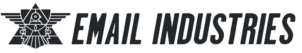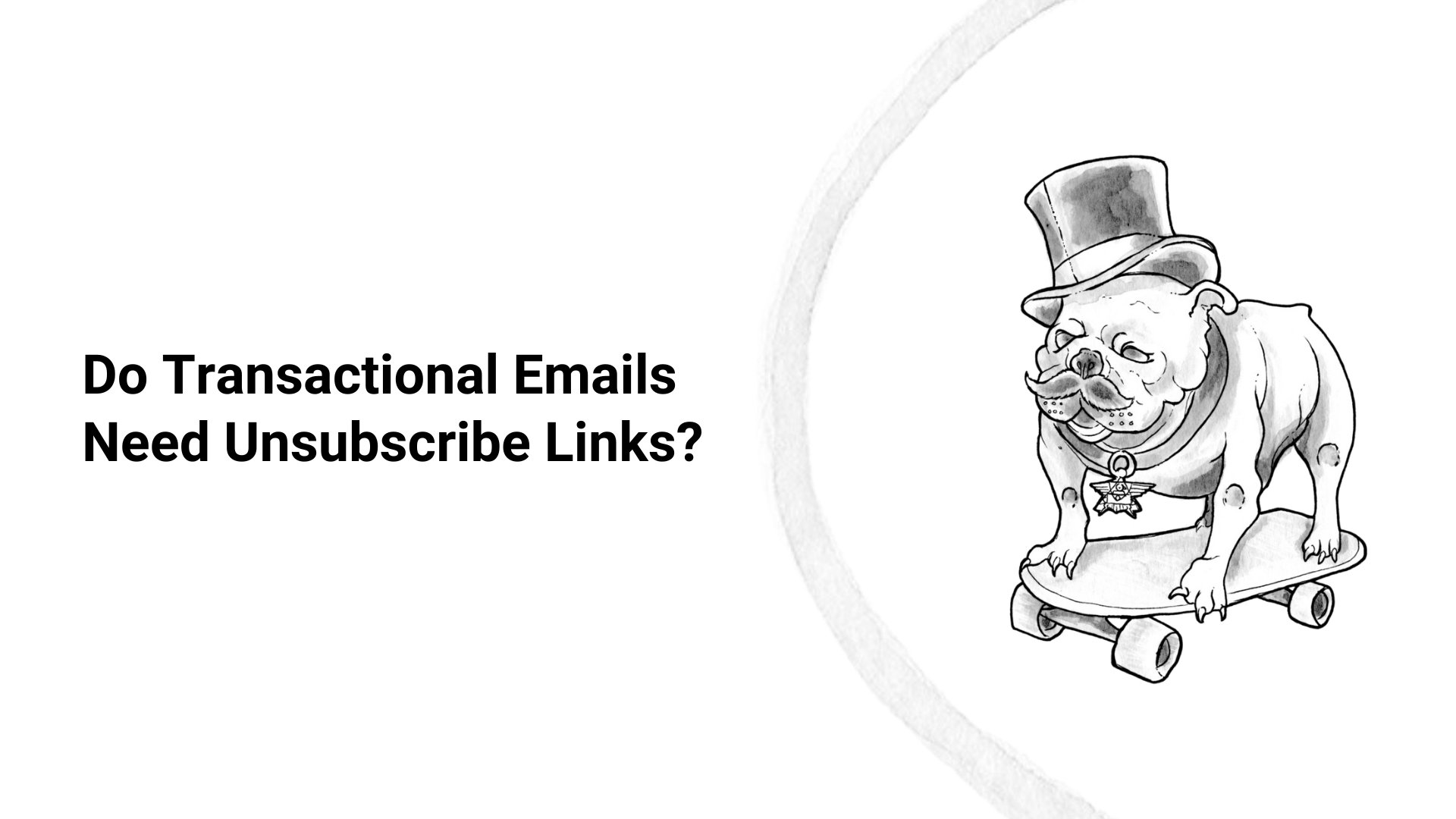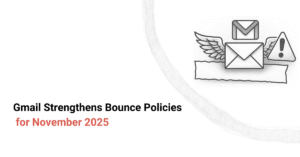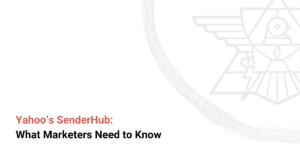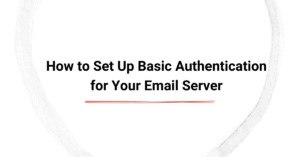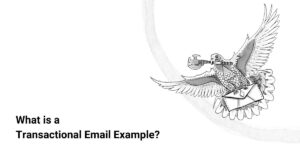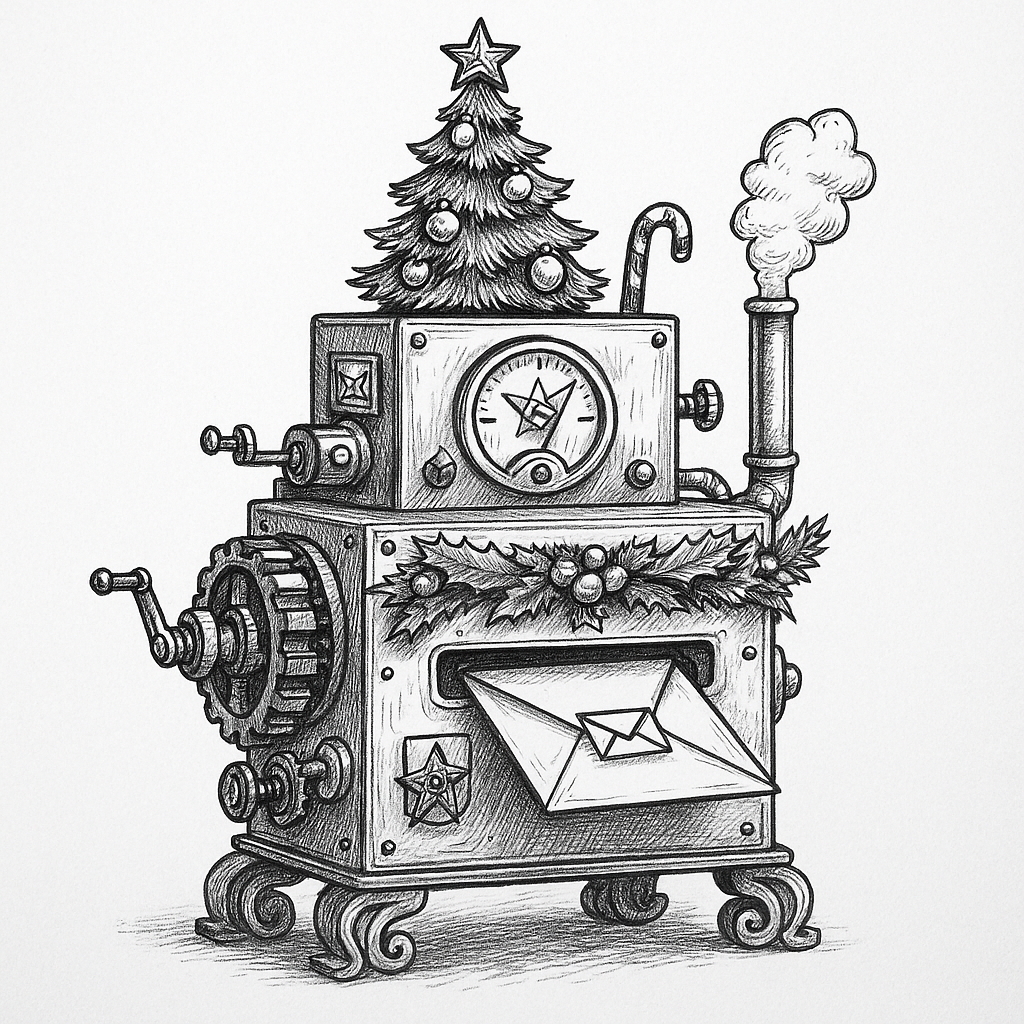If you’ve ever sent a transactional email, you’ve probably wondered: Do transactional emails need unsubscribe links? This question might seem odd, especially since these emails usually inform customers about specific actions, like confirming an order, resetting a password, or alerting them about an account update. However, with various rules like CAN-SPAM, GDPR, and CASL governing email practices, you need to know whether an unsubscribe link is legally required in these types communications.
For businesses in SaaS, e-commerce, finance, and healthcare, transactional emails are a lifeline for smooth customer interactions. But when it comes to compliance, the distinction between transactional and marketing emails can get blurry. In this guide, we’ll explain when unsubscribe links need to be in transactional emails, when they’re not, and why the difference matters.
Let’s clear up the confusion!
What Are Transactional Emails?
To answer the question of whether transactional emails need unsubscribe links, let’s first define what transactional emails are and how they differ from marketing emails.
A user’s specific action triggers transactional emails. Their primary purpose is to provide essential information related to a transaction or user interaction. They include things like:
- Password reset emails
- Order confirmation or receipt emails
- Account alerts or subscription updates
- Shipping or delivery notifications
Transactional emails do not intent to promote products or services. Their purpose is to deliver critical information that is vital and time-sensitive to the recipient.
In contrast, marketing emails aim at promoting products, services, or the brand itself. These often contain promotional content, calls-to-action (CTAs), or advertisements designed to encourage the recipient to make a purchase or engage with the brand. This distinction is crucial because unsubscribe link requirements apply to marketing emails, not transactional emails.
For more on how transactional emails differ from marketing content, check out our guide on What is a Transactional Email?
Unsubscribe Links and the Law
Let’s explore the legal aspects of unsubscribe links and when email regulations require them. The CAN-SPAM Act, GDPR, and CASL govern email communications, and they set different rules for unsubscribe links depending on whether the email is transactional or promotional.
The CAN-SPAM Act (Controlling the Assault of Non-Solicited Pornography And Marketing) governs the sending of commercial (marketing) emails in the United States. Under this law, marketing emails must include:
- A clear and obvious unsubscribe link that allows recipients to opt out of future emails.
However, CAN-SPAM explicitly excludes transactional emails from this requirement. If your email is purely transactional, such as a password reset, invoice receipt, or account update, you do not need to include an unsubscribe link.
That said, transactional emails must not contain promotional content. If you include any marketing material in a transactional email (like an upsell or a promotional offer), it may shift from being a transactional email to a hybrid or marketing email. If that happens, the unsubscribe link requirement will apply.
For more on email compliance, take a look at our article on Email Compliance: CAN-SPAM, GDPR, CASL.
GDPR & CASL
When it comes to the General Data Protection Regulation (GDPR) in the European Union and CASL (Canada's Anti-Spam Legislation), the rules about unsubscribe links focus more on the consent of the recipient. Both regulations mainly apply to marketing emails and require clear consent before sending promotional content.
- GDPR doesn’t specify unsubscribe link requirements for transactional emails, but it does emphasize transparency and user control. If you’re sending a hybrid email (containing both transactional and marketing elements), you must ensure the user has clear control over their email preferences, including the option to opt out of future marketing emails.
- CASL also requires an unsubscribe link in commercial electronic messages (marketing emails), but transactional emails are exempt unless they contain a promotional offer.
Thus, transactional emails are generally exempt from the unsubscribe requirement unless they blur the line by including promotional content.
When Are Unsubscribe Links Required?
So, when are unsubscribe links required? Here's a quick breakdown based on the content of the email.
Promotional Content → Marketing Email
If the email contains any promotional content, like discounts, upsell offers, or cross-selling, it is considered a marketing email under most regulations. In this case, an unsubscribe link is legally required. The presence of a promotional offer in an email automatically shifts its classification from a transactional email to a hybrid email, which includes both transactional and promotional content.
Pure Transactional Emails → No Unsubscribe Required
On the other hand, pure transactional emails, such as password resets, order receipts, or shipping confirmations, do not require an unsubscribe link. These emails are purely informational and do not encourage sales or marketing actions.
Mixed/Hybrid Emails → Unsubscribe May Be Legally Required
If your transactional email includes promotional content alongside essential transaction details (e.g., a receipt with a discount code for future purchases), it’s considered a hybrid email. In such cases, unsubscribe links might be legally required depending on the jurisdiction. To avoid confusion or compliance issues, it's a good idea to include a clear unsubscribe link if there’s any promotional content in the email.
Best Practices for Transactional Emails
Even when unsubscribe links are not legally required, following best practices is always a good idea. Providing options for recipients to manage their notifications helps build trust and keeps you compliant with various regulations.
Consider Including:
- A Support Contact: Include a support email or link to your customer service page so recipients can easily reach out if they have questions.
- Notification Preferences: Allow users to control the types of notifications they receive. While an unsubscribe link may not be necessary for transactional emails, providing your audience with more control over their email preferences can improve their experience.
- Clear Communication: Be transparent about why they are receiving the email and what action they need to take (e.g., clicking a link to confirm an order or update their password).
While transactional emails may not require unsubscribe links, giving users control over their preferences can improve engagement and reduce opt-outs from future important messages.
What Happens If You Include an Unsubscribe Link?
You might be wondering, what happens if you include an unsubscribe link in a transactional email? Here are some of the potential issues:
Could Confuse Users
Including an unsubscribe link in an email like a password reset or account alert could confuse users. They might wonder why they can unsubscribe from a password reset or order confirmation, leading to unnecessary confusion and possible user frustration.
Risks Opt-Outs from Critical System Emails
If users accidentally opt out of transactional emails due to an unsubscribe link, they could miss critical system emails, such as:
- Account security alerts
- Purchase receipts
- Delivery confirmations
Solutions: Separate Settings for Marketing vs. Transactional Preferences
One solution is to give users the ability to manage their marketing preferences separately from their transactional email preferences. This way, they can choose to unsubscribe from promotional emails while still receiving essential, transactional messages.
Footer Examples
Here are some examples of what your transactional email footers might look like:
Example transactional email 1: Clean Transactional Email Footer (No Unsubscribe)
Company Name
support@company.com
123 Main Street, City, State, 12345
This footer is simple and clean, ideal for purely transactional emails such as order confirmations, password resets, or account updates. Since there’s no promotional content, no unsubscribe link is required.
Example 2: Footer with a Link to “Notification Preferences” or “Support Center”
Company Name
support@company.com
123 Main Street, City, State, 12345
Update Notification Preferences
For hybrid transactional emails, such as a post-purchase receipt that includes a promotional offer, you should provide users with the ability to control their preferences by subscription type. Instead of an unsubscribe link, you can include a link to update notification preferences or a direct path to your support center. This helps manage user expectations and keeps compliance intact without forcing them to opt out entirely.
Conclusion
In short, transactional emails do not need unsubscribe links, as they are not considered marketing content. However, if your email contains any promotional material, an unsubscribe link may be legally required.
For hybrid transactional emails, including both transactional and marketing elements, it's always safer to include an unsubscribe link to avoid any compliance issues. Additionally, providing options for users to control their notification preferences can improve engagement and user trust.
Need help reviewing your email compliance? Book a free audit with our team.