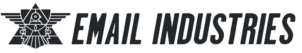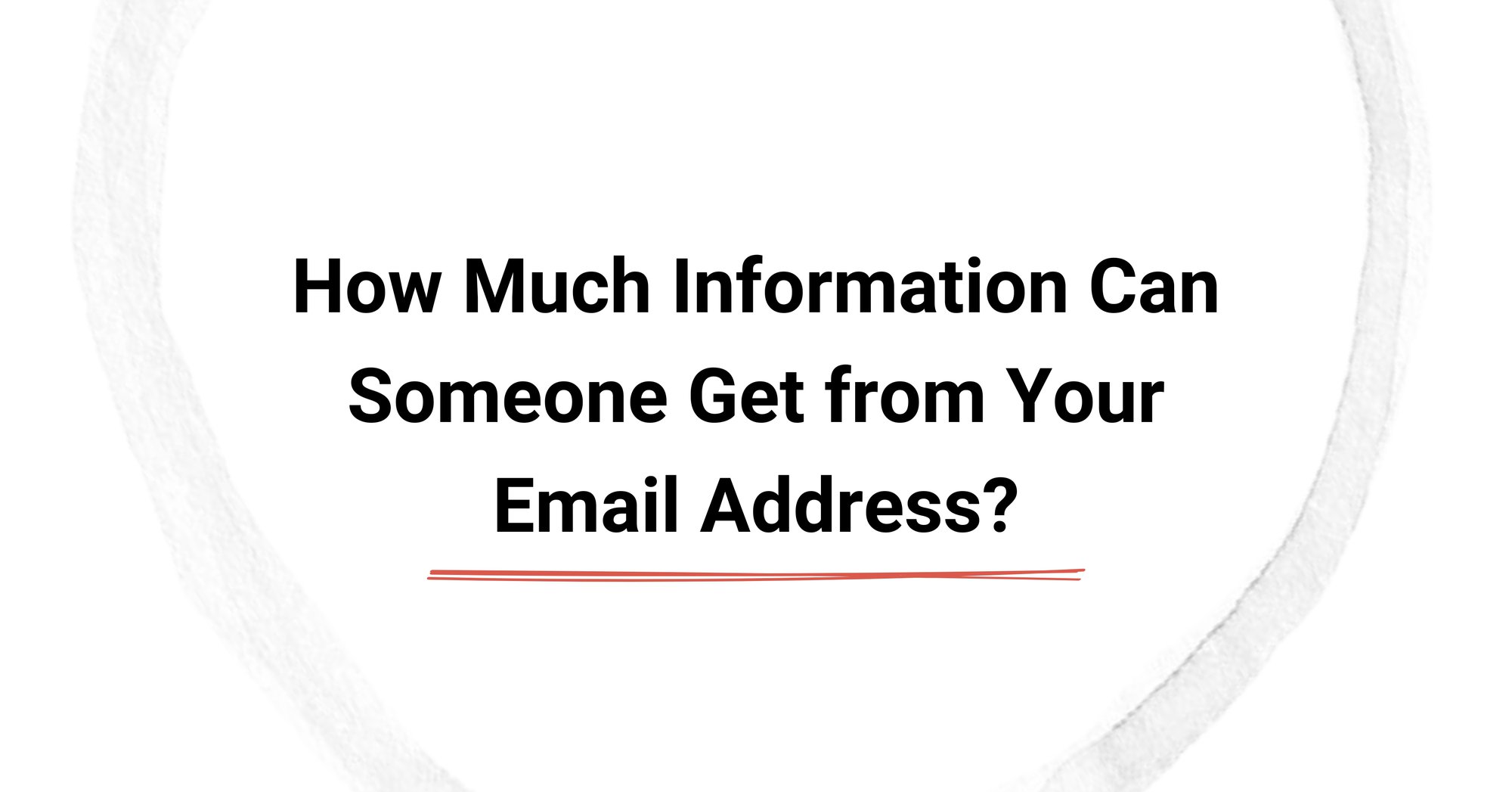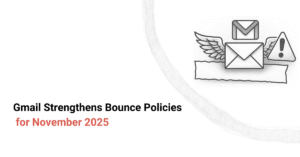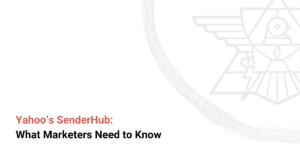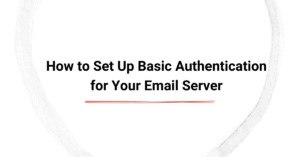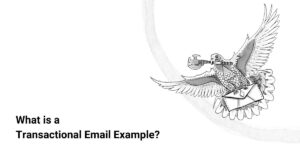Email addresses are an essential part of modern life, used for everything from communication to managing online accounts and social networking. However, many people don’t realize that a simple email address can reveal a great deal of personal information. Hackers, marketers, and even regular users can use your email address to discover things about you, from your social media profiles to your online shopping habits. So, how much information can someone get from your email address?
In this article, we’ll explore how email addresses can be exploited, the cybersecurity risks they pose, and what you can do to protect yourself. Read on for tips on keeping your email identity safe.
What Can Someone Learn from Your Email Address?
At first glance, an email address may seem like a simple piece of contact information, but in the wrong hands, it can reveal much more. The data exposed through your email address ranges from basic identity details to sensitive personal information. Here are some of the ways email addresses can reveal more about you than you might expect:
Social Media Profiles
Most social media platforms, such as Facebook, Instagram, and LinkedIn, allow users to search for others by email address. With just your email, someone could easily find your profile. From there, they could access public information like:
- Your profile pictures
- Your username
- Your job title
- Your social connections and contacts
Risk: Attackers can gather this data to impersonate you or to manipulate you through social engineering techniques, increasing the likelihood of scams or identity theft.
How to Protect Yourself:
- Adjust privacy settings on social media platforms to hide your email address from public searches.
- Regularly review your privacy settings to ensure sensitive information is not visible to strangers.
Data Breach History
Many large companies have experienced data breaches over the years, and email addresses are often exposed during these incidents. If your email address has been involved in a breach, hackers could gain access to:
- Your passwords
- Personal details, such as your full name, address, or phone number
- Payment information, such as credit card data
Risk: Cybercriminals can use these stolen credentials in attacks like credential stuffing, attempting to use your leaked password on multiple sites.
How to Protect Yourself:
- Regularly check if your email has been compromised in any data breaches using websites like Have I Been Pwned.
- Change your passwords immediately if your email appears in a breach.
- Enable multi-factor authentication (MFA) on your accounts to add another layer of security.
Online Accounts and Subscriptions
Every time you enter your email address on a website—whether for shopping, signing up for a service, or subscribing to a newsletter—you leave a digital footprint. This can include:
- Accounts linked to your email (e.g., banking, shopping)
- Mailing lists and newsletters you’ve subscribed to
- Your account histories and preferences
Risk: If attackers can access your email, they might be able to use password recovery tools to attempt to break into linked accounts.
How to Protect Yourself:
- Use different email addresses for personal use, work, and online subscriptions to limit exposure.
- Consider using a password manager to securely store and generate unique passwords for each account.
How Hackers Use Your Email Address to Target You
Email addresses are often the entry point for a variety of cybercrimes. Here's how hackers commonly exploit them:

Phishing Attacks
Phishing emails is one of the most frequent ways hackers exploit email addresses. They send fraudulent emails pretending to be from:
- Banks
- Social media platforms
- Employers
The goal of these emails is to trick you into clicking on malicious links or downloading harmful attachments that could compromise your data or grant hackers access to your accounts.
Risk: Clicking on malicious links can result in account takeovers, malware downloads, or identity theft.
How to Protect Yourself:
- Avoid clicking on suspicious links or attachments, especially from unknown sources or spam messages.
- Verify the sender’s identity before responding to any unsolicited emails.
Password Guessing and Credential Stuffing
If a hacker gains access to your email address through a breach, they may try using that information to test common passwords or recycled passwords across other websites.
Risk: Using the same password across multiple sites increases your vulnerability. If one account is compromised, all others tied to the same credentials are at risk.
How to Protect Yourself:
- Use unique passwords for every account and avoid reusing the same credentials across multiple sites.
- Enable MFA wherever possible to add an additional layer of security.
Business Email Compromise (BEC)
Hackers may attempt to impersonate employees or executives within an organization by using email addresses that look very similar to legitimate ones. These types of scams, known as Business Email Compromise (BEC), often involve tricking employees into transferring funds or releasing confidential information.
Risk: BEC attacks can lead to severe financial loss and exposure of sensitive company data.
How to Protect Yourself:
- Always verify sensitive requests through a phone call or in person.
- Train employees to recognize phishing scams and BEC tactics.
Tools and Websites That Expose Your Email Data
Hackers also use public databases and services to gather information associated with your email address. Here are some tools they might use:
People-Search Engines
People-search websites like Spokeo or BeenVerified collect public information from various sources, including social media profiles and public records. These sites often associate personal details with email addresses, such as:
- Home address
- Family members or relatives
- Employment history
Risk: Attackers can use this information to build a detailed profile of you and target you for scams or fraud.
How to Protect Yourself:
- Request data removal from people-search sites to protect your privacy.
Data Breach Checkers
Websites like Have I Been Pwned allow users to check if their email addresses have been exposed in any data breaches.
Risk: If your email is linked to a breach, hackers may already have your password or personal details.
How to Protect Yourself:
- Change compromised passwords immediately after discovering a breach.
- Regularly check your email addresses against breach checker tools.
Reverse Email Lookup Services
Services like EmailSherlock allow users to search for public accounts or other personal data associated with an email address.
Risk: Hackers can use these tools to gather online profiles and other personal data, which can be exploited for scams.
How to Protect Yourself:
- Avoid using your main email address for public sign-ups.
- Consider using disposable email addresses for non-essential registrations.
How to Protect Your Email and Minimize Exposure
Now that you know the risks associated with your email address, here are some actionable steps to protect your email identity:
- Use an Alias or Secondary Email: Use different email addresses for different purposes—one for social media, another for online shopping, and a separate one for work-related tasks.
- Enable Multi-Factor Authentication (MFA): MFA adds an extra layer of protection by requiring more than just a password.
- Be Cautious with Email Logins: Avoid using your email for logins whenever possible. Use a password manager to create unique, strong passwords for each account.
- Limit Public Sharing: Avoid sharing your email on social media or public forums where it can be scraped by bots.
Common Mistakes That Put Your Email at Risk
Here are some common mistakes people make that can expose their email and personal data:
- Reusing the Same Email for Everything: If your email is linked to multiple accounts, one breach can compromise all of them.
- Ignoring Data Breach Alerts: Ignoring breach notifications can leave your data exposed for longer than necessary.
- Using Easy-to-Guess Email Addresses: Using personal details like your name or birth year in your email makes it easier for hackers to guess.
Conclusion
As you can see, how much information can someone get from your email address? More than you might expect. Cybercriminals, marketers, and others can access sensitive personal data using just your email address. By following best practices like using aliases, enabling MFA, and limiting email exposure, you can protect your email identity and reduce the risk of cyber threats.
For more information on email security, check out our email protection resources.