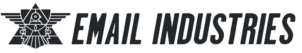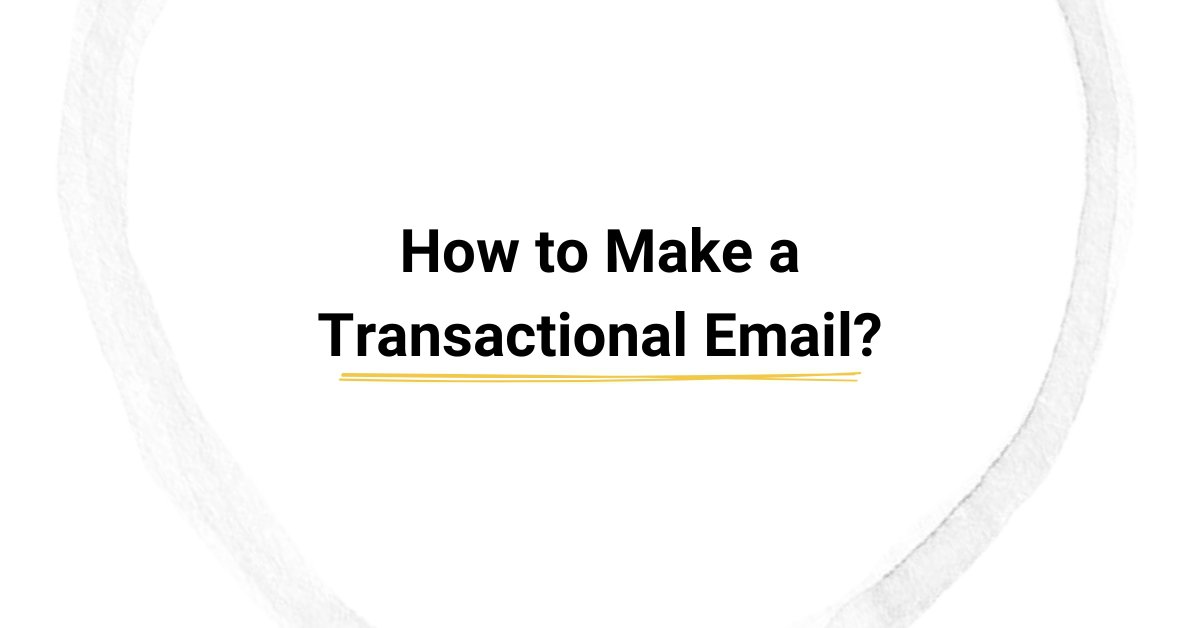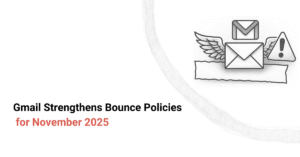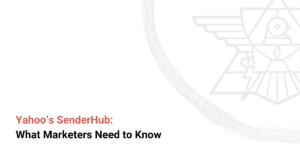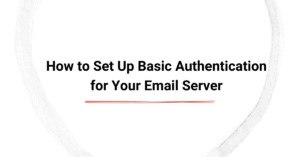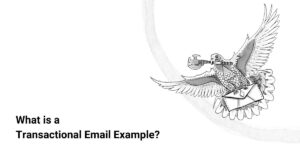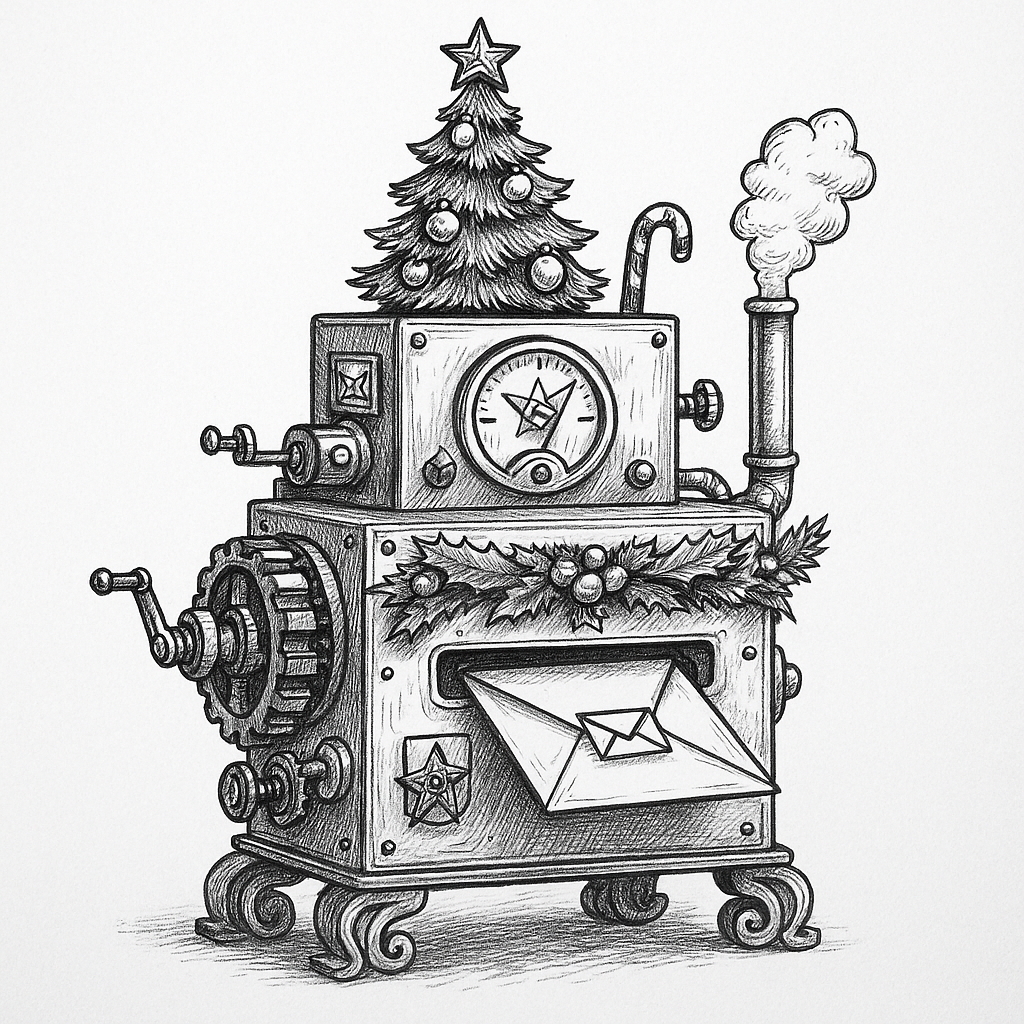Whether you are a budding entrepreneur or an established business tycoon, knowing how to make a transactional email is essential. While marketing emails mostly stay in the limelight with their flashy designs and bold subject lines, transactional emails form the backbone of organizational communication.
Understanding the art of transactional email creation allows you to craft messages that are clear, well-structured, and compliant with all regulations. In this article, we will guide you through the process of making effective transactional emails from scratch.
Summarizing the Key Points:
- Transactional emails must be clear, structured, and user-focused.
- Use a reliable email service provider (ESP) like SendGrid or Postmark for automated sending.
- Include essential components like a clear subject line, concise body content, and a powerful call to action (CTA).
- Follow best practices, including email authentication (SPF, DKIM, DMARC), personalization, and mobile optimization.
- A/B test emails to improve deliverability and engagement.
What is a Transactional Email?
A transactional email is a business correspondence sent in response to user action on your website, platform, or application. When a user signs up for your platform or services, makes a purchase from your business, or requests a password reset, they receive a transactional email confirming the action along with instructions for taking the next step.
Unlike marketing emails generally sent in bulk, transactional emails are personalized messages sent to one person at a time. They focus on providing necessary information related to the user's action instead of promoting products or services. Transactional emails are triggered by the user and sent immediately after they perform a specific action, ensuring timely communication.
Steps to Make a Transactional Email
Creating an effective transactional email involves several steps. Here's a quick rundown of the process for reference.
Step 1 – Choose an Email Service Provider (ESP)
Before starting to write the email, you need a reliable way to send it. This is where ESPs come in. An ESP handles the technical side of email sending. It makes sure your automated emails are delivered quickly and securely.
ESPs also track delivery, bounce rates, and open rates, helping you improve your email performance over time. Popular options include SendGrid, Postmark, and Amazon SES, which we discuss further later in the article.
Step 2 – Define the Purpose of Your Transactional Email
Every transactional email serves a specific purpose. Understanding the purpose helps you write a clear and useful message. Common transactional email examples include:
- Order Confirmations: These emails confirm that a customer’s purchase has been received. They often include the product name, product details, shipping info, and an order summary.
- Shipping Notifications: Let users know when their item has shipped. They usually include tracking numbers and expected delivery dates.
- Password Reset Emails: If someone forgets their password, they receive this type of email. They typically include a secure, time-sensitive reset link.
- Subscription Renewals: They notify users that their subscription is about to expire. These emails include billing details and the option to cancel the subscription if the user desires.
Step 3 – Structure the Email Content
A well-structured email is easy to scan and understand. Here are the key parts of a transactional email structure:
- Subject Line: It should reflect the main purpose of the email. Keep it short, direct, and clear, as in "Your Order #12345 Has Shipped".
- Email Personalization: Start the message with a friendly, personalized greeting to make the email feel more human. If available, kindly use the recipient’s first name or any other personally identifiable data.
- Main Message: This section is the core of your email. Get straight to the point and explain the next course of action. Avoid distractions like promotional content, funky design, and too much information.
- Clear CTA: A CTA tells the user what to do next. It could be a button that links to order tracking, billing information, or password reset.
- Customer Support Details: Always include a way for users to get help. Add your support email, phone number, or link to your help center. This will build trust and show that you're easy to reach.
Step 4 – Design a Simple Yet Effective Layout
Design plays a major role in how users experience emails. A clean and professional design makes your message easier to read. Here are some email design best practices to follow:
- Use a Clean and Mobile-Responsive Template: Make a one-column layout. This works well on both desktops and smartphones. Stick to your brand colors and logo so users can recognize your company instantly.
- Add Visual Hierarchy: Highlight the most important parts of your mail using font size, color, or bold text. This helps users scan the message quickly. Use buttons for your CTA, not plain text links. Buttons are easier to tap on mobile devices and visually stand out.
Step 5 – Optimize for Email Deliverability
Even a perfect email won’t deliver results if it doesn’t land in the inbox. That’s why deliverability matters—and is key to achieving high open rates. Below are the necessary steps to improve email deliverability.
- Authenticate Your Domain: Set up SPF, DKIM, and DMARC records in your domain settings. These are security measures that prove you’re a trusted sender. Email providers like Gmail and Outlook use them to filter out spam and protect users.
- Use a Dedicated IP Address: If you send a large number of transactional emails, consider using a dedicated IP address. This keeps your sending reputation separate from marketing emails and reduces the risk of being blocked.
- Monitor Bounce Rates: Monitor your bounce rates for both soft and hard failures. If your bounce rate is higher than 2%, your domain’s reputation could suffer. This calls for email list cleaning to improve your deliverability rate.
Step 6 – Ensure Compliance with Email Regulations
You must follow email safety regulations like GDPR and CAN-SPAM to protect your customers and avoid legal trouble. These laws apply to most email communications, especially in the US and EU. Here’s what to include:
- No Misleading Subject Lines: Be honest about what the email is about.
- Include Contact Details: Display your company name, address, and a way to contact you.
- Limit Promotional Content: Transactional emails are not the place for heavy marketing.
If you include any upsell or other promotional content, make sure they appear after the main message in the body copy.
Step 7 – Test Before Sending
Before sending transactional messages to real customers, test your emails to identify and fix mistakes so your email performance doesn't suffer. Essential tips to remember include:
- A/B Test Subject Lines and Content: Send two versions of the same email with minor changes. Try different subject lines, CTAs, or greetings. See which version gets better open or click-through rates. This helps you learn what works best with your audience.
- Check Inbox Placement with Testing Tools: Use tools like GlockApps or Mail Tester to see where your email lands (inbox, spam folder, or the promotions tab). These tools also point out issues that might cause problems with delivery.
- Send Test Emails: Always send test emails to yourself or your team members before sending them to real customers. Check how your email renders in different clients, including Gmail, Outlook, and Apple Mail.
Best Practices for Creating a Transactional Email
When making transactional emails, it's essential to keep several factors in mind to ensure your messages perform optimally. Here are five best practices for transactional email creation to help you build the perfect strategy:
Keep it Clear and Concise
Clarity is key in transactional email creation, as users expect quick, understandable messages. So, use plain language straight to the point instead of long sentences or technical jargon. For instance, instead of saying, “We are reaching out to confirm that your order has been processed successfully”, say, “Your order has been confirmed”.
Personalization Increases Engagement
Adding a personal touch makes your automated messages feel more human. Use dynamic fields to tailor content to each user. Consider starting with a friendly greeting like “Hi [First Name]”, instead of “Dear Customer”. To build a connection, include specific order or account details relevant to the user.
Mobile Optimization is Essential
Most people read emails on their phones. So, if your email doesn’t look appealing on a small screen, users may ignore or delete it. To optimize emails for mobile phones, you can:
- Use a one-column layout for easy scrolling;
- Make CTA buttons large enough to tap—at least 44px in height;
- Use readable fonts and high-contrast colors for clarity.
Use a Recognizable Sender Name
The sender name matters more than you might assume. Most people decide whether to open an email based on who it’s from. So, use a clear and trustworthy email address like support@company.com instead of no-reply@company.com. Remember, a recognizable name builds trust and improves open rates.
Limit Promotional Content
Whether it’s a receipt, reset link, or confirmation, transactional emails should focus on the task at hand. And while it’s okay to suggest a related product, marketing content should never take center stage. For example, in an order confirmation email, add a soft upsell below the main content, like "You might also like these products". This keeps your email compliant with GDPR and CAN-SPAM while still encouraging future sales.
Common Mistakes to Avoid in Transactional Emails
Even well-intentioned emails can miss the mark if you overlook key details. Let's walk you through the common mistakes to avoid when it comes to transactional emails.
Overloading Emails with Marketing Content
Adding too many promotions makes your transactional email feel more like a marketing message instead of a helpful notification. Therefore, you should limit promotional material to keep the primary focus functional. Use small, unobtrusive upsells only if they fit naturally into the message.
Using Poorly Written Subject Lines
Vague or generic subject lines lead to low open rates, as they not only confuse users but may also trigger spam filters. To prevent this, come up with clear and action-oriented subject lines. For example, instead of writing a generic subject line like “Important Information”, be more specific, as in “Your Password Reset Link”.
Ignoring Deliverability Issues
If your emails go to spam, customers may never see critical updates. To prevent this, you need to follow email deliverability best practices. Start by implementing SPF, DKIM, and DMARC policies to authenticate your sending domain. Regularly monitor your sender reputation and bounce rates using advanced tools like MxToolbox. Finally, keep your IP address clean, especially if you send high volumes of automated emails.
Tools to Help Make a Transactional Email
When creating transactional emails, you don't have to start from scratch. Several tools exist to help you create, test, and send high-performing messages. Here's a list for reference:
Email Service Providers (ESP) for Sending
ESPs are known for their reliability and strong focus on building all types of business correspondences, including transactional emails. Popular examples include:
- SendGrid: Offers robust APIs and analytics tools.
- Postmark: Delivers fast and reliable transactional emails with real-time tracking.
- Amazon SES: Affordable option for developers and businesses sending at scale.
Email Template Builders
A good template builder saves time and ensures consistency across emails. Here are the top three tools:
- Litmus: Tests how your emails render across clients and devices.
- BeeFree.io: Drag-and-drop editor with pre-built transactional templates.
- Stripo: Offers modular email components and export-ready HTML.
Deliverability Monitoring Tools
These tools help improve email deliverability and overall performance by identifying potential issues early and offering detailed insights with possible solutions. Here are the three most popular deliverability monitoring tools:
- GlockApps: Tests for inbox placement and spam risks.
- Google Postmaster Tools: Offer insights into domain reputation and spam reports.
- Mail Tester: Provides quick checks for spam score, blacklisting, and technical setup.
Create Professional Transactional Emails Now
Transactional emails are a crucial part of business correspondence. Whether you own a small business or a globally renowned eCommerce platform, you need to create effective transactional emails to communicate with customers.
Start creating better transactional emails today with the right tools and best practices in hand. Book a discovery call now to learn how the experts at Email Industries can help you create and manage better transactional emails.