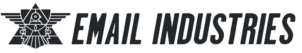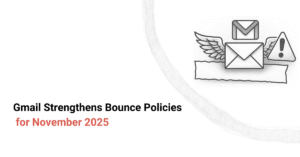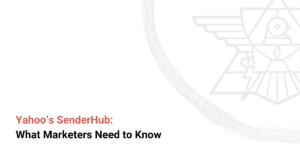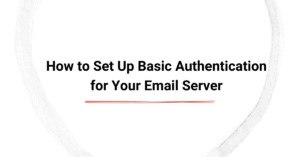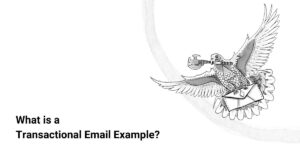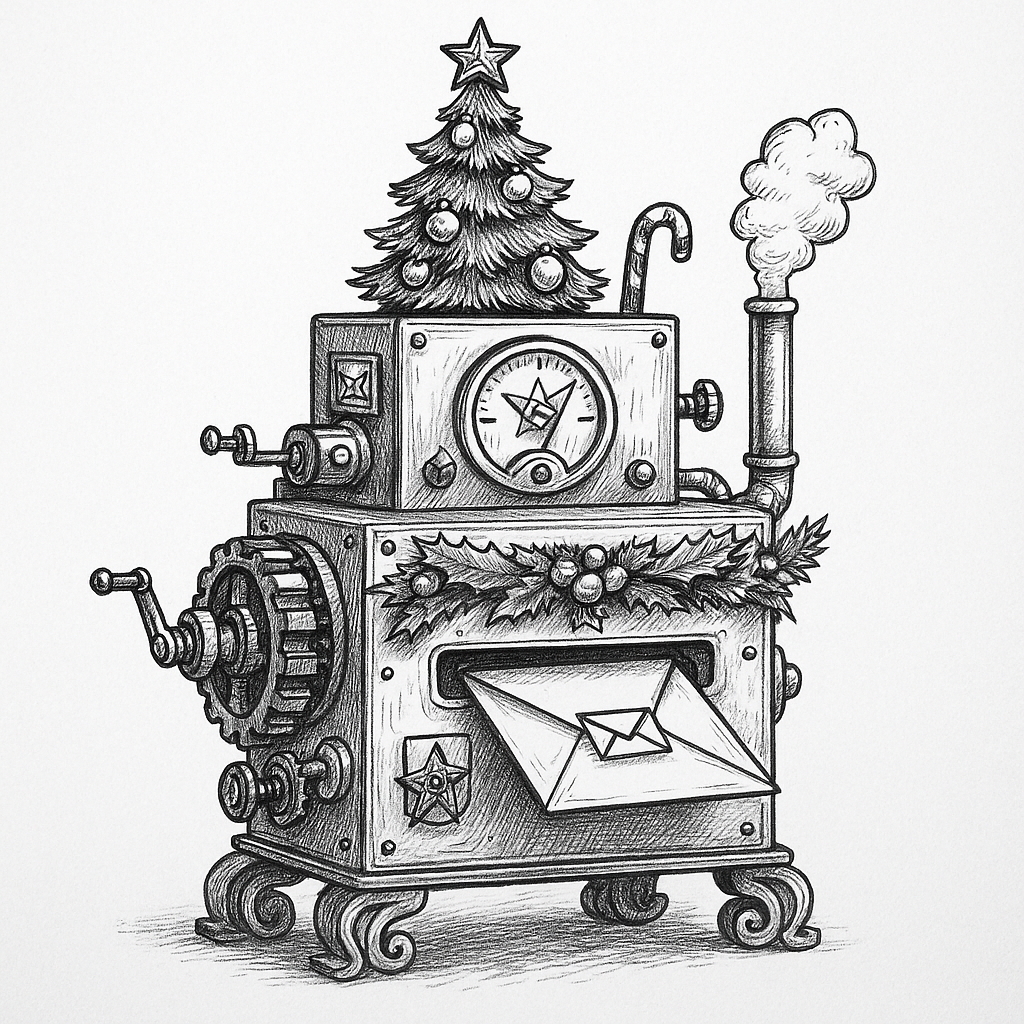Transactional email settings are technical configurations that control how automated, system-triggered messages are sent, authenticated, and delivered to recipients' inboxes. They ensure emails such as order confirmations, password resets, and account notifications, common examples of transactional emails, reach users promptly and securely.
Proper transactional email configuration ensures high deliverability rates, reduces the risk of mails being marked as spam, and enhances security by preventing spoofing and phishing attacks. By implementing the right settings, businesses maintain effective communication with their customers and protect their brand reputation.
On this page, we examine transactional email configurations and deliverability settings and explore the common mistakes along with best practices for optimizing email performance.
Summary of the key points:
- Transactional email settings control delivery, authentication, and security.
- Key configurations include API vs. SMTP settings, authentication (SPF, DKIM, DMARC) setups, and bounce management.
- Email sending limits and rate throttling prevent issues with spam filtering.
- Best practices include using dedicated IPs, monitoring sender reputation, and optimizing email headers.
Key Transactional Email Settings and Configurations
To optimize the performance and security of transactional emails, it's essential to grasp and implement various settings and configurations. Here is an overview of the essential transactional email configurations to help you grow familiar with the concept.
SMTP vs. API – Choosing the Right Sending Method
When sending transactional emails, businesses can choose between two primary methods: SMTP (Simple Mail Transfer Protocol) and API-based sending. SMTP is widely supported and easy to integrate with most email clients. However, it is slower and requires manual authentication settings.
API, on the other hand, is faster, more scalable, and offers better tracking capabilities. However, it requires professional help when integrating with email service providers (ESPs).
Both SMTP and API have their uses. For instance, you can take advantage of API for bulk and high-speed transactional emails and SMTP for low-volume or legacy systems.
Email Authentication Settings (SPF, DKIM, DMARC)
SMTP servers offer very little in terms of security. They can neither validate the email sender's identity nor identify if an email has been altered during transmission. As a result, you need third-party authentication protocols to protect senders and recipients from spoofing and phishing attacks.
The three most common email authentication protocols are:
- SPF: Sender Policy Framework allows domain owners to specify which mail servers are permitted to send emails on behalf of their domain. Thus, reducing spoofing attacks.
- DKIM: DomainKeys Identified Mail adds a digital signature to outgoing emails, verifying that the email content was unaltered during transit.
- DMARC: Domain-based Message Authentication, Reporting, and Conformance lets domain owners define how the recipient's email servers are to handle unauthenticated emails (reject, quarantine, or allow). DMARC also provides detailed reports on authentication results, allowing users to upgrade their security measures.
It is always best to implement all three protocols for maximum email deliverability and minimum risk of phishing.
IP Address and Domain Reputation Management
The reputation of your IP address and domain significantly impacts email deliverability. Dedicated IPs are recommended for high-volume senders, as they ensure better reputation control. Shared IPs, on the other hand, are shared between multiple senders, meaning your reputation can be affected by the malpractices of other senders sharing the server.
To improve your IP and domain reputation:
- Avoid using shared IPs as much as possible;
- Warm up new IP addresses by gradually increasing email volume;
- Monitor IP health using tools like Google Postmaster Tools;
- Avoid sudden spikes in sending volume, which may trigger spam filters.
Bounce Handling & Email Error Codes
Managing bounces effectively is crucial for maintaining a clean email list and securing high deliverability. There are two types of email bounces: hard and soft.
Hard bounces or permanent failures occur when an email address is invalid or the domain doesn't exist. On the other hand, soft bounces are temporary failures that occur when the recipient's mailbox is full, the server is down, or due to spam filter issues.
Soft bounces can be retried later. However, for hard bounces, it's essential to remove the affected email address to avoid a second failure. Tools like GlockApps, Mailgun Suppression List, and Google Postmaster Tools can help you identify and minimize email bounces.
Rate Limiting and Throttling (Preventing Spam Triggers)
Controlling the speed and volume of outgoing emails helps avoid triggering spam filters. Rate limiting and throttling manage the number of messages sent per hour to prevent recipients from receiving an overwhelming number of emails and servers from being overburdened. For best results:
- Limit sending to 500-1,000 emails per hour, depending on your domain reputation;
- For new email domains, gradually increase the sending volume over weeks to warm up the IP;
- Use queue management for high-volume sending with services like Amazon SES or Mailgun.
Email Headers and Metadata Optimization
Optimizing headers and message content is essential for ensuring your emails pass through spam filters and reach recipients' inboxes. This is because headers contain technical details that impact spam filtering and deliverability. For best results, test email headers using tools like Google Postmaster Tools or Mail Tester to identify and solve deliverability issues beforehand.
Best Practices for Configuring Transactional Email Settings
To make sure your transactional emails are delivered reliably and securely, it’s important to follow proven best practices. Here are the three key tips to take notice of:
Use a Reputable Email Service Provider (ESP)
Choosing the right ESP is crucial for transactional email configuration. A good ESP ensures high uptime, reliable delivery, and robust support for authentication settings like SPF, DKIM, and DMARC. Our top three recommended ESPs include:
- SendGrid: Offers a powerful API, good for developers and scalable across high-volume environments.
- Postmark: Known for fast and consistent delivery, ideal for critical emails like password resets.
- Amazon SES: Very affordable and secure, though it requires a more technical setup.
Monitor Email Deliverability Metrics
Even with proper settings in place, consistent monitoring is essential. This is because domain reputation changes or authentication errors can unexpectedly cause deliverability issues. Track key metrics like:
- Open Rate: Open Rate: For transactional emails, aim for high open rates, typically above 40%.
- Bounce Rate: Keep it under 2% to maintain a strong sender reputation.
- Spam Complaints: They should stay below 0.1%. Mishandling can mark even transactional emails as spam.
Avoid Spam Triggers in Transactional Emails
Transactional emails must not look or feel like promotional messages. Otherwise, users might flag them as spam or ignore them and hurt the overall user experience. Using salesy or aggressive language like “BUY NOW” or “LIMITED TIME OFFER” is strongly inadvisable. For best results, use a clear and informative subject line, like “Your Order Confirmation”, instead of click-baity phrases like “ACT NOW!”.
Additionally, limit the number of embedded links or images in your transactional emails. Excessive use of these elements can make your mails appear overly promotional
Common Mistakes in Transactional Email Settings
When configuring transactional email settings, it's essential to avoid certain pitfalls. Here are some of the most common mistakes in transactional email configuration and how to avoid them:
Not Configuring SPF, DKIM, and DMARC
Without proper email authentication, your messages are more likely to be marked as spam or blocked entirely. Worse, attackers can spoof your domain to send phishing emails.
To prevent this, set up all three authentication protocols (SPF, DKIM, and DMARC). Together, they verify your identity, protect your customers from fraudulent messages, and build trust with mailbox providers.
Using a No-Reply Email Address
Emails sent from "no-reply@yourdomain.com" often lead to frustration as recipients can’t respond or ask for help. Moreover, some spam filters flag these domains as unengaging or impersonal.
For best results, use a monitored email address like "support@yourdomain.com". This simple change encourages replies, increases trust, and improves your sender reputation. It also signals that your company values communication and transparency.
Ignoring Bounce Handling
When you keep sending emails to invalid or unreachable addresses, your bounce rate goes up. This harms your IP reputation, reducing overall deliverability. To prevent this, set up automatic suppression for hard bounces, monitor soft bounces, and retry them sensibly.
Tools like Mailgun, SendGrid, and Postmark offer built-in bounce management systems to simplify this process. Feel free to choose one that is most convenient for you.
Optimize Your Email Settings and Meet Customers in Their Inboxes
Now that you are familiar with transactional emails and understand how to configure email settings, it's time to implement them on your servers. Don’t let poor settings damage your customer relationships or brand reputation. Take the time to implement the right transactional email configuration now and your future campaigns will thank you.
If you need help configuring your transactional email settings, you can contact us for a free email audit today!