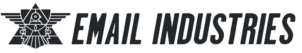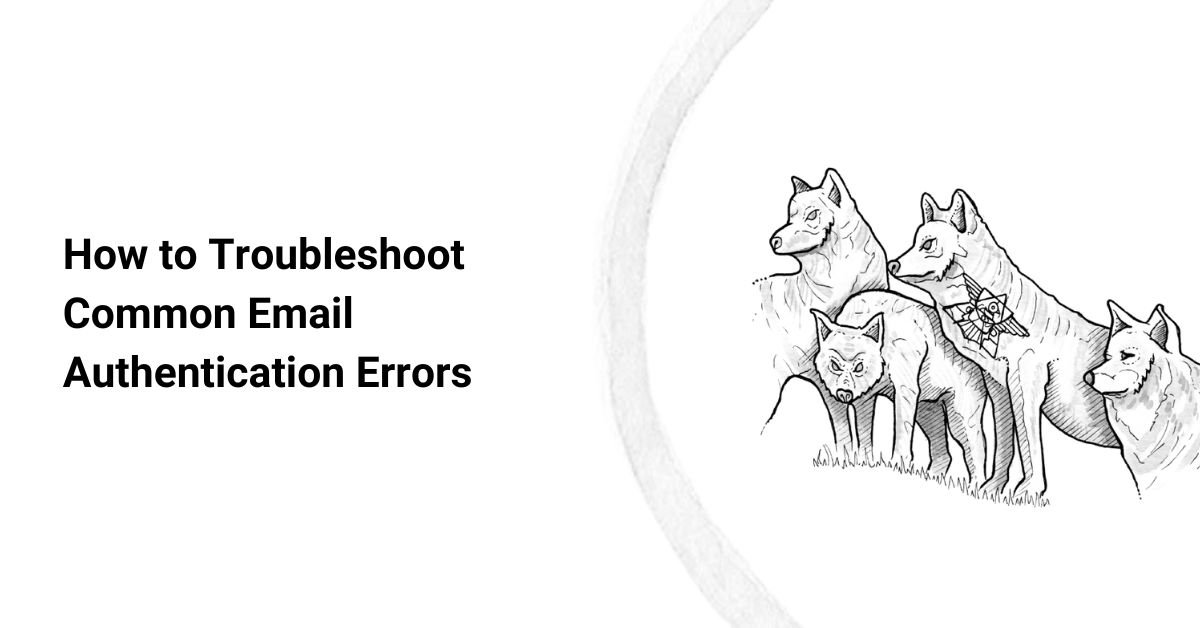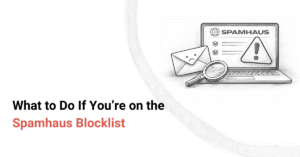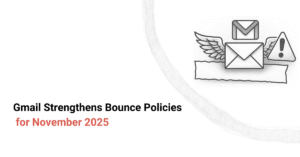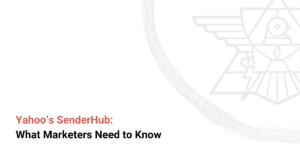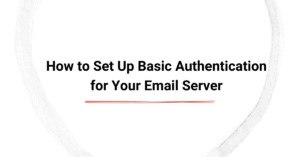Are you struggling with email authentication? Learn how to troubleshoot common email authentication errors and improve email deliverability. Discover simple tools and strategies to identify deliverability issues and fix common problems so your emails land in recipients' inboxes, not their spam folders.
Email authentication is crucial for every email marketer planning to send bulk campaigns for marketing communication. Even more so if you use plenty of third-party email services. Authentication protocols like SPF, DKIM, and DMARC allow mailbox providers to validate your identity and email content, establishing trust as a legitimate sender.
In this blog, we delve deeper into the fundamentals of email authentication, learn how to troubleshoot common email authentication errors and discuss common email security challenges and their fixes. Our email deliverability solutions are designed to identify common email authentication issues and fix them. Get in touch with our experts today to supercharge your marketing campaigns.
Summary of the Key Points:
- Common email authentication errors can prevent email messages from reaching customers' inboxes.
- Find and fix SPF errors, DKIM problems, and DMARC failures early on to prevent email deliverability issues.
- Use monitoring tools to review authentication reports and keep your authentication protocols updated.
- Simplify SPF records, validate DKIM keys, and gradually increase DMARC enforcement to achieve the most effective authentication results.
What is Email Authentication?
In simple terms, email authentication is the process of verifying your sender's identity so mailbox providers know you can be trusted. Since the Simple Mail Transfer Protocol (SMTP) servers are not designed to differentiate between legitimate email senders and spammers, you must rely on third-party protocols to ensure email security.
Here is an overview of the three most popular email authentication protocols and how they function.
SPF (Sender Policy Framework)
SPF allows domain owners to specify which IP addresses are authorized to send emails on their behalf. When the recipient's mail server receives an email, it checks the SPF record published in the sender's DNS. If the sending server is not listed, the email is marked as spam and sent to the spam folder.
DKIM (DomainKeys Identified Mail)
DKIM adds a digital signature to outbound emails, acting as a wax seal to verify the content's legitimacy. When a DKIM signature is generated, it publishes a public key on the DNS record. The recipient's email server verifies the public key with the sender's private key to ensure the email hasn't been tampered with during delivery.
DMARC (Domain-based Message Authentication, Reporting, and Conformance)
DMARC builds on SPF and DKIM records to bolster email security. It allows domain owners to specify how the receiving server should handle authentication failures. DMARC also provides detailed authentication reports to help domain owners identify authentication issues and take remedial action.
Common Email Authentication Errors and How to Fix Them
Simple errors while setting up authentication protocols can lead to authentication failures, hampering email deliverability. These common issues often cause emails to fail authentication checks and reduce inbox placement. Here is a breakdown of some of the most common authentication errors and how you can fix them.
SPF Errors
- Exceeded DNS Lookup Limit: SPF allows a maximum of 10 DNS lookup limits to prevent excessive server load and DOS attacks. Therefore, exceeding this limit can cause authentication failures. SPF flattening services like AutoSPF and MxToolbox can replace "include" mechanisms and other records with a direct list of IP addresses, reducing DNS lookups and preventing authentication errors.
- Incorrect Syntax: Simple mistakes such as missing an "~all" or "-all" mechanism at the end of an SPF record can lead to authentication failure. So, you must validate your SPF records to find and eliminate syntax errors. Use tools like MxToolbox and EasyDMARC to streamline your efforts.
- Missing Third-Party Services: Emails sent from services not listed in your DNS record will fail authentication checks. Therefore, you need to update your SPF record periodically to include all external mail services you use.
DKIM Problems
- Misconfigured DKI Records: If the public key isn't published in the DNS record, it can lead to authentication failure. Therefore, you must ensure the updated public key is published in your DNS settings.
- Invalid or Expired Keys: Using outdated or expired DKIM keys can cause authentication failures. You must frequently generate a new key pair and update your DNS records to reflect the change.
- Key Length Issue: Some mailbox providers require a minimum key length (2048-bit) for email security. For best results, regenerate your DKIM keys following the appropriate security requirements for compliance.
DMARC Failures
- Misalignment Between SPF/DKIM and "From" Address: DMARC requires the domains used for SPF and DKIM validations to align with the "From" address in the header field to pass validation checks. Troubleshoot your DNS records to ensure the domain addresses are properly aligned.
- Incorrect Policy Settings: Setting policies that are too lenient or too strict can cause authentication failures. For best results, start with a monitoring policy (p=none) and gradually enforce stricter policies (p=quarantine and p=reject) as you analyze the impact.
- Unmonitored DMARC Reports: Ignoring DMARC reports can lead to missed insights into unauthorized domain usage and other cyberattacks. To avoid authentication failure, use DMARC report analyzers like Dmarcian or MxToolbox to regularly review and act on the reports to identify and fix potential errors.
How to Identify Email Authentication Errors
Email authentication failures typically throw early warning signs. The problem is that most users ignore these warning signs until it's too late. Let us walk you through the common methods of identifying authentication failures so you stay protected.
Check Email Headers for Authentication Results
One of the quickest ways to diagnose email authentication issues is by reviewing email headers. They contain authentication results indicating whether the SPF, DKIM, and DMARC checks have passed or failed.
For Gmail, click on the three-dot menu in an email and select “Show Original” to view authentication results. Outlook users can open an email, go to "File > Properties", and check the "Internet Headers" section. For other email clients, look for an option labeled "View Source" or "Show Headers" to find the authentication details.
Use Online Tools to Diagnose Issues
Online diagnostic tools simplify troubleshooting by analyzing your SPF, DKIM, and DMARC settings and displaying the results in one place. Using these tools can help you detect errors quickly and ensure the proper functioning of email authentication protocols. Here are the three most effective diagnostic tools and their best features:
- MxToolbox: Checks SPF and DKIM configurations and highlights syntax errors.
- DMARC Analyzer: Provides detailed reports on DMARC policy enforcement and email authentication results.
- GlockApps: Tests email deliverability and verifies authentication status before sending campaigns.
Analyze DMARC Reports
DMARC reports provide invaluable insights into the performance of email authentication protocols. For example, they specify which emails pass or fail authentication checks, allowing the domain owner to identify unauthorized senders. Here are three tips for streamlining the process:
- Focus on Key Areas: Find authentication reports showing high rejection rates, as they indicate unauthorized email sources.
- Review Reports Regularly: Set up weekly or monthly reviews of DMARC reports to detect anomalies and prevent email spoofing.
- Make Informed Decisions: Adjust the SPF and DKIM records based on DMARC results to improve the success rate of your authentication efforts.
Best Practices for Avoiding Email Authentication Errors
Now that we are familiar with the common pitfalls of email authentication and know how to identify its early markers, let's delve into the best practices for avoiding authentication errors.
Simplify SPF Records
Complex SPF records can exceed DNS lookup limits, causing authentication failure. To prevent this:
- Use IP addresses or IP ranges instead of multiple “include” statements;
- Use SPF flattening tools to condense records without exceeding lookup limits;
- Keep your SPF record updated by including only the necessary email servers.
Regularly Update DKIM Keys
Outdated or invalid DKIM keys can cause authentication failures. You must:
- Generate new DKIM keys annually or as recommended by your email provider;
- Publish the new DKIM keys in your DNS settings to keep the records updated;
- Test DKIM authentication after updates using tools like MXToolbox or Mail Tester.
Monitor DMARC Reports Frequently
DMARC reports provide in-depth insights into authentication failures and unauthorized email activity. Therefore, you must:
- Use DMARC reporting tools to receive regular updates;
- Check for anomalies or spikes in failed authentication attempts;
- Start with a monitoring policy (p=none) and gradually enforce stricter settings (p=quarantine or p=reject).
Common Challenges and Solutions in Email Authentication
Email authentication has its challenges. From DNS lookup limits and misconfigured DKIM keys to unmonitored DMARC reports, the list is elaborate. Here are the common hurdles to email authentication and their solutions.
Exceeding SPF Lookup Limits
We know that SPF records with excessive "include" mechanisms trigger DNS lookup failures. The solution is using SPF flattening tools to replace "include" mechanisms with direct IP addresses. You should remove any unnecessary entries and limit the number of mail servers in the list. Remember to test SPF changes using SPF checkers like MxToolbox.
Misconfigured DKIM Keys
Outdated or incorrect DKIM keys will inevitably cause authentication failures. The solution is to verify that the public key is published in your DNS settings. Some mail servers, including Gmail, recommend 2048-bit DKIM keys for more robust email security. Once set, remember to test the DKIM signatures with services like Mail Tester or GlockApps to confirm that everything is functioning as expected.
Unmonitored DMARC Reports
DMARC reports offer invaluable insights into authentication results. Ignoring them can lead to missed warnings about unauthorized email activities. To prevent this, use a DMARC checking service like Dmarcian or MxToolbox to automate DMARC report analysis. Set up alerts for suspicious activity, such as failed authentication attempts. Don't forget to adjust the SPF and DKIM records based on the report findings to improve email security.
Resolve Email Authentication Issues and Boost Your Deliverability
Email authentication is not a one-time task. To ensure your mail servers comply with existing data protection laws, you must monitor the authentication protocols and analyze reports regularly. By identifying authentication issues, simplifying configurations, and monitoring authentication results, you not only protect your sender reputation but also protect your customers from phishing attacks. Don't fall victim to spoofing attacks. If you need help fixing email authentication errors, contact us for a free diagnostic today!