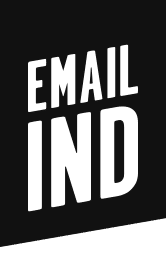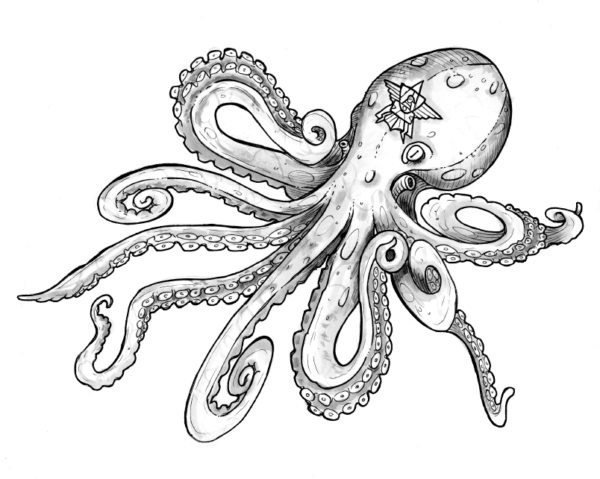All we ever want as email marketing professionals is for our audience to receive relevant, engaging, and attractive communications. One of the first obstacles we face, though, is email deliverability. Or rather how poor it might be.
Achieving a high level of email deliverability is no small feat. It involves a multitude of factors, one of which is often overlooked: email size. The size of your emails can significantly impact deliverability, and understanding this aspect is crucial for maintaining a healthy email marketing strategy.
In this article, we’ll dive into email size and its direct influence on deliverability. You’ll also get some actionable tips to optimize your email sending practices and improve your overall email marketing strategy.
Understanding Email Size and Its Impact on Deliverability
Before we jump into the strategies for optimizing email size, let’s explore why email size matters in the first place.
Imagine receiving an email that takes an eternity to load. Chances are, you’d lose interest and move on. Slow-loading emails are frustrating for recipients and can lead to a poor user experience. When your email takes too long to open, it’s more likely to be marked as spam or simply ignored, directly affecting your deliverability rates.
Large emails, especially those with substantial attachments or excessive graphical content, can trigger spam filters. Email clients and Internet Service Providers (ISPs) view such emails with suspicion, as they often contain elements commonly associated with spam. This means your carefully crafted email might end up in the dreaded spam folder, unseen by your audience.
With the increasing use of mobile devices for email consumption, it’s extra important that your emails are mobile-friendly. Large emails (and images!) can be a nightmare to navigate on mobile devices, leading to poor user experiences and, once again, impacting deliverability.
Factors Contributing to Large Email Sizes
The first of these factors, and probably the most natural one, is large images. High-resolution images and graphics can significantly increase the size of your emails. While visuals are essential for engaging content, it’s crucial to find a balance between aesthetics and email size.
Sending attachments in emails is common, but certain file formats, like PDFs or large spreadsheets, can bloat the email size. Failing to optimize attachments can lead to unnecessarily large emails.
Complex HTML and CSS coding can add extra weight to your emails, slowing down their rendering and potentially leading to compatibility issues across various email clients and devices. It’s essential to keep your coding clean and concise to avoid unnecessary bulk, ensuring that your emails load quickly and display consistently, regardless of the recipient’s chosen platform.
Long content can also result in larger emails. Readers often prefer concise and to-the-point messages, so it’s essential to trim the content and follow the KISS principle: Keep It Simple, Stupid. This ensures your email body is readable and easy to remember.
Tips for Optimizing Email Sending
Now that we’ve identified the most common reasons for oversized emails, let’s move on to tips for optimizing your email sending:
Reducing the email size:
- Image optimization: compress images and use image formats that are web-friendly. Tools like Canva and online image compressors can help you reduce image size without compromising quality.
- Properly formatting attachments: if you need to send attachments, make sure they are appropriately formatted and optimized. Consider hosting large files externally and providing download links instead.
- Minimizing HTML/CSS: simplify your email’s HTML and CSS coding. Remove unnecessary elements and inline styles wherever possible.
Best practices for content:
- Concise and relevant content: keep your content short and to the point. Remove any redundant or verbose language that adds unnecessary length to your emails.
- Using hyperlinks: instead of embedding long URLs, use descriptive anchor text for hyperlinks. This not only saves space but also improves the overall user experience making the email appear cleaner.
- Avoiding duplicate content: repeating the same content in multiple sections of your email can increase its size. Make sure your emails are streamlined and don’t contain unnecessary redundancies.
Optimizing for mobile devices:
- Responsive Design: create emails with responsive designs that adapt to various screen sizes. This ensures a seamless experience for mobile users.
- Mobile-friendly images and buttons: optimize images and buttons for touchscreens, making it easy for mobile users to interact with your emails.
Testing and previewing emails:
- Email testing tools: use email testing tools to assess how your emails appear on different devices and email clients. This helps identify and resolve any issues related to email size or formatting.
- A/B testing for email size and content: conduct A/B tests to determine the optimal email size for your audience. Experiment with different content lengths to find the sweet spot that maximizes engagement and resonates best with your subscribers.
Monitoring and Measuring Deliverability
Monitoring email deliverability is crucial as it provides insights into how well your emails are reaching their intended recipients. A decline in deliverability can signal issues that need immediate attention. If you’re looking for support in that field, our team of deliverability experts at Email Industries is ready to help you out.
When it comes to monitoring email deliverability, there are a few metrics you want to pay special attention to:
- Open rates: measure how many recipients open your emails. Low open rates may indicate problems with your subject lines, sender reputation, or email content.
- Click-Through Rates: assess the effectiveness of your email content by tracking how many recipients click on links within your emails.
- Bounce Rates: keep an eye on bounce rates to identify and remove invalid or inactive email addresses from your list.
- Spam Complaint Rates: monitor the number of recipients who mark your emails as spam. High spam complaint rates can harm your sender reputation and deliverability.
In email marketing, success hinges on more than just crafting compelling content and attractive designs. Email size plays an important role in determining whether your messages reach their intended recipients or end up lost in the spam folders. By understanding the impact of email size on deliverability and implementing the tips we mentioned above, you can improve the effectiveness of your email marketing campaigns, boost engagement rates, and ultimately achieve better results.
Ready to optimize your email campaigns for better deliverability? Schedule a discovery call with the Email Industries team and discover how our expertise can elevate your email marketing strategy.
Head of Growth at Email Industries