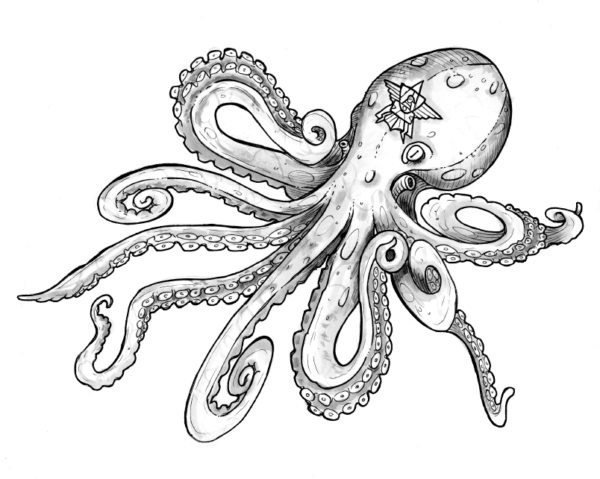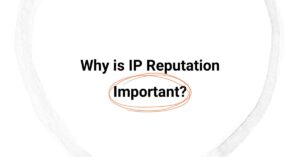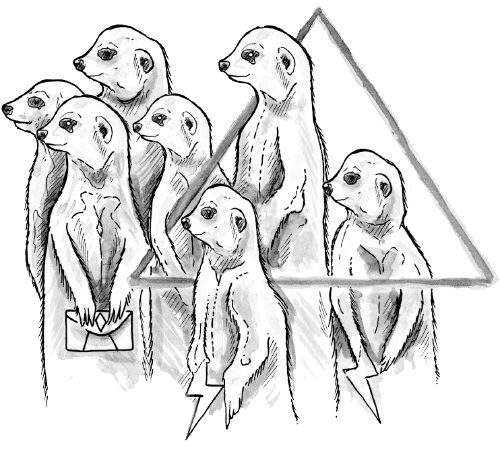If you’re an entrepreneur, you probably already understand the significance of email marketing. But did you know that the success rate of your campaigns depends heavily on your email reputation scores? Your email sender reputation majorly affects the marketing metrics. Hence, every business communicating with customers via email must be thoroughly acquainted with the nuances of email sender reputation.
If you think that just because you send an email, all your customers will receive it, you are thoroughly mistaken. Email service providers (ESP) use sender reputation scores to determine whether or not to send your emails to the desired recipients.
This means that if your sender score is low, the email service provider is more likely to send your business emails to the recipient’s spam folder. Or worse yet! Your emails might never make it to the inbox at all!
This article explains everything you need to know about email sender reputation and the correlation between sender score and email deliverability. We will discuss technicalities like email infrastructure, IP and domain reputation, and authentication protocols and share tips on how to set up your marketing emails to minimize spam complaints. Let’s dive in.
What is Email Reputation?
ESPs assign reputation scores to businesses to determine whether or not your emails should end up in someone’s inbox. The higher your sender score, the more trustworthy you are to mailbox providers, meaning your emails are more likely to find their way to the recipient’s inboxes. Your sender score is a combination of your IP and domain reputation. Let’s talk about them briefly to help you better understand them.
IP Reputation
Every mailbox provider uses a list of IPs to send emails. Most of them are shared between thousands of accounts. Although businesses can purchase dedicated IPs, it’s pretty expensive. Hence, senders generally use a shared IP. Now, each IP address has a reputation on the internet that tells the ESP if emails from that source can be trusted.
Servers take this information very seriously. In fact, the majority of failed deliveries are the result of poor sender reputation scores. It’s important to know that the sender score isn’t conjured out of thin air and can’t be built overnight. A good reputation takes years to build and can be ruined by a few unscrupulous email campaigns.
Domain Reputation
Domain reputation is the next important factor determining your sender reputation. Using a tried-and-tested IP address from a reputable mailbox provider won’t help much if your domain has a poor reputation for sending unsolicited emails.
Similarly, having an excellent domain reputation alone won’t be enough if your IP address has a poor reputation. This problem is prevalent with free domains like Yahoo!, Outlook, and Google, as they are mainly used for sending spam emails. Hence, we recommend using a more sophisticated solution if you need a high sending volume for your email campaign.
At Email Industries, we specialize in creating white-glove email marketing campaigns that improve your IP and domain reputation over time. Avoid hitting spam traps and organically improve your email sender reputation with our bespoke marketing solutions.
Sender History
Sender history is the historical record of your email-sending practices. This is crucial for determining whether your emails will be delivered to the recipient’s inbox, marked as spam, or rejected. To maintain a good sender history, you must follow all deliverability best practices.
The list includes using a double opt-in, cleaning your email lists regularly, monitoring engagement metrics, and avoiding spam trigger words. To check your sender history, you can use ESP tools to monitor your open, click-through, bounce, and engagement rates.
Keep an eye on your spam complaints, monitor spam trap hits, and check if you are on a domain blocklist. Email Industries offers comprehensive background analysis to help you identify deliverability issues and fix them before your sender reputation takes a severe hit.
The Impact of Reputation on Email Deliverability
Email service providers monitor the sender’s reputation to ensure customers don’t suffer from massive a spam influx. Every major internet service provider (ISP) and mailbox provider runs reputation checks before sending an email to ensure minimum spam complaints. So, the higher your sender reputation score, the more frequently your email appears in the receiver’s inbox.
How Email Reputation Affects Deliverability Rates
A good sender score ensures your emails reach the target audience, whereas a poor reputation score will prevent your emails from reaching the customers’ inboxes, increasing the bounce rates. Getting labeled as a spammy sender can severely impact your brand’s reputation and even lead to your domain being blocked.
This is an entrepreneur’s worst nightmare, as every email you send will trigger spam filters instead of reaching the customers’ inboxes. That’s not all! Email marketing platforms will eventually suspend your account if there are too many spam complaints, and you will be barred from sending any business emails.
Your email marketing platform can also investigate you for following spammy practices, which could be the last nail in the coffin. Hence, we cannot stress the importance of following a healthy email program enough!
How Email Sender Reputation Triggers Email Filters
Email sender reputation plays a significant role in triggering spam filters. Every business email you send passes through a spam filter before delivery. If your emails are deemed spam based on the sender reputation, they will end up in the spam folder. Modern inboxes are intelligent.
So, if a customer sends your email to the spam folder, there is a high chance that your future messages will automatically be diverted as mailboxes learn to classify email types. Another major factor impacting your email sender reputation score is previous engagement. If you have high open rates and click-through rates with minimum hard bounces, your email will likely end up in the inbox.
Unfortunately, the opposite is also true. Hence, if the audience rarely opens or interacts with your emails, your messages will likely get flagged. Maintaining a good sender reputation score is crucial for marketing emails. Here are a few expert tips to improve and maintain your sending reputation.
Avoid Using Trigger Words for Spam
Clickbaity titles are the number one reason customers raise spam complaints. Mailbox providers have a list of words that trigger spam filters. Spammy words make your email look fraudulent and are flagged before being delivered to the customer. However, there are exceptions to this rule.
For instance, “free” is often considered a spam trigger, as companies use it to overpromise and underdeliver. However, your email won’t be flagged if the word is used in the right context. For example, if your email contains a free product or service, your content will not be marked as spam.
Prioritize Engagement
The first rule for creating efficient marketing emails is reader engagement. Although this is a no-brainer, you will be surprised by the number of marketers who ignore customer engagement while designing campaigns. As a result, the emails either end up in the spam folder or are not delivered at all.
Anyone can send an email. But are your marketing emails performing as intended? Engagement metrics play a massive role in determining sender reputation. Hence, you must always create email campaigns that add value to the reader. Experiment with design and copywriting techniques, encouraging the audience to interact with your email.
Monitor Email Deliverability Metrics
Monitor deliverability rates every time you start an email campaign to ensure your messages reach the receivers’ inboxes. Low deliverability rates indicate your emails are being marked as spam by the ISP or ESP.
Avoid black-hat practices like purchasing email lists and using spammy words to evade spam traps and ruin your sender reputation overnight. As long as you follow all email marketing best practices, you will effectively avoid reputation issues and ensure the success of your marketing campaigns.
Update Your Email List
Purchasing off-the-shelf email lists will inadvertently lead to a massive increase in bounce rates, unsubscription rates, and spam complaints. Even if you’re using an organic email list, you should update it regularly.
People delete their personal and corporate email IDs all the time as they change employees or migrate to a new email account. Hence, using an old email list will increase hard bounces even if you follow the best email content practices.
An effective way of updating your email list is to set up double opt-in. The tool automatically asks subscribers if they wish to continue receiving future messages. If you don’t receive a message, assume the email address is no longer in use, the person doesn’t want to be contacted, or you have the wrong address.
Why Email Reputation Matters for Your Business
There are several perks to having a good email reputation. For starters, it translates to higher email delivery rates, meaning your marketing mails are more likely to reach the customers’ inboxes instead of the spam folders. Higher deliverability also leads to higher open rates, as more of your intended audience views your emails.
A positive email reputation builds trust with email service providers (ESPs) and recipients, increasing the likelihood of users opening and interacting with your emails. Consistently reaching the inbox and providing valuable content help maintain a positive brand image and foster customer loyalty.
Conversely, poor email reputation leads to higher bounce rates, lower placement rates, and unsubscriptions. Poor email deliverability is bad news for entrepreneurs, as it can seriously affect your business. When your emails don’t reach the intended recipients, your message remains undelivered.
Worse yet! It’s a significant waste of valuable resources and a major red flag, especially for B2B companies that mostly rely on email proposals. So, a positive email reputation ensures that your emails are effective, compliant, and beneficial to your business’s bottom line. It influences deliverability, customer engagement, revenue, compliance, and overall operational efficiency.
Factors Affecting Email Reputation
Several factors can positively or negatively impact your email sender reputation. Let’s walk you through the fundamentals.
Spam Complaints
When subscribers hit the “Report as Spam” option on your marketing emails, it negatively impacts your sender score. If your business emails are flagged frequently, your sender reputation decreases drastically.
Spam Traps
These are email accounts set up by ISPs. They look just like your average email address. However, emailing these accounts will get your domain listed on a publicly available real-time database.
Bounce Rates
These account for the number of emails that remain undelivered. They are primarily classified as soft and hard bounces. The former results from temporary delivery problems, while the latter occurs when an address is invalid.
Email Volume
The more emails you send, the more mailbox providers scrutinize the content for spam. Hence, most senders naturally struggle with a large email volume.
Infrastructure
The email server, controls, and setup that ESPs use determine how mailbox providers view their emails. For the best results, authenticate your email with SPF, DKIM, and DMARC standards to ensure high email deliverability.
Content
While word choices, punctuation, and image-to-text ratio are key factors, modern mailbox providers also identify email size and codes in the body. For instance, malicious codes like JavaScript and <embed> tags are red flags.
Engagement
While negative feedback can severely affect your email reputation, the lack of positive feedback over time has a somewhat similar effect. Modern mailbox providers, like Google, stress positive user engagement. Hence, the lack of engagement has a detrimental effect on your sender reputation.
How to Check Email Domain Reputation
There are several online tools to check your email domain reputation. Remember, most tools use different algorithms and methods to determine the score. Hence, it’s wise to take the results with a grain of salt. For best results, we recommend using multiple email reputation monitors and comparing the outcomes. Here are the top three tools for checking email reputation.
Google Postmaster Tools
Google has massive amounts of information regarding email deliverability that they share through Postmaster Tools. It’s pretty effective in understanding how Google treats the sending domain whenever an email arrives.
To use Google Postmaster Tools, you need a high sending volume. Remember to add custom records to your DNS before starting. Once that is complete, you can monitor how your IP and domain reputation fluctuate on a four-level scale. You get access to spam reports, delivery errors, encryption, and other essential metrics.
Barracuda Reputation System
Barracuda Reputation System sends IP and domain reputation reports based on a real-time database and other data points. The IP addresses are classified as “good” or “poor” depending on the spam complaint rate and other reputation issues.
Use this tool to analyze your IP reputation issues and domain and web reputations. It’s an effective way of identifying potential lapses in your email marketing strategy and checking whether your messages are deemed legitimate or marked as spam.
Sender Score
Sender Score is a free tool from Return Path that rates an IP address on a scale from one to 100, with 100 being a perfect score. Type in the email domain or IP address on the homepage and provide some basic information like your first and last names, email address, country, and monthly volume.
Hit the “What’s My Score” button to see all domain information like DNS records, SSL certificates, and the list of sending IP addresses with the respective reputation scores. Any score above 80 is excellent. Anything below has room for improvement.
Check Email Feedback Loops
An email feedback loop (FBL) is an intuitive service most ISPs offer. It sends real-time notifications to senders when subscribers mark their emails as spam. This helps email marketers identify and address potential issues with the campaign before their sender reputation is adversely affected
FBLs can help marketers clean email lists (by removing subscribers who complain), detect faulty lead acquisition methods, and identify compromised IP addresses and domains. Signing up for an ISP’s FBL is pretty straightforward. Here is everything you need to get started:
- You must be the registered owner of the IP and domain.
- Your domain must have an abuse@ or postmaster@ email address.
- Your IP’s rDNS must match the domain name.
- You must have a good sender reputation to sign up.
How to Improve Email Reputation
Now that you’re familiar with the term email reputation, understand the factors affecting sender reputation, and know how to calculate your score, it’s time to focus on achieving a good sender reputation. Let’s dive straight into it.
Authenticate Your Domain
By following proper authentication protocols, you reassure the mail server that you are who you claim to be. This makes it easier for mailbox providers to segregate businesses from phishers and scammers. The standard authentication methods include SPF, DKIM, and DMARC. Hence, checking domain authentication should be your first move if you’re having trouble with email deliverability.
Grow Your Email List Organically
Since high bounce rates, spam traps, low open rates, etc. negatively affect your email sender reputation, we strongly recommend growing your email list organically. Always use double opt-in to verify the subscriber’s consent. Remember, you can’t force people to read content they aren’t interested in. So, there’s no point in ruining your email sender reputation by inviting spam complaints. Here are the pros of using double opt-in:
- Your emails are less likely to be marked as spam as subscribers consent to receiving your business correspondence.
- Your emails are less likely to bounce as your lists contain verified email addresses that are in use.
- Since customers are interested in your marketing emails, they are more likely to respond. Thus increasing the quality of your leads.
Update Your Email List Frequently
Your mailing list should be in good shape if you diligently follow the above steps. Now, it’s time to maintain it by weeding out the expired email addresses. Business accounts are more prone to getting deactivated because someone either moved to a new organization or stopped using their account. And unsubscribing from your email list was the last thing on their mind.
Hence, your emails might be bouncing off their inbox. Your sender reputation will suffer, whether it’s a soft or hard bounce. Although some ESPs automatically remove hard-bounced email addresses, you should monitor your email list before your reputation suffers.
Improve User Engagement
Mailbox providers monitor clients’ usage patterns to establish behavioral patterns. If the readers don’t interact with your emails consistently, your messages are less likely to find their way into the customers’ inboxes. While this is great from the users’ POV, it is a bane for businesses with low engagement. Considering your mailing list is organically grown, here are the top three ways to improve user engagement.
Testing Different Subject Lines
The headline is the first thing that a reader notices. Make it interesting so that people want to open your email and read more about what you’re offering. However, avoid spammy words like “free” or “discount” if you aren’t offering any real benefits, as your email will most likely end up in the user’s spam folder.
Optimizing Email Content
Don’t forget about the body in your quest to get the headline sorted. Keep it concise and include an eye-catching “Call to Action” that works for you. Remember to test what works for your readers over and over again.
Experimenting with Email Schedules
Avoid sending too many emails. Instead, stick to a schedule and be consistent. For instance, if you commit to sending one newsletter every week, don’t deviate. It’s better to let your audience decide the schedule that suits them best. Your subscribers are less likely to leave if they have greater control over the schedule.
Ready to improve your email sender reputation for better deliverability? Schedule a discovery call with Email Industries and learn how your business can benefit from our email marketing expertise.
FAQ
What is email reputation?
Email reputation or sender score measures your reputation as an email sender. The score is based on several factors, such as your IP and domain reputation, spam complaint rate, bounce rate, sender frequency, and unsubscribe rate.
How can I improve my email reputation?
To improve your email reputation, you need to identify and address potential deliverability issues. You should also maintain list hygiene, use double opt-in, warm up your IP address, simplify unsubscribing, avoid spam trigger words, etc.
Why does email reputation matter?
Your sender reputation determines your email deliverability rates. Poor email deliverability means your emails will be sent to the recipient’s spam folder instead of the inbox, which is bad for business.
What hurts email deliverability the most?
Several factors can affect email deliverability. However, these are the key factors to consider: email list hygiene, email content, sender reputation, and IP & domain reputation.
What is a good deliverability rate for email?
For best results, you should try to maintain deliverability rates above 95%.