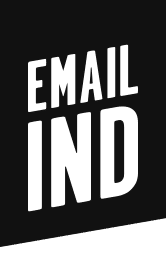Crafting compelling emails is no easy feat! You spend countless hours planning, perfecting, and executing an email campaign, hoping to deliver value to your subscribers. But if that message fails to reach the intended recipients due to an IP blacklist, you have reason to be upset.
Veteran email marketers understand that despite their best efforts, not all emails will reach the recipient’s inboxes. The reasons can be as diverse as mail server errors, inactive email addresses, or other factors beyond their control.
But what if an email gets rejected because the sending IP address or domain is blacklisted? How do you fix the situation? This article explores the fundamentals of a DNS blacklist and explains how to test your domain reputation and remove your server IP address or domain name from an email blacklist.
What is an Email Blacklist?
An email blacklist is a curated list of IP addresses or domains known for sending spammy emails. Think of it as a person with a DUI on their record. Most internet service providers, independent organizations, and blacklist operators compile email blacklists to combat email spamming.
Every email service provider, like Gmail, Yahoo Mail, and Outlook, maintains private IP blacklists to prevent users from sending spam emails. You can use an email blacklist checker to see if your IP address or domain name is on a DNS blacklist.
How Do Email Blacklists Work?
Any time a receiver gets an email, their mail server runs a blacklist check on the sender’s IP address to ensure the message is from a legitimate sender. The email goes through if the IP or domain isn’t present on any IP blacklist. If the IP address or domain name is present on a DNS blacklist, the email is rejected and tagged for future reference.
But how does an IP or domain get blacklisted in the first place? There are several possibilities. Let’s walk you through the details.
High Volume of Sent Emails
Spammers are among the most active email senders globally. A high volume of sent emails indicates that the associated IP or domain is used for spamming.
Sudden Rise in Sent Emails
A legitimate sender rarely broadcasts hundreds of emails spontaneously. Professional spammers send spam emails in bulk, knowing it’s a matter of time before mail servers flag their IP address.
Suspicious Content
Spam emails typically contain links to spammy websites, contain common spam trigger words and phrases, and disguise malware as innocent attachments.
Bounced Emails
Clean email lists don’t include many invalid addresses. On the contrary, spam sources gather or buy email addresses from the dark web. These contain thousands of spam traps used to identify and block spam emails.
Spam Complaints
Email recipients can mark an email as spam if they don’t trust the source. A high spam complaint rate sends the IP address to the blacklist. Internet service providers and email senders take spam complaints seriously.
How Can I Land On an IP Blacklist?
Internet service providers and mail servers perform a DNS blacklist domain check to identify IP addresses tagged with spam reports. If your domain name or IP address appears during a blacklist IP lookup, in some databases, it can be marked with a blacklisted symbol.
Your IP or domain can be blacklisted for several reasons, like:
- High spam complaints: Email providers often flag senders because of too many spam reports. High complaint rates are often the result of sending cold emails.
- Compromises mail servers or applications: Hacking is the most common reason behind legitimate senders ending up on an IP blacklist.
- Triggering spam traps: Maintaining list hygiene is crucial for preserving a good domain reputation. Ensure your contact list is free from spam traps that could hamper email deliverability.
- Email spoofing: Email spoofing is sending messages with a fake sender address. This is surprisingly easy, as email providers cannot authenticate the source of an email on their own.
- Multiple outbound emails: Sending multiple emails daily is a surefire way of ending up on your email provider’s blacklist.
How to Avoid Ending Up on a Blacklist?
To avoid triggering major blacklists, here are some email marketing best practices to follow:
Send Relevant Content
Create email content according to your subscribers’ interests and preferences. This will minimize the spam complaint rate and keep the readers engaged.
Simplify Unsubscribing
Letting your audience unsubscribe to emails will reduce spam reports. Use an email service provider that simplifies unsubscribing.
Avoid Emailing Inactive Subscribers
Clean your email lists every six months to identify and eliminate inactive addresses. This will minimize your chances of triggering spam traps and boost your domain reputation.
Don’t Trigger Spam Traps
Cleaning your email lists frequently helps remove fake emails, honeytraps, addresses with syntax errors and typos, and unused emails, which boosts email deliverability.
Authenticate the Domain
Set up DMARC, DKIM, and SPF to authenticate your domain and prevent spammers from ruining your domain reputation.
Use Double Opt-Ins
Take consent from every new subscriber over email before adding them to your mailing list. This improves open and click-through rates and reduces spam complaints and unsubscribe rates.
Don’t Purchase Email Lists
Broadcasting messages to a generic mailing list is a reliable way to get your IP or domain blacklisted. So, if you’re considering buying an email list, we strongly advise against it.
Validate Email Addresses in Real-Time
Check the email address of every new subscriber before adding them to your mailing list. This prevents common errors like typos and protects you from spam traps and fake emails.
How to Check If I am on a Blacklist?
If you often find yourself wondering, “Am I on a blacklist?” we have news for you. There are several reliable ways to check if your IP address or domain name is on any major blacklist. Remember to monitor your IP and domain health frequently and resolve every blacklist alert quickly.
One of the rudest ways to discover that your IP or domain is blacklisted is when your undelivered email generates an error message informing you of the IP blacklist. If you don’t receive an error code but notice a sudden drop in email deliverability, a blacklist email check is highly recommended.
Blackbox by Email Industries is a predictive spam prevention solution enabling email senders and service providers to score IP addresses and domains preemptively. Create your Blackbox account and run a blacklist email check to see if you’re listed on any major blacklists.
The Blackbox database helps determine if a customer’s email address is legit or a honeytrap and if their data could harm your sender reputation. Blackbox is the go-to blacklist mail check solution for all the top ESPs, CRMs, email marketers, and mailbox providers.
What are the Business Impacts of Being on an Email Blacklist?
Your email deliverability suffers right away if you receive a flag from email blacklists. The impact, however, will depend on the size and notoriety of the blacklist. For example, let’s say your IP or domain ends up on a relatively small blacklist database. In that case, there’s a good chance the impact will be so minute that you won’t know the difference.
That’s the best-case scenario. However, if you’re on a blacklist used by a prominent email service provider, you might be out of luck. In such cases, your emails will likely be rejected even before they reach the recipients’ inboxes, severely affecting your email deliverability rate. If you’re tagged on most blacklists, your entire marketing campaign could end up in the spam folder. Needless to say, that is not good for business at all.
How Do I Remove My IP Address from a Blacklist?
There are three things to do when you’re on an email blacklist.
- Understand why this happened
- Request removal
- Take preemptive measures to prevent recurrence
Most blacklist vendors have information on their website about how to place a removal request. You can request removal via a form or link. Ensure you take the recommended steps, implement the necessary actions, and follow all email marketing best practices.
Once you reach this milestone, establish new rules and guidelines for your team to avoid ending up on email blacklists in the future. Run a blacklist IP check every three to six months to ensure you aren’t tagged again.
Most spam list operators respond quickly to removal requests. We recommend you do everything you can to fix the problem before filing a removal request. Use an inbox cleaner like Alfred to organize your contact lists and remove invalid and fake email addresses. Additionally, scan your computer and other devices for malware.
Running a blacklist check is crucial for ensuring your emails reach the recipient’s inbox. By frequently running blacklist checks, maintaining list hygiene, and following the best email marketing practices, you ensure the maximum ROI on your marketing campaigns. Further, feel free to book a discovery call today to learn how our experts can deliver your emails to the subscriber’s inbox.
Head of Growth at Email Industries