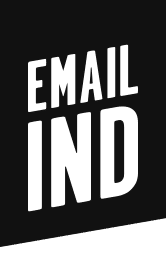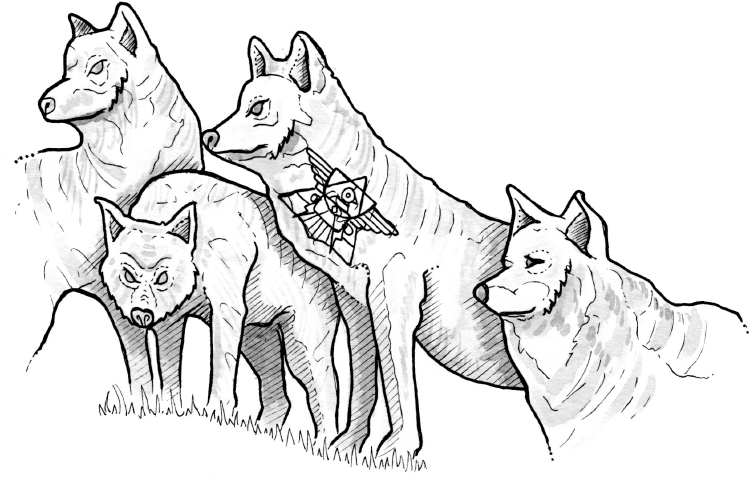As an email marketer, the goal is to continuously improve campaign performance through intuitive copy, visual content, and personalization. However, with so much competition for the audience’s attention, the onus is on using creative measures to entice users to interact with your email campaign. Enter animated GIFs.
Videos are long, and images are static, but GIFs are bang in the middle. They are short yet dynamic, and they can reanimate your email marketing campaign quickly! That is why it is crucial to know how to add a custom GIF to your marketing emails. However, understanding when and how to use a GIF file can take time and effort.
This blog explains how to create, insert & optimize your own GIFs and when to insert them in your email campaigns.
What are Animated GIFs?
A GIF or Graphics Interchange Format, is an animated image file. Unlike PNG or JPEG, a GIF file can contain multiple frames, making it far more versatile than static images. However, it resembles a flipbook more than a video file.
While animated GIFs have been around for a while, their use in email marketing is pretty recent. Depending on their design, GIFs can appear as a flashing sign or in smooth motion, like a video clip or cartoon animation.

How to Add GIFs in Email Marketing Campaigns?
Inserting GIFs into an email template is pretty straightforward. It’s similar to adding an image or video URL to the email. Here is a step-by-step guide to inserting animated GIFs into an email.
- You can create GIFs or download them from the internet
- Compose a new email
- Add the GIF file using the insert photos feature or drag-and-drop the file onto your email template
- Adjust the dimensions according to your preset resolution
- Save the file
This summarizes the entire process of adding animated GIFs to email templates. However, the exact steps vary for different email service providers. Here’s how to add GIF files on Gmail, Omnisend, and Outlook email servers.
How to Incorporate GIFs in Gmail
To incorporate GIFs in Gmail, follow these steps.
- Click Compose to open a new email
- Select Insert Photo to open a new dialogue box
- You can Upload the GIF using drag-and-drop or paste the URL into the Web Address field
- Click Insert to add the GIF to your email template
How to Add GIFs in Omnisend
To add GIFs in Omnisend, follow these steps.
- Select Quick Add and drag and drop the image into the email body
- Click Select File from the Menu on the right
- Select the GIF file from your computer or use the URL
How to Insert GIFs in an Outlook Email
To insert GIFs in an Outlook email, follow these steps.
- Click New Message to create a new email
- From the menu, click Insert and choose Online Pictures to add downloaded GIFs or Pictures to upload your own GIFs from your computer.
- Select the GIF file and click Insert.
How to Create Animated GIFs for Email marketing Campaigns?
If you are a skilled graphic designer or animator, you don’t need any help creating your own GIFs. If you aren’t a creative wizard, don’t worry. There are plenty of tools that you can use to create fantastic GIFs. These are our top three GIF makers:
PixTeller
A simple online animation and image maker that lets you create GIFs, logos, videos, etc. in an instant! Create a PixTeller account and build your own GIF shows in the browser without downloading additional software.
You can customize individual elements in your animation, like text size, font, animation, and positioning. When you are done, download your creation in GIF format or as an MP4 file and embed the file in your marketing email.
Gifs.com
Gifs.com is one of the most famous GIF makers globally. Even big brands like Netflix and Google create intuitive GIFs from video files on Gifs.com. Copy and paste any video URL. The tool will instantly generate GIFs.
The tool supports video and image formats up to a file size of 150 MB. You can generate GIFs up to 15 seconds long on the platform. The free version offers a handful of features and leaves a permanent watermark. You need a premium subscription for commercial use.
GIPHY Create
GIPHY’s built-in animation tool, GIPHY Create, can import media from all the top sites, including YouTube and Vimeo. Create fantastic GIFs and backgrounds, and elevate the animation using captions, filters, and stickers.
That tool has a simple video-to-GIF converter that you can operate without experience or animation skills. Download your creation in multiple formats—JPG, GIF, PNG, and MP4—or embed the link in your emails.
How to Optimize Animated GIFs for Email?
Raw GIF files are often too large for marketing emails. Here are some valuable tips for optimizing GIFs for faster load times and greater impact.
- Modify the resolution to improve mobile viewing: For the optimal mobile browsing experience, shrink GIF dimensions to 300×250 or 600×500 pixels.
- Reduce the frame rate: Cutting the frame rate from 50 to 15 FPS drastically reduces file size.
- Limit colors: Convert animation to 256 index colors for better compression.
- Restrict file size: Remove unnecessary metadata to limit file size to 1 MB.
- Simplify the background: Replace complex backgrounds with a solid color overlay for better compression.

What are the Benefits of Inserting Animated GIFs in Emails?
Animated GIFs in email templates enhance the visual aesthetics of your marketing campaign and improve customer engagement. You can use different GIFs to showcase products, add humor, break the monotony, or enhance your subscribers’ experience. Here are the top ten benefits of inserting animated GIFs in email marketing:
Get Higher Click-Through and Engagement Rates
Animated GIFs instantly grab readers’ attention, increasing the engagement of your email campaigns. This can lead to higher click-through rates as subscribers are more likely to interact with the CTA button. By placing them strategically, you can increase website traffic or cost-effectively promote your products and services.
Simplify Storytelling for Better Brand Perception
Email marketing is more than promoting your brand or products and services. It’s about building personal relationships with the audience. Animated GIF shows can help you tell compelling stories that resonate with the audience and add humor and personality to your email marketing campaigns.
Streamline Product Demonstration and Explanation
Animated GIFs can demonstrate the utility of your products and services, helping subscribers understand what you’re offering. You can highlight the perks of using your products and services with a dynamic demonstration without boring the audience.
Enhance Visual Appeal and Aesthetics
A plain article is generally monotonous and uninspiring to read. Adding a dynamic image or similar visual elements can enhance the aesthetics of your email. Adding an animated GIF lends a unique personality to your emails. It’s crucial for standing out in a crowded inbox.
Improve Accessibility and Inclusivity
Accessible communication is crucial when emailing clients, as the goal is to reach the maximum number of people in your email list. Unlike video, multimedia, and image files, most email service providers support GIFs. Hence, everyone, irrespective of device or email client, can view your message.
Add a Dynamic Edge Cheaply
Generating visually appealing email campaigns is time-consuming and expensive, especially if you rely on professional graphic designers and video editors for content. Animated GIFs are easy to create and don’t require special tools or skills to DIY, making them the ideal cost-effective alternative.
Seamlessly Convey Humor and Emotions
Email marketing is all about building trust and rapport with the audience. Animated GIFs are a powerful tool for achieving this goal, as they convey a wide range of emotions effortlessly. From joy and excitement to surprise and astonishment, the list is extensive.
Stand Out in a Crowded Inbox
In today’s world, where consumers are constantly bombarded with a barrage of promotional emails, it’s challenging to stand out in the inbox. Animated GIFs do a fantastic job of grabbing attention with dynamic visuals and eye-catching details, helping you engage with the audience.
Increase Brand Awareness and Recognition
Generating brand awareness is crucial for businesses looking to build a strong online presence or expand their user base. Animated GIFs can provide a unique and memorable visual experience, keeping your brand at the top of the audience’s minds.
Compatible with Most Email Providers
Compatibility is one of the biggest challenges in email marketing. Thankfully, most email clients and devices support GIFs, making them an email marketer’s favorite animation. Unlike video and multimedia files, animated GIFs are reliable and look good on all devices.
Working with the right email deliverability partner enhances your chances of increasing customer engagement, retention, and conversion. Email Industries specializes in creating custom email campaigns for maximum outreach. Book a discovery call today to learn how our experts can increase email deliverability for your business.
Head of Growth at Email Industries