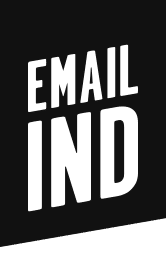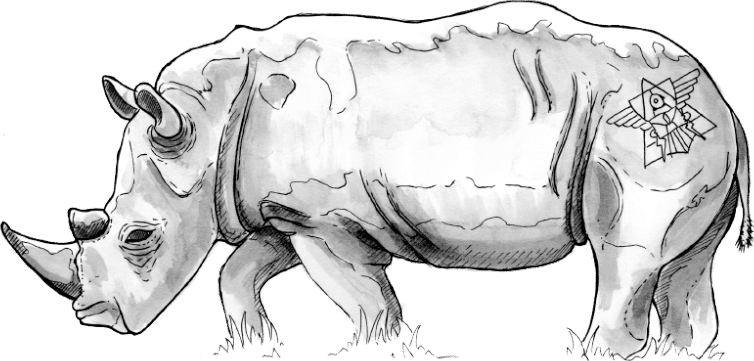Most email service providers today have free HTML template builders where you can create responsive emails with zero coding skills. However, only a handful of email builders offer precisely what marketers genuinely need. Hence, you must find a user-friendly email HTML editor with several pre-made templates and an extensive library of reusable content blocks.
Responsive email templates can make or break your marketing campaign, as the modern audience is used to absolutely flawless emails. A minor alignment issue, dismal email design, or unattractive subject line can severely reduce the open rate. Hence, you need a proven online email template builder to develop interactive email campaigns from scratch.
Modern businesses actively rely on drag-and-drop email template builders for their marketing campaigns. These editors simplify the process, allowing amateurs to create emails without technical expertise.
In this blog, we have curated the top 13 HTML email template builders that are completely free. But before delving into the details, let’s walk you through the most essential factors for choosing an HTML email builder.
The Features and Characteristics of a Good HTML Email Builder
A good email template builder is user-friendly, has an extensive email template library, offers custom HTML code, and supports drag-drop. All you must do to build an engaging and highly converting email campaign is select a template and personalize it using custom blocks. Here is a sneak peek at the top features of a good HTML email template builder.
User-Friendly Interface
Your email editor must have a user-friendly interface and drag-drop functionality with custom blocks supporting text, images, videos, timers, etc. You should be able to personalize or create email templates from scratch without designing or coding skills.
Responsive Design
The email editor should allow you to create responsive email templates that look good on all devices. Whether the reader browses from the desktop, smartphone, or tablet, the experience must be seamless. Opt for an email creator with a built-in email preview feature.
Scope for Personalization
The email maker should allow you to personalize the content based on your brand voice. From custom templates and text to logos, images, and videos, you should be able to personalize every aspect of the email without a fuss.
Free Email Templates
Your email editor should have an extensive library of free email templates segregated into various categories like transactional emails, newsletters, product update emails, lead nurturing messages, etc. This way, you can easily find what you’re looking for.
Top 13 Free Email Template Builders
These are our top recommendations if you are looking for the best email template builder for your next marketing campaign.
Mailchimp – Custom HTML Email Template Builder
Mailchimp is a popular marketing platform with a user-friendly email template builder offering every essential feature for developing responsive emails. The drag-and-drop email builder helps create innovative templates within minutes. You can also personalize pre-made templates from the library based on your campaign requirements.
The email builder is beginner-friendly. You don’t need prior experience to create visually appealing and responsive emails. From email newsletters and promotional emails to lead nurturing emails and survey messages, the email template library has everything you need to email clients.
Top Features of Mailchimp Email Template Builder
- Pre-made email templates with custom design blocks for personalization.
- Create email templates and preview the design and content before email production.
- Segregate your email list and personalize content based on the customers’ interests.
- Optimize the email templates automatically based on email best practices.
Pros of Using Mailchimp
- Massive collection of pre-made email templates.
- Loaded with deep integration capabilities.
- Interactive drag-and-drop email builder.
- Feature-loaded free version with the option to upgrade to a premium plan.
HubSpot – User-Friendly Email Template Builder
HubSpot is a superpower in the digital marketing industry. Hence, it is no surprise that their proprietary HTML email builder is among the best in the market. The email builder lets users personalize the design, from the layout and color schemes to the images and fonts.
The drag-and-drop feature makes rearranging the content blocks a breeze, ensuring your email stays true to your brand voice. The online email template builder is mobile responsive, ensuring your emails look good across devices. HubSpot’s all-in-one solution lets you connect your emails with your website, sales, service, and operation features.
Top Features of the HubSpot Email HTML Editor
- Visually stunning email marketing templates that don’t require the help of design and coding professionals.
- Use personalization tokens to tailor content to your readers’ likes and interests.
- Maximize conversions with various call-to-action options.
- Built-in analytics for monitoring open, response, engagement, and clickthrough rates.
- Fully customizable template library with custom landing pages.
- Easy integration with HubSpot’s all-in-one platform.
Pros of Using HubSpot
- Extensive service suite for small businesses and startups.
- Scalable solution platform that unlocks additional features as your business grows.
- No prior CSS or HTML expertise is necessary.
- The free suite offers essential features like free marketing, sales, service, and operations tools.
BEE – No-Code Visual Builder for Email and Landing Page Design
One of the best email template builders that is entirely free, BEE is an innovative email creator that offers all the resources you need to create visually stunning marketing campaigns. The platform is top-rated among digital marketers as it provides a comprehensive solutions suite among email template builders.
Top Features of the BEE Email Builder
- Massive collection of responsive templates across industries and use cases, including real estate, e-commerce, wellness, non-profit, etc.
- One-click integration with all mainstream email marketing software like Mailchimp, Hubspot, Sender, etc.
- Responsive, flexible, and customizable landing page designer.
Pros of Using BEE
- You can use separate folders to organize templates better.
- Easy integration with all the top email marketing tools on the market.
- Built-in landing page creator.
Sender – Email Marketing Software
Sender is a powerful email marketing platform with a robust email template builder. The software offers several essential tools and features to maximize the performance of your email campaigns. Create beautiful email marketing campaigns from scratch using the drag-and-drop email builder with customizable design elements and flexible templates.
Sender has a substantial collection of responsive email templates that you can use for diverse business communications like newsletters, holiday campaigns, abandoned cart emails, promotional offers, and more. Select a template and use the drag-and-drop feature to build a responsive email according to your brand’s voice and design guidelines.
Top Features of the Sender Email Template Builder
- User-friendly and intuitive interface with a built-in drag-and-drop email builder.
- Reusable content blocks for timer, text, logo, images, products, reviews, etc.
- A single dashboard with complete control over all your email campaigns.
- Send personalized emails to the right people at the right time via automated sequencing.
- Build intuitive signup forms and popups to convert leads into clients.
- Segregate your mailing list according to the subscribers’ likes and interests for better conversion.
- Analyze real-time metrics like open rates, clickthrough rates, etc., to monitor progress.
- Integrations with major web platforms like WordPress, WooCommerce, Shopify, Magento, etc.
Pros of Using Sender
- Add a countdown time to your email campaigns without any add-ons.
- Embed customer reviews in your emails automatically.
- Add custom HTML code to your email template without coding skills.
- The free version is feature-packed, and the paid version is pretty affordable.
Beefree – Free Drag-and-Drop HTML Email Template Builder
Beefree is a free email editor widely used to create responsive email templates. It has every essential feature that a marketer needs to develop highly interactive email campaigns. For instance, the drag-and-drop feature lets users personalize pre-built free email templates. You can customize the content blocks according to your brand voice and design philosophy.
Beefree allows users to specify the width of each column, which is quite helpful as it prevents design overlays. The email builder is feature-packed and compatible with every mainstream marketing tool and CMS platform. So, if you’re looking for email marketing automation solutions, Beefree is the ideal powerhouse.
Top Features of the Beefree Email Generator
- The handy drag-and-drop feature streamlines template personalization.
- The email editor saves the current project in the browser’s storage for easy access in the future.
- Export projects in ZIP with HTML code and images and use it on other email marketing platforms.
- Send HTML emails in Gmail easily.
Pros of Using Beefree
- You get a free landing page creator where you can add web-specific elements like forms, scripts, videos, and survey tools.
- Save email projects for future use.
- Connect directly with other email marketing software through simple plugins.
- Easily upgrade to the team package to unlock multi-user support with permission controls.
YayMail – WooCommerce Email Builder
YayMail is a famous code-free email builder for WooCommerce, primarily used for creating transactional and marketing email templates. This email editor lets you personalize default WooCommerce email templates according to your brand specifications. Browse the template library and use the drag-and-drop feature to create your email campaign.
Apart from the custom content blocks, you can also apply banners, change backgrounds, and alter the color and font to uphold brand uniformity. You can also embed YouTube video links and thumbnails in your message for the readers’ convenience. However, you need a bit of practice to master the YayMail interface.
Top Features of the YayMail Template Builder
- Convenient drag-and-drop HTML email editor with built-in live email preview.
- 11+ wholly customizable WooCommerce templates.
- Custom content blocks supporting customer and order details, shipping, billing, payment information, and additional order metadata.
- 50+ add-ons are available for greater flexibility in email personalization.
- Intelligent features like predesigned content blocks, Woo order tracking, B2B payment, social interaction, smart coupons, etc.
- Compatible with various email clients like Gmail, Apple Mail, Outlook, etc.
Pros of Using YayMail
- You can use shortcodes to view dynamic information.
- Get unlimited access to live email previews and test send-outs.
- Purchase add-ons separately as required.
- Easily upgrade to a paid plan for one-on-one live chat support.
Postcards – Simple HTML Email Template Builder
Postcards is a user-friendly email creator that helps business owners easily build and manage email marketing campaigns. The platform has an extensive list of fully customizable email marketing templates compatible with every mainstream marketing tool. You can directly export your campaigns to other tools on the market.
While Postcards offers several free features, the huge block libraries are reserved for premium users. The free plan offers limited template blocks that can cripple your marketing prospects. However, users enjoy unlimited exports with the free plan. If you plan to upgrade to a premium plan soon, Postcards is an excellent choice.
Top Features of the Postcards Template Builder
- Drag-and-drop functionality allows users to personalize templates without coding experience.
- One-click export to other email tools like Mailchimp, Sender, or plain HTML code.
- Easy tracking and quick collaboration.
Pros of Using Postcards
- Several fully customizable layouts, unique design blocks, and modular design systems.
- Supports over 900 Google fonts and retina-ready images.
- The free plan offers all the essential features, while the paid plans are pretty affordable.
Dyspatch – Beginner-Friendly Intuitive Email Builder
Dyspatch is a popular HTML email builder that requires zero coding expertise to develop intuitive email campaigns. The platform offers several interesting email templates you can personalize according to your brand voice. Use the drag-drop feature to customize the pre-loaded mobile-responsive email templates or create a bespoke campaign from scratch.
You can easily export the templates to all the top email service providers and use the saved projects to email clients in the future. This intuitive email builder supports interactive blocks like product data, email surveys, and new user information, allowing you to customize a single template in multiple ways. However, you must familiarize yourself with the interface to master the feature list of Dyspatch.
Top Features of the Dyspatch Email Template Builder
- Advanced email HTML editor with customizable content blocks.
- Export templates to your preferred email service provider.
- Supports template localization and AMP functionalities.
Pros of Using Dyspatch
- Easy integration for large-scale email template designs.
- The platform supports template localization and standardization.
- Use interactive elements like carousels, accordions, etc. with the AMP framework.
Unlayer – Powerful and Free Email Template Builder
Unlayer is among the best email template builders for e-commerce vendors. The platform offers several essential features for small and medium businesses, like built-in templates and drag-drop functions. The premium plan contains advanced features like reusable content blocks, dynamic export to your preferred email service provider, campaign export, and browser storage.
You can simply select an email template and personalize it according to your brand voice. The drag-and-drop email editor is user-friendly, and you don’t need coding experience to customize the HTML emails. Creating email templates is a breeze with Unlayer’s free plan. You can get the paid version for advanced marketing solutions like automation, project management, and progress monitoring.
Top Features of the Unlayer Email Template Builder
- Attach online store products to your emails.
- Merge tag elements to draw dynamic information for customizing emails.
- Ability to collaborate and share templates with teammates.
- Drag-and-drop email builder with undo-redo functionality and custom content blocks.
Pros of Using Unlayer
- Intuitive interface for creating email templates.
- Excellent collaboration and sharing features for constant contact within the team.
- The free plan offers every standard feature.
Stripo – Best Email Template Builders for Beginners
Stripo is a powerful email template builder with a built-in drag-drop feature and an HTML editor. The platform has a vast library of fully customizable marketing templates with an embedded photo editor for creating banners. With Stripo, you can build interactive email elements like CSS animated buttons, image rollover, and countdown timers from inside the editor.
Stripo has over 600 responsive HTML email templates for various marketing messages, like newsletters, transactional messages, product update emails, and abandoned cart notifications. You can also ask Stripo to create templates from scratch. This paid feature unlocks a whole new level of email personalization.
Top Features of the Stripo Email Editor
- Templates can be exported to over 60 email service providers.
- You can export designs to HTML and access them through your preferred email marketing tool.
- Stripo supports over seven global languages, including English, German, French, and Spanish.
- Provisions for A/B testing and email preview.
Pros of Using Stripo
- The user-friendly interface makes editing existing templates a breeze.
- The platform offers advanced features like dynamic content, campaign automation, and support for mobile versions.
- The advanced drag-and-drop builder simplifies email production.
- Easier to use for first-timers and marketing novices.
Chamaileon – Collaborative Email Builder for Enterprise Clients
Chamaileon is an advanced email maker with unique tools for creating visually appealing and responsive email marketing templates. The platform is flexible and supports custom content blocks. It can help your marketing team develop creative and high-quality email campaigns.
The email editor offers a healthy mix of content, design, and structural elements with advanced styling options for added flair. You will find hundreds of pre-designed templates ready to be personalized for your clients.
Top Features of the Chamaileon HTML Email Editor
- It is simple to nest the structural elements, and you can change the size of each column on an individual basis using pixels.
- The Show on Mobile/Desktop feature allows you to create different versions of an email for desktop and mobile.
- The Block Saving function allows users to drag and drop design elements and save the template for future use.
Pros of Using Chamaileon
- Your marketing team can collaborate and share the same workspace.
- You can easily export and edit email marketing campaigns on your preferred platform.
TOPOL.io – Drag-And-Drop Email Creator
Another easy-to-use free template builder that saves time, energy, and effort, TOPOL helps users create stunning marketing emails. The drag-and-drop builder can be used as a standalone system or can be integrated into your preferred marketing tool as a plugin. The interface is pretty intuitive and supports customizable content blocks, making it quite popular with novices and professionals.
TOPOL’s services suite includes every essential feature the rivals offer and a few premium functionalities. The platform’s highlights include its beginner-friendly interface and customizable design blocks that simplify email production. You can also preview emails and monitor progress from the analytics dashboard.
Top Features of the TOPOL.io Free Email Editor
- Drag-and-drop email creator with a built-in template library and personalizable content blocks.
- Custom HTML code builder for complete control over the custom templates without coding knowledge.
- Customize content blocks using merge tags
Pros of Using TOPOL.io
- Beginner-friendly interface.
- Extensive template library with fully customizable design elements and content blocks.
- Advanced developer panel with superior integration capabilities.
Mosaico – Creative HTML Email Builder for Small, Medium, and Enterprise Clients
Mosaico is a beginner-friendly email editor that is free under the General Public License. The platform contains several customizable free templates to help you develop your next marketing campaign. The advanced drag-and-drop builder helps personalize each template according to your brand voice.
Mosaico automatically resizes images for maximum mobile responsiveness. You can download the code for free and host it on your server for complete control over your marketing campaigns. However, direct support is difficult to come by. Keep that in mind when developing your next email campaign.
Top Features of the Mosaico Template Builder
- Advanced drag-and-drop editor that supports visual workflow.
- You can download the HTML codes and use the template in your preferred marketing software.
- Fully customizable content blocks to increase responsiveness across devices.
Pros of Using Mosaico
- It’s reliable, easy to use, and doesn’t require hands-on experience.
- Minimalistic template designs for greater mobile responsiveness.
- All the services are entirely free.
Head of Growth at Email Industries