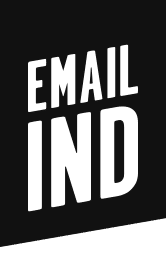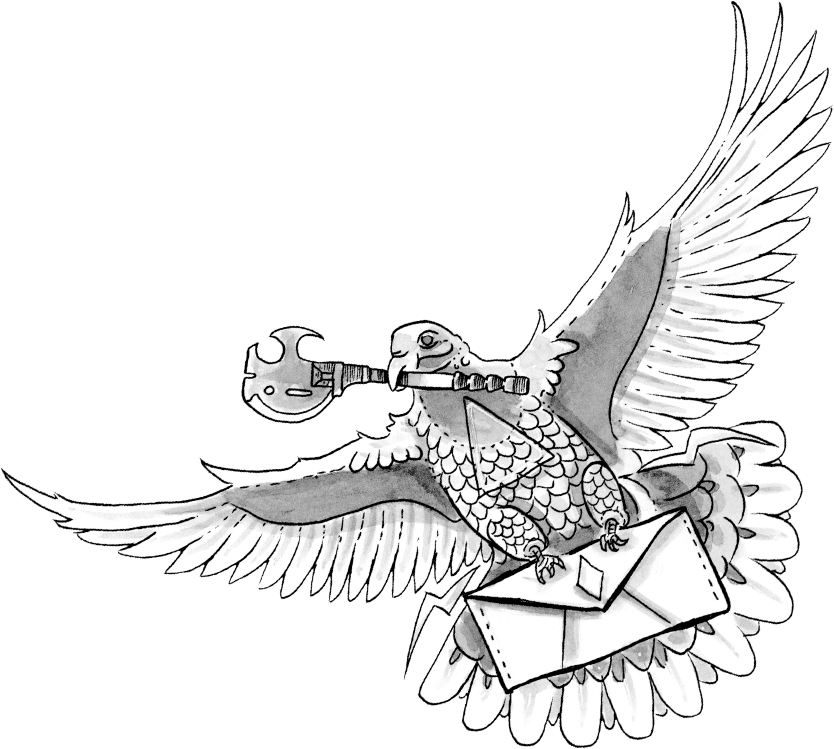Why is inbox placement testing important?
With mailbox providers blocking 10 million emails every 60 seconds, it’s no surprise that they have implemented aggressive filtering measures in order to protect their users.
As a result, legitimate senders need sophisticated deliverability tools (and a practice regular email list hygiene) to help them land in the inbox and know when they don’t.
Seedlist testing, also known as inbox placement testing, is one of the most effective ways to determine what mailbox providers, filters, and ISPs think about your emails. The feedback received from seedlist testing helps our email deliverability experts pinpoint issues and take corrective action.
However, to create your inbox placement test you’ll need your seedlist and unique ID(s).
What’s a seedlist?
Seeds are a collection of email addresses used to gauge the delivery and inbox placement of emails.
The seeds we use are unique to you and specific to the markets and geographies you serve.
What’s my ID?
Along with your seedlist, we’ll provide you with a unique ID for every domain, campaign, or sending tool that needs to be analyzed. The ID will look something like this:
<!– X-250ok-CID: uniqueid1234567890 –>
Where do I place my ID?
Simply include your ID anywhere in the body of the email.
You can also include an additional header (i.e. X-header) for each campaign but you may need to work with your tech team or ESP, contact us for special instructions.
Creating your first seedlist test.
We know that doing something new can be intimidating, especially when it comes to email deliverability, that’s why we created this step-by-step guide:
- Log into your email service provider
- Create a new mailing list or segment (ex: seedlist_date)
- Upload your seed list (Please make sure all seed addresses are included, this is very important)
- Replicate an existing campaign or create a new one (replication is the preferred method)
- Paste your unique ID in the body of the email
- Send the campaign
Once you’ve sent the campaign, results typically start populating within 1-2 minutes but it may take 24-48 hours for all the seeds to populate. Then sit back and let us work our magic.
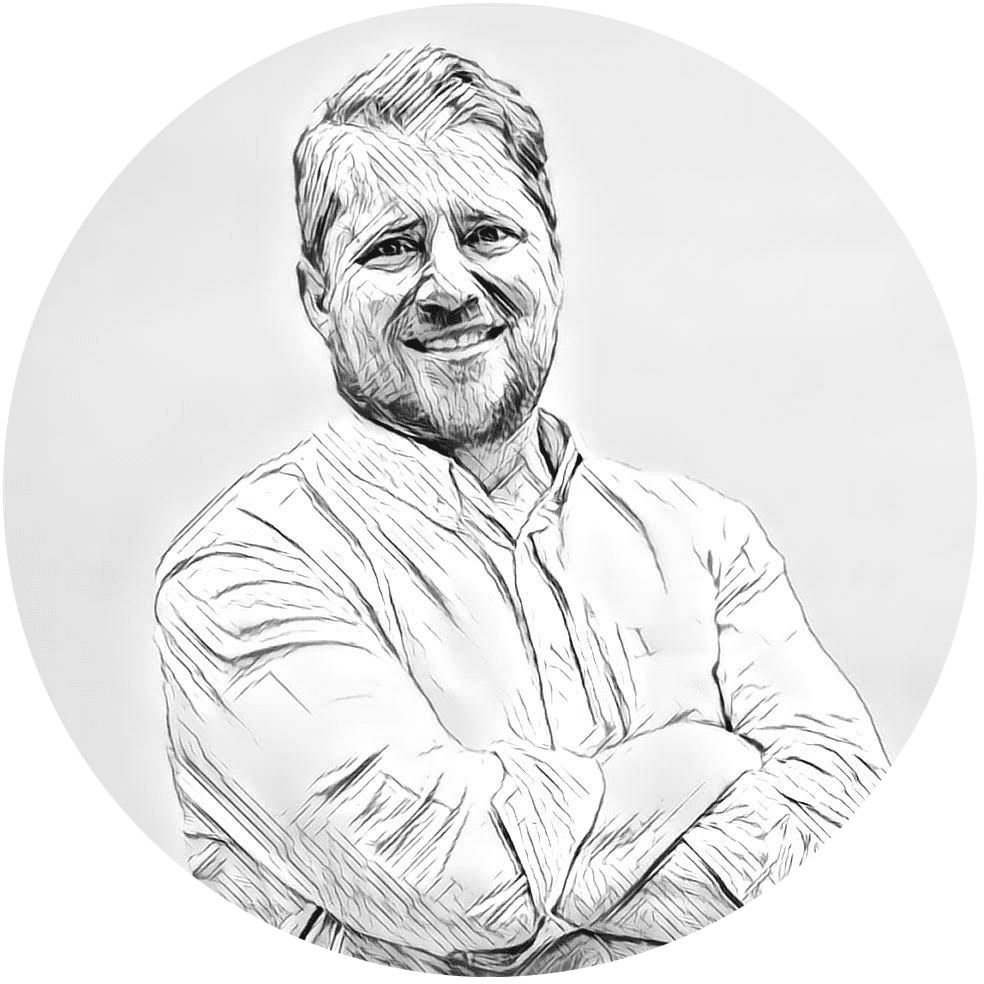
Founder and CEO of Email Industries